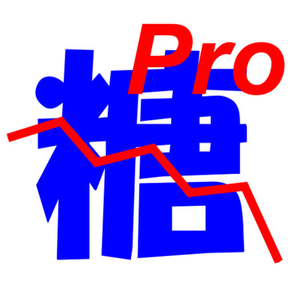
Age Rating
Glucose Pro Screenshots
About Glucose Pro
This application, blood glucose, insulin dose, medication, and the tools to simplify and manage the weight.
Data created in this application can be edited on a PC or Mac.
Important in the management of blood glucose that has been said that you always know your condition.
This app allows you to view all information on one screen, and to be able to see at a glance and the amount of blood glucose and insulin.
Feature
- Blood glucose levels before breakfast, after breakfast, before lunch, after lunch, before dinner, after dinner and before bedtime, you can record seven times a day.
- Insulin, medication records are at breakfast, at lunch, dinner and before bedtime, you can record four times a day.
- You can also record the weight.
- You can enter notes for up to 50 characters. You can write about the content of the diet and exercise and the implementation.
- Enter the numeric keypad can be easier.
- On one screen, the latest measurement and evaluation, chart, list all of the data is displayed.
- The input data can be stored in PC or Mac. The file format is CSV.
- Up to chart allows you to view one year.
- List data and graphs data can be selected.
How to use
- Press the Enter button to select the item you want to enter the menu, and enter the time and value. That's it.
- When you select the type of data to be displayed by pressing the Display button, you can specify the data to display graphs and lists.
- Tap to display the data in lists, the white line drawn on the graph at the appropriate date.
- Long Tap to lists of data, you can delete the data.
Data created in this application can be edited on a PC or Mac.
Important in the management of blood glucose that has been said that you always know your condition.
This app allows you to view all information on one screen, and to be able to see at a glance and the amount of blood glucose and insulin.
Feature
- Blood glucose levels before breakfast, after breakfast, before lunch, after lunch, before dinner, after dinner and before bedtime, you can record seven times a day.
- Insulin, medication records are at breakfast, at lunch, dinner and before bedtime, you can record four times a day.
- You can also record the weight.
- You can enter notes for up to 50 characters. You can write about the content of the diet and exercise and the implementation.
- Enter the numeric keypad can be easier.
- On one screen, the latest measurement and evaluation, chart, list all of the data is displayed.
- The input data can be stored in PC or Mac. The file format is CSV.
- Up to chart allows you to view one year.
- List data and graphs data can be selected.
How to use
- Press the Enter button to select the item you want to enter the menu, and enter the time and value. That's it.
- When you select the type of data to be displayed by pressing the Display button, you can specify the data to display graphs and lists.
- Tap to display the data in lists, the white line drawn on the graph at the appropriate date.
- Long Tap to lists of data, you can delete the data.
Show More
What's New in the Latest Version 2.0
Last updated on Aug 6, 2017
Old Versions
Supported iOS 10.
Show More
Version History
2.0
Aug 6, 2017
Supported iOS 10.
1.1
Aug 7, 2014
This app became like can be output to PDF.
1.0.6
Jan 7, 2013
I added a delete confirmation.
1.0.5
Oct 16, 2012
Support iOS6.
1.0.4
May 11, 2012
Japanization of the item name of the exported data.
1.0.3
May 4, 2012
I changed the file name of the CSV file.
You can send the data by e-mail.
You can send the data by e-mail.
1.0.2
Mar 30, 2012
You can edit the date in the past in the long tap.
1.0.1
Mar 14, 2012
I've changed so that you can enter a number in the Medication field.
This app supports the sharing of iTunes.
This app supports the sharing of iTunes.
1.0.0
Feb 6, 2012
Glucose Pro Price
Today:
$2.99
Lowest:
$1.99
Highest:
$2.99
Glucose Pro FAQ
Click here to learn how to download Glucose Pro in restricted country or region.
Check the following list to see the minimum requirements of Glucose Pro.
iPhone
Glucose Pro supports English, Japanese




























