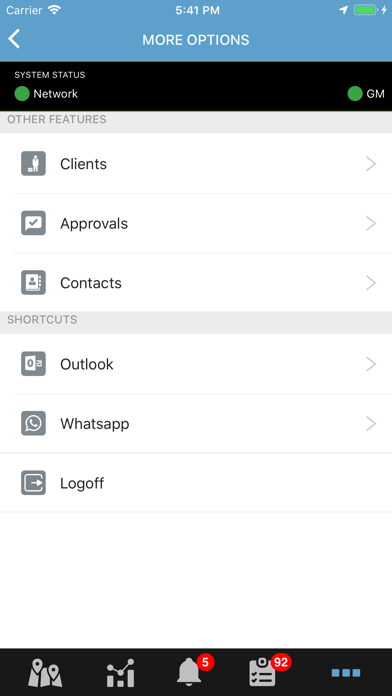GM Manager
Free
24.01.0for iPhone, iPad and more
4.3
19 Ratings
The Descartes Systems Group
Developer
78.8 MB
Size
Feb 8, 2024
Update Date
Business
Category
4+
Age Rating
Age Rating
GM Manager Screenshots
About GM Manager
GreenMile Manager is a mobile app designed to provide route managers and supervisors with full visibility over their mobile team’s performance, weather this mobile team is composed of drivers, sales reps, merchandisers, field services and more. GreenMile Manager not only displays actual-versus-planned route compliance information, but also provides Manager with visibility over orders, deliveries, customers and performance graphs and reports. GreenMile Manager provides real-time alerts to manager if any route plan deviations or unforeseen events occur, allowing the manager to take action in real time if necessary and also allow manager to approve/reject stop cancellations. GreenMile Manager is the ultimate route management tool for your supervisors!
Show More
What's New in the Latest Version 24.01.0
Last updated on Feb 8, 2024
Old Versions
24.01.0
Show More
Version History
24.01.0
Feb 8, 2024
24.01.0
23.07
Jul 19, 2023
23.07.0
23.06
Jun 28, 2023
Bug fixes and performance improvements.
7.3.1
Aug 2, 2021
We're glad to communicate that GreenMile Manager 7 now supports the Hebrew language! Our users can select the Arabic language on the settings screen.
[GMM-1432]
[GMM-1432]
7.3.0
Jun 29, 2021
We're glad to communicate that GreenMile Manager 7 now supports the Arabic language! Our users can select the Arabic language from the settings screen.
[GMM-1413]
We added an option on the Route List filter menu so our users can filter all routes within a specific date range. This feature becomes really handy when there's a need to filter routes from future dates.
[00019197/00024525]
We also added the Route Progress feature to GreenMile Manager 7. We adapted this very handy feature from GreenMile Live to our mobile solution, which from now on allows managers to analyze the stops' service and status throughout the route in a flexible and user-friendly way.
[00020685]
Starting with iOS 14.5, apps on the App Store need to receive the user's permission through the AppTrackingTransparency framework before collecting data used to track them. This requirement protects the privacy of App Store users.
From this version on, GreenMile Driver requests the user's permission when executing the app for the first time.
[GMM-1430]
[GMM-1413]
We added an option on the Route List filter menu so our users can filter all routes within a specific date range. This feature becomes really handy when there's a need to filter routes from future dates.
[00019197/00024525]
We also added the Route Progress feature to GreenMile Manager 7. We adapted this very handy feature from GreenMile Live to our mobile solution, which from now on allows managers to analyze the stops' service and status throughout the route in a flexible and user-friendly way.
[00020685]
Starting with iOS 14.5, apps on the App Store need to receive the user's permission through the AppTrackingTransparency framework before collecting data used to track them. This requirement protects the privacy of App Store users.
From this version on, GreenMile Driver requests the user's permission when executing the app for the first time.
[GMM-1430]
7.2.3
Feb 12, 2021
GreenMile Manager 7.2.3
Released on January 26, 2021
Our amazing development team has been working on a couple of issues reported by our customers. On this release, we bring you the solutions for them. See more about it below!
New Features!
RE-ORDERSTOPS
Now, GreenMile Manager 7 users can reorder stops on a route.
[GMM-1198]
That's all for now! We would like to hear your opinion. Let us know what you think of our products. How can we improve your experience?. Feel free to contact our support team by emailing us to support@greenmile.com.
Cheers!
Released on January 26, 2021
Our amazing development team has been working on a couple of issues reported by our customers. On this release, we bring you the solutions for them. See more about it below!
New Features!
RE-ORDERSTOPS
Now, GreenMile Manager 7 users can reorder stops on a route.
[GMM-1198]
That's all for now! We would like to hear your opinion. Let us know what you think of our products. How can we improve your experience?. Feel free to contact our support team by emailing us to support@greenmile.com.
Cheers!
7.2.2
Jan 26, 2021
Bug fixes and stop resequence feature
7.2.1
Jan 6, 2021
CLONE STOPS
Now, GreenMile Manager 7 users are able to clone stops the same way they can do it on GreenMile Live.
[00023146]
PANEL VIEWER
GreenMile Manager 7 users can now view panels built on GreenMile Live. Panels become really handy for route supervisors since they make it possible to see route status and quickly recognize what actions to take.
[00020682]
Now, GreenMile Manager 7 users are able to clone stops the same way they can do it on GreenMile Live.
[00023146]
PANEL VIEWER
GreenMile Manager 7 users can now view panels built on GreenMile Live. Panels become really handy for route supervisors since they make it possible to see route status and quickly recognize what actions to take.
[00020682]
7.1.5
Sep 25, 2020
We improved the login process on GreenMile Manager 7 by setting up URL information as a fixed attribute on the screen. Before this new feature, users had to enter the whole URL in the Server field, which implied "https://" and ".greenmile.com". Now if the name of my server is DEMO, it only takes entering that name for the system to recognize it.
7.1.3
Aug 14, 2020
TASK MODULE IMPROVEMENTS
This version comes up with an awesomely useful feature: drivers can now create tasks based on common issues and submit them for their supervisors' approval. We enabled two new task types:
New geocoding suggestion: drivers can suggest a new geocoding based on their awareness of o bad geocoding. As they create it, they add a new position suggestion and send it to their supervisor.
New time window suggestion: drivers can suggest an update on the customers' service time windows and send them to their supervisor.
Then, all created tasks will be assigned to the right supervisor for them to approve the suggestions. If they do approve a suggestion, either the customer geocoding or service time window will be updated.
This version comes up with an awesomely useful feature: drivers can now create tasks based on common issues and submit them for their supervisors' approval. We enabled two new task types:
New geocoding suggestion: drivers can suggest a new geocoding based on their awareness of o bad geocoding. As they create it, they add a new position suggestion and send it to their supervisor.
New time window suggestion: drivers can suggest an update on the customers' service time windows and send them to their supervisor.
Then, all created tasks will be assigned to the right supervisor for them to approve the suggestions. If they do approve a suggestion, either the customer geocoding or service time window will be updated.
7.1.2
Jul 24, 2020
TASK MODULE IMPROVEMENTS
Users can now close multiple tasks simultaneously.
[GMM-520]
Users can now filter tasks by their organization.
[GMM-511]
Now, when leaving a survey without completing it, an icon will indicate that the survey is still in progress.
[GMM-543]
EVENTS MODULE IMPROVEMENTS
Now it is possible to send push notifications for events to GreenMile Manager 7. When setting up an event on Live, go to Actions section and drag Display on Manager 7 action. On this configuration card, users can determine if the event will be displayed on Manager 7 and if a push notification will be sent. Users can also choose the title and description for the push notification.
[GMM-653]
STOP DETAILS IMPROVEMENTS
We added events and tasks information on Stop Details screen. All tasks and events related to the stop will be listed at the bottom of the screen if their status is still open.
[GMM-597]
We added a button on Stop Details screen for accessing the current stop's KPI on Analytics.
[GMM_678]
We added an icon that indicates if either there was Signature Conformity or not.
[GMM-687]
ROUTE MAP IMPROVEMENTS
Now, data on the equipment popup update automatically.
[GMM-959]
We added the equipment popup on Route Details map. Users can open it by tapping on the equipment piece on the map.
[GMM-656]
We changed the Directions icon. Now it looks like a compass.
[GMM-484]
Now, when actioning Directions button, a popover menu will emerge displaying options for the following destinations: the location where the event took place, the actual position of the driver, or the location of the stop involved in the event, if there was one.
[GMM-575]
Users can now close multiple tasks simultaneously.
[GMM-520]
Users can now filter tasks by their organization.
[GMM-511]
Now, when leaving a survey without completing it, an icon will indicate that the survey is still in progress.
[GMM-543]
EVENTS MODULE IMPROVEMENTS
Now it is possible to send push notifications for events to GreenMile Manager 7. When setting up an event on Live, go to Actions section and drag Display on Manager 7 action. On this configuration card, users can determine if the event will be displayed on Manager 7 and if a push notification will be sent. Users can also choose the title and description for the push notification.
[GMM-653]
STOP DETAILS IMPROVEMENTS
We added events and tasks information on Stop Details screen. All tasks and events related to the stop will be listed at the bottom of the screen if their status is still open.
[GMM-597]
We added a button on Stop Details screen for accessing the current stop's KPI on Analytics.
[GMM_678]
We added an icon that indicates if either there was Signature Conformity or not.
[GMM-687]
ROUTE MAP IMPROVEMENTS
Now, data on the equipment popup update automatically.
[GMM-959]
We added the equipment popup on Route Details map. Users can open it by tapping on the equipment piece on the map.
[GMM-656]
We changed the Directions icon. Now it looks like a compass.
[GMM-484]
Now, when actioning Directions button, a popover menu will emerge displaying options for the following destinations: the location where the event took place, the actual position of the driver, or the location of the stop involved in the event, if there was one.
[GMM-575]
7.1.1
Jun 25, 2020
Now the Device's position is displayed on the Stop Details map.
Redesigns the Stop Details screen and adds new information on arrival and departure times and conformity, among others.
Adds actual arrival and departure information, as well as actual service time on the Stop Details screen.
Now reasons are displayed on the Event details screen.
Now users can filter tasks by route's date on the Tasks module.
Solves an issue that led the app to display routes from the previous day when the "Today's Routes" filter was applied.
Redesigns the Stop Details screen and adds new information on arrival and departure times and conformity, among others.
Adds actual arrival and departure information, as well as actual service time on the Stop Details screen.
Now reasons are displayed on the Event details screen.
Now users can filter tasks by route's date on the Tasks module.
Solves an issue that led the app to display routes from the previous day when the "Today's Routes" filter was applied.
7.0.26
May 27, 2020
Now it's possible to see device's position on every map.
Adds notifications actions for events.
Now when calling a driver through phone action, the system will look for a registered phone number on the current device the driver is using.
Adds buttons on all maps to update and centralize equipment's and manager's position.
Adds a parameter to make it possible to search for equipment by their key.
Adds baseline times on events' details.
Applies logic for displaying lists of drivers and routes by bulks of ten.
Adds the event's position on route details.
Adds an icon for Manager's user position.
Enhances feedback for the user when accessing Analytics.
Adds equipment key information on Tasks filter.
Restricts filtering results according to user permissions.
Adds a new filter to the Events screen. New fields were added in order to enhance your searches.
Adds location information on stop's popup on the Route Details map, making it possible to go to stop details by tapping on the location description
Adds notifications actions for events.
Now when calling a driver through phone action, the system will look for a registered phone number on the current device the driver is using.
Adds buttons on all maps to update and centralize equipment's and manager's position.
Adds a parameter to make it possible to search for equipment by their key.
Adds baseline times on events' details.
Applies logic for displaying lists of drivers and routes by bulks of ten.
Adds the event's position on route details.
Adds an icon for Manager's user position.
Enhances feedback for the user when accessing Analytics.
Adds equipment key information on Tasks filter.
Restricts filtering results according to user permissions.
Adds a new filter to the Events screen. New fields were added in order to enhance your searches.
Adds location information on stop's popup on the Route Details map, making it possible to go to stop details by tapping on the location description
7.0.15
Nov 20, 2019
Fixes an issue involving inconsistency in the information displayed on the app.
7.0.13
Oct 21, 2019
Adds all exhibition modes for events' notifications from GreenMile Live, making it possible for Manager Users to visualize and be alerted on events according to their priority level.
Enhances GreenMile Analytics graphics performance on GreenMile Manager app.Adds all exhibition modes for events' notifications from GreenMile Live, making it possible for Manager Users to visualize and be alerted on events according to their priority level.
Adds a new trigger rule for surveys that can be set up on GreenMile Live in order to display them exclusively on Tasks screen.
Adds a link to Events' Details for accessing the exact location on the route where such event took place.
Now it is possible to sort routes and drivers in alphabetical order (A-Z)
Adds filters for Drivers and Equipment on Tasks List screen.
Enhances GreenMile Analytics graphics performance on GreenMile Manager app.Adds all exhibition modes for events' notifications from GreenMile Live, making it possible for Manager Users to visualize and be alerted on events according to their priority level.
Adds a new trigger rule for surveys that can be set up on GreenMile Live in order to display them exclusively on Tasks screen.
Adds a link to Events' Details for accessing the exact location on the route where such event took place.
Now it is possible to sort routes and drivers in alphabetical order (A-Z)
Adds filters for Drivers and Equipment on Tasks List screen.
7.0.9
Sep 6, 2019
Adds AvP Sequence Map, Display configuration, and fixes bugs on stop details and events.
7.0.7
Aug 7, 2019
Improvements on the UI, tasks, events and route visualization.
1.0.2
May 22, 2019
GM Manager FAQ
Click here to learn how to download GM Manager in restricted country or region.
Check the following list to see the minimum requirements of GM Manager.
iPhone
Requires iOS 11.0 or later.
iPad
Requires iPadOS 11.0 or later.
iPod touch
Requires iOS 11.0 or later.
GM Manager supports English