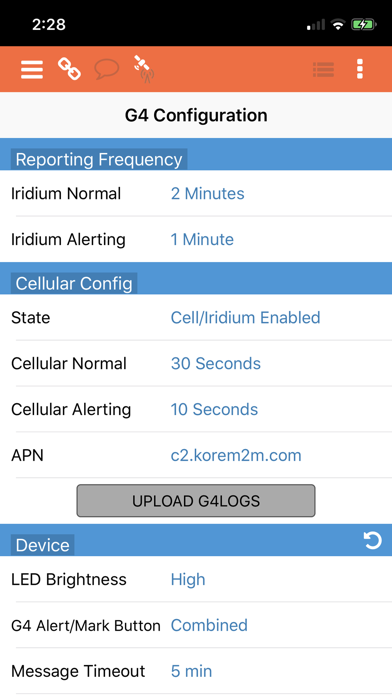GMI Connect
Free
4.2.0for iPhone, iPad and more
Age Rating
GMI Connect Screenshots
About GMI Connect
Guardian Mobility's GMI Connect APP V2.0.0 enables communication with the Guardian Mobility G4MX/G4 device via Bluetooth to support aircraft tracking, events and Alert reporting, to interchange device information, GPS and iridium connection status, send Mark position and Alert reporting messages, send and receive two-way free-form and pilot editable pre-formed text messages over the Iridium Satellite network. The APP also provides enhanced support for Automated Telemetry Unit (ATU) operations, aircraft triggered mapping events, Flight Data Monitoring System(FDMS) support and general device Alert and Event reporting configuration. The APP supports the User editing the pre-formed message list for personnel and operational reasons. The APP can be installed and operated in one of two modes:
• Aircrew mode – This mode provides GPS/iridium/Bluetooth and G4MX Status, Text Messaging, Automatic Flight Following (AFF) tracking with configurable update rates, Mark Current Position and Alert report generation functionality and some basic configuration options.
• Admin/Maint mode – This password protected mode provides the Aircrew functionality plus support for ATU operations configuration, ATU load cell calibration, External aircraft Discrete I/O configuration and trigger mapping event configuration.
• Aircrew mode – This mode provides GPS/iridium/Bluetooth and G4MX Status, Text Messaging, Automatic Flight Following (AFF) tracking with configurable update rates, Mark Current Position and Alert report generation functionality and some basic configuration options.
• Admin/Maint mode – This password protected mode provides the Aircrew functionality plus support for ATU operations configuration, ATU load cell calibration, External aircraft Discrete I/O configuration and trigger mapping event configuration.
Show More
What's New in the Latest Version 4.2.0
Last updated on Dec 21, 2021
Old Versions
• V4.20 adds support for WaterHog and Cloudburst buckets for ATU operations for the G4MX2.
• The ATU Control Screen update process has been streamlined to allow for multi parameter updates and faster User configuration for G4MX and G4MX2 updates.
• Two new Screens have been added to allow for Testing of Aircraft wiring to the G4MX or G4MX2 for any Bucket or the Isolair Tank.
• AT command script improvements and general bug fixes.
• The ATU Control Screen update process has been streamlined to allow for multi parameter updates and faster User configuration for G4MX and G4MX2 updates.
• Two new Screens have been added to allow for Testing of Aircraft wiring to the G4MX or G4MX2 for any Bucket or the Isolair Tank.
• AT command script improvements and general bug fixes.
Show More
Version History
4.2.0
Dec 21, 2021
• V4.20 adds support for WaterHog and Cloudburst buckets for ATU operations for the G4MX2.
• The ATU Control Screen update process has been streamlined to allow for multi parameter updates and faster User configuration for G4MX and G4MX2 updates.
• Two new Screens have been added to allow for Testing of Aircraft wiring to the G4MX or G4MX2 for any Bucket or the Isolair Tank.
• AT command script improvements and general bug fixes.
• The ATU Control Screen update process has been streamlined to allow for multi parameter updates and faster User configuration for G4MX and G4MX2 updates.
• Two new Screens have been added to allow for Testing of Aircraft wiring to the G4MX or G4MX2 for any Bucket or the Isolair Tank.
• AT command script improvements and general bug fixes.
4.1.1
May 29, 2021
Added the ability to import in custom Canned Messages, from a User defined text file, allowing for replacement or amendments to the factory default Canned message list. Applicable to G4,G4C, G4MX,G4MX2.
4.1.0
Nov 26, 2020
1. Added support for the G4MX2(Dual network Cellular and iridium) Guardian Mobility Model G4-IC-ME-EX as well as for existing G4/G4C and G4MX Models. G4MX2 APP Changes from G4MX screens include:
a. Display G4MX2 on Status screen when G4MX2 detected by APP.
b. Status screen - addition of cellular network information
c. Configuration screen - Manual Dual network selection, Cellular Network configuration, Cellular Reporting rate options, expanded Discrete Input status to 10 DINS (0-9).
d. I/O Configuration Screen (Expanded Discrete Input to event/function configuration to 10 DINS (0-9))
e. Manual iridium and automatic Dual Network selection option icon added to APP.
2. APP improvements:
a. G4C and G4MX2: Addition of Cell Network Registration status on Status Screen.
b. G4/G4C/G4MX/G4MX2: improved Messenger Screen refresh.
c. G4MX/G4MX2: Configuration and I/O Configuration screen : Analog Inputs 6 & 7 enabled by default, rather than disabled by default.
d. G4/G4C : Removed Discrete input status from Configuration screen
3. APP Bugs fixed:
a. G4C/G4MX2 – Configuration Screen: Cellular Alerting displayed correctly after initial APP connection, improvements to ATU Control screen updates.
b. G4/G4C/G4MX/G4MX2 – Messenger Screen – Manual refresh only refreshing received messages now refreshes both sent and received on screen, general refresh improvements.
c. Fixed APP crash on I/O Configuration screen when “Reset to Factory Defaults” button selected.
d. General stability improvements
4. Tested with iOS software version 14.2.
a. Display G4MX2 on Status screen when G4MX2 detected by APP.
b. Status screen - addition of cellular network information
c. Configuration screen - Manual Dual network selection, Cellular Network configuration, Cellular Reporting rate options, expanded Discrete Input status to 10 DINS (0-9).
d. I/O Configuration Screen (Expanded Discrete Input to event/function configuration to 10 DINS (0-9))
e. Manual iridium and automatic Dual Network selection option icon added to APP.
2. APP improvements:
a. G4C and G4MX2: Addition of Cell Network Registration status on Status Screen.
b. G4/G4C/G4MX/G4MX2: improved Messenger Screen refresh.
c. G4MX/G4MX2: Configuration and I/O Configuration screen : Analog Inputs 6 & 7 enabled by default, rather than disabled by default.
d. G4/G4C : Removed Discrete input status from Configuration screen
3. APP Bugs fixed:
a. G4C/G4MX2 – Configuration Screen: Cellular Alerting displayed correctly after initial APP connection, improvements to ATU Control screen updates.
b. G4/G4C/G4MX/G4MX2 – Messenger Screen – Manual refresh only refreshing received messages now refreshes both sent and received on screen, general refresh improvements.
c. Fixed APP crash on I/O Configuration screen when “Reset to Factory Defaults” button selected.
d. General stability improvements
4. Tested with iOS software version 14.2.
4.0.0
Jul 29, 2020
• Please update your G4MX firmware to G4MX 3.00-REV03-RC01, by contacting GM Customer Support, before downloading and using this GMI Connect APP v4.0.x. With G4MX 3.00-REV03-RC01 firmware the V4.0.x GMI Connect APP will support both Aircrew and Admin/Maint modes and allow for the enhanced features below.
• V4.0.x GMI Connect APP will also support G4MX 2.10REV00-RC01 of the Firmware with similar functionality to v3.x of the GMI Connect APP.
• V4.0.x GMI Connect APP will support G4C 3.00-REV01-RC01 firmware.
• V4.0.x GMI Connect APP will support G4 2.10-REV02-RC01 firmware.
• V4.0.x GMI Connect APP will support G4 1.12REV01 firmware in Aircrew Mode.
• V4.0.x GMI Connect APP and G4MX 3.00-REV03-RC01 enhanced features include:
o Added support for configuration for G4MX Australian OPS-014 ATU operations.
o Addition of other ATU mapping events configurable by customer (ATU Power ON/OFF, Engine On/Off, WOW, Gear Up/Down) for custom ATU situations.
o Added support for external Analog input threshold voltage based SilverEyeAviation mapping event triggering configuration (e.g. a/c oil pressure low or high), similar in concept to the existing Discrete SilverEyeAviation mapping event triggering.
o Support for multiple bucket types (Bambi, FAST, Dart/custom) and a Tank including allowing the User to have multiple pre-configured Bucket types and/or Tank for User applications that use a variety of different buckets (e.g. different bucket type or same type but different water capacity) and Tank during a fire fighting season. e.g. User can then just select using ATU Control Screen when bucket is changed from one already pre-configured bucket type/variant to another pre-configured bucket type/variant for operational use.
o Addition of extra ATU parameters that can be changed in ATU control for Custom configurations. (e.g. adjust low and high voltage thresholds for different Load cells, Enable disable ATU Power On/OFF event generation)
o A new ATU Test Mode Screen to allow a User to validate their specific ATU installation. This allows for installed G4MX ground and Air testing including automatic emailing of ATU test mode results and configuration to GMI Customer Support and optionally any other email.
• For all G4 variants added Screen refresh option under 3-dot Menu on Messenger screen to allow for User refresh of Messenger screen if required.
• Various improvements and bug fixes to APP.
• V4.0.x GMI Connect APP will also support G4MX 2.10REV00-RC01 of the Firmware with similar functionality to v3.x of the GMI Connect APP.
• V4.0.x GMI Connect APP will support G4C 3.00-REV01-RC01 firmware.
• V4.0.x GMI Connect APP will support G4 2.10-REV02-RC01 firmware.
• V4.0.x GMI Connect APP will support G4 1.12REV01 firmware in Aircrew Mode.
• V4.0.x GMI Connect APP and G4MX 3.00-REV03-RC01 enhanced features include:
o Added support for configuration for G4MX Australian OPS-014 ATU operations.
o Addition of other ATU mapping events configurable by customer (ATU Power ON/OFF, Engine On/Off, WOW, Gear Up/Down) for custom ATU situations.
o Added support for external Analog input threshold voltage based SilverEyeAviation mapping event triggering configuration (e.g. a/c oil pressure low or high), similar in concept to the existing Discrete SilverEyeAviation mapping event triggering.
o Support for multiple bucket types (Bambi, FAST, Dart/custom) and a Tank including allowing the User to have multiple pre-configured Bucket types and/or Tank for User applications that use a variety of different buckets (e.g. different bucket type or same type but different water capacity) and Tank during a fire fighting season. e.g. User can then just select using ATU Control Screen when bucket is changed from one already pre-configured bucket type/variant to another pre-configured bucket type/variant for operational use.
o Addition of extra ATU parameters that can be changed in ATU control for Custom configurations. (e.g. adjust low and high voltage thresholds for different Load cells, Enable disable ATU Power On/OFF event generation)
o A new ATU Test Mode Screen to allow a User to validate their specific ATU installation. This allows for installed G4MX ground and Air testing including automatic emailing of ATU test mode results and configuration to GMI Customer Support and optionally any other email.
• For all G4 variants added Screen refresh option under 3-dot Menu on Messenger screen to allow for User refresh of Messenger screen if required.
• Various improvements and bug fixes to APP.
3.0.11
Jun 6, 2020
• Added multi-bucket type support for v3.x G4MX firmware and general APP bug fixes
3.0.7
May 13, 2020
• Provided support for v2.x and v3.00 G4/G4MX/G4C firmware.
• V3.0.7 is required if your G4/G4MX/G4C has v3.x firmware installed.
• V3.0.7 is required if your G4/G4MX/G4C has v3.x firmware installed.
3.0.5
Dec 20, 2019
• Added missing ATU event under Discrete IO Configuration Screen.
3.0.4
Dec 14, 2019
• Added additional ATU events under Discrete IO Configuration Screen.
3.0.2
Nov 15, 2019
• Fix to APP 3 bar Menu selection to support changes in iOS 13.
• iOS 13 support.
• iOS 13 support.
3.0.1
Oct 9, 2019
Improvements to G4C Cell/Iridium icon connected status reporting
3.0.0
Sep 28, 2019
V3.00 GMI Connect APP provides the following enhancements over previous versions:
• Added support for the G4C Model G4-IC-PF-EX (Guardian Mobility Part number 101939)
as follows:
• All screens – Orange status Header updated
• Addition of selectable Cell Tower/iridium satellite icon(s) which:
- Display current status of Iridium satellite or Cellular data connection.
- Allows User to select icon(s) and manually change from Cellular & Iridium to Iridium only or vica versa.
• Added to Configuration Screen
• Cellular Configuration options
- Allow User to manually change between factory default Cellular & Iridium operation to Iridium only.
- Allow User to change Cellular GSM Access Point Name (APN) from factory default, if using a different service.
- Allow User to change default Cellular Normal reporting time independent to iridium reporting time.
- Allow User to change default Cellular Alerting reporting time independent to iridium reporting time.
- Allow User to Upload G4LOGS (including FDSM logs) via the Cellular network to the GM Server for use by GM staff.
- Allow User to reset the G4C to factory defaults.
• Added to Status Screen
- Cellular tower Signal strength bar graph and end to end (G4C to GM Server) Cellular data connection indication.
- Display Cellular GSM Access Point Name (APN).
- Display current Cellular service provider.
- Display Cellular Modem IMEI number
V3.00 Common changes affecting G4/G4C/G4MX models:
• V3.0 APP now recognizes G4, G4MX and G4C and configures the screens and contents as required.
• Addition of Apple notification service on iPad or iPhone for new text messages received from the SilverEye Aviation mapping server.received from the SilverEye Aviation mapping server.
• Addition of icon indicating Iridium satellite connection status on Orange APP status bar.
• Amended User manual to note that AT test script file names must not contain any space characters.
• General performance improvements and bug fixes.
• Added support for the G4C Model G4-IC-PF-EX (Guardian Mobility Part number 101939)
as follows:
• All screens – Orange status Header updated
• Addition of selectable Cell Tower/iridium satellite icon(s) which:
- Display current status of Iridium satellite or Cellular data connection.
- Allows User to select icon(s) and manually change from Cellular & Iridium to Iridium only or vica versa.
• Added to Configuration Screen
• Cellular Configuration options
- Allow User to manually change between factory default Cellular & Iridium operation to Iridium only.
- Allow User to change Cellular GSM Access Point Name (APN) from factory default, if using a different service.
- Allow User to change default Cellular Normal reporting time independent to iridium reporting time.
- Allow User to change default Cellular Alerting reporting time independent to iridium reporting time.
- Allow User to Upload G4LOGS (including FDSM logs) via the Cellular network to the GM Server for use by GM staff.
- Allow User to reset the G4C to factory defaults.
• Added to Status Screen
- Cellular tower Signal strength bar graph and end to end (G4C to GM Server) Cellular data connection indication.
- Display Cellular GSM Access Point Name (APN).
- Display current Cellular service provider.
- Display Cellular Modem IMEI number
V3.00 Common changes affecting G4/G4C/G4MX models:
• V3.0 APP now recognizes G4, G4MX and G4C and configures the screens and contents as required.
• Addition of Apple notification service on iPad or iPhone for new text messages received from the SilverEye Aviation mapping server.received from the SilverEye Aviation mapping server.
• Addition of icon indicating Iridium satellite connection status on Orange APP status bar.
• Amended User manual to note that AT test script file names must not contain any space characters.
• General performance improvements and bug fixes.
2.0.1
May 8, 2019
V2.0 of the APP provides the following enhancements over previous versions
• User can select either AIRCREW mode(general use) or password protected ADMIN/MAINT mode for advanced configuration of the G4MX, for use by AIRCREW Users.
• Aircraft Discrete and Analog inputs connected to G4MX status monitoring to support ATU installation.
• Enable/Disable FDMS on-board logging on the G4MX
• Configuration of ATU reporting for Bambi and fast buckets and Isolair tanks
• Automated ATU event reports based on ATU configured trigger conditions, supporting US forestry and other agency fire fighting applications.
• ATU bucket load cell indicator DC output calibration
• Aircraft Discrete input trigger configuration and automated discrete input btriggered mapping events and other User selectable trigger functions
• G4MX Discrete output configuration to support various applications.
• User editable pre-formed(canned) text messages(Edit, add, delete messages) stored on Users smart device.
• Improved text messaging communication capabilities and performance.
• Addition of 30 second Alert reporting rate configuration option.
• Addition of AT command script function
• Various bug fixes from v1.0.26
Works with:
• Guardian Mobility G4MX product model G4-I-MX-EX (GM Part number 101911), with firmware v2.0-RC06 or higher in both Aircrew and Admin/Maint modes.
• Guardian Mobility G4 models G4-I-PF-IN and G4-I-PF-EX (Guardian Part Numbers 101817 and 101818), with firmware V1.12REV01 in Aircrew mode only.
• Supports SilverEyeAviation Mapping enhancements for ATU and Discrete input triggered events.
Please uninstall any previous versions of Guardian Mobility GMI Connect on your smart device before starting this install.
• User can select either AIRCREW mode(general use) or password protected ADMIN/MAINT mode for advanced configuration of the G4MX, for use by AIRCREW Users.
• Aircraft Discrete and Analog inputs connected to G4MX status monitoring to support ATU installation.
• Enable/Disable FDMS on-board logging on the G4MX
• Configuration of ATU reporting for Bambi and fast buckets and Isolair tanks
• Automated ATU event reports based on ATU configured trigger conditions, supporting US forestry and other agency fire fighting applications.
• ATU bucket load cell indicator DC output calibration
• Aircraft Discrete input trigger configuration and automated discrete input btriggered mapping events and other User selectable trigger functions
• G4MX Discrete output configuration to support various applications.
• User editable pre-formed(canned) text messages(Edit, add, delete messages) stored on Users smart device.
• Improved text messaging communication capabilities and performance.
• Addition of 30 second Alert reporting rate configuration option.
• Addition of AT command script function
• Various bug fixes from v1.0.26
Works with:
• Guardian Mobility G4MX product model G4-I-MX-EX (GM Part number 101911), with firmware v2.0-RC06 or higher in both Aircrew and Admin/Maint modes.
• Guardian Mobility G4 models G4-I-PF-IN and G4-I-PF-EX (Guardian Part Numbers 101817 and 101818), with firmware V1.12REV01 in Aircrew mode only.
• Supports SilverEyeAviation Mapping enhancements for ATU and Discrete input triggered events.
Please uninstall any previous versions of Guardian Mobility GMI Connect on your smart device before starting this install.
1.0.26
Mar 13, 2018
Bug Fixes
* Messages are now refreshing consistently after bluetooth disconnect.
* Better warning when attempting to use GMI Connect when bluetooth is disconnected.
* Other minor bugs.
* Messages are now refreshing consistently after bluetooth disconnect.
* Better warning when attempting to use GMI Connect when bluetooth is disconnected.
* Other minor bugs.
1.0.25
Apr 26, 2017
GMI Connect FAQ
Click here to learn how to download GMI Connect in restricted country or region.
Check the following list to see the minimum requirements of GMI Connect.
iPhone
Requires iOS 10.0 or later.
iPad
Requires iPadOS 10.0 or later.
iPod touch
Requires iOS 10.0 or later.
GMI Connect supports English, Arabic, French, Pashto, Persian, Spanish