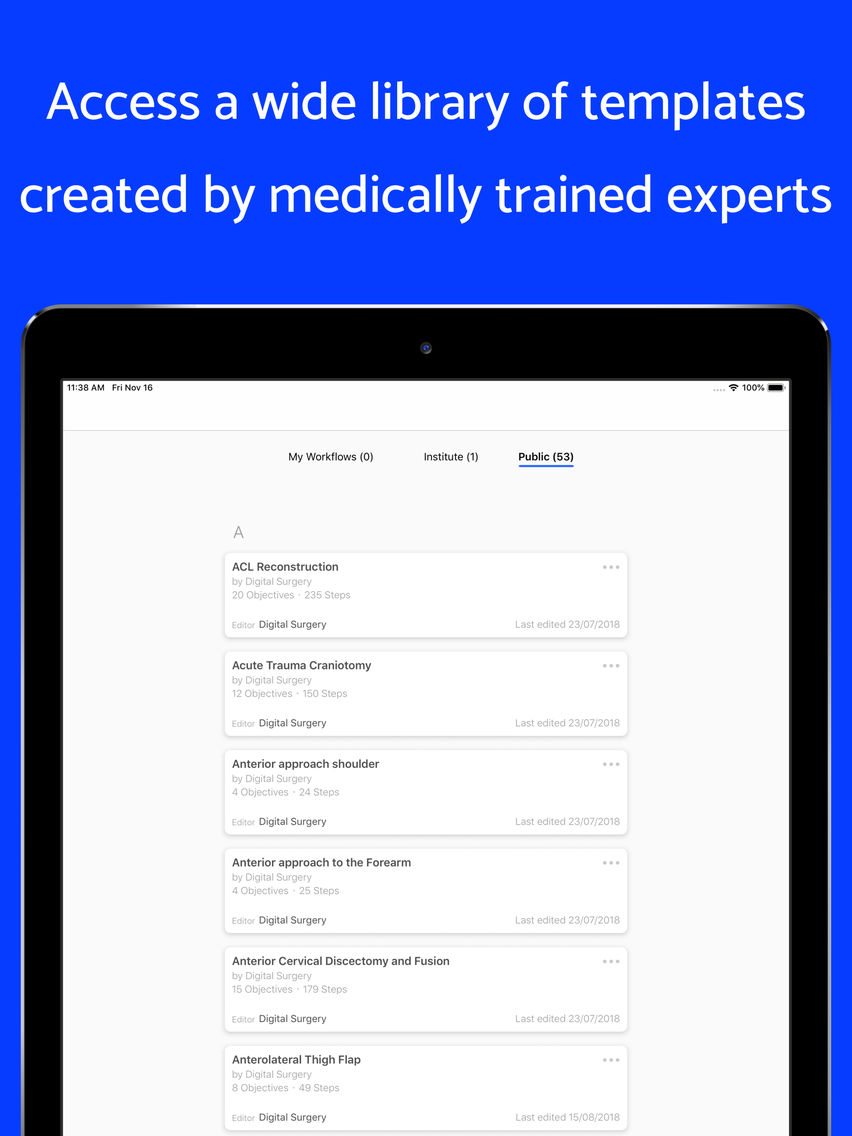Go Surgery
Create | Align | Perform
Free
1.5for iPhone, iPad
Age Rating
Go Surgery Screenshots
About Go Surgery
For the first time we are opening out our platform for you to create your own surgical content. This app allows you to document your surgical workflows and share these with your team to ensure that your team performs at the highest level.
FEATURES:
- Create your own surgical workflows
- Share your workflows with your team
- Collaborate on surgical workflows with your team
- Annotate surgical steps with the instruments required in the OR
- Annotate surgical steps with images and tips to help align your team around your workflow
FEATURES:
- Create your own surgical workflows
- Share your workflows with your team
- Collaborate on surgical workflows with your team
- Annotate surgical steps with the instruments required in the OR
- Annotate surgical steps with images and tips to help align your team around your workflow
Show More
What's New in the Latest Version 1.5
Last updated on Nov 16, 2018
Old Versions
Release notes:
- Improvements for tips selecting
- Fixed truncated legal wording when creating a new workflow
- Fixed a bug resulting in downloading a workflow list twice
- Fixed a bug preventing a user from canceling a new workflow
- Fixed lagging while editing workflows
- Fixed instrument editing
- Fixed memory leaks
- The workflow title and information is now scrollable
- Other improvements for performance, UI & UX
- Improvements for tips selecting
- Fixed truncated legal wording when creating a new workflow
- Fixed a bug resulting in downloading a workflow list twice
- Fixed a bug preventing a user from canceling a new workflow
- Fixed lagging while editing workflows
- Fixed instrument editing
- Fixed memory leaks
- The workflow title and information is now scrollable
- Other improvements for performance, UI & UX
Show More
Version History
1.5
Nov 16, 2018
Release notes:
- Improvements for tips selecting
- Fixed truncated legal wording when creating a new workflow
- Fixed a bug resulting in downloading a workflow list twice
- Fixed a bug preventing a user from canceling a new workflow
- Fixed lagging while editing workflows
- Fixed instrument editing
- Fixed memory leaks
- The workflow title and information is now scrollable
- Other improvements for performance, UI & UX
- Improvements for tips selecting
- Fixed truncated legal wording when creating a new workflow
- Fixed a bug resulting in downloading a workflow list twice
- Fixed a bug preventing a user from canceling a new workflow
- Fixed lagging while editing workflows
- Fixed instrument editing
- Fixed memory leaks
- The workflow title and information is now scrollable
- Other improvements for performance, UI & UX
1.4
Oct 24, 2018
Whats new in this release:
- Create surgical workflows that only you can see in the new "My Workflows" tab
- Workflow layout (especially on iPad) has been improved, we've rearranged some of the content to make better use of the space on screen.
- Workflow editing has seen some more usability improvements. You should now be able to edit tips directly by tapping on them.
- Enabling scrolling of the workflow whilst editing.
- Create surgical workflows that only you can see in the new "My Workflows" tab
- Workflow layout (especially on iPad) has been improved, we've rearranged some of the content to make better use of the space on screen.
- Workflow editing has seen some more usability improvements. You should now be able to edit tips directly by tapping on them.
- Enabling scrolling of the workflow whilst editing.
1.3.0
Sep 28, 2018
Adding support for multiple institutes on the “Institute Workflows” tab. Look out for the new drop down on this screen.
1.2.0
Sep 19, 2018
There is now a new options menu for each workflow which can be seen on the workflow list screen. The following new options are available on this menu:
- Copy and Edit Workflow
- Edit Workflow
- Delete Workflow
The workflow detail screen has seen some improvements and now has a more user friendly message which appears when you have an empty workflow. We also fixed a few issues which resulting in workflow edits to be lost.
- Copy and Edit Workflow
- Edit Workflow
- Delete Workflow
The workflow detail screen has seen some improvements and now has a more user friendly message which appears when you have an empty workflow. We also fixed a few issues which resulting in workflow edits to be lost.
1.1.0
Sep 3, 2018
- Major improvements to workflow creation screen. Tap anything on the screen to edit it, no more need to click “Done” to end step editing
- Many other bugs including fixing memory leaks which could lead to a crash.
- Many other bugs including fixing memory leaks which could lead to a crash.
1.0
Aug 9, 2018
Go Surgery FAQ
Click here to learn how to download Go Surgery in restricted country or region.
Check the following list to see the minimum requirements of Go Surgery.
iPhone
iPad
Go Surgery supports English