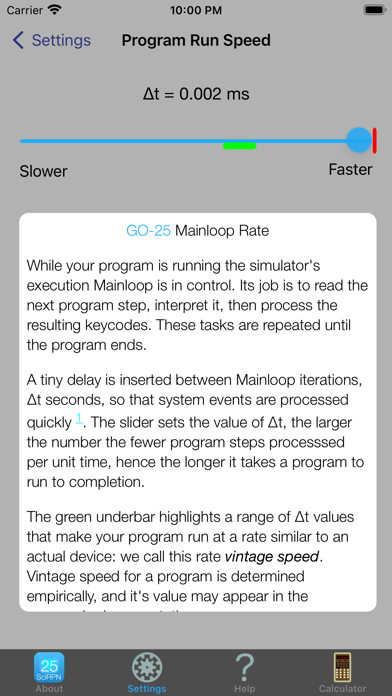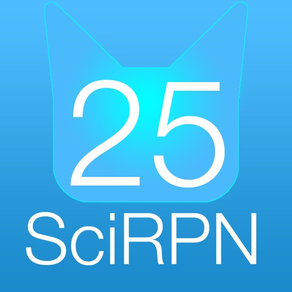
GO-25 SciRPN
$4.99
4.6.3for iPhone, iPad and more
Age Rating
GO-25 SciRPN Screenshots
About GO-25 SciRPN
GO-25 SciRPN simulates the venerable HP-25C Programmable Scientific Calculator from 1976. Virtually indistinguishable from the real item in operation, GO-25 is a powerful yet simple retro calculator.
• RPN (Reverse Polish Notation)
• 10-digit LED calculator display, 10-99 to 10+99
• Four stack registers with roll down
• Ten storage registers with arithmetic memory operators
• Math, trigonometric, polar/rectangular, sexagesimal/decimal, logarithmic, statistical, power and other miscellaneous functions
• Programmable, with annotated program listing, and memory for 99 program steps
• Library of Sample Programs
• Fast, slow or single step program execution
• Program import via pasteboard or from other Apps
• Program export via printer, email, pasteboard or to others Apps
• iTunes program File Sharing
• Two additional windows with views of:
◦ stack/storage registers
◦ keystroke log
◦ program source code
◦ program documentation
• Copy-from and Paste-to the calculator display
• Simple Paper Tape annotations
• RPN (Reverse Polish Notation)
• 10-digit LED calculator display, 10-99 to 10+99
• Four stack registers with roll down
• Ten storage registers with arithmetic memory operators
• Math, trigonometric, polar/rectangular, sexagesimal/decimal, logarithmic, statistical, power and other miscellaneous functions
• Programmable, with annotated program listing, and memory for 99 program steps
• Library of Sample Programs
• Fast, slow or single step program execution
• Program import via pasteboard or from other Apps
• Program export via printer, email, pasteboard or to others Apps
• iTunes program File Sharing
• Two additional windows with views of:
◦ stack/storage registers
◦ keystroke log
◦ program source code
◦ program documentation
• Copy-from and Paste-to the calculator display
• Simple Paper Tape annotations
Show More
What's New in the Latest Version 4.6.3
Last updated on Mar 9, 2024
Old Versions
- Fixed: problem with program entry.
- Miscellaneous improvements recommended for everyone.
- Update for iOS 17.4, iPadOS 17.4.
- Miscellaneous improvements recommended for everyone.
- Update for iOS 17.4, iPadOS 17.4.
Show More
Version History
4.6.3
Mar 9, 2024
- Fixed: problem with program entry.
- Miscellaneous improvements recommended for everyone.
- Update for iOS 17.4, iPadOS 17.4.
- Miscellaneous improvements recommended for everyone.
- Update for iOS 17.4, iPadOS 17.4.
4.6.2
Feb 19, 2024
- Important bug fix: cannot enter program steps unless program listing is visible.
4.6
Feb 18, 2024
- Fix for the hours (or degrees) / minutes / seconds - decimal conversion function.
- New Settings option "Magnify Calculator", which creates a zoom-in effect that clips the periphery of the device body.
- Modern color picker for devices running iOS 14 or newer.
- Miscellaneous other bug fixes.
- Update for iOS 17.3.1, iPadOS 17.3.1, tvOS 17.3, macOS 14.3.1.
- New Settings option "Magnify Calculator", which creates a zoom-in effect that clips the periphery of the device body.
- Modern color picker for devices running iOS 14 or newer.
- Miscellaneous other bug fixes.
- Update for iOS 17.3.1, iPadOS 17.3.1, tvOS 17.3, macOS 14.3.1.
4.5
Sep 14, 2022
- Support iPhone 14; cosmetic improvements for iPhones 5, 6, 7 and 8.
- Update for iOS 16, macOS 12.6, tvOS 16.
- Update for iOS 16, macOS 12.6, tvOS 16.
4.4
Feb 25, 2022
- New Settings option Persist Program Registers. When enabled:
* On program Export device register values are saved to the program.
* On program Import device registers are restored from the program's saved values.
- New external keyboard action: typing M invokes the multiply function, eliminating a shift.
- Nerd alert: iOS versions >= 14 and macOS versions >= 11 now use the modern PHPicker photo chooser rather than the venerable UIImagePicker.
- Minor bug fixes and improvements.
- Update for iOS 15.3.1, macOS 12.2.1, tvOS 15.3.
* On program Export device register values are saved to the program.
* On program Import device registers are restored from the program's saved values.
- New external keyboard action: typing M invokes the multiply function, eliminating a shift.
- Nerd alert: iOS versions >= 14 and macOS versions >= 11 now use the modern PHPicker photo chooser rather than the venerable UIImagePicker.
- Minor bug fixes and improvements.
- Update for iOS 15.3.1, macOS 12.2.1, tvOS 15.3.
4.3
Dec 20, 2020
- A blinking decimal point indicates battery power less than 5% (except Apple TV).
- New macOS Universal binary that runs on either Apple Silicon or Intel Macs.
- Update for iOS 14.3, macOS 11.1, tvOS 14.2.
- New macOS Universal binary that runs on either Apple Silicon or Intel Macs.
- Update for iOS 14.3, macOS 11.1, tvOS 14.2.
4.2.1
Oct 14, 2020
- Support iPhone 12, update for iOS 14.0.1.
4.2
Oct 4, 2020
- Experimental decimal math for the +, -, M+ and M- keys.
- Update for macOS 10.15.7.
- Update for macOS 10.15.7.
4.1
Sep 13, 2020
- GO-25 SciRPN for Apple TV is now part of the universal purchase bundle.
- New background theme OS Appearance that tracks the OS's Appearance setting.
- 0^0 produces Error rather than evaluating to 1.
- Update for iOS 13.7, macOS 10.15.6, tvOS 13.4.8.
- New background theme OS Appearance that tracks the OS's Appearance setting.
- 0^0 produces Error rather than evaluating to 1.
- Update for iOS 13.7, macOS 10.15.6, tvOS 13.4.8.
4.0.2
Aug 20, 2020
- Bug fix: Program Run Speed inverted by mistake.
4.0
Aug 12, 2020
- Unified App that runs on all your devices.
3.5
Jun 28, 2020
- International hardware keyboard support for iOS and macOS.
- Similar to some CuVee Software products and with permission, add ability to annotate, clear, copy, email and print the Paper Tape.
- The Program Run Speed slider is now non-linear, making it easier to slow the simulator so that your favorite program runs at the same speed - vintage speed - as an actual device.
- New Sample Program Aitken-Steffensen Iteration.
- New Sample Program Riemann Zeta Function on Critical Line.
- Similar to some CuVee Software products and with permission, add ability to annotate, clear, copy, email and print the Paper Tape.
- The Program Run Speed slider is now non-linear, making it easier to slow the simulator so that your favorite program runs at the same speed - vintage speed - as an actual device.
- New Sample Program Aitken-Steffensen Iteration.
- New Sample Program Riemann Zeta Function on Critical Line.
3.4
Jun 1, 2020
- Implement hardware keyboard support for Mac and iPad.
- In PRGM mode the macOS App allows program import and export via the new File menu items Open and Save.
- Ensure conformance with Apple's 2020.06.30 App Store guidelines.
- Update for iOS 13.5 and macOS 10.15.5.
- In PRGM mode the macOS App allows program import and export via the new File menu items Open and Save.
- Ensure conformance with Apple's 2020.06.30 App Store guidelines.
- Update for iOS 13.5 and macOS 10.15.5.
3.3
Mar 20, 2020
- Add a Setting, Use iCloud Drive For Program Storage, which is set to OFF if your device is running iOS 9. This setting is used to completely disable attempts to access iCloud Drive, which is incompatible with the previous iCloud implementation used by iOS 9.
- When selecting colors on macOS use the native color picker rather than the builtin iOS color picker.
- When selecting colors on macOS use the native color picker rather than the builtin iOS color picker.
3.2
Feb 1, 2020
- Properly position program listing view on iPhone.
- Automatic Display Switching: ensure switch to SCI 7, and repair display formats FIX 8 and FIX 9.
- Tweak Display Engine LED segments A and F.
- Update for iOS 13.3.1 and macOS 10.15.3.
- Automatic Display Switching: ensure switch to SCI 7, and repair display formats FIX 8 and FIX 9.
- Tweak Display Engine LED segments A and F.
- Update for iOS 13.3.1 and macOS 10.15.3.
3.1
Jan 15, 2020
- Add a Setting, High Visibility Display, so it's easier to view the calculator display in a very bright environment. The X register is shown in black on a white background, and each tiny LED display segment is drawn 33% larger.
- For iPhones with a 5.5 inch display or larger there is a new Background Color or Picture setting.
- PRGM mode keystrokes are now logged to the paper tape.
- New surveying program Inverse From Coordinates.
- New number theory program Euler Phi Function.
- Bug(s):
. CLEAR REG was overzealously also clearing the stack.
. All 8 program conditionals ( x=0, x=y, and friends) complete any numeric entry and push the value onto the stack.
- For iPhones with a 5.5 inch display or larger there is a new Background Color or Picture setting.
- PRGM mode keystrokes are now logged to the paper tape.
- New surveying program Inverse From Coordinates.
- New number theory program Euler Phi Function.
- Bug(s):
. CLEAR REG was overzealously also clearing the stack.
. All 8 program conditionals ( x=0, x=y, and friends) complete any numeric entry and push the value onto the stack.
3.0
Dec 29, 2019
- Share common code with GO-21 SciRPN and GO-29 SciRPN. This great internal refactoring resulted in external changes including, but not limited to:
. Default display rounding method changed to Half Away From Zero, which may affect displayed results. Use Half To Even in Settings to revert to the previous behavior.
. New stack / memory Register and paper tape Keystroke views. Use the SwitchViews control to alternate between them.
. New program source code documentation / listing view. The documentation can now be either plain Text or rich HTML, use the SwitchViews control to alternate between them.
. (Re-)add iCloud Drive support to share / import programs. Using the Files App as an intermediary to traverse the iCloud Drive folder hierarchy is recommended, fully explained in this documentation.
. Valid character encodings for GO-25 programs are ASCII, UTF-8 or UTF-16.
. Use new Appearance dark / light module (WkWebView) to render HTML throughout.
- New Key Tap Feedback option Haptic Feel that uses touch feedback rather than sound to indicate a key tap, assuming your device includes the feature and that it is enabled in Settings.
- Update for iOS 13.3.
- Update for iPadOS 13.3 and macOS Catalina 10.15.2: this means that GO-25 SciRPN now runs on your friendly Macintosh computer!
- Minimum iOS version is 9.0; minimum macOS version is 10.15.
- Bug(s):
. Fix CLEAR PREFIX in PRGM mode.
. Default display rounding method changed to Half Away From Zero, which may affect displayed results. Use Half To Even in Settings to revert to the previous behavior.
. New stack / memory Register and paper tape Keystroke views. Use the SwitchViews control to alternate between them.
. New program source code documentation / listing view. The documentation can now be either plain Text or rich HTML, use the SwitchViews control to alternate between them.
. (Re-)add iCloud Drive support to share / import programs. Using the Files App as an intermediary to traverse the iCloud Drive folder hierarchy is recommended, fully explained in this documentation.
. Valid character encodings for GO-25 programs are ASCII, UTF-8 or UTF-16.
. Use new Appearance dark / light module (WkWebView) to render HTML throughout.
- New Key Tap Feedback option Haptic Feel that uses touch feedback rather than sound to indicate a key tap, assuming your device includes the feature and that it is enabled in Settings.
- Update for iOS 13.3.
- Update for iPadOS 13.3 and macOS Catalina 10.15.2: this means that GO-25 SciRPN now runs on your friendly Macintosh computer!
- Minimum iOS version is 9.0; minimum macOS version is 10.15.
- Bug(s):
. Fix CLEAR PREFIX in PRGM mode.
2.16
Jul 15, 2019
- Update for iOS 12.3.1.
2.15
Mar 24, 2019
- Update for iOS 12.1.4.
- Documentation now supports BigCatOs Appearances.
- Documentation now supports BigCatOs Appearances.
2.14
Sep 17, 2018
- Update for iOS 12.0.
- Do not raise the stack when using the EEX shortcut immediately after an ENTER.
- Do not raise the stack when using the EEX shortcut immediately after an ENTER.
2.13.4
Sep 8, 2018
- Fix format issue with iPhone 6/6s/7/8.
2.13
Sep 6, 2018
- Update for iOS 11.4.1.
- Documentation updates.
- Documentation updates.
2.12
Apr 14, 2018
- Update for iOS 11.3.
- Fix slowdown when My Programs contains a large number of files.
- Fix slowdown when My Programs contains a large number of files.
2.11
Dec 21, 2017
- Update for iOS 11.2.1.
- Pedro Leiva discovered areas where the GO-25 simulation differs from actual HP-25 hardware, so, make these fixes:
1) The Mean and Standard Deviation functions now push the stack before performing the operation.
2) The Plus and Minus Summation functions now set Last X before performing the operation.
- My Programs now supports folder creation for easier program organization, prior to iOS 11.
- Settings now stick!
- Update the documentation to describe a better way to maintain, organize and share your GO-25 programs in iOS 11, using Apple's new Files App.
- Pedro Leiva discovered areas where the GO-25 simulation differs from actual HP-25 hardware, so, make these fixes:
1) The Mean and Standard Deviation functions now push the stack before performing the operation.
2) The Plus and Minus Summation functions now set Last X before performing the operation.
- My Programs now supports folder creation for easier program organization, prior to iOS 11.
- Settings now stick!
- Update the documentation to describe a better way to maintain, organize and share your GO-25 programs in iOS 11, using Apple's new Files App.
2.10
Nov 1, 2017
- Update for iOS 11.1 and iPhone X.
- First key click on startup now sounds if Play Sound On Touch Down is enabled.
- For iPhone X prevent program listing from obscuring the display.
- First key click on startup now sounds if Play Sound On Touch Down is enabled.
- For iPhone X prevent program listing from obscuring the display.
GO-25 SciRPN FAQ
Click here to learn how to download GO-25 SciRPN in restricted country or region.
Check the following list to see the minimum requirements of GO-25 SciRPN.
iPhone
Requires iOS 12.0 or later.
iPad
Requires iPadOS 12.0 or later.
Mac
Requires macOS 10.15 or later.
Apple TV
Requires tvOS 12.0 or later.
iPod touch
Requires iOS 12.0 or later.
GO-25 SciRPN supports English
Related Videos
Latest introduction video of GO-25 SciRPN on iPhone