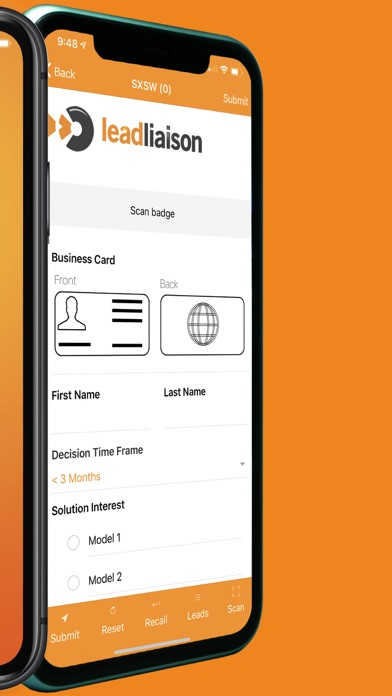GoCapture!™
Fully-integrated lead capture
Free
7.0.3for iPhone, iPad and more
Age Rating
GoCapture!™ Screenshots
About GoCapture!™
GoCapture!™ is the industry’s first fully-integrated mobile lead capture tool. GoCapture!™ syncs directly to Lead Liaison’s Lead Management Automation™ (LMA) software, so you can begin nurturing your new prospects before you even leave the trade show floor. This app is perfect to use for outside sales prospecting, trade shows, seminars, conferences, and more. Best of all, GoCapture!™ can work offline, so if there’s no internet at your event, there’s no problem!
Automatic Nurture
When you capture a new lead in GoCapture!™, the lead is sent to Lead Liaison’s LMA™ platform. From there, you can automatically begin nurturing the lead through fulfillment actions. You could distribute the lead, segment them into a marketing list, and then begin sending them relevant content without having to do anything manually.
Live Form Capture
Using a form built to your marketer’s specifications, sales executives can capture lead details on the go while your marketing team gets valuable qualified leads instantly.
Business Card Transcription
Don’t want to slow down manually entering forms on a busy floor? Simply take a picture of the prospect’s business card and it will be sent to our Transcription Portal. There, your event team can fill out the form remotely while you move on to the next prospect.
Kiosk Mode
If you want to give prospects who don’t have time to stop a chance to learn more about you, set up a form in Kiosk Mode. While in Kiosk Mode, GoCapture!™ will lock itself down with a password that you set, and it will reload the form after every submission.
List Import: Import trade show attendees ahead of time. At the show, simply search for their name and you’re done!
Badge Scanning: Scan the attendee’s badge to capture data fast.
Automatic Nurture
When you capture a new lead in GoCapture!™, the lead is sent to Lead Liaison’s LMA™ platform. From there, you can automatically begin nurturing the lead through fulfillment actions. You could distribute the lead, segment them into a marketing list, and then begin sending them relevant content without having to do anything manually.
Live Form Capture
Using a form built to your marketer’s specifications, sales executives can capture lead details on the go while your marketing team gets valuable qualified leads instantly.
Business Card Transcription
Don’t want to slow down manually entering forms on a busy floor? Simply take a picture of the prospect’s business card and it will be sent to our Transcription Portal. There, your event team can fill out the form remotely while you move on to the next prospect.
Kiosk Mode
If you want to give prospects who don’t have time to stop a chance to learn more about you, set up a form in Kiosk Mode. While in Kiosk Mode, GoCapture!™ will lock itself down with a password that you set, and it will reload the form after every submission.
List Import: Import trade show attendees ahead of time. At the show, simply search for their name and you’re done!
Badge Scanning: Scan the attendee’s badge to capture data fast.
Show More
What's New in the Latest Version 7.0.3
Last updated on Sep 25, 2021
Old Versions
Improved user interface
Staff directory and communication system
Enhanced business card and badge scanning
Support for additional developer kits
Improved lead search
Improved view of event leads
Improved document search/share process
Mobile framework update
Bug fixes
Staff directory and communication system
Enhanced business card and badge scanning
Support for additional developer kits
Improved lead search
Improved view of event leads
Improved document search/share process
Mobile framework update
Bug fixes
Show More
Version History
7.0.3
Sep 25, 2021
Improved user interface
Staff directory and communication system
Enhanced business card and badge scanning
Support for additional developer kits
Improved lead search
Improved view of event leads
Improved document search/share process
Mobile framework update
Bug fixes
Staff directory and communication system
Enhanced business card and badge scanning
Support for additional developer kits
Improved lead search
Improved view of event leads
Improved document search/share process
Mobile framework update
Bug fixes
4.15.5
Jul 15, 2021
New theme and minor enhancements
4.14.5
May 27, 2021
bug fix and improvements
4.14.3
Apr 25, 2021
1) New blue theme
2) Hold feature
2) Other minor enhancements
2) Hold feature
2) Other minor enhancements
4.12.11
Mar 21, 2021
Bug fixes, UI enhancements and new localizations.
4.10.5
Jul 12, 2020
Bug fixes and ui enhancements
4.10.1
Jun 23, 2020
fixing small bugs
4.10.0
Jun 21, 2020
Age verification, Support difference input methods and Some enhancements.
4.9.10
Jun 9, 2020
Fixing bugs
4.8.9
Jun 8, 2020
Added support for handheld scanners and bug fixing.
4.8.6
Jun 7, 2020
Added support for handheld scanners and bug fixing.
4.7.2
May 17, 2020
New activation element, minor enhancements and bug fixes
4.5.4
May 3, 2020
New styling options, enhancements and bug fixes.
4.3.5
Apr 19, 2020
Enhancements and bug fixing
4.1.5
Apr 2, 2020
Fixing bugs and supporting new languages (Italian and Portuguese)
4.1.3
Apr 1, 2020
Activations enhancements and bug fixing
4.0.0
Mar 17, 2020
Activations and minor enhancements
3.5.6
Feb 20, 2020
Multi language support and minor enhancements.
3.4.0
Jan 14, 2020
Improvements and updates
3.3.8
Jan 12, 2020
bug fixes and ui improvements
3.3.7
Jan 7, 2020
bug fixes and improvements
3.3.6
Dec 31, 2019
Bug fixes and improvements
3.3.5
Dec 30, 2019
Sync enhancements, additional customization options, bug fixes, and performance improvements.
3.0.2
Nov 21, 2019
Bug fixes and improvements.
3.0.1
Nov 7, 2019
Bug fixes and improvements.
GoCapture!™ FAQ
Click here to learn how to download GoCapture!™ in restricted country or region.
Check the following list to see the minimum requirements of GoCapture!™.
iPhone
Requires iOS 11.0 or later.
iPad
Requires iPadOS 11.0 or later.
iPod touch
Requires iOS 11.0 or later.
GoCapture!™ supports English