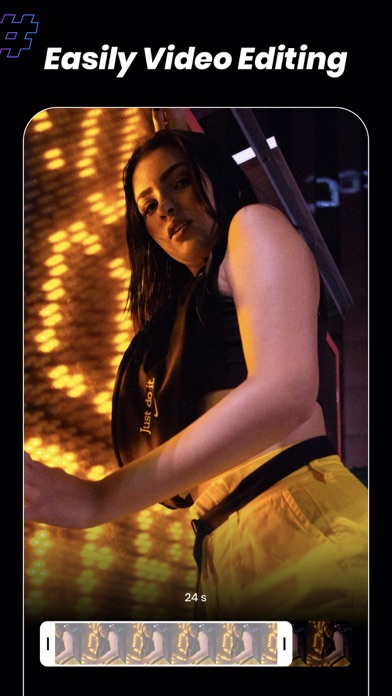GoCut - Video Effects Maker
Edit Videos: Glitch, Neon, vhs
FreeOffers In-App Purchases
2.9.16for iPhone, iPod touch
9.1
894 Ratings
Hangzhou Zhuying Technology Co., Ltd
Developer
141.5 MB
Size
Mar 7, 2023
Update Date
Photo & Video
Category
4+
Age Rating
Age Rating
GoCut - Video Effects Maker Screenshots
About GoCut - Video Effects Maker
GoCut is the best Video Effect Maker. With GoCut, anyone can create stunning videos by customizing your animation with magic Neon glowing brush,adding neon stickers, retro filters, transition effects and so on. With many powerful toolset, you can easily take your video to another level. Now it's your turn to make awesome neon effect videos with GoCut and impress the world with your masterpiece.
Download Gocut and edit your photo and video like a pro with neon light, neon effect, neon spiral and neon signs... Turn everyday moments into works of art.
Making neon video becomes easier with GOCut :
>customize your animation with magic Neon glowing brush!
> Add neon stickers in your video.
> Magic neon spiral effect animation make your video stand out.
> Different Neon Sticker available: neon heart,angle wings,spirals,guitar,star,music style,rocket,beats,etc..
> Play the selected video if you want to check.
> Your video is ready and don’t hesitate to share it with your friends.
Unlimited Access Subscription
- You can subscribe for unlimited access to all features and content offered for purchase within GoCut.We will release a new filter/effect/templates every week. With a GoCut PRO membership, you can use them all unlimitedly. Meanwhile, we will provide membership-only functions.
- Subscriptions are billed monthly or annually at the rate selected depending on the subscription plan. Alternatively, a one-time payment plan is available (this is not a subscription).
- Subscriptions auto-renew at the cost of the chosen package, unless cancelled 24-hours in advance prior to the end of the current period. The subscription fee is charged to your iTunes account at confirmation of purchase. You may manage your subscription and turn off auto-renewal by going to your Account Settings after purchase. Per Apple policy, no cancellation of the current subscription is allowed during the active subscription period. Once purchased, refunds will not be provided for any unused portion of the term.
- If eligible for free trial and you subscribe before your free trial ends, the rest of your free trial period will be forfeited as soon as your purchase is confirmed. Subscriptions will start immediately after free trial ends unless cancelled at least 24 hours prior to the end of the trial period.
Term of Use: http://www.zhuyingdev.com/TermsofUse.htm
Privacy Policy: http://www.zhuyingdev.com/PrivacyPolicy.htm
Download Gocut and edit your photo and video like a pro with neon light, neon effect, neon spiral and neon signs... Turn everyday moments into works of art.
Making neon video becomes easier with GOCut :
>customize your animation with magic Neon glowing brush!
> Add neon stickers in your video.
> Magic neon spiral effect animation make your video stand out.
> Different Neon Sticker available: neon heart,angle wings,spirals,guitar,star,music style,rocket,beats,etc..
> Play the selected video if you want to check.
> Your video is ready and don’t hesitate to share it with your friends.
Unlimited Access Subscription
- You can subscribe for unlimited access to all features and content offered for purchase within GoCut.We will release a new filter/effect/templates every week. With a GoCut PRO membership, you can use them all unlimitedly. Meanwhile, we will provide membership-only functions.
- Subscriptions are billed monthly or annually at the rate selected depending on the subscription plan. Alternatively, a one-time payment plan is available (this is not a subscription).
- Subscriptions auto-renew at the cost of the chosen package, unless cancelled 24-hours in advance prior to the end of the current period. The subscription fee is charged to your iTunes account at confirmation of purchase. You may manage your subscription and turn off auto-renewal by going to your Account Settings after purchase. Per Apple policy, no cancellation of the current subscription is allowed during the active subscription period. Once purchased, refunds will not be provided for any unused portion of the term.
- If eligible for free trial and you subscribe before your free trial ends, the rest of your free trial period will be forfeited as soon as your purchase is confirmed. Subscriptions will start immediately after free trial ends unless cancelled at least 24 hours prior to the end of the trial period.
Term of Use: http://www.zhuyingdev.com/TermsofUse.htm
Privacy Policy: http://www.zhuyingdev.com/PrivacyPolicy.htm
Show More
What's New in the Latest Version 2.9.16
Last updated on Mar 7, 2023
Old Versions
Bug fixes and performance improvement
Show More
Version History
2.9.16
Mar 7, 2023
Bug fixes and performance improvement
2.9.15
Jan 3, 2023
Bug fixes and performance improvements
2.9.14
Nov 22, 2022
Bug fixes and performance improvements
2.9.13
Oct 15, 2021
Bug fixes and performance improvements
2.9.12
Sep 7, 2021
Bug fixes and performance improvements.
2.9.11
Aug 16, 2021
Bug fixes and performance improvements.
2.9.10
Aug 12, 2021
Bug fixes and performance improvements.
2.9.9
Aug 11, 2021
Bug fixes and performance improvements.
2.9.8
Jul 22, 2021
Bug fixes and performance improvements.
2.9.7
Jul 16, 2021
Bug fixes and performance improvements.
2.9.6
Jun 26, 2021
Bug fixes and performance improvements.
2.9.5
Jun 17, 2021
Bug fixes and performance improvements.
2.9.4
May 27, 2021
Bug fixes and performance improvements.
2.9.2
May 20, 2021
1. bug fixed
2. Performance optimization
2. Performance optimization
2.9.0
Apr 29, 2021
1. bug fixed
2. Performance optimization
2. Performance optimization
2.8.0
Apr 21, 2021
Let us introduce our very intelligent new feature: AI Effects Templates
You can now add cool video effects to your videos with just a click!
To try this out, add a dance/freestyle video,choose the templates you like and export it. That’s it!
You can now add cool video effects to your videos with just a click!
To try this out, add a dance/freestyle video,choose the templates you like and export it. That’s it!
2.7.0
Apr 14, 2021
Let us introduce our very intelligent new feature: AI Effects Templates
You can now add cool video effects to your videos with just a click!
To try this out, add a dance/freestyle video,choose the templates you like and export it. That’s it!
You can now add cool video effects to your videos with just a click!
To try this out, add a dance/freestyle video,choose the templates you like and export it. That’s it!
2.6.0
Mar 30, 2021
Let us introduce our very intelligent new feature: AI Effects Templates
You can now add cool video effects to your videos with just a click!
To try this out, add a dance/freestyle video,choose the templates you like and export it. That’s it!
You can now add cool video effects to your videos with just a click!
To try this out, add a dance/freestyle video,choose the templates you like and export it. That’s it!
2.5.0
Mar 12, 2021
Let us introduce our very intelligent new feature: AI Effects Templates
You can now add cool video effects to your videos with just a click!
To try this out, add a dance/freestyle video,choose the templates you like and export it. That’s it!
You can now add cool video effects to your videos with just a click!
To try this out, add a dance/freestyle video,choose the templates you like and export it. That’s it!
2.4.4
Mar 3, 2021
- Bug fixes and experience improvement
2.4.3
Feb 24, 2021
- Bug fixes and experience improvement
2.4.0
Feb 5, 2021
- Bug fixes and experience improvement
2.3.0
Jan 15, 2021
Ding ding ding! We’ve got some big updates to help you produce amazing videos, quicker and more easily than ever:
1、Add canvas zoom function,make your drawing more convenient
2、Support sticker mask function,make amazing stickers more easily
1、Add canvas zoom function,make your drawing more convenient
2、Support sticker mask function,make amazing stickers more easily
2.2.3
Dec 30, 2020
- Neon brush function
Thanks to the users who created this app with us: @Alex
Thanks to the users who created this app with us: @Alex
2.2.2
Dec 22, 2020
- Neon brush function
Thanks to the users who created this app with us: @Alex
Thanks to the users who created this app with us: @Alex
GoCut - Video Effects Maker FAQ
GoCut - Video Effects Maker is available in regions other than the following restricted countries:
China
GoCut - Video Effects Maker supports English, French, Hindi, Indonesian, Japanese, Korean, Portuguese, Russian, Simplified Chinese, Spanish, Thai, Traditional Chinese, Turkish
GoCut - Video Effects Maker contains in-app purchases. Please check the pricing plan as below:
GoCut Pro
$19.99
weekly sub
$2.99
GoCut Pro yearly
$39.99
Click here to learn how to download GoCut - Video Effects Maker in restricted country or region.
Check the following list to see the minimum requirements of GoCut - Video Effects Maker.
iPhone
Requires iOS 11.0 or later.
iPod touch
Requires iOS 11.0 or later.