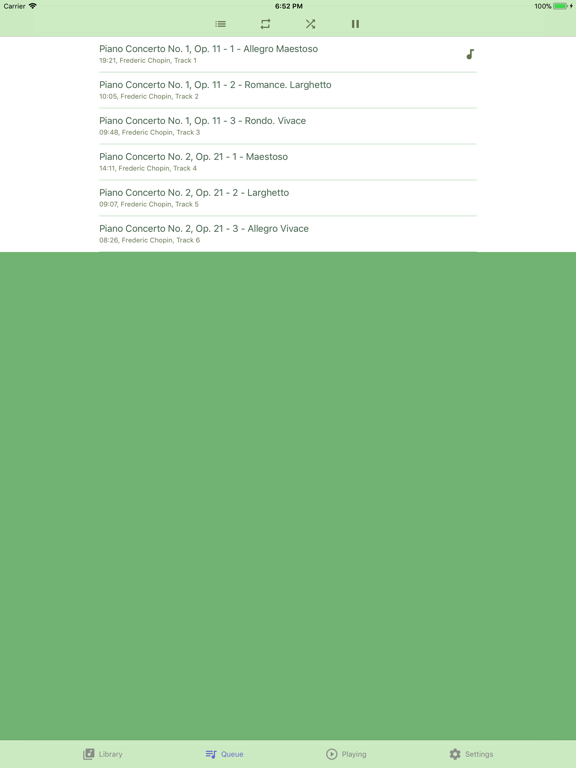Golden Ear
The Lossless Music Player
$4.99
4.0.3for iPhone, iPad and more
Age Rating
Golden Ear Screenshots
About Golden Ear
* All in one lossless music player: FLAC+APE+WAV+WavPack+AIFF+ALAC
* Designed for audiophiles
Golden Ear is a lossless music player. It supports all common lossless audio formats, including FLAC, APE, WAV, WavPack,AIFF, ALAC. It also recognizes accompanying CUE files, and lists individual tracks so you can pick up your favorite one very easily. You just need to make sure CUE file shares same file name with the music file. Similarly, to display the cover art, you just provide the image file with same name. Golden Ear recognizes embedded cover art and CUESHEET comment tag inside flac files.
Music files can be grouped either by artists or by albums. You can also show all files in one single playlist, or only files in a chosen folder.
Golden Ear provides a straight forward control interface. You can use three playback modes: 1) Continuing in order; 2) Shuffle; 3) Loop one track/song.
Just put your collection onto your device via iTunes file sharing, then you can start listening to high quality audio everywhere you go.
FEATURES
- Support up to 24bit/96KHz lossless audio.
- Support AirPlay.
- Support "Open In..".
- Support FTP file transfer.
- CUE file supported. Same name as audio file. Recommended: UTF8 Encoding.
- LRC file supported. Same name as audio file. Recommended: UTF8 Encoding.
- ZIP/RAR import and decompress.
- Create/Rename/Delete folders right on device
- Move/Rename/Delete files right on device
- Album cover art(*.jpg,*.png, …). Same name as audio file or use the form "Album Title.jpg".
- Sleep timer.
- Rich set of playlist themes
NOTES
- iPad/iPhone4/iPod Touch 4g or later. Earlier models may not be smooth in playing.
- Please use high quality earphone
* Designed for audiophiles
Golden Ear is a lossless music player. It supports all common lossless audio formats, including FLAC, APE, WAV, WavPack,AIFF, ALAC. It also recognizes accompanying CUE files, and lists individual tracks so you can pick up your favorite one very easily. You just need to make sure CUE file shares same file name with the music file. Similarly, to display the cover art, you just provide the image file with same name. Golden Ear recognizes embedded cover art and CUESHEET comment tag inside flac files.
Music files can be grouped either by artists or by albums. You can also show all files in one single playlist, or only files in a chosen folder.
Golden Ear provides a straight forward control interface. You can use three playback modes: 1) Continuing in order; 2) Shuffle; 3) Loop one track/song.
Just put your collection onto your device via iTunes file sharing, then you can start listening to high quality audio everywhere you go.
FEATURES
- Support up to 24bit/96KHz lossless audio.
- Support AirPlay.
- Support "Open In..".
- Support FTP file transfer.
- CUE file supported. Same name as audio file. Recommended: UTF8 Encoding.
- LRC file supported. Same name as audio file. Recommended: UTF8 Encoding.
- ZIP/RAR import and decompress.
- Create/Rename/Delete folders right on device
- Move/Rename/Delete files right on device
- Album cover art(*.jpg,*.png, …). Same name as audio file or use the form "Album Title.jpg".
- Sleep timer.
- Rich set of playlist themes
NOTES
- iPad/iPhone4/iPod Touch 4g or later. Earlier models may not be smooth in playing.
- Please use high quality earphone
Show More
What's New in the Latest Version 4.0.3
Last updated on Dec 20, 2021
Old Versions
- bug fixes for iOS 15
Show More
Version History
4.0.3
Dec 20, 2021
- bug fixes for iOS 15
4.0.2
Aug 4, 2020
- fix crashes
4.0.1
Jul 17, 2020
- fix crash when parsing some cue files
- fix Podcasts can't refresh
- fix bugs
- fix Podcasts can't refresh
- fix bugs
4.0
Jul 11, 2020
This is a major upgrade, changes including:
- playlist switching and playback position preserving
- Auto charset detection
- various UI improvements
- bug fixes
- playlist switching and playback position preserving
- Auto charset detection
- various UI improvements
- bug fixes
3.1.2
Dec 2, 2019
- More iOS 13 compatibility fixes
3.1.1
Oct 25, 2019
- fix a crash on iOS 13
- other minor fixes
- other minor fixes
3.1
Sep 3, 2018
- Supports browsing Golden Ear files from Files app
3.0.11
Nov 21, 2017
- fix iphone x volume control view problem
3.0.10
Nov 20, 2017
- Add embedded web interface for uploading files
3.0.9
Mar 17, 2016
Recognize *.dts suffix
3.0.8
Jul 13, 2015
- bug fixes
3.0.7
May 21, 2015
- bug fixes
3.0.6
Apr 2, 2015
- bug fixes
3.0.5
Mar 23, 2015
- performance improvement
- support zip/rar import and decompression.
- support zip/rar import and decompression.
3.0.4
Dec 15, 2014
- support 5.1 channel wav file
- retrieve tag info from APE file
- retrieve tag info from APE file
3.0.3
Dec 6, 2014
- fix bug that some APEs can't play
3.0.2
Nov 25, 2014
- fix bug on loading ID3v2.4 tag info in mp3 files
- fix bug that sometimes loop current item can't be changed
- fix bug that sometimes loop current item can't be changed
3.0.1
Nov 17, 2014
- arm64 performance improvement
- adjust queue behavior: no longer remove played item from queue, but still can play after current item.
- bug fixes
- adjust queue behavior: no longer remove played item from queue, but still can play after current item.
- bug fixes
3.0
Nov 4, 2014
- Big UI Redesign, iPhone6, iPhone6 Plus compatible
- Performance improvement
- Better playlist management
- Better file management
- A flexible play queue with true shuffle
- Performance improvement
- Better playlist management
- Better file management
- A flexible play queue with true shuffle
2.9.4
Sep 26, 2014
- Russian localization fixes
- iOS8 compatibility fixes
* Stay tuned for Golden Ear 3.0 major update
- iOS8 compatibility fixes
* Stay tuned for Golden Ear 3.0 major update
2.9.3
Jun 26, 2014
Fix bug that may pause playing in lock screen
Fix bug that can't back skip for more than one items
Fix bug that can't back skip for more than one items
2.9.2
Jan 28, 2014
VoiceOver: tell the percentage of progress bar
2.9.1
Dec 2, 2013
- bug fixes
2.9
Oct 17, 2013
- iOS 7 compatibility fix
- fix detection of adding files from iTunes
- fix playing wav files of larger than 2GB
- fix detection of adding files from iTunes
- fix playing wav files of larger than 2GB
2.8.3
Sep 9, 2013
compatibility fixes;
Golden Ear FAQ
Click here to learn how to download Golden Ear in restricted country or region.
Check the following list to see the minimum requirements of Golden Ear.
iPhone
Requires iOS 9.0 or later.
iPad
Requires iPadOS 9.0 or later.
iPod touch
Requires iOS 9.0 or later.
Golden Ear supports English, French, Italian, Russian, Simplified Chinese, Thai, Traditional Chinese