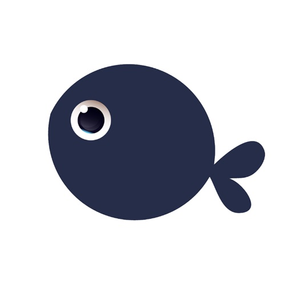
Goldfish List: a screen memo
Say goodbye to your bad memory
Free
6.0for iPhone, iPod touch
Age Rating
Goldfish List: a screen memo Screenshots
About Goldfish List: a screen memo
Goldfish List: a memo on your phone screen.
Just pick up the phone and light up the screen, you could see the reminder.
Say goodbye to your bad memory from now.
-Intuitive list: put the lists on your home screen or lock screen.
-Grouping lists: support to save several groups of lists and switch lists at any time.
-Exquisite wallpaper: lots of build-in wallpaper, give you more choices.
-Reminder: set an alarm clock to remind yourself.
Let your phone become your own reminder.
Sina Weibo: @金鱼壁纸清单
Please review our app in App Store and give us your advice.
Thank you.
Just pick up the phone and light up the screen, you could see the reminder.
Say goodbye to your bad memory from now.
-Intuitive list: put the lists on your home screen or lock screen.
-Grouping lists: support to save several groups of lists and switch lists at any time.
-Exquisite wallpaper: lots of build-in wallpaper, give you more choices.
-Reminder: set an alarm clock to remind yourself.
Let your phone become your own reminder.
Sina Weibo: @金鱼壁纸清单
Please review our app in App Store and give us your advice.
Thank you.
Show More
What's New in the Latest Version 6.0
Last updated on Jan 14, 2020
Old Versions
1. Adjust the font size.
2. Press a list and slide to the right to mark it completed.
3. Add the STYLE function, you can select left, right or center alignment.
4. The length of list item could change with the text.
5. Add more exquisite photos.
6. Improve app fluency.
2. Press a list and slide to the right to mark it completed.
3. Add the STYLE function, you can select left, right or center alignment.
4. The length of list item could change with the text.
5. Add more exquisite photos.
6. Improve app fluency.
Show More
Version History
6.0
Jan 14, 2020
1. Adjust the font size.
2. Press a list and slide to the right to mark it completed.
3. Add the STYLE function, you can select left, right or center alignment.
4. The length of list item could change with the text.
5. Add more exquisite photos.
6. Improve app fluency.
2. Press a list and slide to the right to mark it completed.
3. Add the STYLE function, you can select left, right or center alignment.
4. The length of list item could change with the text.
5. Add more exquisite photos.
6. Improve app fluency.
5.0
Sep 4, 2019
1. Fix the problem of full screen compatibility.
4.1
May 25, 2018
1. Update the location information.
4.0
May 22, 2018
1. increase a large number of wallpaper.
2. optimize the interface.
3. repair some bugs.
2. optimize the interface.
3. repair some bugs.
3.3
Feb 27, 2018
2.0
Nov 1, 2017
1.0
Sep 5, 2017
Goldfish List: a screen memo FAQ
Click here to learn how to download Goldfish List: a screen memo in restricted country or region.
Check the following list to see the minimum requirements of Goldfish List: a screen memo.
iPhone
Requires iOS 11.0 or later.
iPod touch
Requires iOS 11.0 or later.
Goldfish List: a screen memo supports English, Simplified Chinese, Traditional Chinese






















