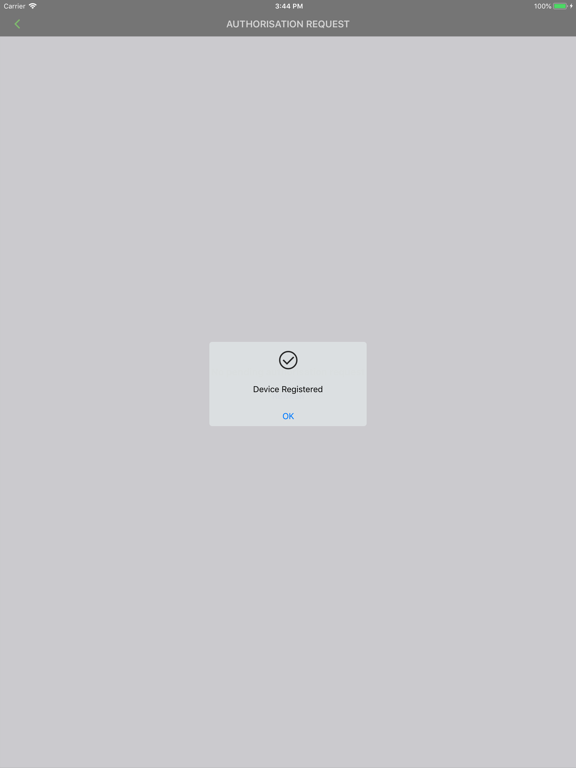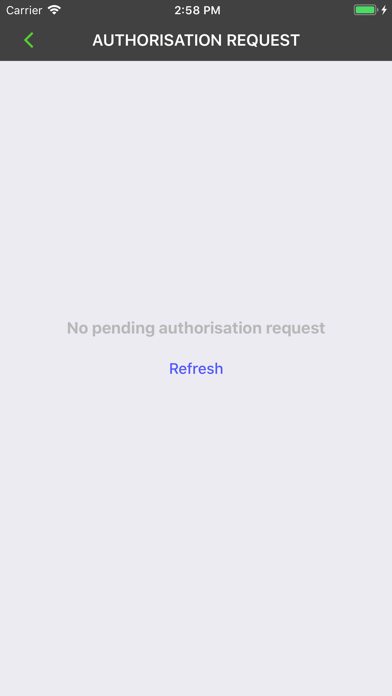Go>Sign Mobile
Free
8.3.3for iPhone, iPad and more
Age Rating
Go>Sign Mobile Screenshots
About Go>Sign Mobile
Go>Sign Mobile for iOS gives users the ability to securely authorise and approve the signing of documents or transactions. Business applications can trigger the signing process and users can authorise this remotely from their mobile device using two-factor authentication.
Key Features
• Assist in achieving EU eIDAS Qualified Remote Signing (TS 419 241 level 2 Sole Control) for server side signing
• Automatically load authorisation requests to notify users
• Cryptographically protected authorisation file that holds the signature activation data
• Authenticate using Touch ID or device PIN to access authorisation key
• Works with any server-side signing process
Simplicity
• Intuitive and easy to use for non-technical users
• Allow users to approve pending authorisation requests quickly and remotely
• Allow organisations to connect with their own hosted servers
Advanced Security
• Generation of authorisation key using Elliptic Curve algorithm
• Keys stored in secure enclave of mobile device and locked with Touch ID or device PIN
• AES 256-bit encryption over TLS/SSL
• Touch ID or device PIN for unlocking access to the secure enclave
Traceability
• Signing evidence embedded inside the digitally signed authorisation response
Key Features
• Assist in achieving EU eIDAS Qualified Remote Signing (TS 419 241 level 2 Sole Control) for server side signing
• Automatically load authorisation requests to notify users
• Cryptographically protected authorisation file that holds the signature activation data
• Authenticate using Touch ID or device PIN to access authorisation key
• Works with any server-side signing process
Simplicity
• Intuitive and easy to use for non-technical users
• Allow users to approve pending authorisation requests quickly and remotely
• Allow organisations to connect with their own hosted servers
Advanced Security
• Generation of authorisation key using Elliptic Curve algorithm
• Keys stored in secure enclave of mobile device and locked with Touch ID or device PIN
• AES 256-bit encryption over TLS/SSL
• Touch ID or device PIN for unlocking access to the secure enclave
Traceability
• Signing evidence embedded inside the digitally signed authorisation response
Show More
What's New in the Latest Version 8.3.3
Last updated on Feb 28, 2024
Old Versions
• App now supports JSON-based SAD for credentials authorization in RAS/SAM services.
Show More
Version History
8.3.3
Feb 28, 2024
• App now supports JSON-based SAD for credentials authorization in RAS/SAM services.
8.3.2
Feb 14, 2024
• App now supports JSON-based SAD for credentials authorization in RAS/SAM services.
8.3.1
Jan 15, 2024
• App now supports JSON-based SAD for credentials authorization in RAS/SAM services.
7.0.3
May 9, 2023
• Bugs fixes and Improvements.
7.0.2
Jun 30, 2022
• Bugs fixes and Improvements.
7.0.1
Jun 16, 2022
• Bugs fixes and Improvements.
7.0.0
May 10, 2022
• Bug fixes and improvements.
6.1.4
Dec 10, 2019
• Bug fixes and improvements.
6.1.3
Nov 27, 2019
• Bug fixes and improvements.
6.1.2
Oct 30, 2019
• Support for scan URL from a QR code
6.1.1
Sep 18, 2019
• Multiple pending authorised remote signing requests can be processed in one go for better usability
6.1
May 27, 2019
These features have been added to Go>Sign Mobile App v6.1
• Support for authentication QR Code
• OTPs are now optional at device registration
• Support for Firebase Crashlytics to monitor app performance
• Support for MDM app management
• Various enhancements and bug fixes
• Support for authentication QR Code
• OTPs are now optional at device registration
• Support for Firebase Crashlytics to monitor app performance
• Support for MDM app management
• Various enhancements and bug fixes
5.9.5
Apr 18, 2019
• Bug fixes and improvements.
5.9.4
Mar 28, 2019
• Bug fixes and improvements.
5.9.3
Jan 9, 2019
• iPhone XS Max is supported for Remote Authorised Signing.
5.9.2
Dec 15, 2018
• Support for Special/Latvian characters in remote authorisation request.
5.9.1
Dec 14, 2018
• Support for Special/Latvian characters in remote authorisation request.
5.9
Oct 17, 2018
• Push notification support to user's mobile device for authorization requests.
• New Go>Sign Mobile App SDK to allow organisations to easily embed remote authorization functionality into their own branded Apps.
• Support for Right-to-Left display for Arabic language and preferences.
• Multilingual language support. English, and Arabic are now supported. French and others will be added in due course.
• New Go>Sign Mobile App SDK to allow organisations to easily embed remote authorization functionality into their own branded Apps.
• Support for Right-to-Left display for Arabic language and preferences.
• Multilingual language support. English, and Arabic are now supported. French and others will be added in due course.
5.5
Jul 12, 2017
Go>Sign Mobile FAQ
Click here to learn how to download Go>Sign Mobile in restricted country or region.
Check the following list to see the minimum requirements of Go>Sign Mobile.
iPhone
Requires iOS 12.0 or later.
iPad
Requires iPadOS 12.0 or later.
iPod touch
Requires iOS 12.0 or later.
Go>Sign Mobile supports English, Arabic, Dutch, Finnish, French, German, Greek, Hindi, Indonesian, Italian, Japanese, Lithuanian, Norwegian Bokmål, Polish, Portuguese, Romanian, Russian, Simplified Chinese, Spanish, Swedish, Thai, Turkish, Vietnamese