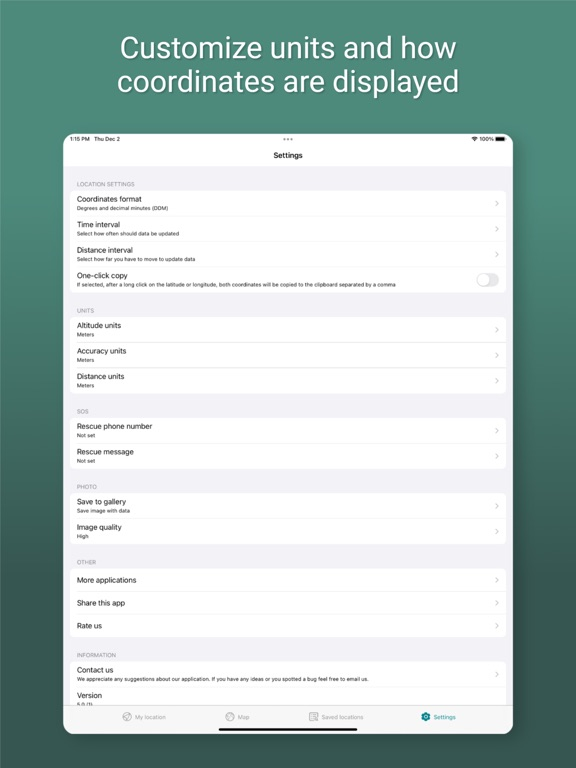My GPS Coordinates °
Find your current location.
Free
6.11for iPhone, iPad and more
Age Rating
My GPS Coordinates ° Screenshots
About My GPS Coordinates °
Easily share your GPS position via email, text messaging or social networking sites.
Thanks to Google Maps you can find your location using your coordinates.
Be aware that the best localization you can get being outside during sunny weather.
It is extremely important because trying to get coordinates at home might be difficult.
Latitude and longitude are displayed in both decimal format and one of following:
- DMS degrees, minutes and seconds sexgesimal
- DDM degrees and decimal minutes
- DD decimal degrees
- UTM Universal Transverse Mercator
Internet data connection not needed.
Features:
- Take a photo from your current geographical position and share it with friends and family
- Save photos in history.
- Adjust photo overlay settings to your need such as text color, font size and text position
- Copy data to clipboard
- Share current location with your friends
- Export or import your data from other device, even from other system
- Export your data to popular GPX and KML formats
- Send an text message with you current location with only one click
- Save your current location and browse it later
- Check your current location on Google Maps
- Share saved locations or view them on Google Maps
- Compatibility with latest Material Design guidelines
Data is based on WGS84.
Disclaimer:
Accuracy depends on quality of GPS hardware in your device as well as outside weather conditions.
Thanks to Google Maps you can find your location using your coordinates.
Be aware that the best localization you can get being outside during sunny weather.
It is extremely important because trying to get coordinates at home might be difficult.
Latitude and longitude are displayed in both decimal format and one of following:
- DMS degrees, minutes and seconds sexgesimal
- DDM degrees and decimal minutes
- DD decimal degrees
- UTM Universal Transverse Mercator
Internet data connection not needed.
Features:
- Take a photo from your current geographical position and share it with friends and family
- Save photos in history.
- Adjust photo overlay settings to your need such as text color, font size and text position
- Copy data to clipboard
- Share current location with your friends
- Export or import your data from other device, even from other system
- Export your data to popular GPX and KML formats
- Send an text message with you current location with only one click
- Save your current location and browse it later
- Check your current location on Google Maps
- Share saved locations or view them on Google Maps
- Compatibility with latest Material Design guidelines
Data is based on WGS84.
Disclaimer:
Accuracy depends on quality of GPS hardware in your device as well as outside weather conditions.
Show More
What's New in the Latest Version 6.11
Last updated on Apr 16, 2024
Old Versions
- added KMZ export and import option
- bug fixes
- bug fixes
Show More
Version History
6.11
Apr 16, 2024
- added KMZ export and import option
- bug fixes
- bug fixes
6.10
Mar 22, 2024
- bug fixes
6.0
Mar 19, 2024
- added option to attach tag to saved location
- improved UI
- updated icons
- improved map interface
- improved compass accuracy
- bug fixes
- improved UI
- updated icons
- improved map interface
- improved compass accuracy
- bug fixes
5.23
Jan 17, 2024
- fixed GPS coordinates formatting (change comma to dot in numbers)
- bug fixes
- bug fixes
5.22
Dec 21, 2023
- fixed GPS coordinates formatting (change comma to dot in numbers)
- bug fixes
- bug fixes
5.21
Dec 18, 2023
- fixed GPS coordinates formatting (change comma to dot in numbers)
- bug fixes
- bug fixes
5.20
Nov 9, 2023
- fixed GPS coordinates formatting (change comma to dot in numbers)
- bug fixes
- bug fixes
5.19
Nov 8, 2023
- fixed GPS coordinates formatting (change comma to dot in numbers)
- bug fixes
- bug fixes
5.18
Oct 4, 2023
- fixed GPS coordinates formatting (change comma to dot in numbers)
- bug fixes
- bug fixes
5.17
Sep 27, 2023
- fixed GPS coordinates formatting (change comma to dot in numbers)
- bug fixes
- bug fixes
5.16
Sep 16, 2023
- fixed GPS coordinates formatting (change comma to dot in numbers)
- bug fixes
- bug fixes
5.15
Aug 28, 2023
- fixed GPS coordinates formatting (change comma to dot in numbers)
- bug fixes
- bug fixes
5.14
Aug 1, 2023
- added compass
- updated sort panel
- added filter view for saved locations
- option to edit photo
- improved taking photo
- option to navigate to point with compass
- option to navigate to point with maps
- bug fixes
- updated sort panel
- added filter view for saved locations
- option to edit photo
- improved taking photo
- option to navigate to point with compass
- option to navigate to point with maps
- bug fixes
5.13
May 12, 2023
- improved location accuracy
- taking a photo is more flexible
- one-click option to copy coordinates has been added
- improved map view added
- added the option to search for locations by latitude and longitude in all formats
- added export and import option using popular kml, gpx and mygps formats
- UTM and MGRS formats added
- updated user interface
- iOS 15 support added
- improved overall quality
- bugs fixed
- taking a photo is more flexible
- one-click option to copy coordinates has been added
- improved map view added
- added the option to search for locations by latitude and longitude in all formats
- added export and import option using popular kml, gpx and mygps formats
- UTM and MGRS formats added
- updated user interface
- iOS 15 support added
- improved overall quality
- bugs fixed
5.12
Jan 30, 2023
- improved location accuracy
- taking a photo is more flexible
- one-click option to copy coordinates has been added
- improved map view added
- added the option to search for locations by latitude and longitude in all formats
- added export and import option using popular kml, gpx and mygps formats
- UTM and MGRS formats added
- updated user interface
- iOS 15 support added
- improved overall quality
- bugs fixed
- taking a photo is more flexible
- one-click option to copy coordinates has been added
- improved map view added
- added the option to search for locations by latitude and longitude in all formats
- added export and import option using popular kml, gpx and mygps formats
- UTM and MGRS formats added
- updated user interface
- iOS 15 support added
- improved overall quality
- bugs fixed
5.11
Jan 24, 2023
- improved location accuracy
- taking a photo is more flexible
- one-click option to copy coordinates has been added
- improved map view added
- added the option to search for locations by latitude and longitude in all formats
- added export and import option using popular kml, gpx and mygps formats
- UTM and MGRS formats added
- updated user interface
- iOS 15 support added
- improved overall quality
- bugs fixed
- taking a photo is more flexible
- one-click option to copy coordinates has been added
- improved map view added
- added the option to search for locations by latitude and longitude in all formats
- added export and import option using popular kml, gpx and mygps formats
- UTM and MGRS formats added
- updated user interface
- iOS 15 support added
- improved overall quality
- bugs fixed
5.09
Jan 3, 2023
- improved location accuracy
- taking a photo is more flexible
- one-click option to copy coordinates has been added
- improved map view added
- added the option to search for locations by latitude and longitude in all formats
- added export and import option using popular kml, gpx and mygps formats
- UTM and MGRS formats added
- updated user interface
- iOS 15 support added
- improved overall quality
- bugs fixed
- taking a photo is more flexible
- one-click option to copy coordinates has been added
- improved map view added
- added the option to search for locations by latitude and longitude in all formats
- added export and import option using popular kml, gpx and mygps formats
- UTM and MGRS formats added
- updated user interface
- iOS 15 support added
- improved overall quality
- bugs fixed
5.07
Sep 5, 2022
- improved location accuracy
- taking a photo is more flexible
- one-click option to copy coordinates has been added
- improved map view added
- added the option to search for locations by latitude and longitude in all formats
- added export and import option using popular kml, gpx and mygps formats
- UTM and MGRS formats added
- updated user interface
- iOS 15 support added
- improved overall quality
- bugs fixed
- taking a photo is more flexible
- one-click option to copy coordinates has been added
- improved map view added
- added the option to search for locations by latitude and longitude in all formats
- added export and import option using popular kml, gpx and mygps formats
- UTM and MGRS formats added
- updated user interface
- iOS 15 support added
- improved overall quality
- bugs fixed
5.05
Jun 22, 2022
- improved location accuracy
- taking a photo is more flexible
- one-click option to copy coordinates has been added
- improved map view added
- added the option to search for locations by latitude and longitude in all formats
- added export and import option using popular kml, gpx and mygps formats
- UTM and MGRS formats added
- updated user interface
- iOS 15 support added
- improved overall quality
- bugs fixed
- taking a photo is more flexible
- one-click option to copy coordinates has been added
- improved map view added
- added the option to search for locations by latitude and longitude in all formats
- added export and import option using popular kml, gpx and mygps formats
- UTM and MGRS formats added
- updated user interface
- iOS 15 support added
- improved overall quality
- bugs fixed
5.03
May 16, 2022
- improved location accuracy
- taking a photo is more flexible
- one-click option to copy coordinates has been added
- improved map view added
- added the option to search for locations by latitude and longitude in all formats
- added export and import option using popular kml, gpx and mygps formats
- UTM and MGRS formats added
- updated user interface
- iOS 15 support added
- improved overall quality
- bugs fixed
- taking a photo is more flexible
- one-click option to copy coordinates has been added
- improved map view added
- added the option to search for locations by latitude and longitude in all formats
- added export and import option using popular kml, gpx and mygps formats
- UTM and MGRS formats added
- updated user interface
- iOS 15 support added
- improved overall quality
- bugs fixed
5.02
May 4, 2022
- improved location accuracy
- taking a photo is more flexible
- one-click option to copy coordinates has been added
- improved map view added
- added the option to search for locations by latitude and longitude in all formats
- added export and import option using popular kml, gpx and mygps formats
- UTM and MGRS formats added
- updated user interface
- iOS 15 support added
- improved overall quality
- bugs fixed
- taking a photo is more flexible
- one-click option to copy coordinates has been added
- improved map view added
- added the option to search for locations by latitude and longitude in all formats
- added export and import option using popular kml, gpx and mygps formats
- UTM and MGRS formats added
- updated user interface
- iOS 15 support added
- improved overall quality
- bugs fixed
5.0
Apr 1, 2022
- improved location accuracy
- taking a photo is more flexible
- one-click option to copy coordinates has been added
- improved map view added
- added the option to search for locations by latitude and longitude in all formats
- added export and import option using popular kml, gpx and mygps formats
- UTM and MGRS formats added
- updated user interface
- iOS 15 support added
- improved overall quality
- bugs fixed
- taking a photo is more flexible
- one-click option to copy coordinates has been added
- improved map view added
- added the option to search for locations by latitude and longitude in all formats
- added export and import option using popular kml, gpx and mygps formats
- UTM and MGRS formats added
- updated user interface
- iOS 15 support added
- improved overall quality
- bugs fixed
4.2
Mar 16, 2021
Minor changes and bug fixes.
4.0
Sep 2, 2020
Modified history layout, added functionality to edit data.
Added functionality to add photo to existing record.
Added new photo options including text color, vertical text position, horizontal text position.
Now you can export all your saved locations to KML and GPX.
We also added a new format that allows you to export all data and images, so later you can import them back or send them to your friend.
Added option to customize image quality. You can save space on storage, by modifying it.
Fixed all bugs and minor issues.
Added functionality to add photo to existing record.
Added new photo options including text color, vertical text position, horizontal text position.
Now you can export all your saved locations to KML and GPX.
We also added a new format that allows you to export all data and images, so later you can import them back or send them to your friend.
Added option to customize image quality. You can save space on storage, by modifying it.
Fixed all bugs and minor issues.
3.4.1
Mar 3, 2020
UTM Coordinates display bug fixed.
My GPS Coordinates ° FAQ
Click here to learn how to download My GPS Coordinates ° in restricted country or region.
Check the following list to see the minimum requirements of My GPS Coordinates °.
iPhone
Requires iOS 15.0 or later.
iPad
Requires iPadOS 15.0 or later.
Apple Watch
Requires watchOS 8.0 or later.
iPod touch
Requires iOS 15.0 or later.
My GPS Coordinates ° supports English, Arabic, French, German, Hindi, Indonesian, Italian, Japanese, Korean, Portuguese, Russian, Spanish, Turkish