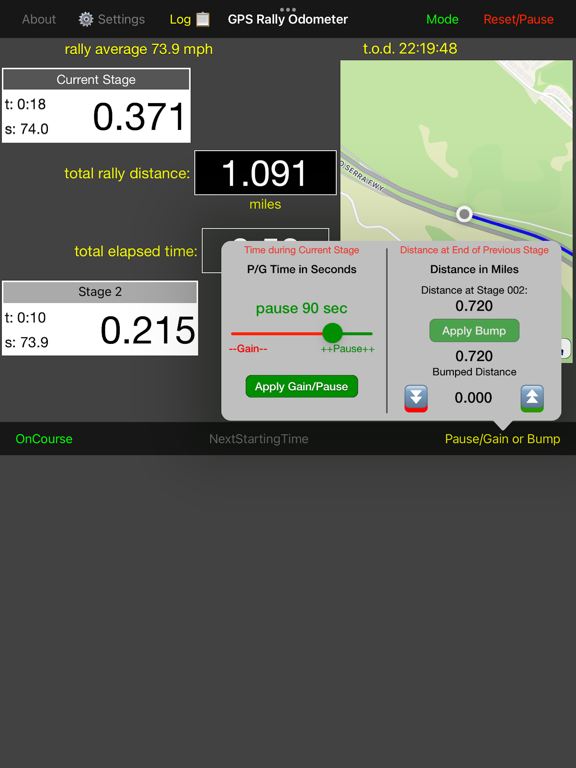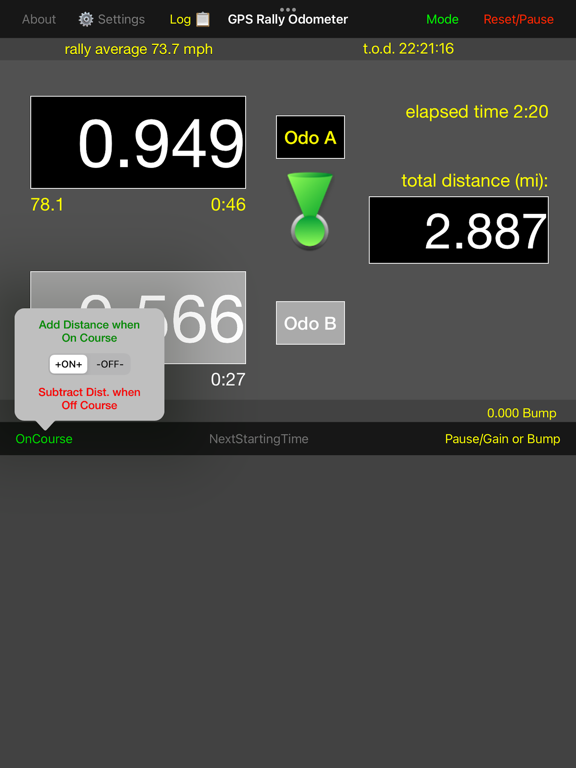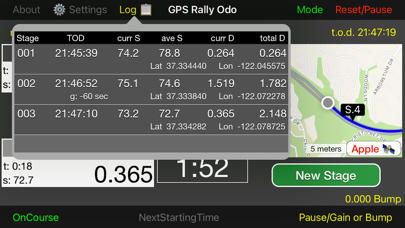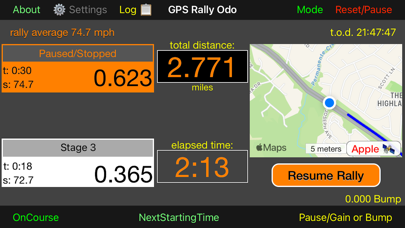GPS Rally Odometer
Track time, speed, & distance
$15.99
8.1for iPhone, iPad and more
Age Rating
GPS Rally Odometer Screenshots
About GPS Rally Odometer
This app is designed for various types of automobile rallies that require measurement of time, speed, or distance between segments of the rally route including stages and checkpoints.
To make sure that all initial conditions are set properly when using GPS, touch the "Reset/Pause" button and choose the "Reset, New Rally" option. Also, it is important to allow Apple's internal GPS time to determine the current location and to begin interacting with the app by driving around a bit before you start using the app on a rally course.
Begin computing distance, time, and speed by touching the "Start Rally" button. Alternatively, when the app has been either restarted to zero distance or paused, you may select a minute for the "Next Starting Time."
GPS inputs trace the path along the rally route. From time to time you may measure time, speed, and distance for a stage or a checkpoint. These measurements will be stored in a table and the points will be indicated on a map.
An alternative view showing the odometer measurements more prominently is available by touching the "Mode" button in the upper menu bar.
You may subtract distance when you travel off course. A toggle button switches between on course (blue line) and off course (red line) travel.
Distance measurement can be set to miles or kilometers and time measurement can be set to minutes and seconds or decimal minutes. The distance may be displayed with either 2 or 3 digit precision. Make your selections by touching the Settings with a "sprocket" button beside the "About" button.
The app is designed to adjust the GPS coordinates of a moving vehicle owing to the time between reception of new GPS signals and to the time lag between the time the signal was generated from satellites and the time when processing actually occurs in the app.
Also, you may adjust the location coordinate by the distance between the GPS receiver in the car (either the iPhone or iPad or some third-party GPS receiver) and the position on the car where a rally may measure time or location at timed controls (sometimes this is the front of the car or the center of the front wheels).
These three potential errors in coordinate measurement are discussed at length in a 6-part thread in the Facebook "Road Rally Tech Talk" forum.
To fine-tune the app's distance between GPS receiver and front wheels (if necessary) and clock time figures to the rally's official measures with the options in the Adjustments popup. Unlock to make adjustments and lock to save the changes you make and to prevent inadvertent changes.
You may pause or gain time on a particular stage by adding or subtracting time on a stage. Also, you might wish to "bump" the recorded GPS distance +/- to align with official rally distances. Touch the button in the lower right-hand corner to access the "bump" function.
A log view shows additional information at each stage including the latitude, longitude, and the current speed at the time the New Stage button was touched.
Disclaimer: Continued use of GPS running in the background can dramatically decrease battery life.
To make sure that all initial conditions are set properly when using GPS, touch the "Reset/Pause" button and choose the "Reset, New Rally" option. Also, it is important to allow Apple's internal GPS time to determine the current location and to begin interacting with the app by driving around a bit before you start using the app on a rally course.
Begin computing distance, time, and speed by touching the "Start Rally" button. Alternatively, when the app has been either restarted to zero distance or paused, you may select a minute for the "Next Starting Time."
GPS inputs trace the path along the rally route. From time to time you may measure time, speed, and distance for a stage or a checkpoint. These measurements will be stored in a table and the points will be indicated on a map.
An alternative view showing the odometer measurements more prominently is available by touching the "Mode" button in the upper menu bar.
You may subtract distance when you travel off course. A toggle button switches between on course (blue line) and off course (red line) travel.
Distance measurement can be set to miles or kilometers and time measurement can be set to minutes and seconds or decimal minutes. The distance may be displayed with either 2 or 3 digit precision. Make your selections by touching the Settings with a "sprocket" button beside the "About" button.
The app is designed to adjust the GPS coordinates of a moving vehicle owing to the time between reception of new GPS signals and to the time lag between the time the signal was generated from satellites and the time when processing actually occurs in the app.
Also, you may adjust the location coordinate by the distance between the GPS receiver in the car (either the iPhone or iPad or some third-party GPS receiver) and the position on the car where a rally may measure time or location at timed controls (sometimes this is the front of the car or the center of the front wheels).
These three potential errors in coordinate measurement are discussed at length in a 6-part thread in the Facebook "Road Rally Tech Talk" forum.
To fine-tune the app's distance between GPS receiver and front wheels (if necessary) and clock time figures to the rally's official measures with the options in the Adjustments popup. Unlock to make adjustments and lock to save the changes you make and to prevent inadvertent changes.
You may pause or gain time on a particular stage by adding or subtracting time on a stage. Also, you might wish to "bump" the recorded GPS distance +/- to align with official rally distances. Touch the button in the lower right-hand corner to access the "bump" function.
A log view shows additional information at each stage including the latitude, longitude, and the current speed at the time the New Stage button was touched.
Disclaimer: Continued use of GPS running in the background can dramatically decrease battery life.
Show More
What's New in the Latest Version 8.1
Last updated on Aug 30, 2023
Old Versions
- Fixed a bug when using the "Bump" option at the start and before any stage has been logged.
- Various GUI tweaks.
- Various GUI tweaks.
Show More
Version History
8.1
Aug 30, 2023
- Fixed a bug when using the "Bump" option at the start and before any stage has been logged.
- Various GUI tweaks.
- Various GUI tweaks.
8.0
Aug 25, 2023
- Removed support for third-party GPS receivers for improved operation, performance, and precision.
7.1
Jul 7, 2022
- Major update to the Dual SDK version 2.2 that permits more effective data validation and Bluetooth connectivity. Thus, this app can now be used with iPads that do not have Cellular capability.
- Settings are accessible in the app rather than the preferences.
- A "Bump" feature has been added allowing you to adjust the recorded GPS distance +/- to conform to the official rally distances that may be provided in the route instructions.
- Notable improvements in processing valid GPS data derived from Apple and Dual.
- Various GUI changes.
- Settings are accessible in the app rather than the preferences.
- A "Bump" feature has been added allowing you to adjust the recorded GPS distance +/- to conform to the official rally distances that may be provided in the route instructions.
- Notable improvements in processing valid GPS data derived from Apple and Dual.
- Various GUI changes.
6.0.2
Jun 7, 2020
- Recalibrated filter rules to minimize distance creep while stopped or nearly stopped.
6.0.1
Jan 10, 2020
- Fixed display of track on map view when receiving signals from Dual GPS receivers.
6.0
Jan 7, 2020
- This app is now Universal running on both iPhone and iPad platforms with modifications to the GUI appropriate for new models of each device.
- The major code improvements and additions are designed to adjust the GPS coordinates of a moving vehicle owing to the time between reception of new GPS signals and to the time lag between the time the signal was generated from satellites and the time when processing actually occurs in the app.
- Users may now adjust the location coordinate by the distance between the GPS receiver in the car (either the iPhone or iPad or some third-party GPS receiver) and the position on the car where a rally may measure time or location at timed controls (sometimes this is the front of the car or the center of the front wheels).
- All three of these potential errors in coordinate measurement are discussed at length in a 6-part thread in the Facebook "Road Rally Tech Talk" forum.
- If available to the app, compass coordinates are available to verify location when the car is stopped.
- Various improvements to the processing of information from the Dual 150 and 160 GPS Receivers.
- Changes to processing of Apple internal GPS signals to account for spurious readings when horizontal accuracy is poor or when the vehicle is stopped or moving very slowly.
- The major code improvements and additions are designed to adjust the GPS coordinates of a moving vehicle owing to the time between reception of new GPS signals and to the time lag between the time the signal was generated from satellites and the time when processing actually occurs in the app.
- Users may now adjust the location coordinate by the distance between the GPS receiver in the car (either the iPhone or iPad or some third-party GPS receiver) and the position on the car where a rally may measure time or location at timed controls (sometimes this is the front of the car or the center of the front wheels).
- All three of these potential errors in coordinate measurement are discussed at length in a 6-part thread in the Facebook "Road Rally Tech Talk" forum.
- If available to the app, compass coordinates are available to verify location when the car is stopped.
- Various improvements to the processing of information from the Dual 150 and 160 GPS Receivers.
- Changes to processing of Apple internal GPS signals to account for spurious readings when horizontal accuracy is poor or when the vehicle is stopped or moving very slowly.
5.0
Jan 23, 2018
- Added a second presentation view where the odometer measures are more prominently displayed and you may toggle between Odo A and Odo B with the flip of the "switch." You may toggle between presentation views with the "Mode" button in the upper menu bar. The default mode shows a view with a map and a table of each stage or control point selected.
- Some bug fixes.
- Various GUI enhancements.
- Some bug fixes.
- Various GUI enhancements.
4.9.1
Jan 14, 2018
- Changed font style from System to Helvetica Neue.
- Bug fixes related to GPS information button and Log when initialized.
- Bug fixes related to GPS information button and Log when initialized.
4.9
Dec 31, 2017
- Added a more complete and separately viewable log of stages or controls including the latitude, longitude, and current speed at the time the stage or control is recorded.
4.8.2
Dec 7, 2017
- Modified alert button font styles for better clarity
4.8.1
Nov 18, 2017
- Added code to ensure that background location tracking will take place for at least 3 minutes permitted by Apple.
- GUI modifications for improved readability.
- GUI modifications for improved readability.
4.8
Oct 27, 2017
- Changed minimum required iOS version to 10.3 to resolve some issues and to accommodate new technology.
- Reduced from 10 meters to 1.5 meters (33 feet to 5 feet) the minimum distance computed from a pair of GPS coordinates suitable for incrementing distance. This improves displayed distance measurement to 0.001 mile accuracy, which is especially important at speeds less than 15 mph.
- Various changes to accommodate iOS 11.
- Reduced from 10 meters to 1.5 meters (33 feet to 5 feet) the minimum distance computed from a pair of GPS coordinates suitable for incrementing distance. This improves displayed distance measurement to 0.001 mile accuracy, which is especially important at speeds less than 15 mph.
- Various changes to accommodate iOS 11.
4.7.1
Oct 6, 2017
- Added a 1 second timeout to avoid inadvertent rapid clicks of the New Stage button.
4.7
Aug 4, 2017
- GPS Info button shows information for either the Apple GPS or Dual GPS devices, whichever is currently operating.
- GUI modifications, bug fixes, and code enhancements/simplifications.
- Heading has been changed to Bearing and is now computed from GPS coordinates rather than from Apple's built-in magnetometer.
- Estimates of distance between GPS signals are computed when the current speed is greater than either 15 mph or 15 kph.
- Computations of speed occur after a two-second delay at each New Stage to minimize spurious figures.
- GUI modifications, bug fixes, and code enhancements/simplifications.
- Heading has been changed to Bearing and is now computed from GPS coordinates rather than from Apple's built-in magnetometer.
- Estimates of distance between GPS signals are computed when the current speed is greater than either 15 mph or 15 kph.
- Computations of speed occur after a two-second delay at each New Stage to minimize spurious figures.
4.6
Apr 12, 2017
- Added estimate of distance travelled between GPS distance signals. This improves the accuracy of the distance measurement and importantly reduces the large incremental changes in distance and speed computations and displays.
- GUI modifications to improve readability.
- GUI modifications to improve readability.
4.5
Dec 3, 2016
- GUI changes for better readability day and night.
- Orange colored display when paused or stopped makes this action more apparent.
- Orange colored display when paused or stopped makes this action more apparent.
4.4
Nov 23, 2016
- Added both odometer and clock adjustment displays in the toolbar.
- Fixed bug involving decimal seconds computations and display.
- Some GUI tweaks.
- Fixed bug involving decimal seconds computations and display.
- Some GUI tweaks.
4.3
Nov 21, 2016
- Added option to adjust T.O.D. clock to match official rally clock, if necessary.
- Added option to display distance to either 2-digit or 3-digit precision. The option is available in the app settings.
- Changed the way you may enter time Gains or Pauses. A slider will allow you to select half-minute increments quickly and easily.
- Added option to display distance to either 2-digit or 3-digit precision. The option is available in the app settings.
- Changed the way you may enter time Gains or Pauses. A slider will allow you to select half-minute increments quickly and easily.
4.2
Nov 14, 2016
- Fixed bug the prevented odometer adjustment from being operable all the time. Adjustments for Pause or Gain remain operable only when the rally computations are in progress.
4.1
Nov 9, 2016
- Added a "Next Starting Time" option that will start or resume computations at a chosen minute. A countdown clock will show the time remaining until the start.
- Added settings button shown as a sprocket to top navigation bar. The settings button is only active when the app has been reset.
- GUI changes to close popups when they are no longer needed or selections have been made.
- Altered the way the decimal minute "pauses" or "gains" are chosen and displayed.
- Added settings button shown as a sprocket to top navigation bar. The settings button is only active when the app has been reset.
- GUI changes to close popups when they are no longer needed or selections have been made.
- Altered the way the decimal minute "pauses" or "gains" are chosen and displayed.
4.0
Nov 5, 2016
- Orientation has been changed from Portrait to Landscape due to customer preferences. The Landscape orientation allows larger text for improved readability and better mounting options for clipboards or dashboards.
- The CheckPoint button has been removed. If you would like, you may touch the New Stage button at a checkpoint to freeze the TSD measurements there.
- Optionally, you may Pause or Stop the TSD processing.
- When time adjustments for Pauses or Gains are made during a stage, the word "adjusted" will appear below the total time to indicate that the total time reflects these adjustments.
- The About button is disabled while the app is computing thereby eliminating the chance that the popup will appear by an accidental touch.
- The only mapping option is street level mapping since other satellite or hybrid options are often difficult to access during a rally.
- CAUTION: Background location processing with Apple's GPS receiver is problematic in iOS 10, so avoid background mode when in use. Background location processing works as expected with the Dual 150 and 160 GPS receivers, however.
- Numerous code changes and improvements.
- The CheckPoint button has been removed. If you would like, you may touch the New Stage button at a checkpoint to freeze the TSD measurements there.
- Optionally, you may Pause or Stop the TSD processing.
- When time adjustments for Pauses or Gains are made during a stage, the word "adjusted" will appear below the total time to indicate that the total time reflects these adjustments.
- The About button is disabled while the app is computing thereby eliminating the chance that the popup will appear by an accidental touch.
- The only mapping option is street level mapping since other satellite or hybrid options are often difficult to access during a rally.
- CAUTION: Background location processing with Apple's GPS receiver is problematic in iOS 10, so avoid background mode when in use. Background location processing works as expected with the Dual 150 and 160 GPS receivers, however.
- Numerous code changes and improvements.
3.3
Oct 10, 2016
- Location access is now always available by default even when the app is in background mode thereby improving distance measurements and route tracking. In some cases, you may have to be sure that "Always" is checked in "Settings" for this app.
3.2
Oct 3, 2016
- Computational improvements.
- Some formatting adjustments due to iOS 10.
- GPS Info button only shows when Dual GPS receiver is connected.
- Some formatting adjustments due to iOS 10.
- GPS Info button only shows when Dual GPS receiver is connected.
3.1
Jun 13, 2016
- Changed button activation to "Touch Down" rather than "Touch Down Inside" for better response time to touches.
- CheckPoint can now be set with a single button click.
- Some code changes to improve logic and performance.
- CheckPoint can now be set with a single button click.
- Some code changes to improve logic and performance.
3.0
Jun 9, 2016
- Added support for Dual XGPS150 and XGPS160 receivers that allow sampling of GPS positional data at up to 5 and 10 times per second respectively for improved accuracy over the internal iPhone one time per second sampling.
- The Dual receivers are connected to the iPhone via Bluetooth so be sure to turn on Bluetooth even while in Airport mode for reception.
- To receive information solely from the Dual receivers, put the iPhone into Airplane mode with Bluetooth on. This will also extend the battery life of the iPhone.
- The Dual receivers are connected to the iPhone via Bluetooth so be sure to turn on Bluetooth even while in Airport mode for reception.
- To receive information solely from the Dual receivers, put the iPhone into Airplane mode with Bluetooth on. This will also extend the battery life of the iPhone.
GPS Rally Odometer FAQ
Click here to learn how to download GPS Rally Odometer in restricted country or region.
Check the following list to see the minimum requirements of GPS Rally Odometer.
iPhone
Requires iOS 13.6 or later.
iPad
Requires iPadOS 13.6 or later.
iPod touch
Requires iOS 13.6 or later.
GPS Rally Odometer supports English