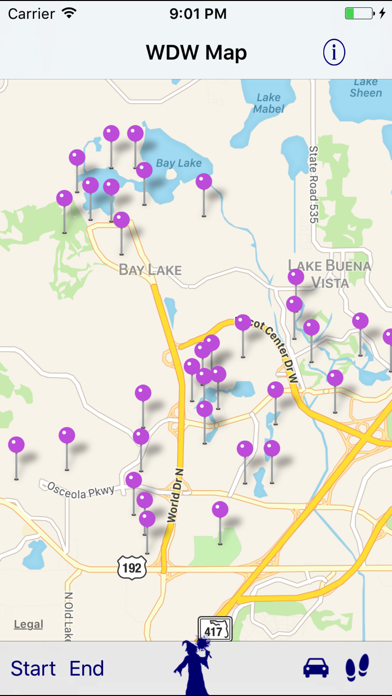GPS Transportation Wizard WDW
$2.99
2.52for iPhone, iPod touch
5.3
10 Ratings
Laughing Place Communications, LLC
Developer
7.8 MB
Size
Sep 7, 2020
Update Date
Travel
Category
4+
Age Rating
Age Rating
GPS Transportation Wizard WDW Screenshots
About GPS Transportation Wizard WDW
The wildly popular TWiz App just got a whole lot better with the release of GPS TWiz. Now you can navigate the Disney transportation system at Walt Disney World using a familiar and intuitive map-based GPS interface. You can view your location, use pinch/zoom gestures to zoom in and out, and select beginning and ending locations for your trip from the map in addition to the list.
Are you boggled by maps and prefer to just search for words? On the super duper GPS TWiz, you can search for locations using a convenient search bar. For example, type "bo" to find the Boardwalk Inn - it's just that easy. Or you can tap the "Near" button to pick a location that is close to your current location.
GPS Twiz puts the fun in functionality! Simply pick a starting location (where you are) and then pick the place you want to get to. Mr. Wizard will promptly make fun suggestions about how to get there using Transportation. Mr. Wizard also estimates how long it will take to get there. By tapping on the route, you get lots of helpful tips about the transportation system and you can share your experience of times and tips with other users.
You can also choose the driving or walking icon and Mr. Wizard (with the help of Google Maps) will map your route for you and give you an estimate of the time to walk or drive that route.
Imagine you are on your first trip to the Grand Floridian. You arrive at your hotel, unpack your bags and call your friends who happen to be staying at the Boardwalk Inn. You decide you want to meet for dinner at the Flying Fish café… but you don’t have a car, and you have no idea how to get to the Boardwalk from the Grand Floridian. You whip out your iPhone and the GPS Transportation Wizard comes to your rescue; promptly suggesting several routes involving boats, buses, or monorails. He even tells you how long it’s likely to take so you won’t be late for dinner. Thank you Mr Wizard!
Or, perhaps you are a veteran of Disneyworld and love planning daily itineraries. You plan your trip, making a careful schedule of where to eat and which parks to go to when. You decide that a fun day at the Hollywood Studios would really be nicely topped off by dinner at Chefs de France. But how long is it going to take to get there, and what is the funnest possible route (this is a vacation after all!)? You pop out your iPhone and fire up the OLP WDW Transportation Wizard who gives you several recommendations. Oh my gawrsh, I didn’t know you could take a boat from the Studios to Epcot! That sounds like fun! But I will have to allow at least 37 minutes for that trip so we better leave by 5PM to make sure we are in time for dinner at 6PM. Thank you Mr Wizard!
Now you can share your favorite routes with a friend, and you can influence Mr. Wizard's magic by voting thumbs up or thumbs down on the routes he suggests. You can send in helpful tips about routes that Mr. Wizard can share with the community of TWiz users.
The GPS Transportation Wizard puts even more pixie dust magic of trip planning in your pocket.
The GPS TWiz is based on a program written in 1998 using a proprietary technology. Twiz has been thoroughly tested by thousands of happy users.
Are you boggled by maps and prefer to just search for words? On the super duper GPS TWiz, you can search for locations using a convenient search bar. For example, type "bo" to find the Boardwalk Inn - it's just that easy. Or you can tap the "Near" button to pick a location that is close to your current location.
GPS Twiz puts the fun in functionality! Simply pick a starting location (where you are) and then pick the place you want to get to. Mr. Wizard will promptly make fun suggestions about how to get there using Transportation. Mr. Wizard also estimates how long it will take to get there. By tapping on the route, you get lots of helpful tips about the transportation system and you can share your experience of times and tips with other users.
You can also choose the driving or walking icon and Mr. Wizard (with the help of Google Maps) will map your route for you and give you an estimate of the time to walk or drive that route.
Imagine you are on your first trip to the Grand Floridian. You arrive at your hotel, unpack your bags and call your friends who happen to be staying at the Boardwalk Inn. You decide you want to meet for dinner at the Flying Fish café… but you don’t have a car, and you have no idea how to get to the Boardwalk from the Grand Floridian. You whip out your iPhone and the GPS Transportation Wizard comes to your rescue; promptly suggesting several routes involving boats, buses, or monorails. He even tells you how long it’s likely to take so you won’t be late for dinner. Thank you Mr Wizard!
Or, perhaps you are a veteran of Disneyworld and love planning daily itineraries. You plan your trip, making a careful schedule of where to eat and which parks to go to when. You decide that a fun day at the Hollywood Studios would really be nicely topped off by dinner at Chefs de France. But how long is it going to take to get there, and what is the funnest possible route (this is a vacation after all!)? You pop out your iPhone and fire up the OLP WDW Transportation Wizard who gives you several recommendations. Oh my gawrsh, I didn’t know you could take a boat from the Studios to Epcot! That sounds like fun! But I will have to allow at least 37 minutes for that trip so we better leave by 5PM to make sure we are in time for dinner at 6PM. Thank you Mr Wizard!
Now you can share your favorite routes with a friend, and you can influence Mr. Wizard's magic by voting thumbs up or thumbs down on the routes he suggests. You can send in helpful tips about routes that Mr. Wizard can share with the community of TWiz users.
The GPS Transportation Wizard puts even more pixie dust magic of trip planning in your pocket.
The GPS TWiz is based on a program written in 1998 using a proprietary technology. Twiz has been thoroughly tested by thousands of happy users.
Show More
What's New in the Latest Version 2.52
Last updated on Sep 7, 2020
Old Versions
Add Pop Century to Skyliner
Show More
Version History
2.52
Sep 7, 2020
Add Pop Century to Skyliner
2.51
Mar 25, 2020
Support iOS 13.2, fix search bug, add transfer times Skyliner hubs.
2.50
Mar 19, 2020
skyliner Riviera
2.41
Sep 3, 2019
service update, FW -> Springs route
2.40
Aug 4, 2019
update to new tips server
2.31
Jul 14, 2019
Remove dependency on laughingplaceapps.com and ourlaughingplace.com.
Add API key for google directions to fix google api calls.
Update support contact e-mail.
Support for iPhone X's, iOS 12.2
Add API key for google directions to fix google api calls.
Update support contact e-mail.
Support for iPhone X's, iOS 12.2
2.3
May 21, 2018
If google API doesn't have a route, go to Mr. Wizard automatically.
Only one stop for Disney Springs now.
Update to iOS 11.3
Only one stop for Disney Springs now.
Update to iOS 11.3
2.2
Dec 29, 2017
Update routes from customer feedback.
Fix internet connection fail bug.
Add Turn by Turn directions for map routes.
Fix internet connection fail bug.
Add Turn by Turn directions for map routes.
2.1
Feb 6, 2017
Remove Flurry and Facebook.
Add updated routes including ESPN and direct to Epcot buses.
Add updated routes including ESPN and direct to Epcot buses.
2.0
Jul 27, 2014
Facebook sharing/login
Lots of route updates and walk route improvements.
Lots of route updates and walk route improvements.
1.3
Sep 26, 2012
iOS6, iPhone5 compatible.
1.2
Jun 15, 2012
Add routes for new Art of Animation Resort.
Prevent silly boat combo routes.
Discourage transfers at Blizzard Beach.
Add time for walk through Epcot transfers.
Remove Tips from Actions.
Add car routes Port Orleans to Epcot.
Remove Bus route Contemporary to Downtown Disney.
Remove Bus route Fort Wilderness to TTC.
Add bus route from ESPN to Hollywood Studios.
Prevent silly boat combo routes.
Discourage transfers at Blizzard Beach.
Add time for walk through Epcot transfers.
Remove Tips from Actions.
Add car routes Port Orleans to Epcot.
Remove Bus route Contemporary to Downtown Disney.
Remove Bus route Fort Wilderness to TTC.
Add bus route from ESPN to Hollywood Studios.
1.1
Feb 28, 2012
Improved walking routes and auto-zoom.
1.0
Feb 20, 2012
GPS Transportation Wizard WDW FAQ
Click here to learn how to download GPS Transportation Wizard WDW in restricted country or region.
Check the following list to see the minimum requirements of GPS Transportation Wizard WDW.
iPhone
Requires iOS 13.2 or later.
iPod touch
Requires iOS 13.2 or later.
GPS Transportation Wizard WDW supports English