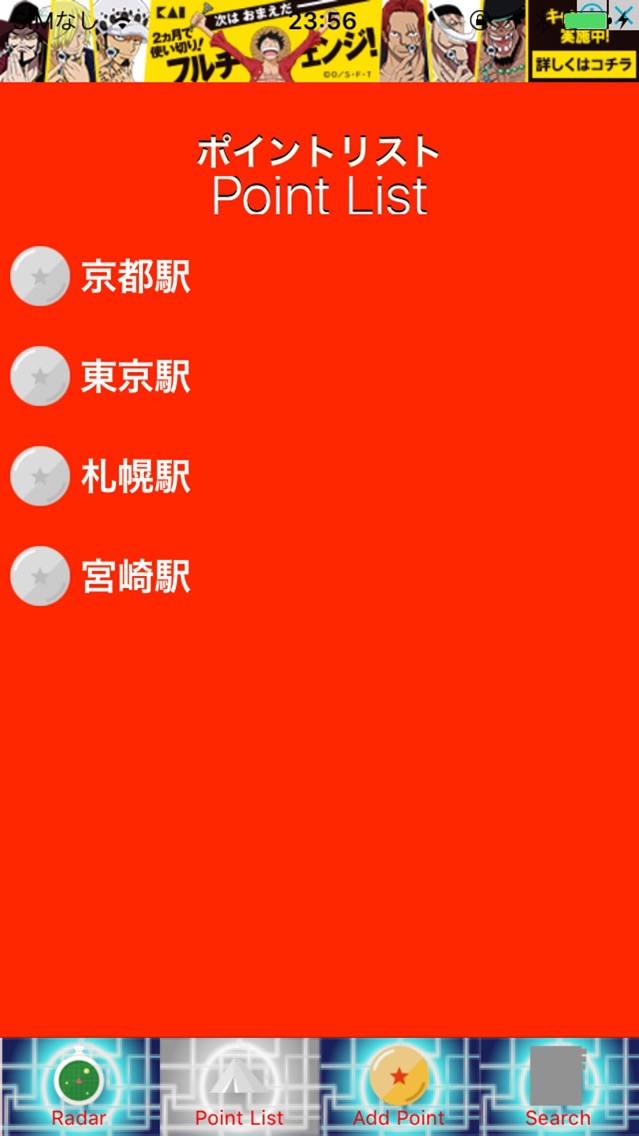GPSRadar
Free
2.6for iPhone
Age Rating
GPSRadar Screenshots
About GPSRadar
ドラゴンレーダーを参考に、指定地点まで直線距離で後何キロはなれているのかを表示します。
目的地点は建物名、住所、地名などを追加画面から指定することで、幅広く対応しています。
以降使い方です。
「GPSマップ画面」
他画面で登録された目標地点と、現在の位置からその座標までの距離を地図上にマーカーで表示します。
画面上部にZOOMボタンがありますので、そちらから地図の表示倍率を11段階変更できます。
左上には端末の向きに合わせて表示を変えるモードと、北を向いた状態のまま固定して表示するモードの切り替えボタンがあります。それぞれ、用途に合わせて画面の表示を切り替えてください。
「登録位置情報リスト表示画面」
登録した座標の一覧をリストで表示します。
ボールをタップする事で、該当の目的値を削除する事ができます。
「目的地点登録画面」
目的地点を登録します。テキストボックスに登録しようとしている目的値の名称、住所等を入力し検索ボタンを押すと、該当地点の目的地点登録ボタンが出現します。
「周辺施設検索画面」
ピッカーで検索する施設の種別を選択の上、検索ボタンを押下すると、現在の自分のいる場所から周囲5キロメートル程度の圏内に存在する施設を探し、一覧表示します。
一覧内ボールをタップする事で、目的地点として登録できます。
-----
本アプリは、悪意のあるプログラム等は仕込んだりはしておりません。
しかし万が一本アプリによって、お客様の端末にいかなる問題が起こったとしても、いかなる保障もできかねますので、申し訳ありませんがご了承下さい。
-----
目的地点は建物名、住所、地名などを追加画面から指定することで、幅広く対応しています。
以降使い方です。
「GPSマップ画面」
他画面で登録された目標地点と、現在の位置からその座標までの距離を地図上にマーカーで表示します。
画面上部にZOOMボタンがありますので、そちらから地図の表示倍率を11段階変更できます。
左上には端末の向きに合わせて表示を変えるモードと、北を向いた状態のまま固定して表示するモードの切り替えボタンがあります。それぞれ、用途に合わせて画面の表示を切り替えてください。
「登録位置情報リスト表示画面」
登録した座標の一覧をリストで表示します。
ボールをタップする事で、該当の目的値を削除する事ができます。
「目的地点登録画面」
目的地点を登録します。テキストボックスに登録しようとしている目的値の名称、住所等を入力し検索ボタンを押すと、該当地点の目的地点登録ボタンが出現します。
「周辺施設検索画面」
ピッカーで検索する施設の種別を選択の上、検索ボタンを押下すると、現在の自分のいる場所から周囲5キロメートル程度の圏内に存在する施設を探し、一覧表示します。
一覧内ボールをタップする事で、目的地点として登録できます。
-----
本アプリは、悪意のあるプログラム等は仕込んだりはしておりません。
しかし万が一本アプリによって、お客様の端末にいかなる問題が起こったとしても、いかなる保障もできかねますので、申し訳ありませんがご了承下さい。
-----
Show More
What's New in the Latest Version 2.6
Last updated on May 8, 2017
Old Versions
周辺検索機能にて、一部の目的地点がタップしても反応しない不具合を修正。
周辺検索機能の対象範囲を拡張、周囲10KM圏内の検索を、周囲50KM圏内の検索に変更。
Show More
Version History
2.6
Nov 28, 2016
周辺検索機能にて、一部の目的地点がタップしても反応しない不具合を修正。
周辺検索機能の対象範囲を拡張、周囲10KM圏内の検索を、周囲50KM圏内の検索に変更。
GPSRadar FAQ
Click here to learn how to download GPSRadar in restricted country or region.
Check the following list to see the minimum requirements of GPSRadar.
iPhone
GPSRadar supports English