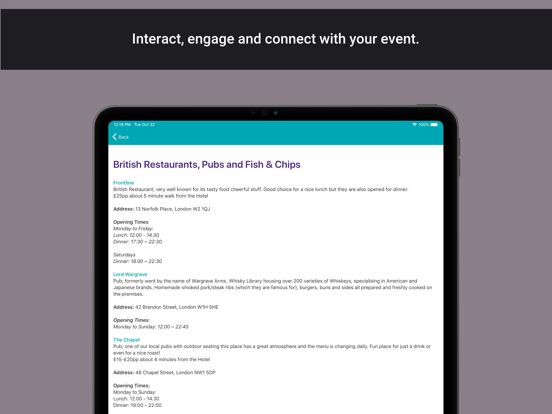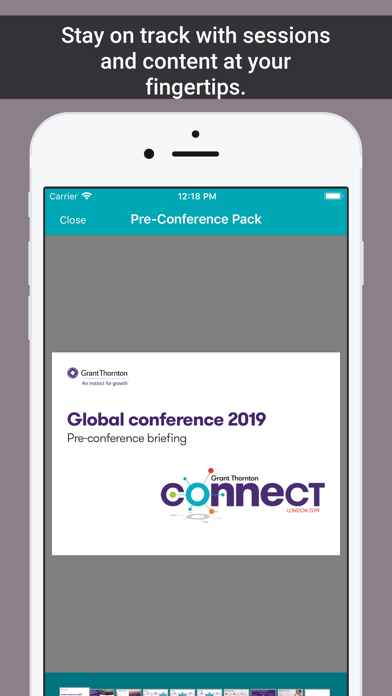Grant Thornton Event App
Free
2.7.4for iPhone, iPad and more
GRANT THORNTON INTERNATIONAL INC
Developer
44.6 MB
Size
Dec 15, 2021
Update Date
Business
Category
4+
Age Rating
Age Rating
Grant Thornton Event App Screenshots
About Grant Thornton Event App
This is the event app for Grant Thornton.
Show More
What's New in the Latest Version 2.7.4
Last updated on Dec 15, 2021
Old Versions
- Live polling: Polls are now closed after the app user has voted, and final results are only displayed when the host or moderator chooses to show them.
- In person Q&A: Resolved issue with navigation bar no longer displayed when an in person Q&A is attached to a session.
- In person Q&A: Added animation for showing/hiding highlighted questions during live stream.
- App activation: Resolved issue with error message not showing in activation screen.
- My events list: Removed the clock from the thumbnails of events that took place in the past.
- Feed videos: Videos posted to feeds now have the video time displayed in the thumbnail to help distinguish them from images. Video controls identical to those present in on demand videos have also been added.
- In person Q&A: Resolved issue with navigation bar no longer displayed when an in person Q&A is attached to a session.
- In person Q&A: Added animation for showing/hiding highlighted questions during live stream.
- App activation: Resolved issue with error message not showing in activation screen.
- My events list: Removed the clock from the thumbnails of events that took place in the past.
- Feed videos: Videos posted to feeds now have the video time displayed in the thumbnail to help distinguish them from images. Video controls identical to those present in on demand videos have also been added.
Show More
Version History
2.7.4
Dec 15, 2021
- Live polling: Polls are now closed after the app user has voted, and final results are only displayed when the host or moderator chooses to show them.
- In person Q&A: Resolved issue with navigation bar no longer displayed when an in person Q&A is attached to a session.
- In person Q&A: Added animation for showing/hiding highlighted questions during live stream.
- App activation: Resolved issue with error message not showing in activation screen.
- My events list: Removed the clock from the thumbnails of events that took place in the past.
- Feed videos: Videos posted to feeds now have the video time displayed in the thumbnail to help distinguish them from images. Video controls identical to those present in on demand videos have also been added.
- In person Q&A: Resolved issue with navigation bar no longer displayed when an in person Q&A is attached to a session.
- In person Q&A: Added animation for showing/hiding highlighted questions during live stream.
- App activation: Resolved issue with error message not showing in activation screen.
- My events list: Removed the clock from the thumbnails of events that took place in the past.
- Feed videos: Videos posted to feeds now have the video time displayed in the thumbnail to help distinguish them from images. Video controls identical to those present in on demand videos have also been added.
2.4.20
Oct 8, 2021
Live streams
Live streams are now muted by default when opened on mobile app (does not apply to on-demand videos/stream recordings).
An unmuted button appears on screen after tapping “unmute”, with a “enter full screen" button and volume controls.
Event list
Non activated events are now greyed out in the events list to better differentiate them from active events.
Dark mode
With dark mode enabled, feed posts in the mobile app will systematically have a dark background with white text and colors cannot be changed.
Live streams are now muted by default when opened on mobile app (does not apply to on-demand videos/stream recordings).
An unmuted button appears on screen after tapping “unmute”, with a “enter full screen" button and volume controls.
Event list
Non activated events are now greyed out in the events list to better differentiate them from active events.
Dark mode
With dark mode enabled, feed posts in the mobile app will systematically have a dark background with white text and colors cannot be changed.
1.50.2
Apr 9, 2020
* Improved stability when opening fullscreen videos in AR.
* Resolved display issue with privacy policy checkboxes.
* Resolved UI issue with PDF search field on iPad.
* Fixed filter tags display in Agenda so they span only a single row.
* Adjusted display of speaker information for when company information is not added.
* Adjusted width of "Create" button on iPad for meetings.
* In-app camera has been improved to use the native camera.
* Resolved display issue with privacy policy checkboxes.
* Resolved UI issue with PDF search field on iPad.
* Fixed filter tags display in Agenda so they span only a single row.
* Adjusted display of speaker information for when company information is not added.
* Adjusted width of "Create" button on iPad for meetings.
* In-app camera has been improved to use the native camera.
1.49.4
Mar 12, 2020
* Support added for quick links in Home screen
* Speakers list is displayed using grid layout with larger logos, on all devices
* Error message no longer appears when loading existing chats if a user is offline
* Chat messages sent while a user is offline now show as pending
* Resolved issue with chat messages still showing after user has left the discussion
* Resolved banner display issue in sessions, when changing orientation from portrait to landscape
* Improved display for PDF documents in portrait and landscape orientations
* Resolved glitch when zooming in on image in the feed
* Discontinued support for iOS 10
* Speakers list is displayed using grid layout with larger logos, on all devices
* Error message no longer appears when loading existing chats if a user is offline
* Chat messages sent while a user is offline now show as pending
* Resolved issue with chat messages still showing after user has left the discussion
* Resolved banner display issue in sessions, when changing orientation from portrait to landscape
* Improved display for PDF documents in portrait and landscape orientations
* Resolved glitch when zooming in on image in the feed
* Discontinued support for iOS 10
1.45.3
Oct 23, 2019
performance improvements
1.45.2
Oct 11, 2019
- performance optimizations
1.45.0
Oct 8, 2019
- performance optimizations
1.44.12
Oct 7, 2019
performance improvements
1.44.11
Sep 30, 2019
performance improvements
1.42.0
Jul 25, 2019
performance improvements
1.41.7
Jul 15, 2019
performance improvements
1.37.6
Jan 9, 2019
- new design of the activation pages
- new design of the in-app event list
- bug fixes & performance improvements
- new design of the in-app event list
- bug fixes & performance improvements
1.37.4
Dec 6, 2018
bug fixes
performance improvements
performance improvements
1.36.1
Oct 4, 2018
Grant Thornton Event App FAQ
Click here to learn how to download Grant Thornton Event App in restricted country or region.
Check the following list to see the minimum requirements of Grant Thornton Event App.
iPhone
Requires iOS 12.0 or later.
iPad
Requires iPadOS 12.0 or later.
iPod touch
Requires iOS 12.0 or later.
Grant Thornton Event App supports English, French, German