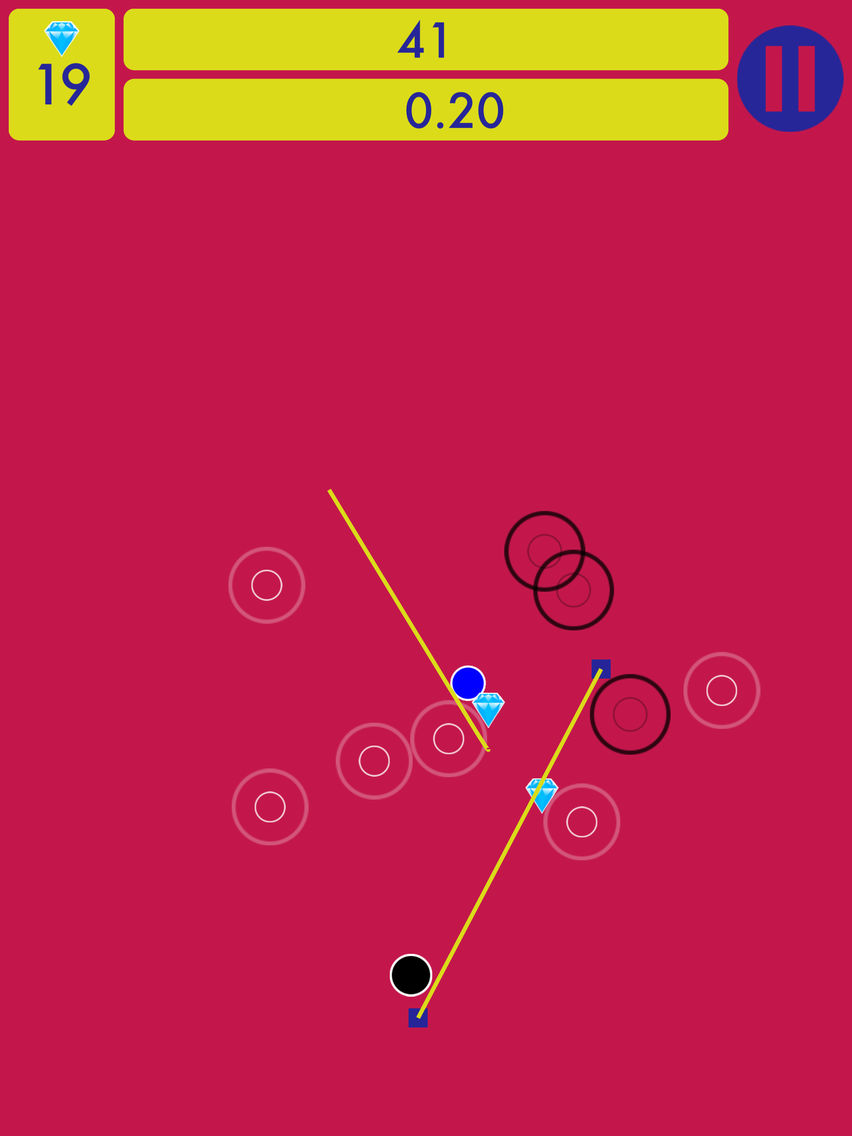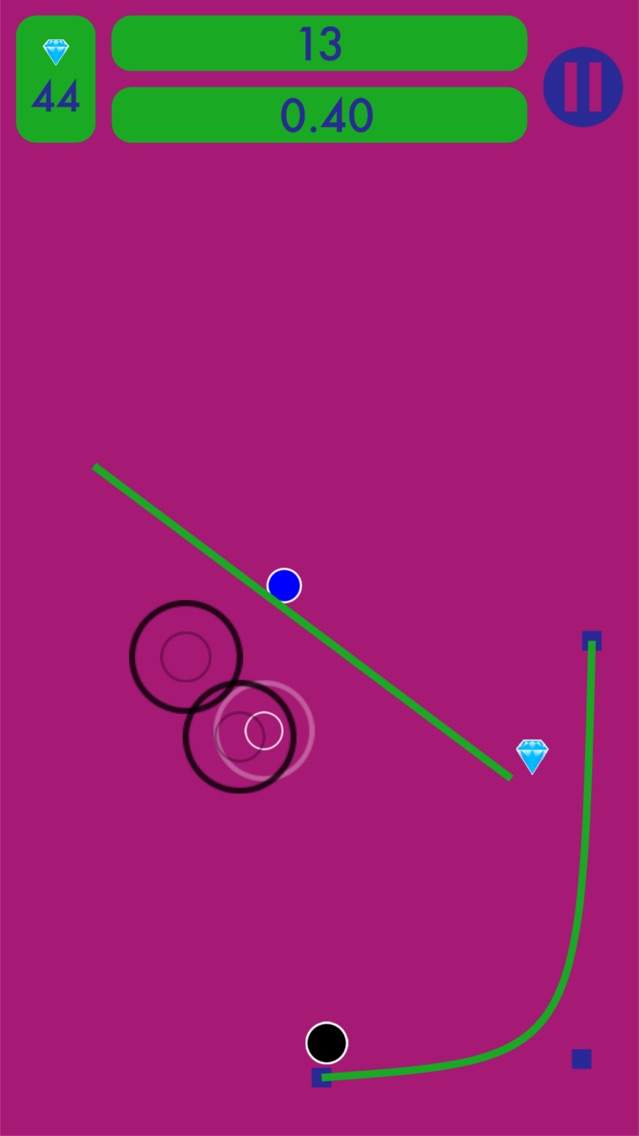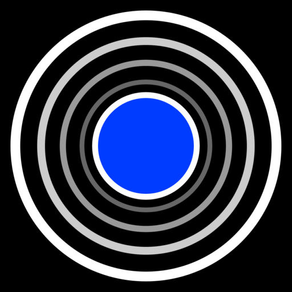
Gravitude
Free
1.0.3for iPhone, iPad
Age Rating
Gravitude Screenshots
About Gravitude
A gravity based iOS game. Draw ramps with touches to get the ball to the goal. Battle time, repulsor fields and gravity to achieve your goal.
Earn gems to unlock jumping, gem magnets and the ability to stop time!
*Instructions*
-Tap a start point, end point and a control point to create a ramp.
-Guide the blue ball to the goal while collecting gems and avoiding gravity and repulsor fields.
-Tap the pause button to bring up the main menu
-Tap the plus gems button to earn gems
-Tap the play button to start a new game
-Tap the upgrade button to bring up the upgrade menu
-Tap the question mark to view the tutorial
-Music toggle, Game Centre leaderboards, Rate Us, and Credits are along the bottom
-Buy upgrades on the upgrade menu.
-Tap the info button next to abilities to view their tutorials
-Tap restore to restore your save data and in-app purchases on new devices and after fresh installs. (network connection required)
Any feedback and ratings is greatly appreciated. Have Fun!
Music Credits
"Ambler", "Jaunty Gumption", "Kick Shock"
Kevin MacLeod (incompetech.com)
Licensed under Creative Commons: By Attribution 3.0
http://creativecommons.org/licenses/by/3.0/
Earn gems to unlock jumping, gem magnets and the ability to stop time!
*Instructions*
-Tap a start point, end point and a control point to create a ramp.
-Guide the blue ball to the goal while collecting gems and avoiding gravity and repulsor fields.
-Tap the pause button to bring up the main menu
-Tap the plus gems button to earn gems
-Tap the play button to start a new game
-Tap the upgrade button to bring up the upgrade menu
-Tap the question mark to view the tutorial
-Music toggle, Game Centre leaderboards, Rate Us, and Credits are along the bottom
-Buy upgrades on the upgrade menu.
-Tap the info button next to abilities to view their tutorials
-Tap restore to restore your save data and in-app purchases on new devices and after fresh installs. (network connection required)
Any feedback and ratings is greatly appreciated. Have Fun!
Music Credits
"Ambler", "Jaunty Gumption", "Kick Shock"
Kevin MacLeod (incompetech.com)
Licensed under Creative Commons: By Attribution 3.0
http://creativecommons.org/licenses/by/3.0/
Show More
What's New in the Latest Version 1.0.3
Last updated on Mar 29, 2016
Old Versions
-Time Bonus Indicators Added
-Improved Level Summary UI Layout on iPad
Show More
Version History
1.0.3
Feb 26, 2016
-Time Bonus Indicators Added
-Improved Level Summary UI Layout on iPad
Gravitude FAQ
Click here to learn how to download Gravitude in restricted country or region.
Check the following list to see the minimum requirements of Gravitude.
iPhone
iPad
Gravitude supports English