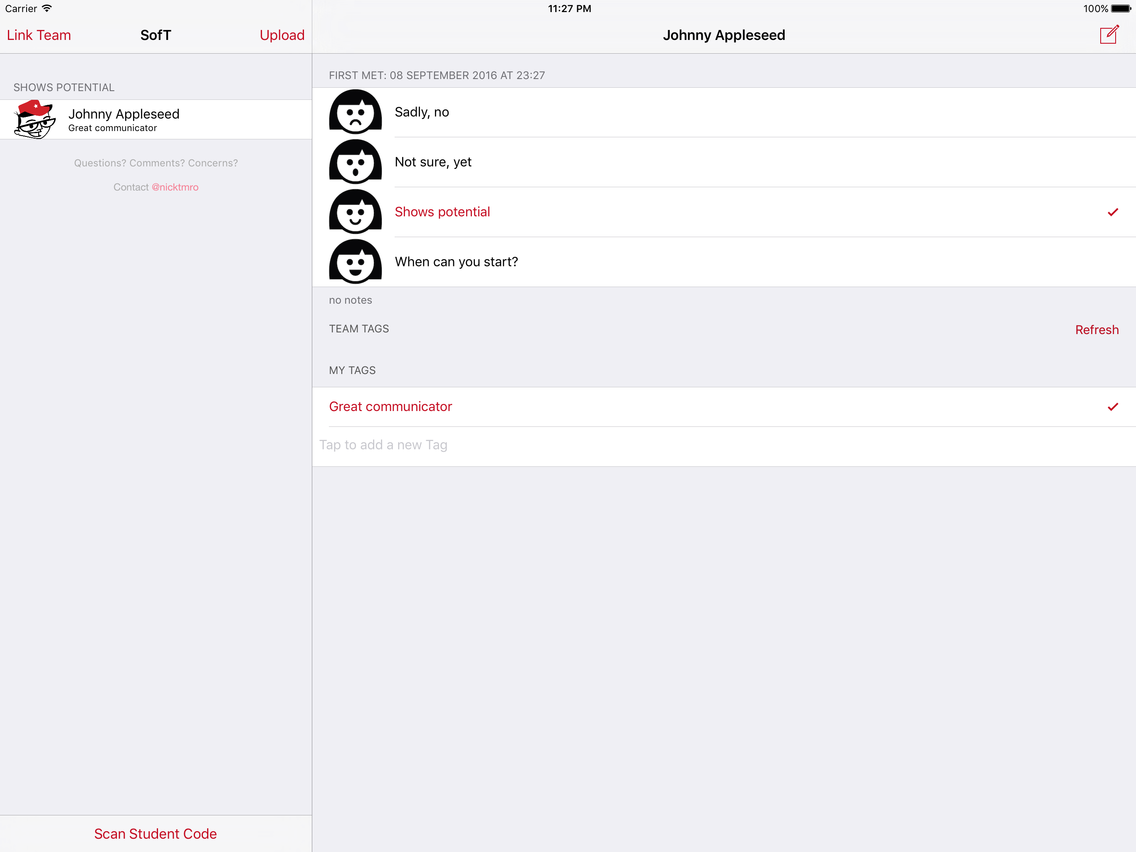Greet Meter
Free
1.3for iPhone, iPad
Age Rating
Greet Meter Screenshots
About Greet Meter
The Greet Meter app makes it easy for employers to log information about the Summer of Tech students at the Meet and Greet event.
TL;DR Scan the student's QR code, and you'll be shown their name and picture. Rate how much you'd like to speak with them again on a 4-point scale. Select from the tags you defined on the server or create new tags on the fly.
Do you care about the nitty gritty? Then read on!
Step 1: Optionally, create or join a Team on http://greetmeter.com
Step 2: If you belong to a Team, Link the app to the team and then Download the Team Tags
Step 3: Scan a Student's QR code. You'll be welcomed by their photo
Step 4: Rate the students, apply tags, and even add notes. You can change your mind anytime
Step 5: If you belong to a team, you can upload the information you collected (as many times as you like)
Do you have an Apple Watch? Then Step 4 can be done on the Watch. It's so easy and unobtrusive. You'll always have the most recent student info ready at the flick of a wrist. You'll never hear yourself ask "Sorry, what was your name again?" You'll definitely feel in control when you Force Touch your Watch to update the Student's Rating. It's how every grading exercise should be!
TL;DR Scan the student's QR code, and you'll be shown their name and picture. Rate how much you'd like to speak with them again on a 4-point scale. Select from the tags you defined on the server or create new tags on the fly.
Do you care about the nitty gritty? Then read on!
Step 1: Optionally, create or join a Team on http://greetmeter.com
Step 2: If you belong to a Team, Link the app to the team and then Download the Team Tags
Step 3: Scan a Student's QR code. You'll be welcomed by their photo
Step 4: Rate the students, apply tags, and even add notes. You can change your mind anytime
Step 5: If you belong to a team, you can upload the information you collected (as many times as you like)
Do you have an Apple Watch? Then Step 4 can be done on the Watch. It's so easy and unobtrusive. You'll always have the most recent student info ready at the flick of a wrist. You'll never hear yourself ask "Sorry, what was your name again?" You'll definitely feel in control when you Force Touch your Watch to update the Student's Rating. It's how every grading exercise should be!
Show More
What's New in the Latest Version 1.3
Last updated on Sep 12, 2017
Old Versions
Various improvements for the 2017 Summer of Tech edition.
Show More
Version History
1.3
Sep 12, 2017
Various improvements for the 2017 Summer of Tech edition.
Greet Meter FAQ
Click here to learn how to download Greet Meter in restricted country or region.
Check the following list to see the minimum requirements of Greet Meter.
iPhone
iPad
Greet Meter supports English