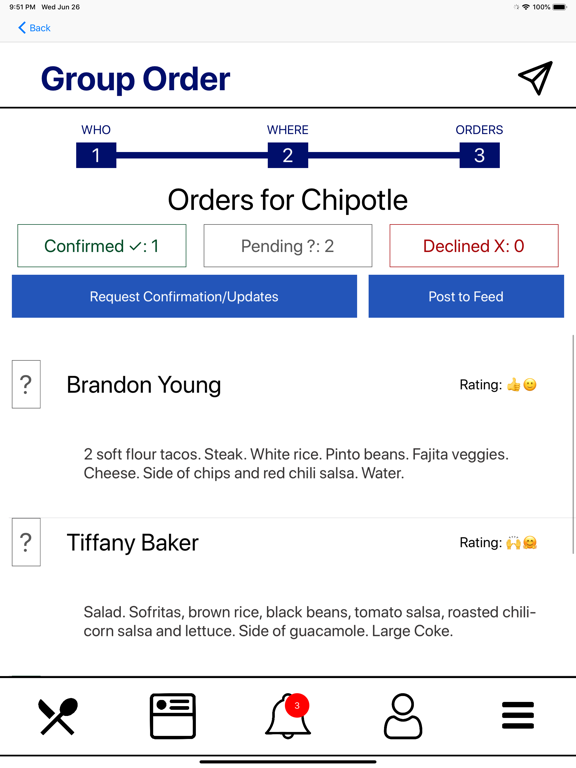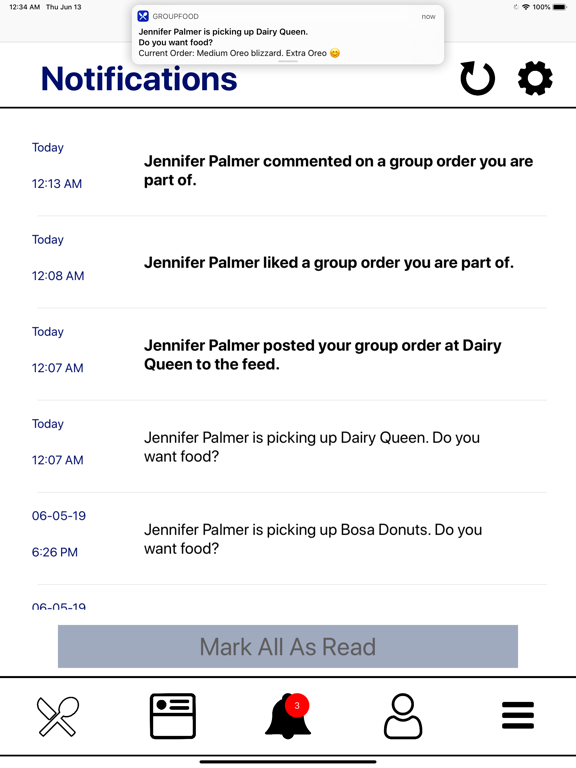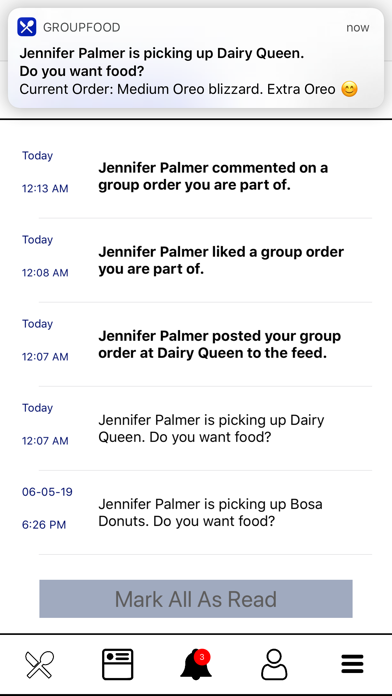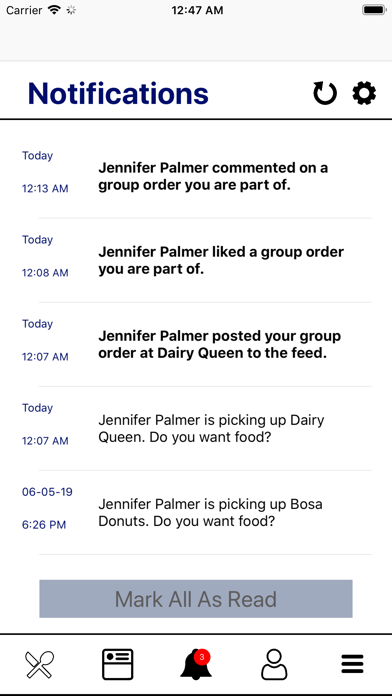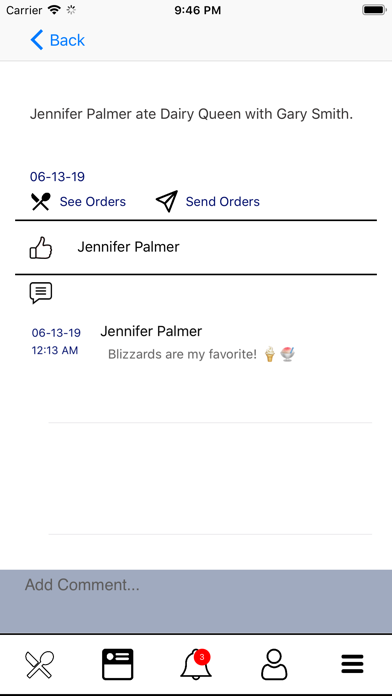GroupFood
Eating with a group made easy!
Free
1.12 (66)for iPhone, iPad and more
9.9
13 Ratings
Tech Efficient LLC
Developer
28.4 MB
Size
Apr 6, 2020
Update Date
Food & Drink
Category
4+
Age Rating
Age Rating
GroupFood Screenshots
About GroupFood
Does this sound familiar?
You want to pick up food for a group… But you can’t settle on where to eat, you don’t know everyone’s orders, or even if everyone wants food. Your simple meal just turned into a big hassle. GroupFood is here to help. Just tell GroupFood who you’re eating with, pick a restaurant, and get a list of your group’s orders. It’s that simple.
Can GroupFood help me pick a restaurant?
Yes! Go into GroupFood, pick your eaters, and check out GroupFood’s suggested restaurants. Suggestions are based on who you’re eating with and what they like. Got a coworker who despises the burger joint down the street? No problem, GroupFood won’t suggest it when that coworker is in your group of eaters.
So how does GroupFood know everyone’s orders?
GroupFood users keep track of their usual orders within the My Orders page of the app. Just go into My Orders, pick a restaurant, type in your order, rate the restaurant and save! Now other users can order for you, without needing to bother you with a text or call.
I’m picking up food, what if someone in my group doesn’t want anything?
GroupFood gives you the option to send a notification to users to let them know you’re picking up food. From there, your eaters have the option to confirm their existing order, edit their order, or decline food altogether.
Ready to use GroupFood? Here’s how you get an order list.
Go to Group Order.
• Pick who you're eating with
• Pick where you're eating
• Get everyone's orders instantly!
It's that easy. Download the app and start ordering for a group like a pro today!
Some other features...
Eat with the same people often? GroupFood provides you the ability to create groups for quick access. This is particularly useful for families, coworkers, and other teams.
Don’t remember the name of your usual order? No problem. When storing your order in My Orders, a hyperlink to the restaurant menu is included for quick reference.
Unlike other ordering apps, with GroupFood there are no limitations on restaurants - add any restaurant you like. You have the power!
Feeling social? Access the feed to see what groups are eating where. Post your group order to the feed to join in on the fun!
When would I use GroupFood?
Grabbing dinner for your family/roomies on your way home? No problem, GroupFood knows their orders and can give you restaurant suggestions based on what your group likes.
Your girlfriend asks you to get coffee but you forgot if she likes skim milk or almond milk? Don’t panic, just check GroupFood!
Grabbing a dozen for your team? Get everyone’s favorite donut with GroupFood!
You want to pick up food for a group… But you can’t settle on where to eat, you don’t know everyone’s orders, or even if everyone wants food. Your simple meal just turned into a big hassle. GroupFood is here to help. Just tell GroupFood who you’re eating with, pick a restaurant, and get a list of your group’s orders. It’s that simple.
Can GroupFood help me pick a restaurant?
Yes! Go into GroupFood, pick your eaters, and check out GroupFood’s suggested restaurants. Suggestions are based on who you’re eating with and what they like. Got a coworker who despises the burger joint down the street? No problem, GroupFood won’t suggest it when that coworker is in your group of eaters.
So how does GroupFood know everyone’s orders?
GroupFood users keep track of their usual orders within the My Orders page of the app. Just go into My Orders, pick a restaurant, type in your order, rate the restaurant and save! Now other users can order for you, without needing to bother you with a text or call.
I’m picking up food, what if someone in my group doesn’t want anything?
GroupFood gives you the option to send a notification to users to let them know you’re picking up food. From there, your eaters have the option to confirm their existing order, edit their order, or decline food altogether.
Ready to use GroupFood? Here’s how you get an order list.
Go to Group Order.
• Pick who you're eating with
• Pick where you're eating
• Get everyone's orders instantly!
It's that easy. Download the app and start ordering for a group like a pro today!
Some other features...
Eat with the same people often? GroupFood provides you the ability to create groups for quick access. This is particularly useful for families, coworkers, and other teams.
Don’t remember the name of your usual order? No problem. When storing your order in My Orders, a hyperlink to the restaurant menu is included for quick reference.
Unlike other ordering apps, with GroupFood there are no limitations on restaurants - add any restaurant you like. You have the power!
Feeling social? Access the feed to see what groups are eating where. Post your group order to the feed to join in on the fun!
When would I use GroupFood?
Grabbing dinner for your family/roomies on your way home? No problem, GroupFood knows their orders and can give you restaurant suggestions based on what your group likes.
Your girlfriend asks you to get coffee but you forgot if she likes skim milk or almond milk? Don’t panic, just check GroupFood!
Grabbing a dozen for your team? Get everyone’s favorite donut with GroupFood!
Show More
What's New in the Latest Version 1.12 (66)
Last updated on Apr 6, 2020
Old Versions
Fixed Push Notifications!
Show More
Version History
1.12 (66)
Apr 6, 2020
Fixed Push Notifications!
1.11.1 (64)
Nov 1, 2019
Added support for dark mode!
1.10 (60)
Sep 25, 2019
New! Added check for latest app along with link to download when update available.
Added support for apostrophes including Restaurant Names, Orders, Feed Comments, Group Names, etc. - isn't that cool!
Bug Fixes.
Added support for apostrophes including Restaurant Names, Orders, Feed Comments, Group Names, etc. - isn't that cool!
Bug Fixes.
1.9 (58)
Jul 9, 2019
New! "Me" tab added to the Feed, bringing together all group orders you are part of in one convenient place
1.8 (56)
Jun 27, 2019
New! Send order lists to your friends for group orders you are part of
1.7 (54)
Jun 21, 2019
New! View order lists from the feed for group orders you are part of
1.6 (52)
Jun 13, 2019
New! Action icons added to user interface.
1.5 (50)
May 31, 2019
New! Ability to mute feed notifications added to Account page.
1.4.1 (48)
May 24, 2019
Improved storing order interface.
1.4 (46)
May 23, 2019
New! Updated user interface to streamline navigation!
1.3 (44)
May 6, 2019
New! Share your groups with other users.
1.2.2 (42)
Apr 15, 2019
New! Notification tracking on the feed! Now if you miss a push notification pop-up, you can access/respond to any notification through the feed.
Create account experience streamlined for new users.
Bug fixes.
Create account experience streamlined for new users.
Bug fixes.
1.1.4 (6)
Feb 5, 2019
GroupFood FAQ
Click here to learn how to download GroupFood in restricted country or region.
Check the following list to see the minimum requirements of GroupFood.
iPhone
Requires iOS 10.0 or later.
iPad
Requires iPadOS 10.0 or later.
iPod touch
Requires iOS 10.0 or later.
GroupFood supports English