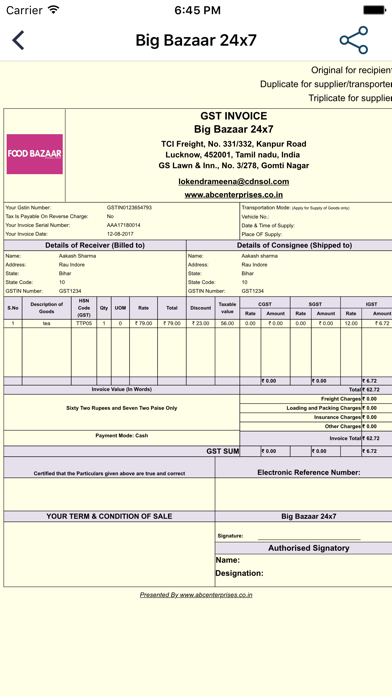GST Invoice App
Free
1.3for iPhone, iPod touch
CDN Software Solutions Pvt. Ltd.
Developer
18.5 MB
Size
Nov 22, 2017
Update Date
Business
Category
4+
Age Rating
Age Rating
GST Invoice App Screenshots
About GST Invoice App
This GST invoice app is developed to help users generate GST compliant invoices and bill of supply. The GST invoicing app is launched to help those who want to have hustle free invoice generation from anywhere and anytime.
- How to Use GST Invoice App
*Step 1 – After installation, click on ‘Create Bill’ to login into the app and create Invoice after logging In using the Company ID. You can also click on ‘Receive Bill’ to view the old invoice generated by using the shared Invoice Id you receive after generating the Invoice.
*Step 2 – After login In you can see the dashboard with options to create/edit product(s), register new customer, view previous invoices created by this login Id and generate different invoices according to your requirement.
*Step 4 – Add product by clicking the ‘Product(s)’ button. You can edit, delete products anytime.
*Step 5 – Add customer by clicking the ‘Register Customer’ button. You can register customer from this new feature.
*Step 6 - In this GST Invoice App, you can create 3 types of invoices such as GST Invoice, Credit / Debit Invoice, and Export Invoice according to your necessity.
*Step 7 – Now the app is ready to generate GST Invoice.
- Feature List of GST Invoice App -
--> Generate GST based invoice
--> Create and Receive invoices in PDF format
--> Share received invoice in PDF format via E-Mail.
--> Share invoice number on WhatsApp, E-Mail and SMS directly from the app
--> Options to add products with Tax Inclusive price by checking the option
--> Register Customer separately using the ‘Register Customer’ option on Dashboard.
- How to Use GST Invoice App
*Step 1 – After installation, click on ‘Create Bill’ to login into the app and create Invoice after logging In using the Company ID. You can also click on ‘Receive Bill’ to view the old invoice generated by using the shared Invoice Id you receive after generating the Invoice.
*Step 2 – After login In you can see the dashboard with options to create/edit product(s), register new customer, view previous invoices created by this login Id and generate different invoices according to your requirement.
*Step 4 – Add product by clicking the ‘Product(s)’ button. You can edit, delete products anytime.
*Step 5 – Add customer by clicking the ‘Register Customer’ button. You can register customer from this new feature.
*Step 6 - In this GST Invoice App, you can create 3 types of invoices such as GST Invoice, Credit / Debit Invoice, and Export Invoice according to your necessity.
*Step 7 – Now the app is ready to generate GST Invoice.
- Feature List of GST Invoice App -
--> Generate GST based invoice
--> Create and Receive invoices in PDF format
--> Share received invoice in PDF format via E-Mail.
--> Share invoice number on WhatsApp, E-Mail and SMS directly from the app
--> Options to add products with Tax Inclusive price by checking the option
--> Register Customer separately using the ‘Register Customer’ option on Dashboard.
Show More
What's New in the Latest Version 1.3
Last updated on Nov 22, 2017
Old Versions
This app has been updated by Apple to display the Apple Watch app icon.
Added new features & functionality :
- Reports
- Added support for terms & conditions
- Push notification support
- New type of invoice
Added new features & functionality :
- Reports
- Added support for terms & conditions
- Push notification support
- New type of invoice
Show More
Version History
1.3
Nov 22, 2017
This app has been updated by Apple to display the Apple Watch app icon.
Added new features & functionality :
- Reports
- Added support for terms & conditions
- Push notification support
- New type of invoice
Added new features & functionality :
- Reports
- Added support for terms & conditions
- Push notification support
- New type of invoice
1.2
Sep 18, 2017
- Contact Details update
- Performance improvements
- Performance improvements
1.1
Aug 30, 2017
1) Dashboard updates for easy navigation.
2) Register customer within application.
3) Products with tax inclusive price.
2) Register customer within application.
3) Products with tax inclusive price.
1.0
Aug 14, 2017
GST Invoice App FAQ
Click here to learn how to download GST Invoice App in restricted country or region.
Check the following list to see the minimum requirements of GST Invoice App.
iPhone
Requires iOS 7.1 or later.
iPod touch
Requires iOS 7.1 or later.
GST Invoice App supports English