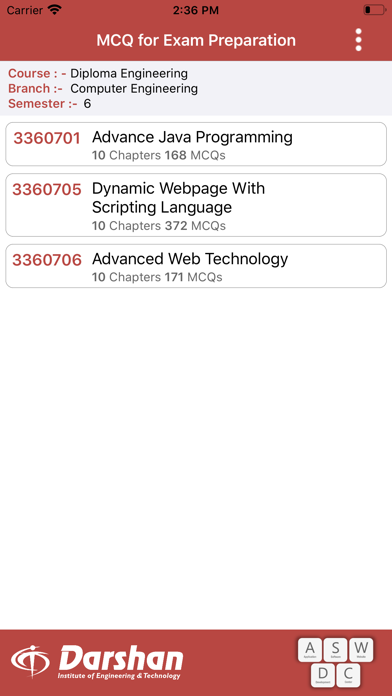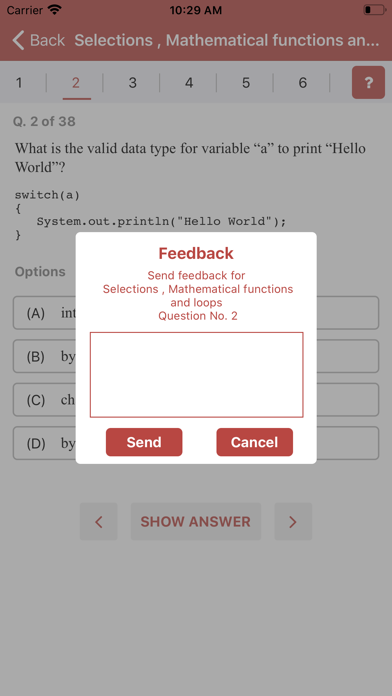GTU MCQ
Free
3.2for iPhone, iPod touch
Age Rating
GTU MCQ Screenshots
About GTU MCQ
GTU MCQ is an App for practicing Multiple Choice Questions (MCQ) as per the degree and diploma engineering syllabus of Gujarat Technological University (GTU), Ahmedabad.
Added Mock Test for the preparation of GTU Examination
The App covers subjects Computer, Civil, Mechanical and Electrical Engineering branches of Semester IV, VI and all the subjects of the first year. It helps students of GTU to prepare for the MCQ examination. The App consists of MCQ of every topic from all the units, covering the entire syllabus.
Steps to select your branch and semester:
- Launch app
- Select Course - Bachelor of Engineering or Diploma Engineering
- Select Branch - Computer Engineering, Civil Engineering, Electrical Engineering, Mechanical Engineering and First Year
- Select Semester
- Click “Save”
From the next launch, all the options you selected will be as it is. You can change it from the setting. Get a list of subjects with the number of chapters and the number of MCQs available.
Step to practice MCQ:
- Launch app
- Select Subject
- Select Chapter / Topic name from the list
- Click an option to guess the answer or you can click the “Show Answer” button to get the correct answer
- Use a navigation button to move to the next or previous questions.
The correct answer is shown with green color. An incorrect answer is shown in red color.
This app helps students to refresh their concepts during exam preparation. It acts as a handy guide during exam time.
-----------------------------------------------------------------------------------------------------------------------
This App is developed at ASWDC by Prof. Jayesh D. Vagadiya. ASWDC is Apps, Software, and Website Development Center @ Darshan Institute of Engineering & Technology, Rajkot run by Students & Staff of Computer Engineering Department
Call us: +91 97277 47317
Write to us: aswdc@darshan.ac.in
Visit: http://www.aswdc.in http://www.darshan.ac.in
Follow us on Facebook: https://www.facebook.com/DarshanInstitute.Official
Follows us on Twitter: https://twitter.com/darshan_inst
Added Mock Test for the preparation of GTU Examination
The App covers subjects Computer, Civil, Mechanical and Electrical Engineering branches of Semester IV, VI and all the subjects of the first year. It helps students of GTU to prepare for the MCQ examination. The App consists of MCQ of every topic from all the units, covering the entire syllabus.
Steps to select your branch and semester:
- Launch app
- Select Course - Bachelor of Engineering or Diploma Engineering
- Select Branch - Computer Engineering, Civil Engineering, Electrical Engineering, Mechanical Engineering and First Year
- Select Semester
- Click “Save”
From the next launch, all the options you selected will be as it is. You can change it from the setting. Get a list of subjects with the number of chapters and the number of MCQs available.
Step to practice MCQ:
- Launch app
- Select Subject
- Select Chapter / Topic name from the list
- Click an option to guess the answer or you can click the “Show Answer” button to get the correct answer
- Use a navigation button to move to the next or previous questions.
The correct answer is shown with green color. An incorrect answer is shown in red color.
This app helps students to refresh their concepts during exam preparation. It acts as a handy guide during exam time.
-----------------------------------------------------------------------------------------------------------------------
This App is developed at ASWDC by Prof. Jayesh D. Vagadiya. ASWDC is Apps, Software, and Website Development Center @ Darshan Institute of Engineering & Technology, Rajkot run by Students & Staff of Computer Engineering Department
Call us: +91 97277 47317
Write to us: aswdc@darshan.ac.in
Visit: http://www.aswdc.in http://www.darshan.ac.in
Follow us on Facebook: https://www.facebook.com/DarshanInstitute.Official
Follows us on Twitter: https://twitter.com/darshan_inst
Show More
What's New in the Latest Version 3.2
Last updated on May 9, 2021
Old Versions
Added Diploma Engineering 1st and 2nd semester subjects
Show More
Version History
3.2
May 9, 2021
Added Diploma Engineering 1st and 2nd semester subjects
3.1
Dec 22, 2020
- Added semester and subjects
- bug fixes.
- bug fixes.
3.0
Jul 17, 2020
- Multiple Choice Questions added for Diploma Semester - 6
- Bug fixes.
- Bug fixes.
2.2
May 12, 2020
Mock Test for the subjects are added for the preparation of GTU Examination.
2.1
May 6, 2020
- Multiple Choice Questions for Diploma courses added in the app.
- Feedback for any question can be provided.
- Bug fixes.
- Feedback for any question can be provided.
- Bug fixes.
2.0
Apr 18, 2020
Multiple choice questions for semester 2,4 and 6 of all branches (Civil, Computer, Electrical and Mechanical) are added.
Preparation for upcoming university exam can be easily carried out.
Bug Fixes.
Preparation for upcoming university exam can be easily carried out.
Bug Fixes.
1.2
Dec 13, 2017
More subjects added like VCLA, BE and Calculus. Bug fixes and optimisation done.
1.1
Nov 29, 2017
Bug fixes.
1.0
May 11, 2017
GTU MCQ FAQ
Click here to learn how to download GTU MCQ in restricted country or region.
Check the following list to see the minimum requirements of GTU MCQ.
iPhone
Requires iOS 11.0 or later.
iPod touch
Requires iOS 11.0 or later.
GTU MCQ supports English