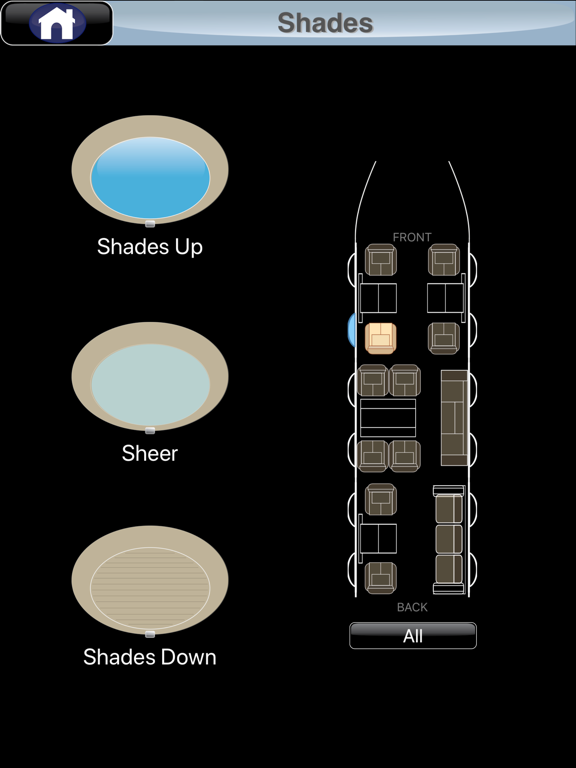Gulfstream Cabin Control
Free
1.15.0for iPhone, iPad and more
6.9
8 Ratings
Gulfstream Aerospace
Developer
76.1 MB
Size
Jul 9, 2020
Update Date
Business
Category
4+
Age Rating
Age Rating
Gulfstream Cabin Control Screenshots
About Gulfstream Cabin Control
Cabin Control allows you to adjust environmental options aboard the latest-generation Gulfstream aircraft. The app links to the all-new Gulfstream Cabin Management System, helping passengers create the perfect cabin environment. Simple navigation provides control of everything from the temperature to entertainment to lights. It’s all at your fingertips.
Using the system's intuitive screens and menus, you can easily design an environment that reflects your requirements for that particular flight. You can dim the lights and watch a movie, all with the simple flick of a finger. Even better, each of your passengers can do the same, since the app can be synched to a particular seat on your aircraft's floor plan.
Features
-Control lighting, music, temperature, video, window shades, and more
-Operate wirelessly anywhere in the cabin
-Retrieve aircraft floorplan automatically
NOTE: Gulfstream aircraft equipped with Gulfstream Cabin Management System required.
Using the system's intuitive screens and menus, you can easily design an environment that reflects your requirements for that particular flight. You can dim the lights and watch a movie, all with the simple flick of a finger. Even better, each of your passengers can do the same, since the app can be synched to a particular seat on your aircraft's floor plan.
Features
-Control lighting, music, temperature, video, window shades, and more
-Operate wirelessly anywhere in the cabin
-Retrieve aircraft floorplan automatically
NOTE: Gulfstream aircraft equipped with Gulfstream Cabin Management System required.
Show More
What's New in the Latest Version 1.15.0
Last updated on Jul 9, 2020
Old Versions
– Light brightness slider responds to taps
– Prompt user to use Cabin Comfort in a GCMS 2 system
– Added Privacy Policy
– Updated launch screen
– Bug fixes and improvements
– Prompt user to use Cabin Comfort in a GCMS 2 system
– Added Privacy Policy
– Updated launch screen
– Bug fixes and improvements
Show More
Version History
1.15.0
Jul 9, 2020
– Light brightness slider responds to taps
– Prompt user to use Cabin Comfort in a GCMS 2 system
– Added Privacy Policy
– Updated launch screen
– Bug fixes and improvements
– Prompt user to use Cabin Comfort in a GCMS 2 system
– Added Privacy Policy
– Updated launch screen
– Bug fixes and improvements
1.14.1
Jun 6, 2018
Added setting to switch between Personal Presets and Centralized Presets and fixed issues converting to Centralized Presets.
1.14.0
Feb 15, 2018
Retain seat selection and current screen after the device has been asleep or Cabin Control has been in the background.
Centralized presets at the Galley Touchscreen – removed create/edit capability from Cabin Control.
Support hiding of A/V Sources, which can be set at the GTS.
Support updating of Satellite TV Favorites from Cabin Control.
Support dynamic updates to the CabinView™ view selection.
Improved the sample data available in Demo Mode.
Centralized presets at the Galley Touchscreen – removed create/edit capability from Cabin Control.
Support hiding of A/V Sources, which can be set at the GTS.
Support updating of Satellite TV Favorites from Cabin Control.
Support dynamic updates to the CabinView™ view selection.
Improved the sample data available in Demo Mode.
1.13.0
Jul 29, 2016
• Provided a setting to enable both temperature zones controls, if so desired.
• Corrected Satellite TV Favorites display issues when scrolling.
• Corrected the rendering of beds for those floorplans that have them.
• All audio/video pages will now properly update the source names when they are renamed using the
Galley Touchscreen (GCMS FW v1.10 or later).
• Changed the version display on the Connecting screen to three digits.
• Corrected Satellite TV Favorites display issues when scrolling.
• Corrected the rendering of beds for those floorplans that have them.
• All audio/video pages will now properly update the source names when they are renamed using the
Galley Touchscreen (GCMS FW v1.10 or later).
• Changed the version display on the Connecting screen to three digits.
1.12.0
Apr 18, 2016
Added buttons on the audio/video source control screen to rotate the Credenza Monitor (if one is present).
Reduced the temperature controls to a single slider that controls the temperature for the appropriate area(s), based on the seat selected.
Made the temperature control move smoothly, even when being adjusted rapidly.
Added support for custom audio/video source names, which can be set via the GTS in GCMS FW v1.10.0 and later.
Integrated Kaleidescape controls. Note: These require associated electrical and Config file changes, as well as GCMS FW v1.10.0 or later.
Included numerous other minor fixes and improvements, such as adding the version number to the connection splash-screen.
Reduced the temperature controls to a single slider that controls the temperature for the appropriate area(s), based on the seat selected.
Made the temperature control move smoothly, even when being adjusted rapidly.
Added support for custom audio/video source names, which can be set via the GTS in GCMS FW v1.10.0 and later.
Integrated Kaleidescape controls. Note: These require associated electrical and Config file changes, as well as GCMS FW v1.10.0 or later.
Included numerous other minor fixes and improvements, such as adding the version number to the connection splash-screen.
1.11.0
Sep 17, 2015
• Made launching the app in Demo Mode more convenient by adding a button for it on the “Connecting ...” screen.
• Included “Tips” screens (which can be disabled) that show automatically and give users information about Presets and the new Standard/Advanced Mode of operation.
• Users are given the choice of a Standard Mode that simplifies the interface by providing only those controls that are not available locally at their seat.
• Numerous improvements to the video selection/control process such as reducing number of screens to click through and providing informative fwd/back buttons.
• Provided an Audio Mute button on the Home Screen to allow the user to quickly and easily turn Mute on/off for their area cabin speakers.
• Numerous improvements to handle the variety of possible screen sizes.
• Corrected an issue that causes Credenza Monitor rotation preset actions to fail without first going into the Edit Preset page.
• Included “Tips” screens (which can be disabled) that show automatically and give users information about Presets and the new Standard/Advanced Mode of operation.
• Users are given the choice of a Standard Mode that simplifies the interface by providing only those controls that are not available locally at their seat.
• Numerous improvements to the video selection/control process such as reducing number of screens to click through and providing informative fwd/back buttons.
• Provided an Audio Mute button on the Home Screen to allow the user to quickly and easily turn Mute on/off for their area cabin speakers.
• Numerous improvements to handle the variety of possible screen sizes.
• Corrected an issue that causes Credenza Monitor rotation preset actions to fail without first going into the Edit Preset page.
1.10.0
Oct 8, 2014
• Made launching the app in Demo Mode more convenient by adding a button for it on the “Connecting ...” screen.
• Included “Tips” screens (which can be disabled) that show automatically and give users information about Presets and the new Standard/Advanced Mode of operation.
• Users are given the choice of a Standard Mode that simplifies the interface by providing only those controls that are not available locally at their seat.
• Numerous improvements to the video selection/control process such as reducing number of screens to click through and providing informative fwd/back buttons.
• Provided an Audio Mute button on the Home Screen to allow the user to quickly and easily turn Mute on/off for their area cabin speakers.
• Numerous improvements to handle the variety of possible screen sizes.
• Corrected an issue that causes Credenza Monitor rotation preset actions to fail without first going into the Edit Preset page.
• Included “Tips” screens (which can be disabled) that show automatically and give users information about Presets and the new Standard/Advanced Mode of operation.
• Users are given the choice of a Standard Mode that simplifies the interface by providing only those controls that are not available locally at their seat.
• Numerous improvements to the video selection/control process such as reducing number of screens to click through and providing informative fwd/back buttons.
• Provided an Audio Mute button on the Home Screen to allow the user to quickly and easily turn Mute on/off for their area cabin speakers.
• Numerous improvements to handle the variety of possible screen sizes.
• Corrected an issue that causes Credenza Monitor rotation preset actions to fail without first going into the Edit Preset page.
1.9.1
Apr 28, 2014
- Included changes to work smoothly with iOS 7.
- Corrected the problem of Ping requests building up after a lost connection.
- Updated the splash screen and icon.
- Fixes for RGB Effect Lights support.
- Added Cabin Sconce Lights support.
- Satellite TV Favorites list is kept open while selecting channels in it.
- Made Demo Mode behavior more accurate.
- Prevented Entire Cabin Effect Lights changes from affecting an Aft Crew Privacy area.
- Removed the choice for setting the Language until other translations are available.
- Corrected issues related to shades selection/control.
- Corrected the problem of Ping requests building up after a lost connection.
- Updated the splash screen and icon.
- Fixes for RGB Effect Lights support.
- Added Cabin Sconce Lights support.
- Satellite TV Favorites list is kept open while selecting channels in it.
- Made Demo Mode behavior more accurate.
- Prevented Entire Cabin Effect Lights changes from affecting an Aft Crew Privacy area.
- Removed the choice for setting the Language until other translations are available.
- Corrected issues related to shades selection/control.
1.9.0
Jul 1, 2013
Moved language and unit settings to iOS settings page under CabinControl.
Added selection to hide/show pages in app to simplify interface based on user preference.
Enhanced RGB palette.
Small bug fixes.
Added selection to hide/show pages in app to simplify interface based on user preference.
Enhanced RGB palette.
Small bug fixes.
1.8.121116
Dec 9, 2012
-- Retina support for the iTouch/iPhone
-- iPhone 5 layout added
-- iPad support for both standard and Retina screens
-- iOS 6 tested
-- Demo mode supports multiple aircraft to select from
-- Custom aircraft layouts can be loaded through iTunes for use in demo mode
-- New satellite radio control page
-- Various bug fixes and stability enhancements
-- iPhone 5 layout added
-- iPad support for both standard and Retina screens
-- iOS 6 tested
-- Demo mode supports multiple aircraft to select from
-- Custom aircraft layouts can be loaded through iTunes for use in demo mode
-- New satellite radio control page
-- Various bug fixes and stability enhancements
1.6.120509
Jun 19, 2012
Gulfstream Cabin Control FAQ
Click here to learn how to download Gulfstream Cabin Control in restricted country or region.
Check the following list to see the minimum requirements of Gulfstream Cabin Control.
iPhone
Requires iOS 8.0 or later.
iPad
Requires iPadOS 8.0 or later.
iPod touch
Requires iOS 8.0 or later.
Gulfstream Cabin Control supports English, Arabic, Hindi, Portuguese, Russian, Simplified Chinese, Spanish