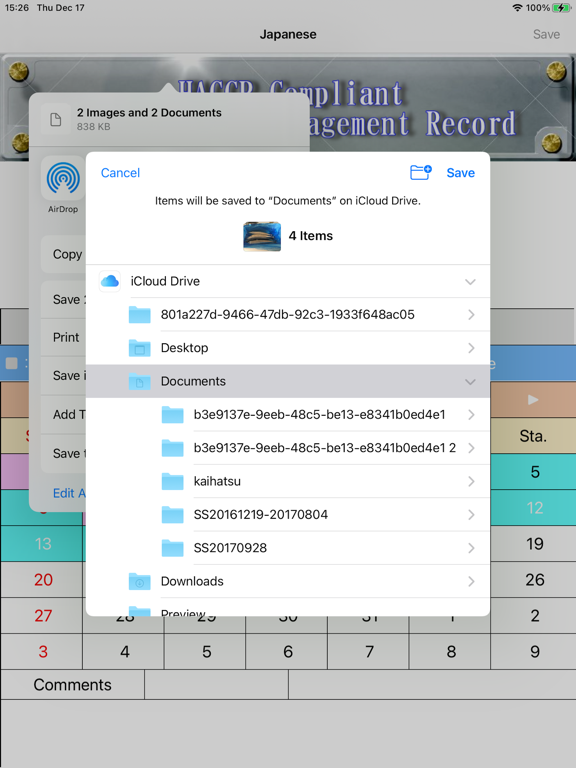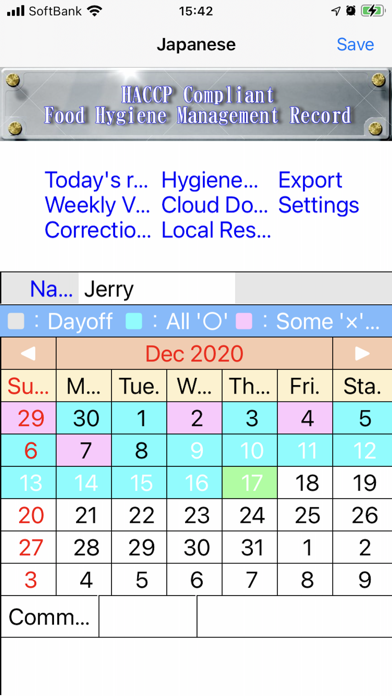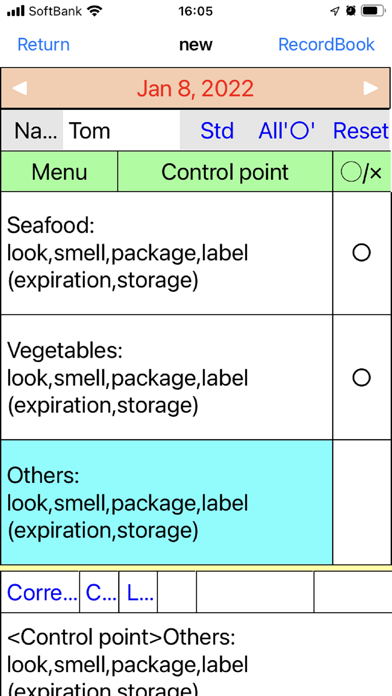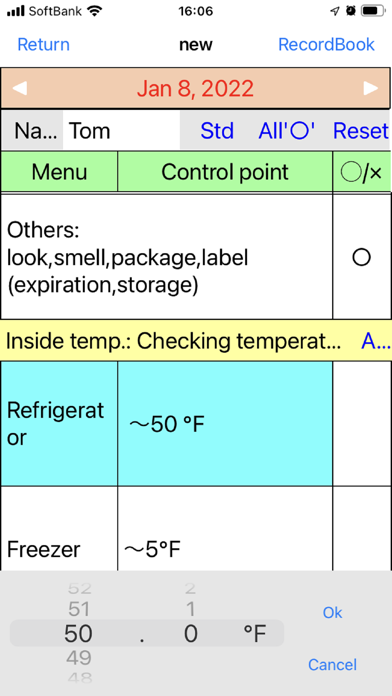HACCP Record for one store
Protect from food poisoning
FreeOffers In-App Purchases
7.3.7for iPhone, iPad and more
Age Rating
HACCP Record for one store Screenshots
About HACCP Record for one store
The following functions are provided to make HACCP record input easier and more accurate.
1.Record input
Enter confirmation (good, bad, no work) by touch, or enter measured values such as temperature with a rolling scale. In the case of unexpected events, this application can aid in corrective action, can attach photos to make this easier. You can also refer to and edit past input.
As for the input method, in addition to the method of inputting each item sequentially, you can also select the method of inputting at one time.
2.Record history
Upon entering or modifying any data, it will be automatically saved along with the recording date and time and your name.
3.Verification
Review the entered records on a weekly or monthly basis. If you confirm verification, the record will be locked and can not be easily changed.
When reviewing, you can refer to only the corrective action for the target period in the list and proceed as necessary.
4.Plan creation
You can create a plan from scratch, but you can also use the following two methods.
[Create and import a plan with EXCEL]
You should analyze the hazards according to HACCP procedure and enter the completed work plan in the EXCEL plan (posted on our site).
Generate and upload the data for this application with this plan file.
After that, if you touch "Your own plan" in the Download plan example function of this application, it will be loaded.
[Download and use sample model plan]
Plan models are being prepared in each industry. This is being converted into data in this project and posted on the WEB. (Registered and updated sequentially) Download this with the plan example download function of this application, and add your own modification to use it.
You can set the menu plan by season. By adjusting the plan, unselected items will not be displayed on the recording screen, while not deleted from the overall plan.
In addition, you can set work items for a limited time. This can be set, for example, to check the warehouse arrangement status in the first week of every month.
5.Addition of workplace
When first using this application, the only workplace will be the Main shop, but you can increase the number of workplaces.
In this case, you will need to prepare a device(iPad, iPhone) for each workplace, and set the plan, employee registration, verification period, etc. for each workplace. The status of each workplace can be selected and displayed on one device.
6.Device use in clean areas vs. other areas
By linking the app, you can use the iPad for work in a clean area, and work in other areas with this app on the iPhone.
Since the iPhone can be used exclusively for input, a function to change the layout of the input screen is also available.
7.Keeping and printing records
With this app, you can attach photos as point of the record in addition to the confirmation results and corrective actions. Therefore, it is necessary to organize the data to print these.
You can copy this data to the Windows environment through iCloud and print the records by using EXCEL.
1.Record input
Enter confirmation (good, bad, no work) by touch, or enter measured values such as temperature with a rolling scale. In the case of unexpected events, this application can aid in corrective action, can attach photos to make this easier. You can also refer to and edit past input.
As for the input method, in addition to the method of inputting each item sequentially, you can also select the method of inputting at one time.
2.Record history
Upon entering or modifying any data, it will be automatically saved along with the recording date and time and your name.
3.Verification
Review the entered records on a weekly or monthly basis. If you confirm verification, the record will be locked and can not be easily changed.
When reviewing, you can refer to only the corrective action for the target period in the list and proceed as necessary.
4.Plan creation
You can create a plan from scratch, but you can also use the following two methods.
[Create and import a plan with EXCEL]
You should analyze the hazards according to HACCP procedure and enter the completed work plan in the EXCEL plan (posted on our site).
Generate and upload the data for this application with this plan file.
After that, if you touch "Your own plan" in the Download plan example function of this application, it will be loaded.
[Download and use sample model plan]
Plan models are being prepared in each industry. This is being converted into data in this project and posted on the WEB. (Registered and updated sequentially) Download this with the plan example download function of this application, and add your own modification to use it.
You can set the menu plan by season. By adjusting the plan, unselected items will not be displayed on the recording screen, while not deleted from the overall plan.
In addition, you can set work items for a limited time. This can be set, for example, to check the warehouse arrangement status in the first week of every month.
5.Addition of workplace
When first using this application, the only workplace will be the Main shop, but you can increase the number of workplaces.
In this case, you will need to prepare a device(iPad, iPhone) for each workplace, and set the plan, employee registration, verification period, etc. for each workplace. The status of each workplace can be selected and displayed on one device.
6.Device use in clean areas vs. other areas
By linking the app, you can use the iPad for work in a clean area, and work in other areas with this app on the iPhone.
Since the iPhone can be used exclusively for input, a function to change the layout of the input screen is also available.
7.Keeping and printing records
With this app, you can attach photos as point of the record in addition to the confirmation results and corrective actions. Therefore, it is necessary to organize the data to print these.
You can copy this data to the Windows environment through iCloud and print the records by using EXCEL.
Show More
What's New in the Latest Version 7.3.7
Last updated on Apr 7, 2023
Old Versions
Fixed a bug that occurred when changing plans.
Show More
Version History
7.3.7
Apr 7, 2023
Fixed a bug that occurred when changing plans.
7.3.6
Oct 21, 2022
Fixed bugs.(Record book etc.)
7.3.5
Oct 16, 2022
Fixed bugs.(keyboard etc.)
7.3.4
Oct 14, 2022
Fixed bugs.
7.3.3
Oct 2, 2022
If there is only one registered user, it will be displayed automatically.
7.3.2
Feb 12, 2022
Fixed bugs that occurred in the system settings.
7.3.1
Jan 26, 2022
Fixed bugs that occurred when inputting corrective action and inputting verification.
7.3.0
Jan 12, 2022
The following functions are added / improved to improve operability on iPhone.
- A wrapping mode is added to the display. This allows you to clearly confirm the control point.
- The display layout of the drum roll is improved . This prevents mistakes such as temperature input.
- Fine adjustments are made to make it easier to see the layout of the recording sheet and the correction list.
- A wrapping mode is added to the display. This allows you to clearly confirm the control point.
- The display layout of the drum roll is improved . This prevents mistakes such as temperature input.
- Fine adjustments are made to make it easier to see the layout of the recording sheet and the correction list.
7.2.0
Dec 17, 2021
Enabled to set manual input for options in the record book input. When this is selected, keyboard input is possible.
Enabled keyboard input when QR / barcode reading is canceled (when it cannot be read).
Dark mode has been rejected.
Fixed a bug that occurred in history generation when inputting a record book.
Enabled keyboard input when QR / barcode reading is canceled (when it cannot be read).
Dark mode has been rejected.
Fixed a bug that occurred in history generation when inputting a record book.
7.1.1
Nov 23, 2021
Fixed an issue that occurred when resetting records.
7.1.0
Nov 1, 2021
QR code reading and barcode reading are added to the input method of the record book.
(Using the camera function of the device)
In addition, it is also possible to input by "copying the previous line".
(Using the camera function of the device)
In addition, it is also possible to input by "copying the previous line".
7.0.1
Oct 17, 2021
Fixed a problem that occurs when there is a record book and no schedule specified.
7.0.0
Oct 3, 2021
In addition to the conventional checklist function, record book function has been realized.
The record book records the quantity and time when raw materials arrive and food is stored.
We check fixed items every day on the checklist, but we will add the items that occur in the record book.
Normally, a large amount of paper is required for the record book, but this function can be entered all on one screen.
In addition to the normal input, you can select the supplier and 〇 can be done only by touching.
These settings are made in the plan.
The record book records the quantity and time when raw materials arrive and food is stored.
We check fixed items every day on the checklist, but we will add the items that occur in the record book.
Normally, a large amount of paper is required for the record book, but this function can be entered all on one screen.
In addition to the normal input, you can select the supplier and 〇 can be done only by touching.
These settings are made in the plan.
6.2.2
Jul 29, 2021
The contract auto-renewal adjustment period has been extended to 15 days.
6.2.1
Jul 2, 2021
Fixed a bug that occurred when inputting inappropriately on the plan edit screen.
6.2.0
Jun 16, 2021
"Redisp" button is added to the menu screen. This changes the screen to the latest status.
Enhanced automatic contract renewal.
Enhanced automatic contract renewal.
6.1.2
Jun 2, 2021
Fixed the problem that the app goes down when you first touch anything other than "Measure" on the Hygiene plan screen.
6.1.1
May 14, 2021
Improved the reflection of plan updates. Previously, once the recording screen was opened, it was not changed even if the plan was changed / downloaded after that. With this improvement, if there is no input, the recording screen will be recreated with a new plan.
6.1.0
Jan 11, 2021
We have strengthened data linkage with EXCEL. As a result, the plan edited with EXCEL can be read by simply touching "Your own plan" in the download list without file operation.
6.0.0
Dec 20, 2020
English version added.
5.4.0
Dec 1, 2020
5.3.0
Nov 23, 2020
5.2.0
Nov 15, 2020
5.1.5
Nov 3, 2020
5.1.4
Oct 30, 2020
HACCP Record for one store FAQ
Click here to learn how to download HACCP Record for one store in restricted country or region.
Check the following list to see the minimum requirements of HACCP Record for one store.
iPhone
Requires iOS 12.0 or later.
iPad
Requires iPadOS 12.0 or later.
iPod touch
Requires iOS 12.0 or later.
HACCP Record for one store supports English, Japanese
HACCP Record for one store contains in-app purchases. Please check the pricing plan as below:
Auto-renewal single-store ver.
$1.99
1カ月ごとに自動継続
$1.99