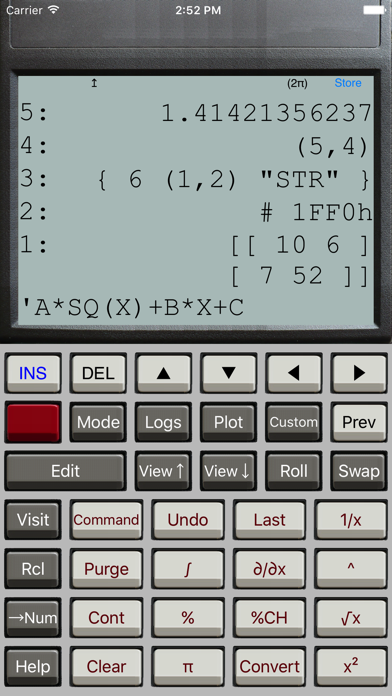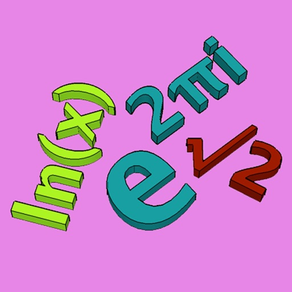
Halcyon Calc Lite
FreeOffers In-App Purchases
4.2.9for iPhone, iPad and more
9.1
14 Ratings
Halcyon Touch Software
Developer
13.8 MB
Size
May 2, 2023
Update Date
Utilities
Category
4+
Age Rating
Age Rating
Halcyon Calc Lite Screenshots
About Halcyon Calc Lite
For students, engineers, scientists or people who fondly remember classic calculators, Halcyon Calc Lite is a great application for manipulating numbers and even symbolic expressions.
Features:
- Use this calculator on an iPhone, iPod Touch or an iPad
- Use your finger to quickly scroll through the stack to review intermediate results
- Copy and paste support
- Over 225 built-in operations, including trig, logarithms, real functions, complex operations and more
- Allows you to work with real, complex and integer numbers.
- Real and complex numbers can be displayed in standard, fixed, scientific and engineering format
- Integer numbers can be displayed in decimal, hexadecimal, octal and binary bases
- Work with real and complex matrices and vectors
- Enter symbolic expressions and solve them for different values. Even better, solve quadratic formulas, collect and expand factors and terms, find minima, maxima and roots of any expression.
- Plot symbolic expressions in X/Y coordinates. Pan the coordinate space by dragging the plot in any direction. Zoom in and out using a pinch gesture.
- Determine symbolic derivative, taylor series or numeric integral of an expression.
- Store numbers, lists, strings and expressions in symbols.
- Store statistical data and calculate totals, averages, standard deviations, linear regressions, etc over that data.
- Calculate the probabilities associated with standard distributions like the normal, F and T distributions.
Features:
- Use this calculator on an iPhone, iPod Touch or an iPad
- Use your finger to quickly scroll through the stack to review intermediate results
- Copy and paste support
- Over 225 built-in operations, including trig, logarithms, real functions, complex operations and more
- Allows you to work with real, complex and integer numbers.
- Real and complex numbers can be displayed in standard, fixed, scientific and engineering format
- Integer numbers can be displayed in decimal, hexadecimal, octal and binary bases
- Work with real and complex matrices and vectors
- Enter symbolic expressions and solve them for different values. Even better, solve quadratic formulas, collect and expand factors and terms, find minima, maxima and roots of any expression.
- Plot symbolic expressions in X/Y coordinates. Pan the coordinate space by dragging the plot in any direction. Zoom in and out using a pinch gesture.
- Determine symbolic derivative, taylor series or numeric integral of an expression.
- Store numbers, lists, strings and expressions in symbols.
- Store statistical data and calculate totals, averages, standard deviations, linear regressions, etc over that data.
- Calculate the probabilities associated with standard distributions like the normal, F and T distributions.
Show More
What's New in the Latest Version 4.2.9
Last updated on May 2, 2023
Old Versions
Fix COMB and PERM to correctly return one when doing combinations or permutations in groups of zero.
Show More
Version History
4.2.9
May 2, 2023
Fix COMB and PERM to correctly return one when doing combinations or permutations in groups of zero.
4.2.8
Mar 17, 2023
Fixes the order of arguments restored by the LAST command with a series of multi-argument operations. Prior to this, some operations would restore their arguments in reverse order. Now, they should all restore their arguments correctly.
4.2.7
Dec 5, 2022
Fix a bug where the display panel may not be visible on relaunch on an iPad.
4.2.6
May 21, 2022
Fixed a bug to add a space after the local variables arrow when typed in programming mode. This reduces the chance of a syntax error when specifying the arguments to your program.
4.2.5
Apr 9, 2022
This version fixes a bug due to rounding errors with the HMS+ and HMS- operations. Previously, the calculator may give a result like "5 minutes and 60 seconds" depending on the inputs. Not it will correctly report "6 minutes and 0 seconds".
4.2.4
Jan 24, 2022
Just some minor fixes.
4.2.3
Apr 12, 2021
This update fixes problems with CHS when editing more complex entries like an expression or a program. Where it tended to just append a minus sign at the end of the expression/program, it should now correctly negate a number under the cursor within a larger expression or program.
4.2.2
Mar 10, 2021
This update addresses some bugs:
- The UTPN operation was incorrectly treating the variance as an integer. In prior releases, if you had a non-integral variance, then UTPN would provide a wrong result. That is fixed in this update.
- The caps lock key should work correctly now if using a hardware keyboard with the app.
- Error messages now display with the correct text colour when using dark mode.
- Other minor UI fixes.
- The UTPN operation was incorrectly treating the variance as an integer. In prior releases, if you had a non-integral variance, then UTPN would provide a wrong result. That is fixed in this update.
- The caps lock key should work correctly now if using a hardware keyboard with the app.
- Error messages now display with the correct text colour when using dark mode.
- Other minor UI fixes.
4.2.1
Sep 18, 2020
Fix a problem with labels on buttons on the iPad being laid out wrong after an orientation change under iOS 14. Also some minor changes to the UI appearance.
4.2
May 27, 2020
Lots of small improvements and bug fixes:
- Errors are displayed at the top of the calculator display instead of in a modal alert in almost all cases.
- Long press on most buttons will perform a red shift. This is especially useful on an iPhone when looking at the left panel of buttons when the red shift button isn't handy. In previous versions, this was triggered with a 3D Touch. Now, either a long press or 3D Touch will trigger a red shift.
- Fix a crash that could happen if you try to use the solver on an expression which is self referential. In other words, if the expression directly or indirectly contains a symbol that leads back to the same expression.
- Fix a crash that could happen if you write a program which recurses infinitely. Now, when 250 levels of recursion has occurred, an error will be raised and the program will stop execution without crashing the calculator.
- If the calculator crashes when doing a plot, it will detect that happened on restart and will not try to plot the expression again. In prior releases, this would cause the app to crash on every relaunch and the only solution was to delete and re-install the app. That should not be required if a crashing bug happens in your plot.
- Fix a bug with the GET and GETI operations which could lead to a raw symbol being pushed onto the stack. Those operations now push an expression.
- Errors are displayed at the top of the calculator display instead of in a modal alert in almost all cases.
- Long press on most buttons will perform a red shift. This is especially useful on an iPhone when looking at the left panel of buttons when the red shift button isn't handy. In previous versions, this was triggered with a 3D Touch. Now, either a long press or 3D Touch will trigger a red shift.
- Fix a crash that could happen if you try to use the solver on an expression which is self referential. In other words, if the expression directly or indirectly contains a symbol that leads back to the same expression.
- Fix a crash that could happen if you write a program which recurses infinitely. Now, when 250 levels of recursion has occurred, an error will be raised and the program will stop execution without crashing the calculator.
- If the calculator crashes when doing a plot, it will detect that happened on restart and will not try to plot the expression again. In prior releases, this would cause the app to crash on every relaunch and the only solution was to delete and re-install the app. That should not be required if a crashing bug happens in your plot.
- Fix a bug with the GET and GETI operations which could lead to a raw symbol being pushed onto the stack. Those operations now push an expression.
4.1
May 4, 2019
- Full implementation of the FORM operation which provides an interactive way to transform an expression by merging common factors, distributing across terms, etc.
- Added support for Catalog which displays usage information for all built-in operations in the calculator. The information is built into the app so network access is not required to view this information. Every operation provides full information about its inputs and outputs and detailed usage information.
- Added support for Units which displays information about all of the built-in units in the calculator. The information is built into the app so network access is not required to view this information. Every unit has a full name, detailed description and its value in all base units. This feature requires unit conversion support which is available as an in-app feature upgrade.
- Added support for 3D touch on devices which support it. If you press hard on a button, it will turn into a red shift button. This is especially convenient when you are focused on the left pane of buttons. Prior to this feature, if you needed a red shift, you would need to scroll to the right pane of buttons and scroll back to the left pane again. Now, you can just push hard on any button on the left pane to get a red shift.
- Improved the scrolling behaviour of the display. It should reliably keep the cursor visible now.
- Fixed a crashing bug which can happen if an operation takes a bit longer to execute and then tries to update the stack at the same time the UI is trying to display the stack. This was a rare crashing bug due to a race condition and it should be fixed now.
- Fixed the root finding algorithm. Prior to this, it sometimes could not converge because the conditions for a "good" root value did not take into account some of the limits of double precision math. Instead, it would be stuck in an infinite loop until interrupted by the user pressing the Attn button. Now, it should more reliably converge.
- Added support for Catalog which displays usage information for all built-in operations in the calculator. The information is built into the app so network access is not required to view this information. Every operation provides full information about its inputs and outputs and detailed usage information.
- Added support for Units which displays information about all of the built-in units in the calculator. The information is built into the app so network access is not required to view this information. Every unit has a full name, detailed description and its value in all base units. This feature requires unit conversion support which is available as an in-app feature upgrade.
- Added support for 3D touch on devices which support it. If you press hard on a button, it will turn into a red shift button. This is especially convenient when you are focused on the left pane of buttons. Prior to this feature, if you needed a red shift, you would need to scroll to the right pane of buttons and scroll back to the left pane again. Now, you can just push hard on any button on the left pane to get a red shift.
- Improved the scrolling behaviour of the display. It should reliably keep the cursor visible now.
- Fixed a crashing bug which can happen if an operation takes a bit longer to execute and then tries to update the stack at the same time the UI is trying to display the stack. This was a rare crashing bug due to a race condition and it should be fixed now.
- Fixed the root finding algorithm. Prior to this, it sometimes could not converge because the conditions for a "good" root value did not take into account some of the limits of double precision math. Instead, it would be stuck in an infinite loop until interrupted by the user pressing the Attn button. Now, it should more reliably converge.
4.0.2
Mar 4, 2019
There are a number of fixes in this release which came from a bunch of bug reports from a user to whom I am very grateful:
- A STEP with a negative increment now works as expected for loops iterating from a large value to a smaller value
- When copying something from the clipboard which contains smart quotes (as commonly used by Word and probably other apps), map those smart quotes to simple quotes. This applies for single and double quotation marks.
- When copying something from the clipboard, if there is a character or multiple characters on the clipboard which the calculator does not support, those characters are now filtered out. Prior to this version, the paste option would not have been available at all.
- Local variables in a program can override global constants like "i" or global operations like "DROP". In previous versions, you could not create local variables which conflicted with these global constants and operations.
- With the STO+, STO-, STO* and STO/ operations, allow the symbol to be in either position on the stack. In previous versions, these operations only worked if the symbol was at the top of the stack.
- A STEP with a negative increment now works as expected for loops iterating from a large value to a smaller value
- When copying something from the clipboard which contains smart quotes (as commonly used by Word and probably other apps), map those smart quotes to simple quotes. This applies for single and double quotation marks.
- When copying something from the clipboard, if there is a character or multiple characters on the clipboard which the calculator does not support, those characters are now filtered out. Prior to this version, the paste option would not have been available at all.
- Local variables in a program can override global constants like "i" or global operations like "DROP". In previous versions, you could not create local variables which conflicted with these global constants and operations.
- With the STO+, STO-, STO* and STO/ operations, allow the symbol to be in either position on the stack. In previous versions, these operations only worked if the symbol was at the top of the stack.
4.0.1
Feb 16, 2019
Fixed a bug which could lead to User and Custom menu buttons to disappear when you leave and return to the app on an iPad.
4.0
Feb 5, 2019
Among the changes in this version:
- Support for hardware keyboards. This is particularly handy if you have an iPad and a keyboard case.
- Add the Algebra menu and support for the COLCT, EXPAN, EXGET, OBGET, EXSUB and OBSUB commands.
- Fixed a crash which could happen if you did a red shift left arrow when the entry is empty.
Note that the FORM command appears in the Algebra menu but is not yet implemented. If you use it, you will be notified that FORM is a reserved keyword for future use. I plan to have FORM implemented in the next version but for now, it is a placeholder in the Algebra menu.
- Support for hardware keyboards. This is particularly handy if you have an iPad and a keyboard case.
- Add the Algebra menu and support for the COLCT, EXPAN, EXGET, OBGET, EXSUB and OBSUB commands.
- Fixed a crash which could happen if you did a red shift left arrow when the entry is empty.
Note that the FORM command appears in the Algebra menu but is not yet implemented. If you use it, you will be notified that FORM is a reserved keyword for future use. I plan to have FORM implemented in the next version but for now, it is a placeholder in the Algebra menu.
3.5
Jan 5, 2018
A few bug fixes and improvements:
- If you have not set an independent variable when plotting, the equation will be scanned and the first symbol found in the equation will be used as the independent variable.
- If you set the equation to plot to be an equality expression (for example 'SIN(X)=COS(X)'), then both the left hand side and the right hand side the equality expression will be plotted.
- There was a bug with the RSD operation which could lead to crashes or incorrect results. This bug should now be fixed.
- If you have not set an independent variable when plotting, the equation will be scanned and the first symbol found in the equation will be used as the independent variable.
- If you set the equation to plot to be an equality expression (for example 'SIN(X)=COS(X)'), then both the left hand side and the right hand side the equality expression will be plotted.
- There was a bug with the RSD operation which could lead to crashes or incorrect results. This bug should now be fixed.
3.4
Dec 8, 2017
Fixed a bug introduced in v3.3 which could cause variance and standard deviation calculations in the stats module to be incorrect.
3.3
Nov 30, 2017
- Fixed a bug which could crashes on restart if you left the app with something half-entered on the calculator entry.
- Added support for hardware keyboards. If you have a hardware keyboard, you can enter your calculations on the screen as usual or on your keyboard or a bit of both.
- Added support for hardware keyboards. If you have a hardware keyboard, you can enter your calculations on the screen as usual or on your keyboard or a bit of both.
3.2
Nov 6, 2017
Minor UI updates for iOS 11.
3.1
Dec 11, 2015
This version is mostly a UI refresh:
- Support for the iPad Pro
- Support for slide-over and split view
- Some minor bugs fixes and UI tweaks
- Support for the iPad Pro
- Support for slide-over and split view
- Some minor bugs fixes and UI tweaks
3.0.1
Oct 2, 2015
- Added a "full screen" button to the plot display on iPad.
- Fixed a crash which could happen with the MENU command if you try to open a non-existent menu.
- Added a "Store" button on the top right of the display. Previous versions hid the store inside the "Help" view.
- General code cleanup for iOS 9
- Fixed a crash which could happen with the MENU command if you try to open a non-existent menu.
- Added a "Store" button on the top right of the display. Previous versions hid the store inside the "Help" view.
- General code cleanup for iOS 9
3.0
May 23, 2015
- Updated UI which supports the screen sizes of the iPhone 6 and 6+
- Added support for some statistics functions like mean, standard deviation, correlation, etc.
- Some minor bug fixes
- Added support for some statistics functions like mean, standard deviation, correlation, etc.
- Some minor bug fixes
2.1
May 21, 2014
With this update, unit conversion support has been added as an in-app purchase. For existing customers who have purchased directory support, you will already have access to unit conversion support. If you would like unit conversion support, purchase the "Directory and Unit Conversion Support" item from the in-app store.
Use the over 120 built in units to convert between values measuring length, time, power, energy, etc. Use the standard metric prefixes with those 120 built in units to specify kilometers, picofarads and more. And if the unit you want is not built in, you can create custom units and express them in terms of the other base units.
Also included:
- Fixed a crash which could happen if evaluating a binary expression where one of the arguments to that binary expression was infinite.
- Fixed a problem where the cursor in a plot moved to the upper left when panning on a retina display.
Use the over 120 built in units to convert between values measuring length, time, power, energy, etc. Use the standard metric prefixes with those 120 built in units to specify kilometers, picofarads and more. And if the unit you want is not built in, you can create custom units and express them in terms of the other base units.
Also included:
- Fixed a crash which could happen if evaluating a binary expression where one of the arguments to that binary expression was infinite.
- Fixed a problem where the cursor in a plot moved to the upper left when panning on a retina display.
2.0.1
Feb 26, 2013
Fixes a few bugs:
- Visit now works on symbols
- Improved cursor tracking to ensure the cursor is always visible when editing a very long entry
- The ISOL operation used to pop arguments off the stack even if the operation failed. Now, if ISOL fails, your arguments will still be on the stack.
- Visit now works on symbols
- Improved cursor tracking to ensure the cursor is always visible when editing a very long entry
- The ISOL operation used to pop arguments off the stack even if the operation failed. Now, if ISOL fails, your arguments will still be on the stack.
2.0
Jan 29, 2013
This version is primarily focused on improving the UI:
- iPhone 5 support
- Retina iPad display support
- Landscape support on the iPad giving you direct access to both pages of buttons
- In-app purchase allows you to buy features missing in the free version like directory support, programming support and a larger display
- Integrated help view so you no longer need to leave the app for Safari to read the documentation
- Cursor and delete keys repeat automatically when held down
- iPhone 5 support
- Retina iPad display support
- Landscape support on the iPad giving you direct access to both pages of buttons
- In-app purchase allows you to buy features missing in the free version like directory support, programming support and a larger display
- Integrated help view so you no longer need to leave the app for Safari to read the documentation
- Cursor and delete keys repeat automatically when held down
1.5.1
Feb 23, 2012
- Fixed a crash with some expressions when doing a derivative
- Fixed a crash when evaluating some expressions
- Fixed a crash when evaluating some expressions
Halcyon Calc Lite FAQ
Click here to learn how to download Halcyon Calc Lite in restricted country or region.
Check the following list to see the minimum requirements of Halcyon Calc Lite.
iPhone
Requires iOS 15.0 or later.
iPad
Requires iPadOS 15.0 or later.
iPod touch
Requires iOS 15.0 or later.
Halcyon Calc Lite supports English
Halcyon Calc Lite contains in-app purchases. Please check the pricing plan as below:
Larger Display Upgrade
$1.99
Directory And Unit Conversion Support
$0.99
Programming Support
$1.99