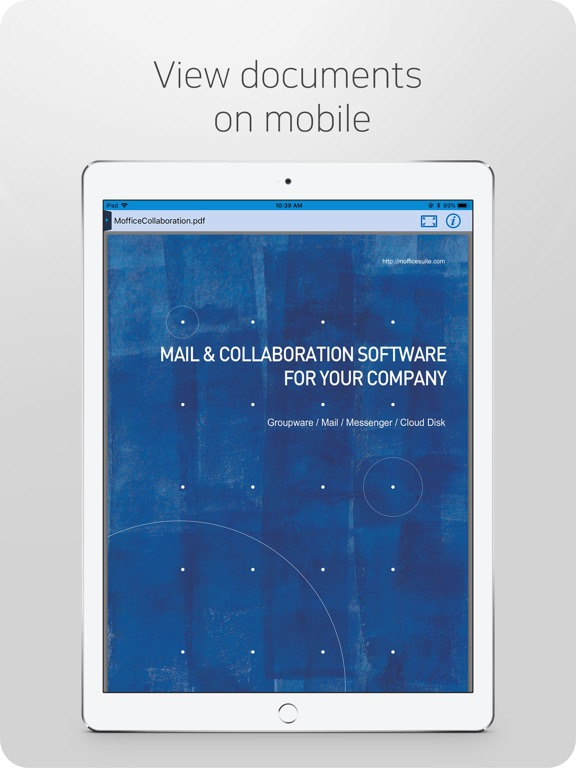Hanbiro CloudDisk
FreeOffers In-App Purchases
1.6.4for iPhone, iPad and more
Age Rating
Hanbiro CloudDisk Screenshots
About Hanbiro CloudDisk
MofficeSuite is consisted of Groupware/CloudDisk/Messenger/Note/Time-punch web applications.
Collaboration Suite(for business) provides different kinds of UI (for Phone and Tablet, iPad).
CloudDisk is the dedicated private cloud for companies where files can be uploaded to the cloud server and any device can read or download the files
You can access the cloud server on the PC through the automatic synchronization application and
file management application which can automatically synchronize a specific folder and for the web browser.
The company will centralize all documents.
Workers can use these documents based on user-specific permissions.
Users will cooperate with others within the organization by sharing of folders.
Feature
Upload and download at once after selecting multiple files
Automatically upload pictures folder
View images continuously
Image Rotation
Naming files and folders
Favorites / Email
Collaboration Suite(for business) provides different kinds of UI (for Phone and Tablet, iPad).
CloudDisk is the dedicated private cloud for companies where files can be uploaded to the cloud server and any device can read or download the files
You can access the cloud server on the PC through the automatic synchronization application and
file management application which can automatically synchronize a specific folder and for the web browser.
The company will centralize all documents.
Workers can use these documents based on user-specific permissions.
Users will cooperate with others within the organization by sharing of folders.
Feature
Upload and download at once after selecting multiple files
Automatically upload pictures folder
View images continuously
Image Rotation
Naming files and folders
Favorites / Email
Show More
What's New in the Latest Version 1.6.4
Last updated on May 12, 2021
Old Versions
- fix bug feature share extension
Show More
Version History
1.6.4
May 12, 2021
- fix bug feature share extension
1.6.3
Feb 5, 2021
- sort image before upload
1.6.2
Jan 17, 2021
- update keyboard type
1.6.1
Jan 6, 2021
- fix bug attack media
1.6.0
Dec 16, 2020
-Fix bug crash upload media ios 13
1.5.7
Jul 3, 2020
- Improve UI for the application
1.5.6
Nov 7, 2018
Fix bug crash when using FaceID.
1.5.5
Oct 12, 2018
- Add feature to auto lock the application.
- Add feature to quick login with FaceID or TouchID at login page.
- Add feature to remove account information on this device.
- Add feature to quick login with FaceID or TouchID at login page.
- Add feature to remove account information on this device.
1.5.4
Sep 21, 2018
- Local authorize by Touch ID/Face ID.
1.5.3
Sep 7, 2018
- Update UI when delete file by swipe file.
- Auto play audio file when touch file.
- Auto play audio file when touch file.
1.5.2
Jul 11, 2018
Update screenshot for application
1.5.1
Jun 22, 2018
- Improve setting UI.
1.5.0
Dec 22, 2017
Update layout for iPhoneX.
1.4.2
Jun 22, 2017
- Fix bug UI for feature swipe to delete file.
1.4.1
Jun 12, 2017
- Improve UI for manager version file.
- Add feature swipe to delete file or finder.
- Add feature swipe to delete file or finder.
1.4.0
May 30, 2017
- Add feature revert file.
1.3.0
Apr 23, 2017
- Update new UI.
- Add feature permission setting.
- Add feature revert file.
- Add feature permission setting.
- Add feature revert file.
1.2.0
Dec 6, 2016
- Update language Korean.
1.1.0
Nov 30, 2016
Fix some minor bug
1.0.9
Nov 9, 2016
- Add new UI sort.
1.0.8
Nov 3, 2016
- Add new UI sort.
- Save sort status.
- Save sort status.
1.0.7
Sep 29, 2016
Add URL scheme.
1.0.6
Jul 21, 2016
Change itunes store name
1.0.5
Apr 25, 2016
- Fix minors bug
1.0.4
Apr 12, 2016
- Add Sort and Paging function
- Fix minor bugs
- Fix minor bugs
Hanbiro CloudDisk FAQ
Click here to learn how to download Hanbiro CloudDisk in restricted country or region.
Check the following list to see the minimum requirements of Hanbiro CloudDisk.
iPhone
Requires iOS 9.0 or later.
iPad
Requires iPadOS 9.0 or later.
iPod touch
Requires iOS 9.0 or later.
Hanbiro CloudDisk supports English, German, Indonesian, Japanese, Korean, Simplified Chinese, Spanish, Traditional Chinese, Vietnamese
Hanbiro CloudDisk contains in-app purchases. Please check the pricing plan as below:
Add 10G for 1 year
$249.99
Add 30G for 1 year
$149.99
Add 20G for 1year
$99.99
Add 10G for 1 year
$49.99