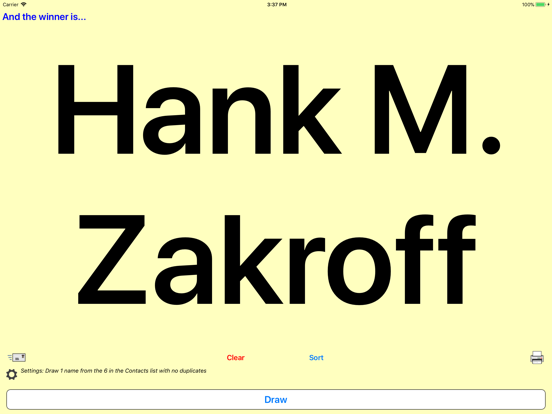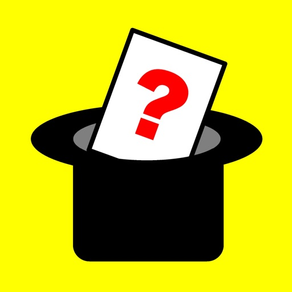
Handy Randy
$1.99
3.4for iPhone, iPad and more
7.9
1 Ratings
Stevens Creek Software
Developer
1.8 MB
Size
Mar 5, 2022
Update Date
Education
Category
4+
Age Rating
Age Rating
Handy Randy Screenshots
About Handy Randy
Uses of random numbers range from the frivolous (playing games) to the serious (handing out door prizes at events, or selecting random winners for a lottery) to the ultra-serious (performing business audits). Handy Randy is the ultimate random number software, easy to use but with features galore:
• Generate random numbers in user-specifiable ranges
• Allow or preclude duplicates from occuring
• Select random names from your entire Contact list or from any Group (e.g., pick a name of a student to do a special assignment, and, by preventing duplicates, make sure everyone gets a chance eventually)
• Select random items from lists you create on the iPhone or elsewhere - students in a class, attendees at a conference, cards in a deck, players in a fantasy league, etc.
• Draw one or multiple numbers, names, or items with each tap (e.g., "roll" four "dice" at the same time by drawing four numbers from 1-6 at a time)
• When drawing just a single winner, hide the list of previous winners and display the winner nearly full-screen, able to be viewed by, for example, an entire classroom of students
• Draw the winner by tapping a button or by shaking the unit, accompanied by a choice of sounds (e.g., drumroll, trumpet fanfare) for dramatic effect in a public setting
• Draw numbers from up to three different, non-contiguous ranges (e.g., 1-200, 350-475), either jointly or in alternation. Award random prizes in raffles or other events.
• Display the scrollable list of winners as drawn or sorted
• Email or print the list of winners
• Choice of background colors
• Choice of sounds
• Add lists from which to pick (e.g., names of students in a class) manually, via the clipboard, via iTunes file sharing, or via download from an internet-accessible file
• Support for landscape orientation (iPad only)
• One version runs on iPhone, iPad, and M1 Macs
• Generate random numbers in user-specifiable ranges
• Allow or preclude duplicates from occuring
• Select random names from your entire Contact list or from any Group (e.g., pick a name of a student to do a special assignment, and, by preventing duplicates, make sure everyone gets a chance eventually)
• Select random items from lists you create on the iPhone or elsewhere - students in a class, attendees at a conference, cards in a deck, players in a fantasy league, etc.
• Draw one or multiple numbers, names, or items with each tap (e.g., "roll" four "dice" at the same time by drawing four numbers from 1-6 at a time)
• When drawing just a single winner, hide the list of previous winners and display the winner nearly full-screen, able to be viewed by, for example, an entire classroom of students
• Draw the winner by tapping a button or by shaking the unit, accompanied by a choice of sounds (e.g., drumroll, trumpet fanfare) for dramatic effect in a public setting
• Draw numbers from up to three different, non-contiguous ranges (e.g., 1-200, 350-475), either jointly or in alternation. Award random prizes in raffles or other events.
• Display the scrollable list of winners as drawn or sorted
• Email or print the list of winners
• Choice of background colors
• Choice of sounds
• Add lists from which to pick (e.g., names of students in a class) manually, via the clipboard, via iTunes file sharing, or via download from an internet-accessible file
• Support for landscape orientation (iPad only)
• One version runs on iPhone, iPad, and M1 Macs
Show More
What's New in the Latest Version 3.4
Last updated on Mar 5, 2022
Old Versions
Cosmetic enhancements
Fully optimized for running on M1 Macs
Fully optimized for running on M1 Macs
Show More
Version History
3.4
Mar 5, 2022
Cosmetic enhancements
Fully optimized for running on M1 Macs
Fully optimized for running on M1 Macs
3.3
Jan 28, 2018
o Update for iPhoneX compatibility
o Some changes for some settings were not remembered under certain circumstances; fixed
o Reduced the "shake time" required to trigger a drawing by shaking the device
o Some changes for some settings were not remembered under certain circumstances; fixed
o Reduced the "shake time" required to trigger a drawing by shaking the device
3.2
Nov 9, 2015
o Restored ability to download lists for use in selection from Internet (overrode Apple's iOS 9 restriction to https downloads)
o UI tweaks on iPad for recent iOS changes
o Creating a new list with no entries could crash the app under various circumstances. Fixed.
o UI tweaks on iPad for recent iOS changes
o Creating a new list with no entries could crash the app under various circumstances. Fixed.
3.1.2
Sep 30, 2015
o iOS 9 compatibility
o Background screen color and standard sound are properly initialized to desired values
o Screen is properly laid out on first opening if iPad is in Landscape orientation
o Background screen color and standard sound are properly initialized to desired values
o Screen is properly laid out on first opening if iPad is in Landscape orientation
3.1.1
Nov 20, 2014
Minor bug fix: With duplicates not allowed, after all numbers or names were drawn, if you attempted to draw anyway, the Clear button would no longer work.
3.1
Oct 10, 2014
o Enhanced for iOS 8, iPhone 6/6+
3.0.1
Sep 29, 2011
In 3.0.1: Drawing names from groups is now working again
In 3.0:
o New iPad version
o List of "previous winners" can be hidden, and the new winner displayed in large type on almost the entire screen
o Support for landscape orientation (iPad only)
o Sounds and colors can be changed from within the application
o List of drawn winners can be printed and emailed
o Lists of items (names, etc.) can be downloaded from the Internet or via iTunes file sharing (as well as entered manually and via the clipboard)
o Improved "shake-detection" for drawing winners by shaking
In 3.0:
o New iPad version
o List of "previous winners" can be hidden, and the new winner displayed in large type on almost the entire screen
o Support for landscape orientation (iPad only)
o Sounds and colors can be changed from within the application
o List of drawn winners can be printed and emailed
o Lists of items (names, etc.) can be downloaded from the Internet or via iTunes file sharing (as well as entered manually and via the clipboard)
o Improved "shake-detection" for drawing winners by shaking
3.0
Aug 22, 2011
o New iPad version
o List of "previous winners" can be hidden, and the new winner displayed in large type on almost the entire screen
o Support for landscape orientation (iPad only)
o Sounds and colors can be changed from within the application
o List of drawn winners can be printed and emailed
o Lists of items (names, etc.) can be downloaded from the Internet or via iTunes file sharing (as well as entered manually and via the clipboard)
o Improved "shake-detection" for drawing winners by shaking
o List of "previous winners" can be hidden, and the new winner displayed in large type on almost the entire screen
o Support for landscape orientation (iPad only)
o Sounds and colors can be changed from within the application
o List of drawn winners can be printed and emailed
o Lists of items (names, etc.) can be downloaded from the Internet or via iTunes file sharing (as well as entered manually and via the clipboard)
o Improved "shake-detection" for drawing winners by shaking
2.0
Dec 11, 2009
• Ability to select from user-created lists: students in a class, attendees at a conference, cards in a deck, players in a fantasy league, etc.
• Items in a list can be entered individually "by hand" or in bulk using the clipboard
• "Empty trash" sound when clearing list
• Clear button is now red to denote destructive action
• Items in a list can be entered individually "by hand" or in bulk using the clipboard
• "Empty trash" sound when clearing list
• Clear button is now red to denote destructive action
1.2
Nov 26, 2009
o Random numbers or names can be drawn by shaking the device in addition to tapping the on-screen button
o Already drawn numbers or names can be erased by shaking the device for more than two seconds (in addition to tapping the on-screen button)
o Software can be registered with Stevens Creek Software
o Already drawn numbers or names can be erased by shaking the device for more than two seconds (in addition to tapping the on-screen button)
o Software can be registered with Stevens Creek Software
1.1
Aug 1, 2008
• User-selectable background color (from the "Settings" app)
• User-selectable choice of sound played as winner is selected (e.g., drumroll, trumpet "fanfare") (also from the "Settings" app)
• Fixed problems with emailing results which would occur if there were either ampersands (&) or accented characters (e.g., é) in the output (which in both cases could of course only occur when the results were names, not numbers)
• User-selectable choice of sound played as winner is selected (e.g., drumroll, trumpet "fanfare") (also from the "Settings" app)
• Fixed problems with emailing results which would occur if there were either ampersands (&) or accented characters (e.g., é) in the output (which in both cases could of course only occur when the results were names, not numbers)
1.0.1
Jul 16, 2008
1.0
Jun 30, 2008
Handy Randy FAQ
Click here to learn how to download Handy Randy in restricted country or region.
Check the following list to see the minimum requirements of Handy Randy.
iPhone
Requires iOS 9.0 or later.
iPad
Requires iPadOS 9.0 or later.
iPod touch
Requires iOS 9.0 or later.
Handy Randy supports English, French, Spanish