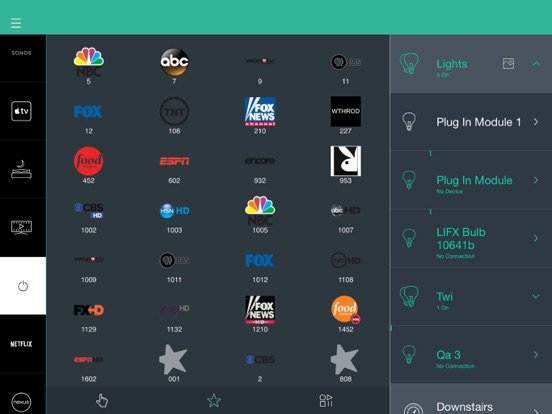Harmony® Control
Free
5.7.14for iPhone, iPad and more
3.7
469 Ratings
Logitech Inc.
Developer
44.7 MB
Size
Mar 7, 2023
Update Date
Entertainment
Category
4+
Age Rating
Age Rating
Harmony® Control Screenshots
About Harmony® Control
Control your home from your iPhone or iPad. Dim the lights, close the blinds, crank the volume, and start the movie— with one touch. Streamline your life using personalized, multi-device Activities that can be started with one touch. Combine home entertainment—TVs, stereos, cable/satellite set-top boxes, and game consoles—with home automation—connected lights, locks, blinds, thermostats, sensors, and more. Harmony brings it together. You bring it to life.
Use of the Harmony app requires one of the following Logitech Harmony hub-based remote controls: Harmony Pro, Harmony Elite, Harmony Companion, Harmony Hub, Harmony Ultimate Home, Harmony Home Control, Harmony Home Hub, Harmony Ultimate, Harmony Smart Control, Harmony Smart Keyboard, or Harmony Ultimate Hub (each sold separately).
To learn about the full line of Harmony remotes, or to make a purchase, please visit www.logitech.com/harmony-remotes.
Every remote you’ll ever need
Control home entertainment devices with your iPhone or iPad when paired with a Harmony hub-based remote control.
Control connected lights, locks, blinds, thermostats, and more from a single app, whether inside or outside your home. Check devices status and make adjustments remotely.
Set up custom schedules to turn devices on or off at specific times or on specific days.
With just one touch, start multiple devices together using Activities such as Good Morning, Good Night, Watch TV, Listen to Music, or Play Games.
Create up to 50 favorite channels with custom icons for quick access to your entertainment.
Use swipe or tap gestures directly on the screen to adjust the volume, change channels, fast-forward, rewind, and more.
Install the app on each iPhone or iPad in the house and everyone can have their own personalized favorite channels and custom gestures.
Control devices inside closed media cabinets. Hide the clutter of your entertainment devices and never worry about pointing your phone at your TV.
Compatible with many IR and Bluetooth® game consoles.
Compatible with an ever growing list over 270,000 devices from more than 6,000 brands. See myharmony.com/compatibility for latest compatibility information.
Customer Support
We want to ensure you will enjoy your remote. If you run into issues or have any questions, we have help available.
You can find online support articles at https://support.myharmony.com
Join our online support community at community.myharmony.com
Contact our support team at https://support.myharmony.com/en-us/contact-us
Terms of Use : https://files.myharmony.com/Assets/legal/en/termsofuse.html
Use of the Harmony app requires one of the following Logitech Harmony hub-based remote controls: Harmony Pro, Harmony Elite, Harmony Companion, Harmony Hub, Harmony Ultimate Home, Harmony Home Control, Harmony Home Hub, Harmony Ultimate, Harmony Smart Control, Harmony Smart Keyboard, or Harmony Ultimate Hub (each sold separately).
To learn about the full line of Harmony remotes, or to make a purchase, please visit www.logitech.com/harmony-remotes.
Every remote you’ll ever need
Control home entertainment devices with your iPhone or iPad when paired with a Harmony hub-based remote control.
Control connected lights, locks, blinds, thermostats, and more from a single app, whether inside or outside your home. Check devices status and make adjustments remotely.
Set up custom schedules to turn devices on or off at specific times or on specific days.
With just one touch, start multiple devices together using Activities such as Good Morning, Good Night, Watch TV, Listen to Music, or Play Games.
Create up to 50 favorite channels with custom icons for quick access to your entertainment.
Use swipe or tap gestures directly on the screen to adjust the volume, change channels, fast-forward, rewind, and more.
Install the app on each iPhone or iPad in the house and everyone can have their own personalized favorite channels and custom gestures.
Control devices inside closed media cabinets. Hide the clutter of your entertainment devices and never worry about pointing your phone at your TV.
Compatible with many IR and Bluetooth® game consoles.
Compatible with an ever growing list over 270,000 devices from more than 6,000 brands. See myharmony.com/compatibility for latest compatibility information.
Customer Support
We want to ensure you will enjoy your remote. If you run into issues or have any questions, we have help available.
You can find online support articles at https://support.myharmony.com
Join our online support community at community.myharmony.com
Contact our support team at https://support.myharmony.com/en-us/contact-us
Terms of Use : https://files.myharmony.com/Assets/legal/en/termsofuse.html
Show More
What's New in the Latest Version 5.7.14
Last updated on Mar 7, 2023
Old Versions
Support for SmartThings platform update ( Note: Users have to re-login with SmartThings credentials)
Bug fixes
Bug fixes
Show More
Version History
5.7.14
Mar 7, 2023
Support for SmartThings platform update ( Note: Users have to re-login with SmartThings credentials)
Bug fixes
Bug fixes
5.7.13
Mar 29, 2022
Bug Fixes
5.7.12
Jan 21, 2022
Fix for Volume Control using Hard-button on iOS 15.
Defect fixes
Defect fixes
5.7.11
Oct 5, 2021
Defect Fixes
5.7.10
Aug 25, 2021
Enhanced SSO support
Defect Fixes
Defect Fixes
5.7.9
Apr 8, 2021
Defect Fixes
5.7.8
Mar 30, 2021
Defect Fixes
5.7.7
Oct 8, 2020
Defect Fixes
5.7.6
Sep 16, 2020
Support for Sign in with Apple & Amazon
Defect Fixes
Defect Fixes
5.7.5
May 19, 2020
Bug fixes
5.7.4
Mar 2, 2020
Bug fixes
5.7.3
Feb 13, 2020
Bug fixes
5.7.2
Jan 22, 2020
Fix for Sony IPTV pairing disconnect issue
5.7.1
Dec 12, 2019
Bug Fixes
5.7
Sep 3, 2019
Support for Harmony Pro 2400
Bug fixes
Bug fixes
5.6.2
Jun 12, 2019
Defect Fixes
5.6.1
May 13, 2019
Defect Fixes
5.6
Feb 13, 2019
Defect Fixes
Security Improvements
Security Improvements
5.5.1
Jan 24, 2019
Defect Fixes
5.5
Dec 12, 2018
Defect Fixes
5.4.4
Sep 20, 2018
Defect Fixes
5.4.2
Jul 17, 2018
Defect Fixes
5.4.1
May 29, 2018
Defect Fixes
5.4
Apr 10, 2018
- Control of Sonos speakers now uses Sonos' Websocket API, as per the official "Works with Sonos" developer platform
- Edit Device and Activity settings out of home network
- Other bug fixes and improvements
- Edit Device and Activity settings out of home network
- Other bug fixes and improvements
5.3.3
Dec 6, 2017
- Bug Fixes
Harmony® Control FAQ
Click here to learn how to download Harmony® Control in restricted country or region.
Check the following list to see the minimum requirements of Harmony® Control.
iPhone
Requires iOS 12.0 or later.
iPad
Requires iPadOS 12.0 or later.
iPod touch
Requires iOS 12.0 or later.
Harmony® Control supports English, Dutch, French, German, Italian, Spanish