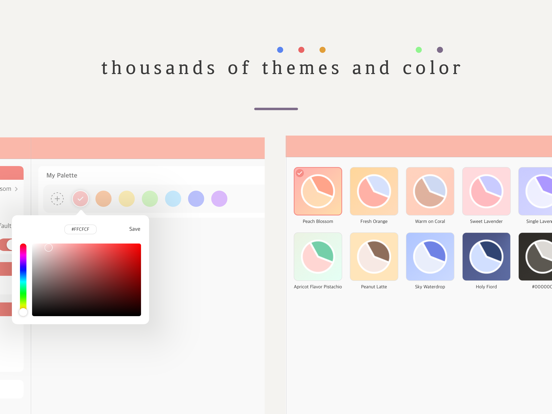Age Rating
DayDay - Circular Timetable Screenshots
About DayDay - Circular Timetable
DayDay has upgraded to ver 3.
Let's make a more meaningful day with a new DayDay.
2019, 2020 recommended apps at Appstore
Ranked among the tops in productivity paid apps category every month!
A first step to start a fulfilling day.
If your hands are full
but you don't like to lift a finger.
Join DayDay club and ward off unmotivation and sense of guilt.
-------
What kind of application DayDay is?
Writing down your thoughts and plans
Then, it will be easy to follow your plans.
Enter the schedules and check it from time to time at the widget.
The widget and alarm will tells you
what time is it to do and what was my plan.
-------
Key point 1. You can check you daily schedule at a glance!
Key point 2. You can group the same schedules!
Key point 3. Thousands of ponts and themes, You can decorate your schedules with your vibe!
Key point 4. Save the schedule and reload it when it needed.
If you keep losing tracks of what you ambitiously planned.
Repeating after repeating meaningless days.
Let's say good bye to meaningless times.
Let's make your plan visible with DayDay!
The plans of my own. A new me that follwing the plans!
DayDay roots for you with a wish your tomorrow will be better than today :)
email: support@allive.ai
instagram: https://instagram.com/haruharu.app
Let's make a more meaningful day with a new DayDay.
2019, 2020 recommended apps at Appstore
Ranked among the tops in productivity paid apps category every month!
A first step to start a fulfilling day.
If your hands are full
but you don't like to lift a finger.
Join DayDay club and ward off unmotivation and sense of guilt.
-------
What kind of application DayDay is?
Writing down your thoughts and plans
Then, it will be easy to follow your plans.
Enter the schedules and check it from time to time at the widget.
The widget and alarm will tells you
what time is it to do and what was my plan.
-------
Key point 1. You can check you daily schedule at a glance!
Key point 2. You can group the same schedules!
Key point 3. Thousands of ponts and themes, You can decorate your schedules with your vibe!
Key point 4. Save the schedule and reload it when it needed.
If you keep losing tracks of what you ambitiously planned.
Repeating after repeating meaningless days.
Let's say good bye to meaningless times.
Let's make your plan visible with DayDay!
The plans of my own. A new me that follwing the plans!
DayDay roots for you with a wish your tomorrow will be better than today :)
email: support@allive.ai
instagram: https://instagram.com/haruharu.app
Show More
What's New in the Latest Version 4.0.2
Last updated on Mar 4, 2024
Old Versions
Changes:
1. Automatic setting of start and end times when adding a schedule.
2. Minor bug fixes.
1. Automatic setting of start and end times when adding a schedule.
2. Minor bug fixes.
Show More
Version History
4.0.2
Mar 4, 2024
Changes:
1. Automatic setting of start and end times when adding a schedule.
2. Minor bug fixes.
1. Automatic setting of start and end times when adding a schedule.
2. Minor bug fixes.
4.0.1
Feb 27, 2024
1. Schedule addition/modification screen now displays total duration.
- The total time spent on adding or modifying a schedule is now shown on the screen.
2. App icon now changes according to the selected theme during theme changes.
- When changing the app theme, the app icon will simultaneously reflect the chosen theme.
3. Fixed issues related to the #000000 theme.
- Resolved errors associated with the #000000 theme for smoother functionality.
We have worked on improvements and bug fixes to make the 'DayDay' app more user-friendly.
We hope you enjoy the new update!
- The total time spent on adding or modifying a schedule is now shown on the screen.
2. App icon now changes according to the selected theme during theme changes.
- When changing the app theme, the app icon will simultaneously reflect the chosen theme.
3. Fixed issues related to the #000000 theme.
- Resolved errors associated with the #000000 theme for smoother functionality.
We have worked on improvements and bug fixes to make the 'DayDay' app more user-friendly.
We hope you enjoy the new update!
4.0.0
Feb 19, 2024
- Design changes
- Improved iCloud synchronization feature
- Applied SwiftUI
- Improved iCloud synchronization feature
- Applied SwiftUI
3.5.4
Feb 5, 2023
Improve app stability
-Fixed an issue where the app terminated in case of a backup error
-Fixed an issue where the app terminated in case of a backup error
3.5.3
Dec 25, 2022
Fixed an issue where the Settings button was not visible on iPad.
3.5.2
Dec 5, 2022
I found a bug that was hiding in the app.
1. I fixed the error in the iCloud synchronization function.
2. We fixed the small bugs on the timetable screen.
1. I fixed the error in the iCloud synchronization function.
2. We fixed the small bugs on the timetable screen.
3.5.1
Sep 25, 2022
The app has been updated for iOS16!
1. You can check the work in progress with the home screen widget.
2. Released a new Pomodoro widget!
1. You can check the work in progress with the home screen widget.
2. Released a new Pomodoro widget!
3.5.0
Sep 11, 2022
The app has been updated for iOS16!
1. You can check the work in progress with the home screen widget.
2. The timer function has been removed from the existing Pomodoro widget.
(After updating to iOS 16, the timer function is no longer available for widgets)
1. You can check the work in progress with the home screen widget.
2. The timer function has been removed from the existing Pomodoro widget.
(After updating to iOS 16, the timer function is no longer available for widgets)
3.4.0
Mar 9, 2022
1. We launched the Apple Watch app!
- Use Apple Watch's complication.
- The compositions supported by this version are Graphic Rectangular, Modular Large, and Utilitarian Large.
- We will support more complication for the next update.
- If your Apple Watch's data is not synchronized, try running the app near your cell phone again.
2. I fixed a minor bug in the iOS app.
- Use Apple Watch's complication.
- The compositions supported by this version are Graphic Rectangular, Modular Large, and Utilitarian Large.
- We will support more complication for the next update.
- If your Apple Watch's data is not synchronized, try running the app near your cell phone again.
2. I fixed a minor bug in the iOS app.
3.3.1
Jan 24, 2022
What's new
1. Resolves an issue where the top bar is not displayed on certain iPad themes.
2. Adjust the font size of the widget
3. Improving app stability.
1. Resolves an issue where the top bar is not displayed on certain iPad themes.
2. Adjust the font size of the widget
3. Improving app stability.
3.3.0
Dec 29, 2021
What's new
1. You can apply themes to your widgets.
2. Fixed an error where the current schedule was not displayed properly on the widget.
3. Some devices have corrected errors in which the widget's UI is not properly expressed.
4. Fixed some Chinese translations.
1. You can apply themes to your widgets.
2. Fixed an error where the current schedule was not displayed properly on the widget.
3. Some devices have corrected errors in which the widget's UI is not properly expressed.
4. Fixed some Chinese translations.
3.2.0
Oct 25, 2021
New features!
1. Timetable can be duplicated.
2. Fixed minor bugs.
1. Timetable can be duplicated.
2. Fixed minor bugs.
3.1.1
Sep 3, 2021
On new version,
1. The schedule title has been changed to a mandatory field.
2. If you save without entering required fields, the field is focused.
1. The schedule title has been changed to a mandatory field.
2. If you save without entering required fields, the field is focused.
3.1.0
Aug 14, 2021
A new feature has been added!
1. Notification sound change feature
2. Stabilize iCloud sync feature
3. Language change feature
1. Notification sound change feature
2. Stabilize iCloud sync feature
3. Language change feature
3.0.3
Jul 24, 2021
'DayDay' version 3 has been released!!
1. Added color palette input function
2. iPad app improvement
3. Bug fixes
1. Added color palette input function
2. iPad app improvement
3. Bug fixes
3.0.2
Jul 10, 2021
Bug fixes.
- Increased app stability.
'Day Day' version 3 has been released!!
- The existing inconvenient UI/UX has been improved.
- You can create multiple schedules with the timetable function.
- Supports various languages.
- Increased app stability.
'Day Day' version 3 has been released!!
- The existing inconvenient UI/UX has been improved.
- You can create multiple schedules with the timetable function.
- Supports various languages.
3.0.1
Jun 28, 2021
'Day Day' version 3 has been released!!
- The existing inconvenient UI/UX has been improved.
- You can create multiple schedules with the timetable function.
- Supports various languages.
- The existing inconvenient UI/UX has been improved.
- You can create multiple schedules with the timetable function.
- Supports various languages.
3.0.0
Jun 26, 2021
'Day Day' version 3 has been released!!
- The existing inconvenient UI/UX has been improved.
- You can create multiple schedules with the timetable function.
- Supports various languages.
- The existing inconvenient UI/UX has been improved.
- You can create multiple schedules with the timetable function.
- Supports various languages.
1.10.3
Oct 24, 2020
1. Notification function improvement.
2. Minimize widget errors.
2. Minimize widget errors.
1.10.2
Sep 25, 2020
There is a new update!
• We have developed a widget that can be used in iOS14. (The error that occurred in 1.10.0 and 1.10.1 has been fixed.)
-It is a Pomodoro style schedule timer widget.
-Timetable widget (small size, large size)
• Improved the notification function.
• Other bug fixes.
• We have developed a widget that can be used in iOS14. (The error that occurred in 1.10.0 and 1.10.1 has been fixed.)
-It is a Pomodoro style schedule timer widget.
-Timetable widget (small size, large size)
• Improved the notification function.
• Other bug fixes.
1.10.1
Sep 21, 2020
There is a new update!
• We have developed a widget that can be used in iOS14.
- It is a Pomodoro style schedule timer widget.
• Improved the notification function.
• Some bug fixes.
• We have developed a widget that can be used in iOS14.
- It is a Pomodoro style schedule timer widget.
• Improved the notification function.
• Some bug fixes.
1.10.0
Sep 18, 2020
There is a new update!
• We have developed a widget that can be used in iOS14.
- It is a Pomodoro style schedule timer widget.
• Improved the notification function.
• Some bug fixes.
• We have developed a widget that can be used in iOS14.
- It is a Pomodoro style schedule timer widget.
• Improved the notification function.
• Some bug fixes.
1.9.4
Aug 31, 2020
New features have been added!!
1. Font size change function added.
2. Corrected the text overlap phenomenon on the main screen.
1. Font size change function added.
2. Corrected the text overlap phenomenon on the main screen.
1.9.3
Aug 4, 2020
1. Add a theme
-Pistachio mint
-Sunset sky
2. Display the remaining time on the widget
3. Bug fixes
-Fix if the schedule displayed on the widget is different from the actual schedule.
-Improved the app intermittently dying when iCloud syncing data.
-Pistachio mint
-Sunset sky
2. Display the remaining time on the widget
3. Bug fixes
-Fix if the schedule displayed on the widget is different from the actual schedule.
-Improved the app intermittently dying when iCloud syncing data.
1.9.2
Jul 6, 2020
1. Schedule Add/Edit screen Time selection component improved.
2. Added the ability to reset the color of the color palette.
3. Full German support.
4. Minor bug fixes.
-Fixed a bug that caused death when deleting a schedule
-Fixed an error where the edit and save buttons disappeared from the color palette
-Improved writing slope
2. Added the ability to reset the color of the color palette.
3. Full German support.
4. Minor bug fixes.
-Fixed a bug that caused death when deleting a schedule
-Fixed an error where the edit and save buttons disappeared from the color palette
-Improved writing slope
DayDay - Circular Timetable Price
Today:
Free
Lowest:
Free
Highest:
$2.99
DayDay - Circular Timetable FAQ
Click here to learn how to download DayDay - Circular Timetable in restricted country or region.
Check the following list to see the minimum requirements of DayDay - Circular Timetable.
iPhone
Requires iOS 16.0 or later.
iPad
Requires iPadOS 16.0 or later.
DayDay - Circular Timetable supports English, German, Indonesian, Japanese, Korean, Malay, Russian, Simplified Chinese, Thai, Traditional Chinese