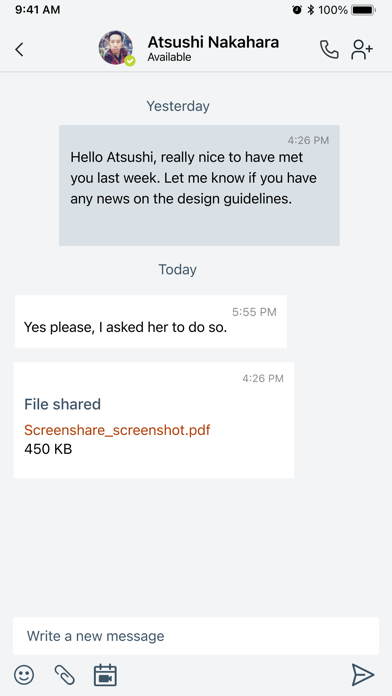HCL Sametime
Free
12.0.13for iPhone, iPad and more
Age Rating
HCL Sametime Screenshots
About HCL Sametime
HCL Sametime is a highly secure, persistent team chat app for the HCL Sametime platform. It allows users to communicate securely in real-time across devices on web, desktop or mobile.
It is ideal for cross-team chat in countries with strict data privacy and gravity laws, companies in regulated industries, and government entities who need to be able to ensure the security and auditability of their data. With v12, secure conversations just got a lot easier. From a new user experience to modernized industry-standard technologies, Sametime v12 is the best, most feature-rich best version yet.
HCL Sametime works with your Sametime 10, 11 and 12 server infrastructure.
Key features:
• Persistent chat
• Multiple simultaneous device support
• Robust Contact list management
• Integrated Sametime presence
• One-to-one and group chat
• Broadcast announcements
• Send and receive photos
• APNS-notification support (requires Sametime 11 FP1 Server)
• Support for multiple communities
• URL-based, one-click configuration
• Third party conferencing integration
Connectivity Requirements
HCL Sametime supports both the IBM Sametime 9, 10 and the HCL Sametime 11 Server. Sametime 11 FP1 server is recommended and is required for APNS support.
For more information on HCL Sametime, visit https://www.hcltechsw.com/wps/portal/products/sametime or join us at our Sametime Blog at https://support.hcltechsw.com/csm?id=community_forum&sys_id=e3c946d01b80841077761fc58d4bcb04
It is ideal for cross-team chat in countries with strict data privacy and gravity laws, companies in regulated industries, and government entities who need to be able to ensure the security and auditability of their data. With v12, secure conversations just got a lot easier. From a new user experience to modernized industry-standard technologies, Sametime v12 is the best, most feature-rich best version yet.
HCL Sametime works with your Sametime 10, 11 and 12 server infrastructure.
Key features:
• Persistent chat
• Multiple simultaneous device support
• Robust Contact list management
• Integrated Sametime presence
• One-to-one and group chat
• Broadcast announcements
• Send and receive photos
• APNS-notification support (requires Sametime 11 FP1 Server)
• Support for multiple communities
• URL-based, one-click configuration
• Third party conferencing integration
Connectivity Requirements
HCL Sametime supports both the IBM Sametime 9, 10 and the HCL Sametime 11 Server. Sametime 11 FP1 server is recommended and is required for APNS support.
For more information on HCL Sametime, visit https://www.hcltechsw.com/wps/portal/products/sametime or join us at our Sametime Blog at https://support.hcltechsw.com/csm?id=community_forum&sys_id=e3c946d01b80841077761fc58d4bcb04
Show More
What's New in the Latest Version 12.0.13
Last updated on Feb 5, 2024
Old Versions
Limited Access Photo Library Support
Apple Watch - Chat Deletes
Apple Watch - Chat Deletes
Show More
Version History
12.0.13
Feb 5, 2024
Limited Access Photo Library Support
Apple Watch - Chat Deletes
Apple Watch - Chat Deletes
12.0.12
Dec 14, 2023
The following features are available when logged into a 12.0.2 server:
- Chat Reactions
- Delete Chats
- Complex Meeting Passwords
- Privacy Settings for Meetings
- Auto Update for In-meeting Status
Bug Fixes
- Chat Reactions
- Delete Chats
- Complex Meeting Passwords
- Privacy Settings for Meetings
- Auto Update for In-meeting Status
Bug Fixes
12.0.11
Oct 18, 2023
Updated Meeting Join Flow
Bug Fixes
Bug Fixes
12.0.10
Aug 11, 2023
Performance improvements
Bug fixes
Bug fixes
12.0.9
Jun 23, 2023
Custom Quick Reply settings for the watch
Bug Fixes
Bug Fixes
12.0.8
May 13, 2023
Watch Updates
- Create conversations
- Enhanced image handling in chats
- Enhanced URL handling in chats
Updated Sametime emoticon palette
Bug fixes
- Create conversations
- Enhanced image handling in chats
- Enhanced URL handling in chats
Updated Sametime emoticon palette
Bug fixes
12.0.7
Apr 10, 2023
Updated Jitsi SDK
File Transfer Preview
Inline images on Watch
Motion detection for driving mode
Bug Fixes
File Transfer Preview
Inline images on Watch
Motion detection for driving mode
Bug Fixes
12.0.6
Feb 16, 2023
Apple watch support for Series 4 watches and newer that run WatchOS9
Bug Fixes
Bug Fixes
12.0.5
Dec 22, 2022
Content Sharing
Meeting Timer
Bug Fixes
Meeting Timer
Bug Fixes
12.0.4
Oct 28, 2022
Chat Filters
CarPlay Improvements
Bug Fixes
CarPlay Improvements
Bug Fixes
12.0.3
Aug 29, 2022
Meeting Lobby Management
CarPlay improvements
Bug fixes
CarPlay improvements
Bug fixes
12.0.2
Jun 15, 2022
Fix for issue where sending to group chats does not work
Bug fixes
Bug fixes
12.0.1
Jun 6, 2022
Updated Pinned Meetings list
Fixes for customers using VPNs
Bug fixes
Fixes for customers using VPNs
Bug fixes
12.0.0
May 2, 2022
The following new features are available when connecting to a 12.0.0 server:
- Server based recent meetings
- Meeting Reports
- Click to Call
- Meeting Modes
- File Transfer
- Muting Conversations
- Login by Token
- Branded Meetings
- Bug fixes
- Server based recent meetings
- Meeting Reports
- Click to Call
- Meeting Modes
- File Transfer
- Muting Conversations
- Login by Token
- Branded Meetings
- Bug fixes
11.6.6
Mar 14, 2022
Alerts for Scheduled meetings
CarPlay improvements
Bug fixes
CarPlay improvements
Bug fixes
11.6.5
Feb 2, 2022
Updated Recent Meeting List
Rather than just listing the last 15 or so distinct recent meetings you have joined, we now show a true day by day history. These changes will be more significant when v12 is released and owners will be able to see meeting reports and recordings associated with specific meetings.
Updated Driving Mode Screen
For those of you that join meetings from your car but do not use CarPlay, you will notice a new option to switch to driving mode client device detects that meeting audio is now being directed over bluetooth. When you select driving mode you will be presented with a simple screen with only the basics on it. You can mute/unmute and see the name and if available the avatar of who is talking. The screen is designed for easy use while the phone is mounted in a car. Very similar to the CarPlay screen with a big touch area for the mute button. If your meeting has dial-in capability there will also be button for switching to dial in.
New CarPlay Cover Screen
For those that do use CarPlay, when you connect Sametime will be covered with a CarPlay cover screen to encourage the use of the CarPlay display rather than the phone while driving. You can still back out of the cover screen after acknowledging that you aren't driving.
Pull Down to Refresh on Lists
All the lists on the Meetings dialog and the My Recordings dialogs will now refresh when the user swipes down.
Rather than just listing the last 15 or so distinct recent meetings you have joined, we now show a true day by day history. These changes will be more significant when v12 is released and owners will be able to see meeting reports and recordings associated with specific meetings.
Updated Driving Mode Screen
For those of you that join meetings from your car but do not use CarPlay, you will notice a new option to switch to driving mode client device detects that meeting audio is now being directed over bluetooth. When you select driving mode you will be presented with a simple screen with only the basics on it. You can mute/unmute and see the name and if available the avatar of who is talking. The screen is designed for easy use while the phone is mounted in a car. Very similar to the CarPlay screen with a big touch area for the mute button. If your meeting has dial-in capability there will also be button for switching to dial in.
New CarPlay Cover Screen
For those that do use CarPlay, when you connect Sametime will be covered with a CarPlay cover screen to encourage the use of the CarPlay display rather than the phone while driving. You can still back out of the cover screen after acknowledging that you aren't driving.
Pull Down to Refresh on Lists
All the lists on the Meetings dialog and the My Recordings dialogs will now refresh when the user swipes down.
11.6.4
Dec 1, 2021
Notifications display for new chat messages while in a meeting
Save Meeting Passwords
Performance Improvements
New Switch to Dial-in menu
New Driving Mode
CarPlay Preview Update
Bug fixes
Save Meeting Passwords
Performance Improvements
New Switch to Dial-in menu
New Driving Mode
CarPlay Preview Update
Bug fixes
11.6.3
Oct 11, 2021
You can now see your community settings while logged in
Updated animation when the chat partner is typing
Notification for when the meeting mode changes
AppConfig customers can now lock user credentials
New Download Progress Indicator
Icons on the swipe menus
CarPlay Preview Update
Bug fixes
Updated animation when the chat partner is typing
Notification for when the meeting mode changes
AppConfig customers can now lock user credentials
New Download Progress Indicator
Icons on the swipe menus
CarPlay Preview Update
Bug fixes
11.6.2
Sep 7, 2021
Choose size when sending an image in a chat
Tapping a notification now opens the associated chat
Save active chat contact to contacts list
Save to Files option for recordings
Remember last meetings list
CarPlay enhancements including Scheduled Meetings
Moderators can now Mute dial in participants
Bug fixes
Tapping a notification now opens the associated chat
Save active chat contact to contacts list
Save to Files option for recordings
Remember last meetings list
CarPlay enhancements including Scheduled Meetings
Moderators can now Mute dial in participants
Bug fixes
11.6.1
Jul 28, 2021
URL Previews
New Scheduled Meetings view
Pinned Meetings
CarPlay preview
New Scheduled Meetings view
Pinned Meetings
CarPlay preview
11.6.0
Jun 2, 2021
The following new features are available when connection to an 11.6.0 server:
- Dial-in Support
- Recordings management
- Conversation Pinning
- Lecture Style Meetings
- Multi-tenant support for meetings
- Share a YouTube video in a meeting
- Start and Stop a live stream in a meeting
- Start and Stop meeting recordings
- Manage new 11.6 settings from within a meeting
- Enhanced meeting info display
- Dial-in Support
- Recordings management
- Conversation Pinning
- Lecture Style Meetings
- Multi-tenant support for meetings
- Share a YouTube video in a meeting
- Start and Stop a live stream in a meeting
- Start and Stop meeting recordings
- Manage new 11.6 settings from within a meeting
- Enhanced meeting info display
11.5.4
Apr 28, 2021
QR Reader is now built into the app for quick and easy configuration
New cellular preferences to warn about data usage when not on WiFi
New meeting information display
Improved PiP meeting experience
Bug fixes
New cellular preferences to warn about data usage when not on WiFi
New meeting information display
Improved PiP meeting experience
Bug fixes
11.5.3
Mar 22, 2021
- New floating toolbar while in a meeting
- New custom menu while in a meeting
- Buf fixes
- New custom menu while in a meeting
- Buf fixes
11.5.2
Feb 19, 2021
New meeting participant list actions
11.5 preview meetings no longer supported
Bug fixes
11.5 preview meetings no longer supported
Bug fixes
11.5.1
Dec 16, 2020
Deprecation message for 11.5.0 Meetings preview servers
Ability to Lock meetings from the meeting participant list
Show/Hide meeting password when creating or editing a personal meeting
Bug fixes
Ability to Lock meetings from the meeting participant list
Show/Hide meeting password when creating or editing a personal meeting
Bug fixes
HCL Sametime FAQ
Click here to learn how to download HCL Sametime in restricted country or region.
Check the following list to see the minimum requirements of HCL Sametime.
iPhone
Requires iOS 16.0 or later.
iPad
Requires iPadOS 16.0 or later.
Apple Watch
Requires watchOS 9.0 or later.
HCL Sametime supports English, Arabic, Catalan, Croatian, Czech, Danish, Dutch, Finnish, French, German, Greek, Hebrew, Hungarian, Italian, Japanese, Korean, Norwegian Bokmål, Portuguese, Romanian, Russian, Simplified Chinese, Slovak, Spanish, Swedish, Thai, Traditional Chinese, Turkish