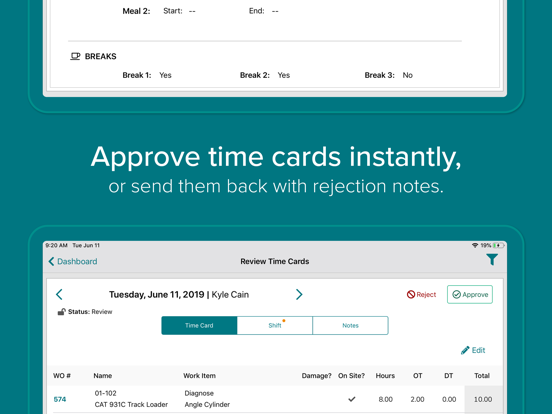HCSS Equipment360
Heavy Equipment Maintenance
Free
2024.0.0for iPad
8.9
558 Ratings
Heavy Construction Systems Specialists, Inc.
Developer
69.3 MB
Size
Feb 6, 2024
Update Date
Business
Category
4+
Age Rating
Age Rating
HCSS Equipment360 Screenshots
About HCSS Equipment360
It’s exactly what it sounds like: a 360-degree approach to your equipment maintenance. And now, it’s as mobile as you are. Designed for your heavy and over-the-road equipment, Equipment360 is a truly comprehensive maintenance solution that provides vital information to your mechanics, maintains a history of their time and work, helps shop managers run the show, and then feeds all of this data back to the office for costing and analysis.
~~~~~EMPOWERING FOR MECHANICS~~~~~
Hey mechanics, replace those filing cabinets with an easy app that you can take anywhere, even remote sites without Internet. It’s instant access to all the info you need so you can work faster and smarter, wherever the job takes you.
“Equipment360 has really made it easy to come out and diagnose the problems and enter the information with ease. It’s just a really great tool to use. It’s really easy to walk yourself through.”
- Carl R., Shop Foreman at Lecon, Inc.
• HAVE A PLAN: We make it easy to receive and complete the work orders you’ve been assigned to. Or, you can even create your own.
• KNOW MORE: Know everything about the equipment you’re servicing, including repair history, parts, schematics, serial numbers, and active warranties.
• SAVE TIME & MONEY: Be alerted to potential time and money savings if your pending work involves components still under warranty.
• COLLABORATE: Make it a team effort. Collaborate with other mechanics in the same work order, simultaneously or in phases.
• LOG IT ALL: It’s easy to enter all the details in one place, including time, parts, receipts, photos, notes, and more.
• FINISHED EARLY? Check the backlog, or quickly find other open work orders in the vicinity.
• OUT OF TIME? Add notes to the backlog for the next mechanic or service on this item.
~~~~~CONVENIENT FOR MANAGERS~~~~~
Managers, we know you’re on the move, too. Now you can easily manage your people and work no matter where you are — in the shop, on the road, or at a job site.
“The value we are realizing through implementing the software is incredible. We have...equipment data at our fingertips and see significant efficiency improvements.”
- Brian C., Engineering Dept. Manager & Project Manager for The Earle Companies
• GET ORGANIZED: Always know what’s around the corner. See all your upcoming maintenance, incoming requests, inspection issues, and even equipment moves on one screen.
• SIMPLIFY YOUR PROCESS: Instantly turn alerts into work orders with a simple tap.
• SET IT & FORGET IT: Preventive maintenance is one less thing you’ll have to remember because we’ll alert you when it’s due. Our robust system tracks PMs by odometer miles, meter hours, and/or days to meet all your heavy equipment needs.
• GO LIVE WITH GPS: Don’t waste time gathering meter readings. GPS integration ensures your PMs are driven by accurate, automated readings. You can also see the live location of each equipment piece and their open work orders. (Requires HCSS Telematics.)
• FIND BALANCE: Assign and balance mechanic workloads with easy drag-and-drop functionality.
• REVIEW WORK with little work. Review and close out completed work orders with ease.
• APPROVE TIME in no time. Approve mechanic time cards with just a tap, or send them back with rejection notes for corrective action.
~~~~~Try it out now!~~~~~
On the login screen, just tap "Take a tour." (Full app usage requires a subscription plan.)
Learn more: www.hcss.com/equipment360
“Thank God for Equipment360! It’s making my life a whole lot easier.”
- Kole W., Maintenance Service Writer at Lecon, Inc.
---------------------------
COMPATIBILITY
- Mechanic features compatible with Equipment360 server v2023.2.0 or higher (limited features available on older versions).
- Manager features compatible with Equipment360 server v2023.2.0 or higher (limited features available on older versions).
~~~~~EMPOWERING FOR MECHANICS~~~~~
Hey mechanics, replace those filing cabinets with an easy app that you can take anywhere, even remote sites without Internet. It’s instant access to all the info you need so you can work faster and smarter, wherever the job takes you.
“Equipment360 has really made it easy to come out and diagnose the problems and enter the information with ease. It’s just a really great tool to use. It’s really easy to walk yourself through.”
- Carl R., Shop Foreman at Lecon, Inc.
• HAVE A PLAN: We make it easy to receive and complete the work orders you’ve been assigned to. Or, you can even create your own.
• KNOW MORE: Know everything about the equipment you’re servicing, including repair history, parts, schematics, serial numbers, and active warranties.
• SAVE TIME & MONEY: Be alerted to potential time and money savings if your pending work involves components still under warranty.
• COLLABORATE: Make it a team effort. Collaborate with other mechanics in the same work order, simultaneously or in phases.
• LOG IT ALL: It’s easy to enter all the details in one place, including time, parts, receipts, photos, notes, and more.
• FINISHED EARLY? Check the backlog, or quickly find other open work orders in the vicinity.
• OUT OF TIME? Add notes to the backlog for the next mechanic or service on this item.
~~~~~CONVENIENT FOR MANAGERS~~~~~
Managers, we know you’re on the move, too. Now you can easily manage your people and work no matter where you are — in the shop, on the road, or at a job site.
“The value we are realizing through implementing the software is incredible. We have...equipment data at our fingertips and see significant efficiency improvements.”
- Brian C., Engineering Dept. Manager & Project Manager for The Earle Companies
• GET ORGANIZED: Always know what’s around the corner. See all your upcoming maintenance, incoming requests, inspection issues, and even equipment moves on one screen.
• SIMPLIFY YOUR PROCESS: Instantly turn alerts into work orders with a simple tap.
• SET IT & FORGET IT: Preventive maintenance is one less thing you’ll have to remember because we’ll alert you when it’s due. Our robust system tracks PMs by odometer miles, meter hours, and/or days to meet all your heavy equipment needs.
• GO LIVE WITH GPS: Don’t waste time gathering meter readings. GPS integration ensures your PMs are driven by accurate, automated readings. You can also see the live location of each equipment piece and their open work orders. (Requires HCSS Telematics.)
• FIND BALANCE: Assign and balance mechanic workloads with easy drag-and-drop functionality.
• REVIEW WORK with little work. Review and close out completed work orders with ease.
• APPROVE TIME in no time. Approve mechanic time cards with just a tap, or send them back with rejection notes for corrective action.
~~~~~Try it out now!~~~~~
On the login screen, just tap "Take a tour." (Full app usage requires a subscription plan.)
Learn more: www.hcss.com/equipment360
“Thank God for Equipment360! It’s making my life a whole lot easier.”
- Kole W., Maintenance Service Writer at Lecon, Inc.
---------------------------
COMPATIBILITY
- Mechanic features compatible with Equipment360 server v2023.2.0 or higher (limited features available on older versions).
- Manager features compatible with Equipment360 server v2023.2.0 or higher (limited features available on older versions).
Show More
What's New in the Latest Version 2024.0.0
Last updated on Feb 6, 2024
Old Versions
Added Diesel Laptops integration for work orders created from a fault code alert (imported from HCSS Telematics) that contains a Diesel Laptops link.
*Diesel Laptops offers a variety of tools and resources to benefit mechanics working on diesel engines and heavy-duty vehicles.
**Contact HCSS Support for assistance on getting Diesel Laptops integration setup
*Diesel Laptops offers a variety of tools and resources to benefit mechanics working on diesel engines and heavy-duty vehicles.
**Contact HCSS Support for assistance on getting Diesel Laptops integration setup
Show More
Version History
2024.0.0
Feb 6, 2024
Added Diesel Laptops integration for work orders created from a fault code alert (imported from HCSS Telematics) that contains a Diesel Laptops link.
*Diesel Laptops offers a variety of tools and resources to benefit mechanics working on diesel engines and heavy-duty vehicles.
**Contact HCSS Support for assistance on getting Diesel Laptops integration setup
*Diesel Laptops offers a variety of tools and resources to benefit mechanics working on diesel engines and heavy-duty vehicles.
**Contact HCSS Support for assistance on getting Diesel Laptops integration setup
2023.2.3
Dec 19, 2023
Bug fixes to the HCSS Telematics module
2023.2.2
Dec 5, 2023
Added the ability to hide the telematics tab in Equipment Detail based on the "Hide Location" flag on Equipment360 Desktop.
2023.2.1
Nov 8, 2023
Added a new Telematics tab in Equipment Detail to allow users to quickly view HCSS Telematics data for that equipment. Added time card signatures, if enabled in Equipment360 Desktop 2023.2.1+ this will force users to sign off on their timecard when submitting.
*bug fixes
*bug fixes
2023.2.0
Nov 6, 2023
Added a new Telematics tab in Equipment Detail to allow users to quickly view HCSS Telematics data for that equipment. Added time card signatures, if enabled in Equipment360 Desktop 2023.2.1+ this will force users to sign off on their timecard when submitting.
2023.0.1
Jun 17, 2023
*Additional bug fixes from 2023.0.0 are included in this build.
- Spanish Translation: The mobile application will be translated into Spanish if the iPads local language is set to Spanish.
- New manager alerts: Checklist alerts will now sync over to mobile.
- Menu access control sync: This gives admins the ability to limit the screens that are viewable for mobile managers. Currently, this is limited to "Review TimeCard", "Inventory Location Worksheet", and "Mechanic Planner".
- Inventory Location worksheet: We added Bin/Lot sort options and also included the global search to filter down to text in those columns.
- Service Equipment: This new feature gives mechanics the ability to select service equipment they used in the Time tab of a work order.
- Equipment job update: Equipment job location can now be updated from the equipment detail tab.
- Equipment notes: Equipment notes can now be updated via the Note tab of Equipment detail. This will be immediately available for Manager users and will be coming soon as a system preference for mechanics in the upcoming desktop release 2023.2.0.
- Spanish Translation: The mobile application will be translated into Spanish if the iPads local language is set to Spanish.
- New manager alerts: Checklist alerts will now sync over to mobile.
- Menu access control sync: This gives admins the ability to limit the screens that are viewable for mobile managers. Currently, this is limited to "Review TimeCard", "Inventory Location Worksheet", and "Mechanic Planner".
- Inventory Location worksheet: We added Bin/Lot sort options and also included the global search to filter down to text in those columns.
- Service Equipment: This new feature gives mechanics the ability to select service equipment they used in the Time tab of a work order.
- Equipment job update: Equipment job location can now be updated from the equipment detail tab.
- Equipment notes: Equipment notes can now be updated via the Note tab of Equipment detail. This will be immediately available for Manager users and will be coming soon as a system preference for mechanics in the upcoming desktop release 2023.2.0.
2023.0.0
Jun 12, 2023
- Spanish Translation: The mobile application will be translated into Spanish if the iPads local language is set to Spanish.
- New manager alerts: Checklist alerts will now sync over to mobile.
- Menu access control sync: This gives admins the ability to limit the screens that are viewable for mobile managers. Currently, this is limited to "Review TimeCard", "Inventory Location Worksheet", and "Mechanic Planner".
- Inventory Location worksheet: We added Bin/Lot sort options and also included the global search to filter down to text in those columns.
- Service Equipment: This new feature gives mechanics the ability to select service equipment they used in the Time tab of a work order.
- Equipment job update: Equipment job location can now be updated from the equipment detail tab.
- Equipment notes: Equipment notes can now be updated via the Note tab of Equipment detail. This will be immediately available for Manager users and will be coming soon as a system preference for mechanics in the upcoming desktop release 2023.2.0.
*Additional bug fixes are included in this build.
- New manager alerts: Checklist alerts will now sync over to mobile.
- Menu access control sync: This gives admins the ability to limit the screens that are viewable for mobile managers. Currently, this is limited to "Review TimeCard", "Inventory Location Worksheet", and "Mechanic Planner".
- Inventory Location worksheet: We added Bin/Lot sort options and also included the global search to filter down to text in those columns.
- Service Equipment: This new feature gives mechanics the ability to select service equipment they used in the Time tab of a work order.
- Equipment job update: Equipment job location can now be updated from the equipment detail tab.
- Equipment notes: Equipment notes can now be updated via the Note tab of Equipment detail. This will be immediately available for Manager users and will be coming soon as a system preference for mechanics in the upcoming desktop release 2023.2.0.
*Additional bug fixes are included in this build.
2022.2.3
Jan 12, 2023
*Bug fixes for the Equipment Search not filtering when searching by vin/serial.
-Part Inventory Worksheet: View and adjust part inventory by individual warehouse
-PM Services can now be triggered without an alert
-Telematics Alerts: Fault Code and Device Diagnostic alerts are now displayed and can be handled
-Equipment's current location is now displayed on the Alert view
-Equipment Notes, Custom Fields, and Documents can now all be added or modified by managers
-Certs, Licenses, and Warranties can now be created and renewed
-Added Job, Region, and Division filters to the Alert View
-Mobile Managers can now customize the "My Mechanic" list
-Override Cost Code can now be entered in Time Card Review
-Part Inventory Worksheet: View and adjust part inventory by individual warehouse
-PM Services can now be triggered without an alert
-Telematics Alerts: Fault Code and Device Diagnostic alerts are now displayed and can be handled
-Equipment's current location is now displayed on the Alert view
-Equipment Notes, Custom Fields, and Documents can now all be added or modified by managers
-Certs, Licenses, and Warranties can now be created and renewed
-Added Job, Region, and Division filters to the Alert View
-Mobile Managers can now customize the "My Mechanic" list
-Override Cost Code can now be entered in Time Card Review
2022.2.2
Jan 8, 2023
*Bug fixes for the Equipment Search not sorting alphabetically and displaying disabled equipment.
-Part Inventory Worksheet: View and adjust part inventory by individual warehouse
-PM Services can now be triggered without an alert
-Telematics Alerts: Fault Code and Device Diagnostic alerts are now displayed and can be handled
-Equipment's current location is now displayed on the Alert view
-Equipment Notes, Custom Fields, and Documents can now all be added or modified by managers
-Certs, Licenses, and Warranties can now be created and renewed
-Added Job, Region, and Division filters to the Alert View
-Mobile Managers can now customize the "My Mechanic" list
-Override Cost Code can now be entered in Time Card Review
-Part Inventory Worksheet: View and adjust part inventory by individual warehouse
-PM Services can now be triggered without an alert
-Telematics Alerts: Fault Code and Device Diagnostic alerts are now displayed and can be handled
-Equipment's current location is now displayed on the Alert view
-Equipment Notes, Custom Fields, and Documents can now all be added or modified by managers
-Certs, Licenses, and Warranties can now be created and renewed
-Added Job, Region, and Division filters to the Alert View
-Mobile Managers can now customize the "My Mechanic" list
-Override Cost Code can now be entered in Time Card Review
2022.2.1
Jan 4, 2023
*Bug fixes for the Equipment map view and manager dashboard for manager-only users.
-Part Inventory Worksheet: View and adjust part inventory by individual warehouse
-PM Services can now be triggered without an alert
-Telematics Alerts: Fault Code and Device Diagnostic alerts are now displayed and can be handled
-Equipment's current location is now displayed on the Alert view
-Equipment Notes, Custom Fields, and Documents can now all be added or modified by managers
-Certs, Licenses, and Warranties can now be created and renewed
-Added Job, Region, and Division filters to the Alert View
-Mobile Managers can now customize the "My Mechanic" list
-Override Cost Code can now be entered in Time Card Review
-Part Inventory Worksheet: View and adjust part inventory by individual warehouse
-PM Services can now be triggered without an alert
-Telematics Alerts: Fault Code and Device Diagnostic alerts are now displayed and can be handled
-Equipment's current location is now displayed on the Alert view
-Equipment Notes, Custom Fields, and Documents can now all be added or modified by managers
-Certs, Licenses, and Warranties can now be created and renewed
-Added Job, Region, and Division filters to the Alert View
-Mobile Managers can now customize the "My Mechanic" list
-Override Cost Code can now be entered in Time Card Review
2022.2.0
Dec 27, 2022
-Part Inventory Worksheet: View and adjust part inventory by individual warehouse
-PM Services can now be triggered without an alert
-Telematics Alerts: Fault Code and Device Diagnostic alerts are now displayed and can be handled
-Equipment's current location is now displayed on the Alert view
-Equipment Notes, Custom Fields, and Documents can now all be added or modified by managers
-Certs, Licenses, and Warranties can now be created and renewed
-Added Job, Region, and Division filters to the Alert View
-Mobile Managers can now customize the "My Mechanic" list
-Override Cost Code can now be entered in Time Card Review
-PM Services can now be triggered without an alert
-Telematics Alerts: Fault Code and Device Diagnostic alerts are now displayed and can be handled
-Equipment's current location is now displayed on the Alert view
-Equipment Notes, Custom Fields, and Documents can now all be added or modified by managers
-Certs, Licenses, and Warranties can now be created and renewed
-Added Job, Region, and Division filters to the Alert View
-Mobile Managers can now customize the "My Mechanic" list
-Override Cost Code can now be entered in Time Card Review
2022.0.4
Jun 27, 2022
- Resolve visual bug that displays duplicate part utilizations after sync.
- Resolved bug that was converting the ampersand character to "&" in work order description
- Resolved bug that was converting the ampersand character to "&" in work order description
2022.0.3
Jun 9, 2022
- Resolved an issue that was causing the application to become unresponsive during an automated sync process.
2022.0.2
Jun 7, 2022
Bugs Addressed:
- Addresses an issue that caused the app to become non-responsive
- Case sensitivity on parts search
- Unable to attach photos on the photos/documents tab of a work order
* Archived Work Order Sync
- The initial sync will download only a portion of closed work orders. This is determined by a customizable server-side system preference: "Closed Work Order Maximum Sync Threshold". The default value is 365 days.
* Part Selection
- Bin and Lot number will now show for each part location when adding a part to a work order. This feature will require an internet connection as it involves a live server request.
- Default Inventory Location preference now syncs across devices. The selection is saved under user preferences and will sync to the Equipment360 server. Upon logging in to Equipment360 mobile again, the selected default inventory location preference will persist.
* Use Historical Meters
- Previously entered meter readings can now be used for work order service readings. A user may select any reading that was taken within 30 days of the work order's creation date. This feature will require an internet connection as it involves a live server request.
Visual changes to the sync progress were also made along with various sync improvments.
- Addresses an issue that caused the app to become non-responsive
- Case sensitivity on parts search
- Unable to attach photos on the photos/documents tab of a work order
* Archived Work Order Sync
- The initial sync will download only a portion of closed work orders. This is determined by a customizable server-side system preference: "Closed Work Order Maximum Sync Threshold". The default value is 365 days.
* Part Selection
- Bin and Lot number will now show for each part location when adding a part to a work order. This feature will require an internet connection as it involves a live server request.
- Default Inventory Location preference now syncs across devices. The selection is saved under user preferences and will sync to the Equipment360 server. Upon logging in to Equipment360 mobile again, the selected default inventory location preference will persist.
* Use Historical Meters
- Previously entered meter readings can now be used for work order service readings. A user may select any reading that was taken within 30 days of the work order's creation date. This feature will require an internet connection as it involves a live server request.
Visual changes to the sync progress were also made along with various sync improvments.
2022.0.1
Jun 2, 2022
Bugs Addressed:
- Case sensitivity on parts search
- Unable to attach photos on the photos/documents tab of a work order
* Archived Work Order Sync
- The initial sync will download only a portion of closed work orders. This is determined by a customizable server-side system preference: "Closed Work Order Maximum Sync Threshold". The default value is 365 days.
* Part Selection
- Bin and Lot number will now show for each part location when adding a part to a work order. This feature will require an internet connection as it involves a live server request.
- Default Inventory Location preference now syncs across devices. The selection is saved under user preferences and will sync to the Equipment360 server. Upon logging in to Equipment360 mobile again, the selected default inventory location preference will persist.
* Use Historical Meters
- Previously entered meter readings can now be used for work order service readings. A user may select any reading that was taken within 30 days of the work order's creation date. This feature will require an internet connection as it involves a live server request.
Visual changes to the sync progress were also made along with various sync improvments.
- Case sensitivity on parts search
- Unable to attach photos on the photos/documents tab of a work order
* Archived Work Order Sync
- The initial sync will download only a portion of closed work orders. This is determined by a customizable server-side system preference: "Closed Work Order Maximum Sync Threshold". The default value is 365 days.
* Part Selection
- Bin and Lot number will now show for each part location when adding a part to a work order. This feature will require an internet connection as it involves a live server request.
- Default Inventory Location preference now syncs across devices. The selection is saved under user preferences and will sync to the Equipment360 server. Upon logging in to Equipment360 mobile again, the selected default inventory location preference will persist.
* Use Historical Meters
- Previously entered meter readings can now be used for work order service readings. A user may select any reading that was taken within 30 days of the work order's creation date. This feature will require an internet connection as it involves a live server request.
Visual changes to the sync progress were also made along with various sync improvments.
2022.0.0
May 24, 2022
* Archived Work Order Sync
- The initial sync will download only a portion of closed work orders. This is determined by a customizable server-side system preference: "Closed Work Order Maximum Sync Threshold". The default value is 365 days.
* Part Selection
- Bin and Lot number will now show for each part location when adding a part to a work order. This feature will require an internet connection as it involves a live server request.
- Default Inventory Location preference now syncs across devices. The selection is saved under user preferences and will sync to the Equipment360 server. Upon logging in to Equipment360 mobile again, the selected default inventory location preference will persist.
* Use Historical Meters
- Previously entered meter readings can now be used for work order service readings. A user may select any reading that was taken within 30 days of the work order's creation date. This feature will require an internet connection as it involves a live server request.
Visual changes to the sync progress were also made along with various sync improvments.
- The initial sync will download only a portion of closed work orders. This is determined by a customizable server-side system preference: "Closed Work Order Maximum Sync Threshold". The default value is 365 days.
* Part Selection
- Bin and Lot number will now show for each part location when adding a part to a work order. This feature will require an internet connection as it involves a live server request.
- Default Inventory Location preference now syncs across devices. The selection is saved under user preferences and will sync to the Equipment360 server. Upon logging in to Equipment360 mobile again, the selected default inventory location preference will persist.
* Use Historical Meters
- Previously entered meter readings can now be used for work order service readings. A user may select any reading that was taken within 30 days of the work order's creation date. This feature will require an internet connection as it involves a live server request.
Visual changes to the sync progress were also made along with various sync improvments.
2021.4.1
Dec 20, 2021
Fixed a sync issue caused by the enterprise sync check
*2021.4.0
- Added the ability to append a note to failed checklist items
- Part search by barcode will find parts with differing code/barcode
- Resolved a crash that can occur while syncing a new document
*2021.4.0
- Added the ability to append a note to failed checklist items
- Part search by barcode will find parts with differing code/barcode
- Resolved a crash that can occur while syncing a new document
2021.4.0
Dec 20, 2021
- Added the ability to append a note to failed checklist items
- Part search by barcode will find parts with differing code/barcode
- Resolved a crash that can occur while syncing a new document
- Part search by barcode will find parts with differing code/barcode
- Resolved a crash that can occur while syncing a new document
2021.3.0
Oct 28, 2021
- Added Location filter for work order search
- Fixed an issue where checklists were being deleted when syncing an unsynced work order
- Changed data backup location for greater security
- Also added a new way to join our beta program. Head over to settings and tap "Join Beta Program"
**Sync Plugin 2021.3.0 is required to use this mobile version
- Fixed an issue where checklists were being deleted when syncing an unsynced work order
- Changed data backup location for greater security
- Also added a new way to join our beta program. Head over to settings and tap "Join Beta Program"
**Sync Plugin 2021.3.0 is required to use this mobile version
2021.2.0
Aug 10, 2021
We have been hard at work to bring to you the following features and improvements:
- A newer, more secure login screen with the added ability to log in by utilizing Active Directory credentials or phone number
- Shorter auto sync options
- Dark mode to cut down eye strain when working in low light environments
- Ability to attach documents to closed work orders
- Searches will now show "No Results" if no matching record is found
This update contains the necessary groundwork for receiving Push Notifications for both Rejected Time Cards and Work Order Assignments. This feature will become enabled with Equipment360 Server 2021.2.0, coming at the end of Q3 this year.
- A newer, more secure login screen with the added ability to log in by utilizing Active Directory credentials or phone number
- Shorter auto sync options
- Dark mode to cut down eye strain when working in low light environments
- Ability to attach documents to closed work orders
- Searches will now show "No Results" if no matching record is found
This update contains the necessary groundwork for receiving Push Notifications for both Rejected Time Cards and Work Order Assignments. This feature will become enabled with Equipment360 Server 2021.2.0, coming at the end of Q3 this year.
2021.1.1
Jun 15, 2021
- Bug fixes and performance improvements
2021.1.0
Apr 6, 2021
2021.1.0 features:
- Add photos when backlogging work order items
- Sort work order search ascending or descending
- Added filters for Mechanic, Region, and Division to work order search
- Filters are retained after navigating away from work order search
- UI adjustments and improvements based directly on user feedback
- Optimizations have been made to the equipment sync
2021.0.0 features:
- Work order checklists
- Profile photos for mechanics
- PM history available in equipment detail screen
- Update meter readings from the equipment detail screen
- UI re-design
- Add documents to backlog items
- Add photos when backlogging work order items
- Sort work order search ascending or descending
- Added filters for Mechanic, Region, and Division to work order search
- Filters are retained after navigating away from work order search
- UI adjustments and improvements based directly on user feedback
- Optimizations have been made to the equipment sync
2021.0.0 features:
- Work order checklists
- Profile photos for mechanics
- PM history available in equipment detail screen
- Update meter readings from the equipment detail screen
- UI re-design
- Add documents to backlog items
2021.0.0
Jan 18, 2021
2021.0.0 features:
- Work order checklists
- Profile photos for mechanics
- PM history available in equipment detail screen
- Update meter readings from the equipment detail screen
- UI re-design
- Add documents to backlog items
- Work order checklists
- Profile photos for mechanics
- PM history available in equipment detail screen
- Update meter readings from the equipment detail screen
- UI re-design
- Add documents to backlog items
2020.1.4
Sep 18, 2020
2020.1.4 features:
Bug fix for not being able to select jobs and shops with existing work orders after searching.
2020.1.3 features:
Initial sync of data on update - NOTE: On update any unsynced data will be synced and then you will be automatically re-logged into the app.
Bug fix for new work orders merging with existing ones.
2020.1.2 features:
Bug fix
2020.1.1 features:
Performance and bug fixes
2020.1.0 features:
Enterprise manager users can switch between business units.
Performance enhancements.
Bug fix for not being able to select jobs and shops with existing work orders after searching.
2020.1.3 features:
Initial sync of data on update - NOTE: On update any unsynced data will be synced and then you will be automatically re-logged into the app.
Bug fix for new work orders merging with existing ones.
2020.1.2 features:
Bug fix
2020.1.1 features:
Performance and bug fixes
2020.1.0 features:
Enterprise manager users can switch between business units.
Performance enhancements.
2020.1.3
Sep 3, 2020
2020.1.3 features
Initial sync of data on update - NOTE: On update any unsynced data will be synced and then you will be automatically re-logged into the app.
Bug fix for new work orders merging with existing ones.
2020.1.2 features:
Bug fix
2020.1.1 features:
Performance and bug fixes
2020.1.0 features:
Enterprise manager users can switch between business units.
Performance enhancements.
Initial sync of data on update - NOTE: On update any unsynced data will be synced and then you will be automatically re-logged into the app.
Bug fix for new work orders merging with existing ones.
2020.1.2 features:
Bug fix
2020.1.1 features:
Performance and bug fixes
2020.1.0 features:
Enterprise manager users can switch between business units.
Performance enhancements.
HCSS Equipment360 FAQ
Click here to learn how to download HCSS Equipment360 in restricted country or region.
Check the following list to see the minimum requirements of HCSS Equipment360.
iPad
Requires iPadOS 15.0 or later.
HCSS Equipment360 supports English, Spanish