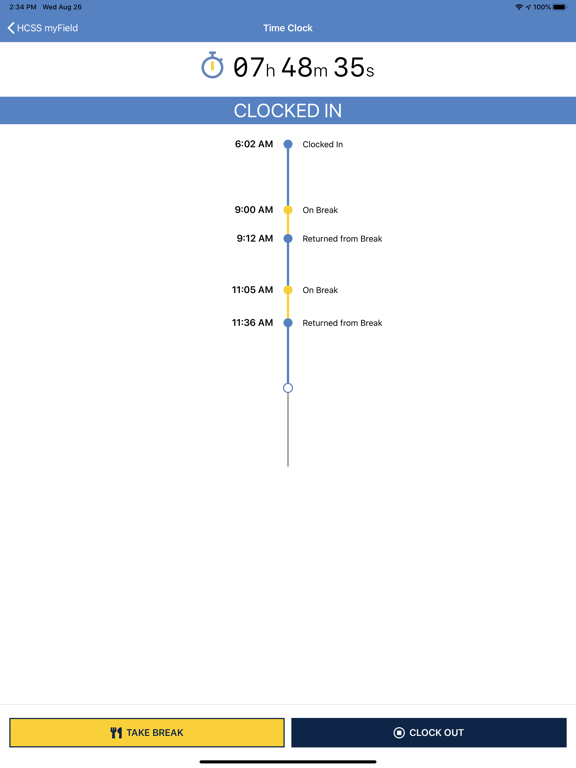HCSS myField: Track job hours
Easy time tracker for everyone
Free
2024.1.0for iPhone, iPad
5.7
10 Ratings
Heavy Construction Systems Specialists, Inc.
Developer
25.9 MB
Size
Mar 27, 2024
Update Date
Business
Category
4+
Age Rating
Age Rating
HCSS myField: Track job hours Screenshots
About HCSS myField: Track job hours
Empower crew members with a smart app that keeps all the right tools at their fingertips. Designed to run on each member’s own mobile device, HCSS myField is perfect for operators, laborers, flaggers, truck drivers, and craftsmen in heavy civil construction.
~~~~~ Easy Tools for Crew Members ~~~~~
• JUST TAP: Simply tap to clock in/out and log your lunch and breaks in real time throughout the day.
• GET SPECIFIC: It’s easy to record your own hours across various jobs, foremen, equipment, and even cost codes for accurate costing and payroll.
• VERIFY HOURS: Stay informed by comparing your submitted hours against hours approved, including pay classes and overtime.
• MULTILINGUAL: Spanish speakers, this app was built for you, too.
~~~~~ Better Data for Managers ~~~~~
• ACCURACY: When employees are involved in their own time keeping, you can enjoy more accurate data and less payroll disputes.
• GPS VERIFICATION: All clock in/out locations are stamped with longitude/latitude so you can verify the employee was on site.
• COST CODES: Know what work was performed per hour logged. Simplify cost code selection in the field by limiting the selection to just codes that are relevant for the day.
• DOCUMENTATION: Capture daily answers to custom company questions. By simply tapping Yes or No, workers can quickly confirm whether their time is correct, they were offered breaks, they left the job uninjured, or any other info that you need to document.
~~~~~ Powerful HCSS Integrations ~~~~~
• EQUIPMENT MAINTENANCE: Prevent costly breakdowns & other equipment downtime by instantly sharing issues with your shop (requires Equipment360).
• INSPECTIONS: Operators can complete equipment inspections faster and easier by simply tapping through checklists. Hundreds of job and equipment inspection forms are included in English and Spanish (requires HCSS Safety).
• OBSERVATIONS: Keep everyone safer by allowing anyone to record unsafe conditions, anonymously if preferred. Capture photos, description, and severity of the issue (requires HCSS Safety).
~~~~~ Stellar Support 24/7 ~~~~~
Your app comes with instant, 24/7, award-winning support! We answer in three rings or less.
~~~~~ Easy Tools for Crew Members ~~~~~
• JUST TAP: Simply tap to clock in/out and log your lunch and breaks in real time throughout the day.
• GET SPECIFIC: It’s easy to record your own hours across various jobs, foremen, equipment, and even cost codes for accurate costing and payroll.
• VERIFY HOURS: Stay informed by comparing your submitted hours against hours approved, including pay classes and overtime.
• MULTILINGUAL: Spanish speakers, this app was built for you, too.
~~~~~ Better Data for Managers ~~~~~
• ACCURACY: When employees are involved in their own time keeping, you can enjoy more accurate data and less payroll disputes.
• GPS VERIFICATION: All clock in/out locations are stamped with longitude/latitude so you can verify the employee was on site.
• COST CODES: Know what work was performed per hour logged. Simplify cost code selection in the field by limiting the selection to just codes that are relevant for the day.
• DOCUMENTATION: Capture daily answers to custom company questions. By simply tapping Yes or No, workers can quickly confirm whether their time is correct, they were offered breaks, they left the job uninjured, or any other info that you need to document.
~~~~~ Powerful HCSS Integrations ~~~~~
• EQUIPMENT MAINTENANCE: Prevent costly breakdowns & other equipment downtime by instantly sharing issues with your shop (requires Equipment360).
• INSPECTIONS: Operators can complete equipment inspections faster and easier by simply tapping through checklists. Hundreds of job and equipment inspection forms are included in English and Spanish (requires HCSS Safety).
• OBSERVATIONS: Keep everyone safer by allowing anyone to record unsafe conditions, anonymously if preferred. Capture photos, description, and severity of the issue (requires HCSS Safety).
~~~~~ Stellar Support 24/7 ~~~~~
Your app comes with instant, 24/7, award-winning support! We answer in three rings or less.
Show More
What's New in the Latest Version 2024.1.0
Last updated on Mar 27, 2024
Old Versions
• Minor bug fixes and improvements
Show More
Version History
2024.1.0
Mar 27, 2024
• Minor bug fixes and improvements
2024.0.0
Feb 22, 2024
- Minor bug fixes and improvements.
2023.4.0
Oct 9, 2023
• Minor bug fixes and improvements.
2023.3.0
Aug 24, 2023
• Minor bug fixes and improvements.
2023.2.0
Jul 13, 2023
- Increased End Day Questions text size for better readability.
2023.1.0
Jun 26, 2023
- New myField Web preferences for Job, Cost Code, and Equipment have been added and will be respected here!
- Improved our background sync so you can go about your business unhindered.
- Improved our background sync so you can go about your business unhindered.
2023.0.0
Apr 27, 2023
Sign for your time card remotely!
- Get notified when you have a time card to sign for.
- Review and submit your signature.
- Get notified when you have a time card to sign for.
- Review and submit your signature.
2022.17.2
Mar 8, 2023
Clock-In Workflow Error - Fixed an issue where hours cannot be re-sent.
2022.17.1
Jan 3, 2023
Fixed an issue caused by 2022.17.0 in the Timeline.
2022.17.0
Dec 21, 2022
Clock In Workflow Improvements
- Improved accuracy of conversion to entered hours from clocked events.
- Improved accuracy of conversion to entered hours from clocked events.
2022.16.0
Dec 7, 2022
Submitted Hours
- Hours will now be marked with a red warning if they have not been submitted on a time card 24 hours after the last time they were updated.
- Hours will now be marked with a red warning if they have not been submitted on a time card 24 hours after the last time they were updated.
2022.15.1
Nov 13, 2022
Fixed Login Error
- Fixed an issue caused by 2022.15.0 preventing login.
- Fixed an issue caused by 2022.15.0 preventing login.
2022.15.0
Nov 11, 2022
Submitted Hours Improvement - Added myField User and Foreman Equipment and Equipment Hours
Added Timeline To Detail Hours Screen
Added Timeline To Detail Hours Screen
2022.14.0
Oct 11, 2022
Submitted Hours Updates
Miscellaneous iOS 16 Bug Fixes
Miscellaneous iOS 16 Bug Fixes
2022.13.0
Sep 21, 2022
Added Sync Status to Advanced Support
You can now view the sync status of the app from the new sync status screen.
The sync status screen displays when a specific sync was last updated, the current status, any errors that occurred, and the last time the sync was successfully completed.
You can now view the sync status of the app from the new sync status screen.
The sync status screen displays when a specific sync was last updated, the current status, any errors that occurred, and the last time the sync was successfully completed.
2022.12.0
Aug 24, 2022
Added Forms
- Forms has been added to the dashboard and will open the Forms module in Field.
Require Location Services For Clock In
- A preference has been added to myField Manager to require location services be granted to the myField app to enter the clock in module.
The user will be prompted for location services access and if access was previously denied, a prompt will allow the user to open the app settings and and grant access.
- Forms has been added to the dashboard and will open the Forms module in Field.
Require Location Services For Clock In
- A preference has been added to myField Manager to require location services be granted to the myField app to enter the clock in module.
The user will be prompted for location services access and if access was previously denied, a prompt will allow the user to open the app settings and and grant access.
2022.11.0
Aug 4, 2022
Added pay class information to the Submitted Hours module
The foreman hours for a user will now display the pay class submitted for those hours.
Added support numbers for Australia and New Zealand
The toll-free support numbers for Australia and New Zealand have been added to the Advanced Support page.
The foreman hours for a user will now display the pay class submitted for those hours.
Added support numbers for Australia and New Zealand
The toll-free support numbers for Australia and New Zealand have been added to the Advanced Support page.
2022.10.0
Jul 14, 2022
Updated Warning Icon for Submitted Hours
- Updated the alert icon on the Dashboard and in the Submitted Hours module to display as red if the foreman has not submitted hours for the user.
- The alert will only display on days where the user has already submitted hours.
- The alert will not display for the current day.
Added Warning Icon Explanation
- A brief explanation was added to the Submitted Hours detail screen that displays the current warning icon and an explanation for that icon.
Added Spanish Translations for Release Notes
- All future in-app release notes will support both Spanish and English translations.
Updated Note Character Limit to 280
- All note fields now accept up to 280 characters.
- Updated the alert icon on the Dashboard and in the Submitted Hours module to display as red if the foreman has not submitted hours for the user.
- The alert will only display on days where the user has already submitted hours.
- The alert will not display for the current day.
Added Warning Icon Explanation
- A brief explanation was added to the Submitted Hours detail screen that displays the current warning icon and an explanation for that icon.
Added Spanish Translations for Release Notes
- All future in-app release notes will support both Spanish and English translations.
Updated Note Character Limit to 280
- All note fields now accept up to 280 characters.
2022.9.0
Jun 29, 2022
- Discrepancy Icon On Homescreen
- Change "About HCSS myField" To "Release Notes" In Settings / Set Cursor to Highlight Entire Numeric Field
- Change "About HCSS myField" To "Release Notes" In Settings / Set Cursor to Highlight Entire Numeric Field
2022.8.1
Jun 24, 2022
Fixed an issue related to HeavyJob Business Units
2022.8.0
Jun 22, 2022
- Overtime Splits In Foreman Submitted Hours
- Users With Access To The Mobile App In Credentials But Are Inactive In HeavyJob Can No Longer Sign Into App
- Users With Access To The Mobile App In Credentials But Are Inactive In HeavyJob Can No Longer Sign Into App
2022.7.0
Jun 2, 2022
Add Business Unit header in View My Hours
Respect "Hide From Mobile" Cost code preference
Respect "Hide From Mobile" Cost code preference
2022.6.0
May 11, 2022
Hide Jobs in Daily View My Hours That Have 0 Hours
2022.5.1
May 6, 2022
Minor Bug Fixes
2022.5.0
Apr 28, 2022
Respect Work Week Setting in HeavyJob
HCSS myField: Track job hours FAQ
Click here to learn how to download HCSS myField: Track job hours in restricted country or region.
Check the following list to see the minimum requirements of HCSS myField: Track job hours.
iPhone
Requires iOS 16.0 or later.
iPad
Requires iPadOS 16.0 or later.
HCSS myField: Track job hours supports English, Spanish