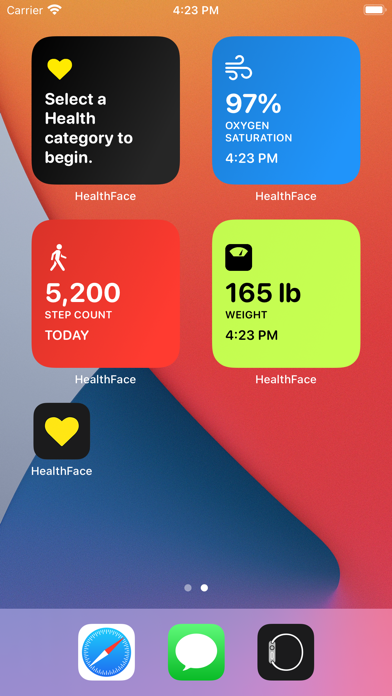HealthFace
Now with widget
$1.99
3.2.1for iPhone, Apple Watch and more
8.9
509 Ratings
Crunchy Bagel
Developer
83.4 MB
Size
Oct 26, 2022
Update Date
#186
in Health & Fitness
4+
Age Rating
Age Rating
HealthFace Screenshots
About HealthFace
HealthFace is the best app for recording any Health data on iPhone. And if you have an Apple Watch, the app gets even better!
* Record data quickly via the iPhone app or Apple Watch app
* Show your Health data in the widget
* Display any Health data on the Apple Watch clock face
* Customize the types of data you want to record so you can input data in only a couple of taps.
* Tap on any complication to quickly record data
* Supports all types of data from the Health app
For example:
* Quickly record your weight after standing on your scales in the morning
* If you're diabetic you can quickly record your blood glucose or insulin intake
* Quickly record your blood pressure
* Quickly record your caffeine, water or sugar intake, or any of the other dietary categories
HealthFace is the easiest way to display any data from the Health app on your Apple Watch. Data is displayed using watch face complications.
* Ability to display a goal (e.g. show your progress towards 10,000 steps)
* Real-time preview on your iPhone before saving to your Apple Watch
* 17 different watch faces that support complications
* 82 data types from the Health app
* Display multiple data types (on certain watch faces)
* Hundreds of high quality icons to choose from
If you have any questions, suggestions or other feedback, please email support@healthface.app, or tweet us @HealthFaceApp.
An Apple Watch is not required to make use of HealthFace.
Note: Some complication positions requires Apple Watch Series 4.
ABOUT HEALTH DATA:
We take your privacy very seriously. Although HealthFace needs to access your Health data in order to function as advertised, your Health data remains on your iPhone and Apple Watch at all times and is never transmitted anywhere.
All data is accessed in full accordance with the iOS app review rules set by Apple. Please read our privacy policy at https://healthface.app/privacy.html for more information on our use of data. You can contact us at support@healthfaceapp.com if you have any questions or concerns.
* Record data quickly via the iPhone app or Apple Watch app
* Show your Health data in the widget
* Display any Health data on the Apple Watch clock face
* Customize the types of data you want to record so you can input data in only a couple of taps.
* Tap on any complication to quickly record data
* Supports all types of data from the Health app
For example:
* Quickly record your weight after standing on your scales in the morning
* If you're diabetic you can quickly record your blood glucose or insulin intake
* Quickly record your blood pressure
* Quickly record your caffeine, water or sugar intake, or any of the other dietary categories
HealthFace is the easiest way to display any data from the Health app on your Apple Watch. Data is displayed using watch face complications.
* Ability to display a goal (e.g. show your progress towards 10,000 steps)
* Real-time preview on your iPhone before saving to your Apple Watch
* 17 different watch faces that support complications
* 82 data types from the Health app
* Display multiple data types (on certain watch faces)
* Hundreds of high quality icons to choose from
If you have any questions, suggestions or other feedback, please email support@healthface.app, or tweet us @HealthFaceApp.
An Apple Watch is not required to make use of HealthFace.
Note: Some complication positions requires Apple Watch Series 4.
ABOUT HEALTH DATA:
We take your privacy very seriously. Although HealthFace needs to access your Health data in order to function as advertised, your Health data remains on your iPhone and Apple Watch at all times and is never transmitted anywhere.
All data is accessed in full accordance with the iOS app review rules set by Apple. Please read our privacy policy at https://healthface.app/privacy.html for more information on our use of data. You can contact us at support@healthfaceapp.com if you have any questions or concerns.
Show More
What's New in the Latest Version 3.2.1
Last updated on Oct 26, 2022
Old Versions
Version 3.2.1:
* Added "Wrist Temperature"
* Updated faces and positions to reflect old Modular face being replaced by Infograph Modular
If you have any questions, comments or suggestions, please email support@healthface.app.
* Added "Wrist Temperature"
* Updated faces and positions to reflect old Modular face being replaced by Infograph Modular
If you have any questions, comments or suggestions, please email support@healthface.app.
Show More
Version History
3.2.1
Oct 26, 2022
Version 3.2.1:
* Added "Wrist Temperature"
* Updated faces and positions to reflect old Modular face being replaced by Infograph Modular
If you have any questions, comments or suggestions, please email support@healthface.app.
* Added "Wrist Temperature"
* Updated faces and positions to reflect old Modular face being replaced by Infograph Modular
If you have any questions, comments or suggestions, please email support@healthface.app.
3.2.0
Sep 28, 2022
Version 3.2.0:
* Add Lock Screen widgets
* Add support for new new devices
* Add additional watch faces to complication management area.
If you have any questions, comments or suggestions, please email support@healthface.app.
* Add Lock Screen widgets
* Add support for new new devices
* Add additional watch faces to complication management area.
If you have any questions, comments or suggestions, please email support@healthface.app.
3.1.3
Apr 6, 2022
Version 3.1.3:
* Minor UI tweaks and display fixes
Version 3.1:
* Added support for iOS 15 and watchOS 8
* Added "number of alcoholic drinks"
* Added "six minute walk distance"
* Added average/smallest/largest options to body weight on dashboard
* Fixed issue where "number of workouts" didn't correctly filter by workout type
If you have any questions, comments or suggestions, please email support@healthface.app.
* Minor UI tweaks and display fixes
Version 3.1:
* Added support for iOS 15 and watchOS 8
* Added "number of alcoholic drinks"
* Added "six minute walk distance"
* Added average/smallest/largest options to body weight on dashboard
* Fixed issue where "number of workouts" didn't correctly filter by workout type
If you have any questions, comments or suggestions, please email support@healthface.app.
3.1.2
Oct 9, 2021
This app has been updated by Apple to display the Apple Watch app icon.
Version 3.1.2:
* Fixes an issue that caused previously saved data not to appear.
Version 3.1:
* Added support for iOS 15 and watchOS 8
* Added "number of alcoholic drinks"
* Added "six minute walk distance"
* Added average/smallest/largest options to body weight on dashboard
* Fixed issue where "number of workouts" didn't correctly filter by workout type
If you have any questions, comments or suggestions, please email support@healthface.app.
Version 3.1.2:
* Fixes an issue that caused previously saved data not to appear.
Version 3.1:
* Added support for iOS 15 and watchOS 8
* Added "number of alcoholic drinks"
* Added "six minute walk distance"
* Added average/smallest/largest options to body weight on dashboard
* Fixed issue where "number of workouts" didn't correctly filter by workout type
If you have any questions, comments or suggestions, please email support@healthface.app.
3.1.1
Oct 6, 2021
Version 3.1.1:
* Fixes an issue that caused previously saved data not to appear.
Version 3.1:
* Added support for iOS 15 and watchOS 8
* Added "number of alcoholic drinks"
* Added "six minute walk distance"
* Added average/smallest/largest options to body weight on dashboard
* Fixed issue where "number of workouts" didn't correctly filter by workout type
If you have any questions, comments or suggestions, please email support@healthface.app.
* Fixes an issue that caused previously saved data not to appear.
Version 3.1:
* Added support for iOS 15 and watchOS 8
* Added "number of alcoholic drinks"
* Added "six minute walk distance"
* Added average/smallest/largest options to body weight on dashboard
* Fixed issue where "number of workouts" didn't correctly filter by workout type
If you have any questions, comments or suggestions, please email support@healthface.app.
3.1.0
Oct 6, 2021
Version 3.1:
* Added support for iOS 15 and watchOS 8
* Added "number of alcoholic drinks"
* Added "six minute walk distance"
* Added average/smallest/largest options to body weight on dashboard
* Fixed issue where "number of workouts" didn't correctly filter by workout type
If you have any questions, comments or suggestions, please email support@healthface.app.
* Added support for iOS 15 and watchOS 8
* Added "number of alcoholic drinks"
* Added "six minute walk distance"
* Added average/smallest/largest options to body weight on dashboard
* Fixed issue where "number of workouts" didn't correctly filter by workout type
If you have any questions, comments or suggestions, please email support@healthface.app.
3.0.4
Dec 17, 2020
Version 3.0.4:
* Add the ability to browse by watch face, in addition to just complication position.
Version 3.0:
Thanks for using HealthFace! This is a significant update that adds support for iOS 14 and watchOS 7, including:
1. Dashboard
* The "Record" tab has been renamed to dashboard
* Each item on the dashboard looks the same as the new iOS 14 widget
* The tabs for configuring the Apple Watch / Today Extension dashboard have been removed. These locations now mirror the main dashboard
2. Widget
* There is now a new widget that can show a single item from the dashboard.
* After adding the widget, tap it while in jiggle mode in order to choose which health item to displayed
3. Health
* Added the ability to record and view symptoms.
* There are 38 different symptoms that you can record
4. Apple Watch
* You can now configure multiple versions of each complication position
* Because of this, we've significantly changed the configuration workflow
* Now, you choose the position, then can configure 1 or more complications that can appear There
* Each complication you create is assigned a 4 character code, used to help you select the right configuration when adding it to your Apple Watch.
If you have any questions, comments or suggestions, please email support@healthface.app.
* Add the ability to browse by watch face, in addition to just complication position.
Version 3.0:
Thanks for using HealthFace! This is a significant update that adds support for iOS 14 and watchOS 7, including:
1. Dashboard
* The "Record" tab has been renamed to dashboard
* Each item on the dashboard looks the same as the new iOS 14 widget
* The tabs for configuring the Apple Watch / Today Extension dashboard have been removed. These locations now mirror the main dashboard
2. Widget
* There is now a new widget that can show a single item from the dashboard.
* After adding the widget, tap it while in jiggle mode in order to choose which health item to displayed
3. Health
* Added the ability to record and view symptoms.
* There are 38 different symptoms that you can record
4. Apple Watch
* You can now configure multiple versions of each complication position
* Because of this, we've significantly changed the configuration workflow
* Now, you choose the position, then can configure 1 or more complications that can appear There
* Each complication you create is assigned a 4 character code, used to help you select the right configuration when adding it to your Apple Watch.
If you have any questions, comments or suggestions, please email support@healthface.app.
3.0.3
Dec 1, 2020
Version 3.0.3:
* Fixed issue with app launching on watchOS 4
* Made main app interface slightly more compact on Apple Watch
* Changing complication management to ensure that HealthFace always appears as an option for any complication position.
Version 3.0:
Thanks for using HealthFace! This is a significant update that adds support for iOS 14 and watchOS 7, including:
1. Dashboard
* The "Record" tab has been renamed to dashboard
* Each item on the dashboard looks the same as the new iOS 14 widget
* The tabs for configuring the Apple Watch / Today Extension dashboard have been removed. These locations now mirror the main dashboard
2. Widget
* There is now a new widget that can show a single item from the dashboard.
* After adding the widget, tap it while in jiggle mode in order to choose which health item to displayed
3. Health
* Added the ability to record and view symptoms.
* There are 38 different symptoms that you can record
4. Apple Watch
* You can now configure multiple versions of each complication position
* Because of this, we've significantly changed the configuration workflow
* Now, you choose the position, then can configure 1 or more complications that can appear There
* Each complication you create is assigned a 4 character code, used to help you select the right configuration when adding it to your Apple Watch.
If you have any questions, comments or suggestions, please email support@healthface.app.
* Fixed issue with app launching on watchOS 4
* Made main app interface slightly more compact on Apple Watch
* Changing complication management to ensure that HealthFace always appears as an option for any complication position.
Version 3.0:
Thanks for using HealthFace! This is a significant update that adds support for iOS 14 and watchOS 7, including:
1. Dashboard
* The "Record" tab has been renamed to dashboard
* Each item on the dashboard looks the same as the new iOS 14 widget
* The tabs for configuring the Apple Watch / Today Extension dashboard have been removed. These locations now mirror the main dashboard
2. Widget
* There is now a new widget that can show a single item from the dashboard.
* After adding the widget, tap it while in jiggle mode in order to choose which health item to displayed
3. Health
* Added the ability to record and view symptoms.
* There are 38 different symptoms that you can record
4. Apple Watch
* You can now configure multiple versions of each complication position
* Because of this, we've significantly changed the configuration workflow
* Now, you choose the position, then can configure 1 or more complications that can appear There
* Each complication you create is assigned a 4 character code, used to help you select the right configuration when adding it to your Apple Watch.
If you have any questions, comments or suggestions, please email support@healthface.app.
3.0.2
Nov 28, 2020
Version 3.0.3:
* Fix issue with calculating resting energy, including energy deficit
* Improved instruction about how to configuration complications
* Made complication data transfer more reliable
Version 3.0:
Thanks for using HealthFace! This is a significant update that adds support for iOS 14 and watchOS 7, including:
1. Dashboard
* The "Record" tab has been renamed to dashboard
* Each item on the dashboard looks the same as the new iOS 14 widget
* The tabs for configuring the Apple Watch / Today Extension dashboard have been removed. These locations now mirror the main dashboard
2. Widget
* There is now a new widget that can show a single item from the dashboard.
* After adding the widget, tap it while in jiggle mode in order to choose which health item to displayed
3. Health
* Added the ability to record and view symptoms.
* There are 38 different symptoms that you can record
4. Apple Watch
* You can now configure multiple versions of each complication position
* Because of this, we've significantly changed the configuration workflow
* Now, you choose the position, then can configure 1 or more complications that can appear There
* Each complication you create is assigned a 4 character code, used to help you select the right configuration when adding it to your Apple Watch.
If you have any questions, comments or suggestions, please email support@healthface.app.
* Fix issue with calculating resting energy, including energy deficit
* Improved instruction about how to configuration complications
* Made complication data transfer more reliable
Version 3.0:
Thanks for using HealthFace! This is a significant update that adds support for iOS 14 and watchOS 7, including:
1. Dashboard
* The "Record" tab has been renamed to dashboard
* Each item on the dashboard looks the same as the new iOS 14 widget
* The tabs for configuring the Apple Watch / Today Extension dashboard have been removed. These locations now mirror the main dashboard
2. Widget
* There is now a new widget that can show a single item from the dashboard.
* After adding the widget, tap it while in jiggle mode in order to choose which health item to displayed
3. Health
* Added the ability to record and view symptoms.
* There are 38 different symptoms that you can record
4. Apple Watch
* You can now configure multiple versions of each complication position
* Because of this, we've significantly changed the configuration workflow
* Now, you choose the position, then can configure 1 or more complications that can appear There
* Each complication you create is assigned a 4 character code, used to help you select the right configuration when adding it to your Apple Watch.
If you have any questions, comments or suggestions, please email support@healthface.app.
3.0.1
Nov 5, 2020
Version 3.0.1:
* Re-added support for watchOS 4
* Re-added support for previous widget (Today Extension). Items here are automatically populated from the first 4 items in the Dashboard tab.
* Fixed an issue that may have caused complications with Custom Text to show as "?"
* Fixed an issue that prevented the complications tutorial from showing
* Fixed an issue that caused the tab bar to disappear after the tutorial played
* Fixed some minor sizing/layout issues with Equation editro
Version 3.0:
Thanks for using HealthFace! This is a significant update that adds support for iOS 14 and watchOS 7, including:
1. Dashboard
* The "Record" tab has been renamed to dashboard
* Each item on the dashboard looks the same as the new iOS 14 widget
* The tabs for configuring the Apple Watch / Today Extension dashboard have been removed. These locations now mirror the main dashboard
2. Widget
* There is now a new widget that can show a single item from the dashboard.
* After adding the widget, tap it while in jiggle mode in order to choose which health item to displayed
3. Health
* Added the ability to record and view symptoms.
* There are 38 different symptoms that you can record
4. Apple Watch
* You can now configure multiple versions of each complication position
* Because of this, we've significantly changed the configuration workflow
* Now, you choose the position, then can configure 1 or more complications that can appear There
* Each complication you create is assigned a 4 character code, used to help you select the right configuration when adding it to your Apple Watch.
If you have any questions, comments or suggestions, please email support@healthface.app.
* Re-added support for watchOS 4
* Re-added support for previous widget (Today Extension). Items here are automatically populated from the first 4 items in the Dashboard tab.
* Fixed an issue that may have caused complications with Custom Text to show as "?"
* Fixed an issue that prevented the complications tutorial from showing
* Fixed an issue that caused the tab bar to disappear after the tutorial played
* Fixed some minor sizing/layout issues with Equation editro
Version 3.0:
Thanks for using HealthFace! This is a significant update that adds support for iOS 14 and watchOS 7, including:
1. Dashboard
* The "Record" tab has been renamed to dashboard
* Each item on the dashboard looks the same as the new iOS 14 widget
* The tabs for configuring the Apple Watch / Today Extension dashboard have been removed. These locations now mirror the main dashboard
2. Widget
* There is now a new widget that can show a single item from the dashboard.
* After adding the widget, tap it while in jiggle mode in order to choose which health item to displayed
3. Health
* Added the ability to record and view symptoms.
* There are 38 different symptoms that you can record
4. Apple Watch
* You can now configure multiple versions of each complication position
* Because of this, we've significantly changed the configuration workflow
* Now, you choose the position, then can configure 1 or more complications that can appear There
* Each complication you create is assigned a 4 character code, used to help you select the right configuration when adding it to your Apple Watch.
If you have any questions, comments or suggestions, please email support@healthface.app.
3.0
Nov 2, 2020
Version 3.0:
Thanks for using HealthFace! This is a significant update that adds support for iOS 14 and watchOS 7, including:
1. Dashboard
* The "Record" tab has been renamed to dashboard
* Each item on the dashboard looks the same as the new iOS 14 widget
* The tabs for configuring the Apple Watch / Today Extension dashboard have been removed. These locations now mirror the main dashboard
2. Widget
* There is now a new widget that can show a single item from the dashboard.
* After adding the widget, tap it while in jiggle mode in order to choose which health item to displayed
3. Health
* Added the ability to record and view symptoms.
* There are 38 different symptoms that you can record
4. Apple Watch
* You can now configure multiple versions of each complication position
* Because of this, we've significantly changed the configuration workflow
* Now, you choose the position, then can configure 1 or more complications that can appear There
* Each complication you create is assigned a 4 character code, used to help you select the right configuration when adding it to your Apple Watch.
If you have any questions, comments or suggestions, please email support@healthface.app.
Thanks for using HealthFace! This is a significant update that adds support for iOS 14 and watchOS 7, including:
1. Dashboard
* The "Record" tab has been renamed to dashboard
* Each item on the dashboard looks the same as the new iOS 14 widget
* The tabs for configuring the Apple Watch / Today Extension dashboard have been removed. These locations now mirror the main dashboard
2. Widget
* There is now a new widget that can show a single item from the dashboard.
* After adding the widget, tap it while in jiggle mode in order to choose which health item to displayed
3. Health
* Added the ability to record and view symptoms.
* There are 38 different symptoms that you can record
4. Apple Watch
* You can now configure multiple versions of each complication position
* Because of this, we've significantly changed the configuration workflow
* Now, you choose the position, then can configure 1 or more complications that can appear There
* Each complication you create is assigned a 4 character code, used to help you select the right configuration when adding it to your Apple Watch.
If you have any questions, comments or suggestions, please email support@healthface.app.
2.4.5
Jul 3, 2020
Version 2.4.5:
* Added VO2Max average to dashboard
* Fixed an issue calculating custom equation in some circumstances
Version 2.4:
* Added: Ability to control date range of displayed data on "Record" tab, widget and Apple Watch app.
* Added: Ability to create custom equations
* Added: Support for additional watch faces
* Improvements to layout of data in complications to minimize chance of truncation
* Fixes related to theming of app
If you have any suggestions or questions, please contact us at support@healthface.app
* Added VO2Max average to dashboard
* Fixed an issue calculating custom equation in some circumstances
Version 2.4:
* Added: Ability to control date range of displayed data on "Record" tab, widget and Apple Watch app.
* Added: Ability to create custom equations
* Added: Support for additional watch faces
* Improvements to layout of data in complications to minimize chance of truncation
* Fixes related to theming of app
If you have any suggestions or questions, please contact us at support@healthface.app
2.4.4
May 23, 2020
Version 2.4.4:
* Fixes an issue where stand hours display 0
* Fixes truncation on graphic circular
Version 2.4:
* Added: Ability to control date range of displayed data on "Record" tab, widget and Apple Watch app.
* Added: Ability to create custom equations
* Added: Support for additional watch faces
* Improvements to layout of data in complications to minimize chance of truncation
* Fixes related to theming of app
If you have any suggestions or questions, please contact us at support@healthface.app
* Fixes an issue where stand hours display 0
* Fixes truncation on graphic circular
Version 2.4:
* Added: Ability to control date range of displayed data on "Record" tab, widget and Apple Watch app.
* Added: Ability to create custom equations
* Added: Support for additional watch faces
* Improvements to layout of data in complications to minimize chance of truncation
* Fixes related to theming of app
If you have any suggestions or questions, please contact us at support@healthface.app
2.4.3
May 22, 2020
Version 2.4.3:
* Fixes an issue where stand hours display 0
* Fixes truncation on graphic circular
Version 2.4:
* Added: Ability to control date range of displayed data on "Record" tab, widget and Apple Watch app.
* Added: Ability to create custom equations
* Added: Support for additional watch faces
* Improvements to layout of data in complications to minimize chance of truncation
* Fixes related to theming of app
If you have any suggestions or questions, please contact us at support@healthface.app
* Fixes an issue where stand hours display 0
* Fixes truncation on graphic circular
Version 2.4:
* Added: Ability to control date range of displayed data on "Record" tab, widget and Apple Watch app.
* Added: Ability to create custom equations
* Added: Support for additional watch faces
* Improvements to layout of data in complications to minimize chance of truncation
* Fixes related to theming of app
If you have any suggestions or questions, please contact us at support@healthface.app
2.4.2
May 20, 2020
Version 2.4.2:
* Adds new Help Center to app
Version 2.4:
* Added: Ability to control date range of displayed data on "Record" tab, widget and Apple Watch app.
* Added: Ability to create custom equations
* Added: Support for additional watch faces
* Improvements to layout of data in complications to minimize chance of truncation
* Fixes related to theming of app
If you have any suggestions or questions, please contact us at support@healthface.app
* Adds new Help Center to app
Version 2.4:
* Added: Ability to control date range of displayed data on "Record" tab, widget and Apple Watch app.
* Added: Ability to create custom equations
* Added: Support for additional watch faces
* Improvements to layout of data in complications to minimize chance of truncation
* Fixes related to theming of app
If you have any suggestions or questions, please contact us at support@healthface.app
2.4.1
May 11, 2020
Version 2.4.1:
* Fixed: Workout total on dashboard not filtering by workout type
Version 2.4:
* Added: Ability to control date range of displayed data on "Record" tab, widget and Apple Watch app.
* Added: Ability to create custom equations
* Added: Support for additional watch faces
* Improvements to layout of data in complications to minimize chance of truncation
* Fixes related to theming of app
If you have any suggestions or questions, please contact us at support@healthface.app
* Fixed: Workout total on dashboard not filtering by workout type
Version 2.4:
* Added: Ability to control date range of displayed data on "Record" tab, widget and Apple Watch app.
* Added: Ability to create custom equations
* Added: Support for additional watch faces
* Improvements to layout of data in complications to minimize chance of truncation
* Fixes related to theming of app
If you have any suggestions or questions, please contact us at support@healthface.app
2.4
May 9, 2020
Version 2.4:
* Added: Ability to control date range of displayed data on "Record" tab, widget and Apple Watch app.
* Added: Ability to create custom equations
* Added: Support for additional watch faces
* Improvements to layout of data in complications to minimize chance of truncation
* Fixes related to theming of app
If you have any suggestions or questions, please contact us at support@healthface.app
* Added: Ability to control date range of displayed data on "Record" tab, widget and Apple Watch app.
* Added: Ability to create custom equations
* Added: Support for additional watch faces
* Improvements to layout of data in complications to minimize chance of truncation
* Fixes related to theming of app
If you have any suggestions or questions, please contact us at support@healthface.app
2.3.1
Nov 13, 2019
Thanks for using HealthFace!
Version 2.3.1:
* Improves support for dark mode in today widget
Version 2.3:
* Support for iOS 13 and watchOS 6
* Support for new Health app "toothbrushing" data type
* Support for new workout types (disc sports and fitness gaming)
* Support for new watch faces (Modular Compact, Solar and California)
If you have any suggestions or questions, please contact us at support@healthface.app
Version 2.3.1:
* Improves support for dark mode in today widget
Version 2.3:
* Support for iOS 13 and watchOS 6
* Support for new Health app "toothbrushing" data type
* Support for new workout types (disc sports and fitness gaming)
* Support for new watch faces (Modular Compact, Solar and California)
If you have any suggestions or questions, please contact us at support@healthface.app
2.3
Nov 2, 2019
Thanks for using HealthFace!
This update adds the following:
* Support for iOS 13 and watchOS 6
* Support for new Health app "toothbrushing" data type
* Support for new workout types (disc sports and fitness gaming)
* Support for new watch faces (Modular Compact, Solar and California)
If you have any suggestions or questions, please contact us at support@healthface.app
This update adds the following:
* Support for iOS 13 and watchOS 6
* Support for new Health app "toothbrushing" data type
* Support for new workout types (disc sports and fitness gaming)
* Support for new watch faces (Modular Compact, Solar and California)
If you have any suggestions or questions, please contact us at support@healthface.app
2.2.7
Aug 1, 2019
New in HealthFace 2.2.7:
* Fixed: Issue where unit may incorrectly appear on Graphic Circular complication
* Fixed: Heart rate variability target values were extremely large
* Changed: Added bigger target values for energy-related types
* Changed: Kilograms will now show hundredths (e.g. 70.13kg instead of 70.1kg)
* Added: Same-sex couple icons
New in HealthFace 2.2:
* Added: New complication type that can display digital time for chosen timezone
* Added: Ability to set a reference value for body fat percentage
* Added: Ability to set a target for energy deficit
* Added: Ability to show energy deficit on input list
* Fixed: Issue with recording blood pressure
* Fixed: Issue with heart rate variability being cropped in some situations
* Fixed: Issue with blood glucose being cropped in some situations
* Fixed: Issue where unit may incorrectly appear on Graphic Circular complication
* Fixed: Heart rate variability target values were extremely large
* Changed: Added bigger target values for energy-related types
* Changed: Kilograms will now show hundredths (e.g. 70.13kg instead of 70.1kg)
* Added: Same-sex couple icons
New in HealthFace 2.2:
* Added: New complication type that can display digital time for chosen timezone
* Added: Ability to set a reference value for body fat percentage
* Added: Ability to set a target for energy deficit
* Added: Ability to show energy deficit on input list
* Fixed: Issue with recording blood pressure
* Fixed: Issue with heart rate variability being cropped in some situations
* Fixed: Issue with blood glucose being cropped in some situations
2.2.6
Apr 30, 2019
New in HealthFace 2.2.6:
* Fixed: issue that prevented gauge color customization for Infograph Modular
* Various other performance improvements and optimizations
New in HealthFace 2.2:
* Added: New complication type that can display digital time for chosen timezone
* Added: Ability to set a reference value for body fat percentage
* Added: Ability to set a target for energy deficit
* Added: Ability to show energy deficit on input list
* Fixed: Issue with recording blood pressure
* Fixed: Issue with heart rate variability being cropped in some situations
* Fixed: Issue with blood glucose being cropped in some situations
* Fixed: issue that prevented gauge color customization for Infograph Modular
* Various other performance improvements and optimizations
New in HealthFace 2.2:
* Added: New complication type that can display digital time for chosen timezone
* Added: Ability to set a reference value for body fat percentage
* Added: Ability to set a target for energy deficit
* Added: Ability to show energy deficit on input list
* Fixed: Issue with recording blood pressure
* Fixed: Issue with heart rate variability being cropped in some situations
* Fixed: Issue with blood glucose being cropped in some situations
2.2.5
Apr 24, 2019
New in HealthFace 2.2.5:
* Fixed: Issue displaying 24 hour clock complication in some circumstances
* Added: Infograph circular now displays text when target and icon are also selected
New in HealthFace 2.2:
* Added: New complication type that can display digital time for chosen timezone
* Added: Ability to set a reference value for body fat percentage
* Added: Ability to set a target for energy deficit
* Added: Ability to show energy deficit on input list
* Fixed: Issue with recording blood pressure
* Fixed: Issue with heart rate variability being cropped in some situations
* Fixed: Issue with blood glucose being cropped in some situations
* Fixed: Issue displaying 24 hour clock complication in some circumstances
* Added: Infograph circular now displays text when target and icon are also selected
New in HealthFace 2.2:
* Added: New complication type that can display digital time for chosen timezone
* Added: Ability to set a reference value for body fat percentage
* Added: Ability to set a target for energy deficit
* Added: Ability to show energy deficit on input list
* Fixed: Issue with recording blood pressure
* Fixed: Issue with heart rate variability being cropped in some situations
* Fixed: Issue with blood glucose being cropped in some situations
2.2.4
Apr 16, 2019
New in HealthFace 2.2.4:
* Fixed: Crash when removing icon from some watch faces
* Fixed: Excessive Health authorization prompts when adding energy deficit
* Fixed: Crash that occurred sometimes when app in background
New in HealthFace 2.2.3:
* Added: Ability to choose 12 hour time in new digital clock complication
* Added: Ability fo choose display of AM/PM in new digital clock complication
* Fixed: Issue that caused a crash when modifying "tap action" setting sometimes
Note: Currently it is not possible for us to hide the seconds display.
New in HealthFace 2.2:
* Added: New complication type that can display digital time for chosen timezone
* Added: Ability to set a reference value for body fat percentage
* Added: Ability to set a target for energy deficit
* Added: Ability to show energy deficit on input list
* Fixed: Issue with recording blood pressure
* Fixed: Issue with heart rate variability being cropped in some situations
* Fixed: Issue with blood glucose being cropped in some situations
* Fixed: Crash when removing icon from some watch faces
* Fixed: Excessive Health authorization prompts when adding energy deficit
* Fixed: Crash that occurred sometimes when app in background
New in HealthFace 2.2.3:
* Added: Ability to choose 12 hour time in new digital clock complication
* Added: Ability fo choose display of AM/PM in new digital clock complication
* Fixed: Issue that caused a crash when modifying "tap action" setting sometimes
Note: Currently it is not possible for us to hide the seconds display.
New in HealthFace 2.2:
* Added: New complication type that can display digital time for chosen timezone
* Added: Ability to set a reference value for body fat percentage
* Added: Ability to set a target for energy deficit
* Added: Ability to show energy deficit on input list
* Fixed: Issue with recording blood pressure
* Fixed: Issue with heart rate variability being cropped in some situations
* Fixed: Issue with blood glucose being cropped in some situations
2.2.3
Apr 13, 2019
New in HealthFace 2.2.3:
* Added: Ability to choose 12 hour time in new digital clock complication
* Added: Ability fo choose display of AM/PM in new digital clock complication
* Fixed: Issue that caused a crash when modifying "tap action" setting sometimes
Note: Currently it is not possible for us to hide the seconds display.
New in HealthFace 2.2:
* Added: New complication type that can display digital time for chosen timezone
* Added: Ability to set a reference value for body fat percentage
* Added: Ability to set a target for energy deficit
* Added: Ability to show energy deficit on input list
* Fixed: Issue with recording blood pressure
* Fixed: Issue with heart rate variability being cropped in some situations
* Fixed: Issue with blood glucose being cropped in some situations
* Added: Ability to choose 12 hour time in new digital clock complication
* Added: Ability fo choose display of AM/PM in new digital clock complication
* Fixed: Issue that caused a crash when modifying "tap action" setting sometimes
Note: Currently it is not possible for us to hide the seconds display.
New in HealthFace 2.2:
* Added: New complication type that can display digital time for chosen timezone
* Added: Ability to set a reference value for body fat percentage
* Added: Ability to set a target for energy deficit
* Added: Ability to show energy deficit on input list
* Fixed: Issue with recording blood pressure
* Fixed: Issue with heart rate variability being cropped in some situations
* Fixed: Issue with blood glucose being cropped in some situations
2.2.2
Apr 10, 2019
New in HealthFace 2.2.2:
* Added: Ability to choose 12 hour time in new digital clock complication
* Added: Ability fo choose display of AM/PM in new digital clock complication
* Fixed: Energy deficit will now show calories instead of kJ if that's your selected unit in the Health app.
Note: Currently it is not possible for us to hide the seconds display in the digital clock.
New in HealthFace 2.2:
* Added: New complication type that can display digital time for chosen timezone
* Added: Ability to set a reference value for body fat percentage
* Added: Ability to set a target for energy deficit
* Added: Ability to show energy deficit on input list
* Fixed: Issue with recording blood pressure
* Fixed: Issue with heart rate variability being cropped in some situations
* Fixed: Issue with blood glucose being cropped in some situations
* Added: Ability to choose 12 hour time in new digital clock complication
* Added: Ability fo choose display of AM/PM in new digital clock complication
* Fixed: Energy deficit will now show calories instead of kJ if that's your selected unit in the Health app.
Note: Currently it is not possible for us to hide the seconds display in the digital clock.
New in HealthFace 2.2:
* Added: New complication type that can display digital time for chosen timezone
* Added: Ability to set a reference value for body fat percentage
* Added: Ability to set a target for energy deficit
* Added: Ability to show energy deficit on input list
* Fixed: Issue with recording blood pressure
* Fixed: Issue with heart rate variability being cropped in some situations
* Fixed: Issue with blood glucose being cropped in some situations
HealthFace FAQ
Click here to learn how to download HealthFace in restricted country or region.
Check the following list to see the minimum requirements of HealthFace.
iPhone
Requires iOS 12.0 or later.
Apple Watch
Requires watchOS 4.0 or later.
iPod touch
Requires iOS 12.0 or later.
HealthFace supports English, Arabic, Danish, Dutch, Finnish, French, German, Greek, Indonesian, Italian, Japanese, Korean, Malay, Norwegian Bokmål, Polish, Portuguese, Russian, Simplified Chinese, Spanish, Swedish, Thai, Traditional Chinese, Turkish, Vietnamese