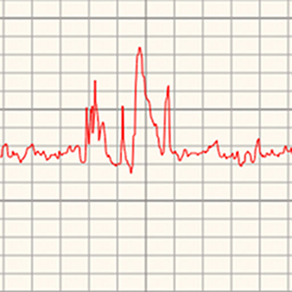
HeartRateRecorder
$0.99
1.2for iPhone, iPad
Age Rating
HeartRateRecorder Screenshots
About HeartRateRecorder
HeartRateRecorder records heart rate values from the Bluetooth heart rate monitor device, such as MIO Alpha and any other standard peripherals.
[Scan]
The Scan button starts scanning a bluetooth heart rate monitor. After launching, the application starts scanning automatically.
[Rec/Stop]
When the device is detected. The application receives heart rate BPM value repeatedly. The 'Rec/Stop' button starts/stops recoding each value into the internal database.
[View History]
The 'View History' button shows the list of recording history. The time series data of the heart rate is shown in form of line chart in the detail view.
Swiping an item in the list, from right to left, the 'Delete' button appears on the item to delete time series data from the internal database.
[Mail]
The 'Mail' button generates a mail form with attachments; a line chart image and TSV (Tab Separated Value) text in which the time series records are written.
[Scan]
The Scan button starts scanning a bluetooth heart rate monitor. After launching, the application starts scanning automatically.
[Rec/Stop]
When the device is detected. The application receives heart rate BPM value repeatedly. The 'Rec/Stop' button starts/stops recoding each value into the internal database.
[View History]
The 'View History' button shows the list of recording history. The time series data of the heart rate is shown in form of line chart in the detail view.
Swiping an item in the list, from right to left, the 'Delete' button appears on the item to delete time series data from the internal database.
[Mail]
The 'Mail' button generates a mail form with attachments; a line chart image and TSV (Tab Separated Value) text in which the time series records are written.
Show More
What's New in the Latest Version 1.2
Last updated on Nov 14, 2014
Old Versions
Rebuild for iOS 8.1
Show More
Version History
1.2
Nov 14, 2014
Rebuild for iOS 8.1
HeartRateRecorder FAQ
Click here to learn how to download HeartRateRecorder in restricted country or region.
Check the following list to see the minimum requirements of HeartRateRecorder.
iPhone
iPad
HeartRateRecorder supports English

























