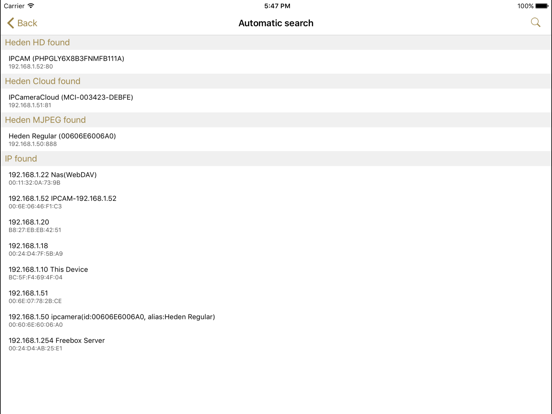Heden VisionCam - IP Camera
Watch your IP cameras
FreeOffers In-App Purchases
4.08for iPhone, iPad and more
8.3
103 Ratings
Heitz Bruno
Developer
79.4 MB
Size
Apr 6, 2024
Update Date
Photo & Video
Category
4+
Age Rating
Age Rating
Heden VisionCam - IP Camera Screenshots
About Heden VisionCam - IP Camera
Other brands like foscam, Tenvis, Wanscam and many others use the same controls and are likely to work just fine.
Just select the closest model from the list if you have another brand.
In a nice and luxurious new theme, come and discover the many features of this application:
- image adjustments such as contrast, brightness
- change image orientation
- control of the led or the infrared
- activation or deactivation of the alarm
- change the speed of movement of the camera
- selection of the model according to its photo
- advanced automatic search of the camera
- automatic search of the public IP for use in 3G/4G
- dual IP address for use in WIFI or mobile network
- automatic selection of the private IP in Wifi and the public IP on the mobile network.
To use the camera on the 3G/4G mobile network, you just need to make a port forwarding on your router. This is the only part that can not be automatic because it is done on your router (if you have one).
If you have any configuration problems, please email me. There is a contact option in the app menu to open a ticket easily.
If you like this app but the ads bother you, there is a paid option in the app that removes them permanently. This, along with the ads, helps fund development, thank you for your understanding.
Just select the closest model from the list if you have another brand.
In a nice and luxurious new theme, come and discover the many features of this application:
- image adjustments such as contrast, brightness
- change image orientation
- control of the led or the infrared
- activation or deactivation of the alarm
- change the speed of movement of the camera
- selection of the model according to its photo
- advanced automatic search of the camera
- automatic search of the public IP for use in 3G/4G
- dual IP address for use in WIFI or mobile network
- automatic selection of the private IP in Wifi and the public IP on the mobile network.
To use the camera on the 3G/4G mobile network, you just need to make a port forwarding on your router. This is the only part that can not be automatic because it is done on your router (if you have one).
If you have any configuration problems, please email me. There is a contact option in the app menu to open a ticket easily.
If you like this app but the ads bother you, there is a paid option in the app that removes them permanently. This, along with the ads, helps fund development, thank you for your understanding.
Show More
What's New in the Latest Version 4.08
Last updated on Apr 6, 2024
Old Versions
Bug fixes and performance improvements
Show More
Version History
4.08
Apr 6, 2024
Bug fixes and performance improvements
4.07
Feb 14, 2024
Bug fixes and performance improvements
4.06
Jun 3, 2023
- Bug fixes and performance improvements
4.05
Apr 18, 2023
- Fixed the automatic search that was not working anymore
- Fixed the screen rotation button that had an incorrect value when loading
- Fixed a display bug on the main screen with several cameras
- Fixed a problem with data disappearing if you deactivate iCloud
- Update of the player
- Fixed the screen rotation button that had an incorrect value when loading
- Fixed a display bug on the main screen with several cameras
- Fixed a problem with data disappearing if you deactivate iCloud
- Update of the player
4.04
Nov 27, 2022
- Color correction on some pages
- Text of the auto search button in blue for more visibility
- Text of the auto search button in blue for more visibility
4.03
Sep 28, 2022
Bug fixes and performance improvements
4.02
Aug 17, 2022
Bug fixes and performance improvements
4.01
Feb 19, 2022
- Better management of iCloud
- Checking before activating the image capture button
- Checking before activating the image capture button
4.0
Jan 22, 2022
Application completely rewritten in Swift to continue to offer the best performance and continuity of updates to this application.
On the full screen of a camera, you can now choose the stream more precisely from a list. The playback of MJPEG streams (formerly the soundless stream) has been significantly optimized.
This new major version also brings synchronization with iCloud for free!
The interface remains almost the same for the moment to see if everything goes well. If you have any problem with this new version, please contact me by opening a ticket via the application menu.
On the full screen of a camera, you can now choose the stream more precisely from a list. The playback of MJPEG streams (formerly the soundless stream) has been significantly optimized.
This new major version also brings synchronization with iCloud for free!
The interface remains almost the same for the moment to see if everything goes well. If you have any problem with this new version, please contact me by opening a ticket via the application menu.
3.11
Feb 15, 2021
The detection of LAN or PUBLIC IP flows has been optimized using another method
3.10
Feb 5, 2021
- Added a "Debug" button in the settings to check that the camera information is entered correctly
- Fixed "open in browser" in the left menu which could open another application in case of problem
- Fixed "open in browser" in the left menu which could open another application in case of problem
3.09
Dec 2, 2020
Fixed the right menu not opening anymore
3.08
Nov 26, 2020
- Automatic public IP detection added a space at the end which caused connection problems
- Bug fixes and performance improvements
- Bug fixes and performance improvements
3.07
Nov 12, 2020
- New screen to configure the camera with a clearer design
- Name change for purchase from ad-free version to Pro version. Those who bought the ad-free version will therefore automatically have the Pro version since it is only the name that changes.
- Updated libraries and rewrote a good part of the code
- Name change for purchase from ad-free version to Pro version. Those who bought the ad-free version will therefore automatically have the Pro version since it is only the name that changes.
- Updated libraries and rewrote a good part of the code
3.06
Feb 27, 2020
Bug fixes and performance improvements
3.05
Nov 26, 2019
Update playback system of the video with sound
Add a "Frequently Asked Questions" menu
Add a "Frequently Asked Questions" menu
3.04
Apr 3, 2019
- Application translated into Italian
3.03
Aug 27, 2018
- Fixed a display bug especially in 3G
- Performance improvement
- Performance improvement
3.01
Aug 17, 2018
Improved memory management and camera display
3.0
Aug 9, 2018
- New way to automatically choose the video stream. The application is no longer based on connectivity (WIFI / 3G) but on real tests with priority over the local network.
- New icons indicating the state of the connection (can be disabled in the settings).
- New button in the right menu to open the camera settings on safari.
- Improved video players
- New icons indicating the state of the connection (can be disabled in the settings).
- New button in the right menu to open the camera settings on safari.
- Improved video players
2.31
Aug 20, 2017
- Updated third-party file
2.30
Mar 30, 2017
The audio stream by http works again
2.29
Mar 14, 2017
Fixed a bug that reverses the order of the cameras on the home page when we return from full screen
2.28
Mar 9, 2017
Added https support and self-signed certificates
2.27
Feb 26, 2017
- New Settings menu to select the number of cameras per line on the Home screen
Heden VisionCam - IP Camera FAQ
Click here to learn how to download Heden VisionCam - IP Camera in restricted country or region.
Check the following list to see the minimum requirements of Heden VisionCam - IP Camera.
iPhone
Requires iOS 13.0 or later.
iPad
Requires iPadOS 13.0 or later.
iPod touch
Requires iOS 13.0 or later.
Heden VisionCam - IP Camera supports English, French, Italian, Spanish
Heden VisionCam - IP Camera contains in-app purchases. Please check the pricing plan as below:
PRO version
$2.99