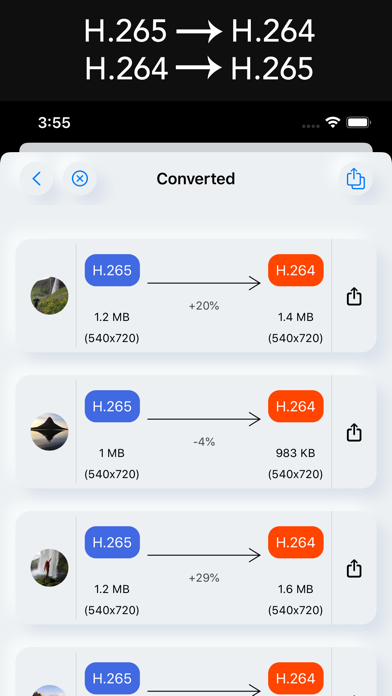HEVC - Convert H.265 and H.264
Cross Convert H.265 and H.264
$2.99
1.0.9for iPhone, iPad
Age Rating
HEVC - Convert H.265 and H.264 Screenshots
About HEVC - Convert H.265 and H.264
[HEVC] enables you to cross convert codec of H.265 and H.264 video files.
You can convert H.265 videos to H.264 videos for better compatability.
You can also conver H.264 videos to H.265 videos for better space effiency.
Unlike the systemwise selection of codec, [HEVC] enables you to convert individual video file to specific codec you want.
• Detect H.264 (old codec type) videos automatically.
• Detect H.265 (new code type) videos automatically.
• Convert old H.264 format to new H.265 format for space efficiency. It would compress video and let you regain more space.
• Convert new H.265 format to old H.264 format for better compatability. It would enlarge file size, but provide better compatabiity instead.
• Optionally reduce the resolution of the videos for additional compression.
• Save the converted videos to device.
• Share the converted videos.
You can convert H.265 videos to H.264 videos for better compatability.
You can also conver H.264 videos to H.265 videos for better space effiency.
Unlike the systemwise selection of codec, [HEVC] enables you to convert individual video file to specific codec you want.
• Detect H.264 (old codec type) videos automatically.
• Detect H.265 (new code type) videos automatically.
• Convert old H.264 format to new H.265 format for space efficiency. It would compress video and let you regain more space.
• Convert new H.265 format to old H.264 format for better compatability. It would enlarge file size, but provide better compatabiity instead.
• Optionally reduce the resolution of the videos for additional compression.
• Save the converted videos to device.
• Share the converted videos.
Show More
What's New in the Latest Version 1.0.9
Last updated on Sep 13, 2022
Old Versions
- Support for iOS16
Show More
Version History
1.0.9
Sep 13, 2022
- Support for iOS16
1.0.8
Jul 12, 2021
- Misc bug fix
1.0.7
May 15, 2021
- Misc bug fix.
1.0.6
Apr 29, 2021
- Misc bug fix.
- Misc UI enhancement.
- Misc UI enhancement.
1.0.5
Mar 14, 2021
- Misc UI enhancement.
1.0.3
Sep 18, 2020
- Works flawlessly on iOS14
- Metadata is preserved after conversion
- Metadata is preserved after conversion
1.0.2
May 15, 2020
- App icon changed for better app description.
- Bug fix for window closed on saving the result.
- Bug fix for window closed on saving the result.
1.0.1
May 13, 2020
- Minor UI enhancement
1.0
May 12, 2020
HEVC - Convert H.265 and H.264 FAQ
Click here to learn how to download HEVC - Convert H.265 and H.264 in restricted country or region.
Check the following list to see the minimum requirements of HEVC - Convert H.265 and H.264.
iPhone
Requires iOS 16.0 or later.
iPad
Requires iPadOS 16.0 or later.
HEVC - Convert H.265 and H.264 supports English, Japanese, Korean, Simplified Chinese