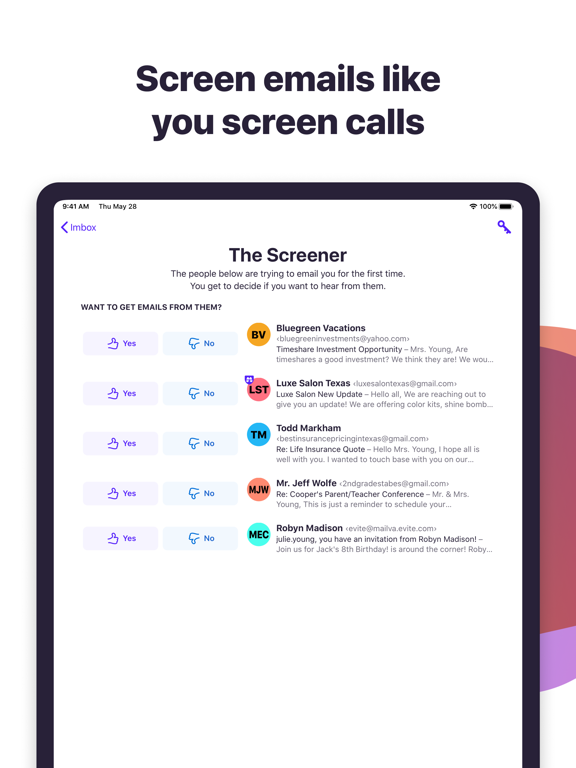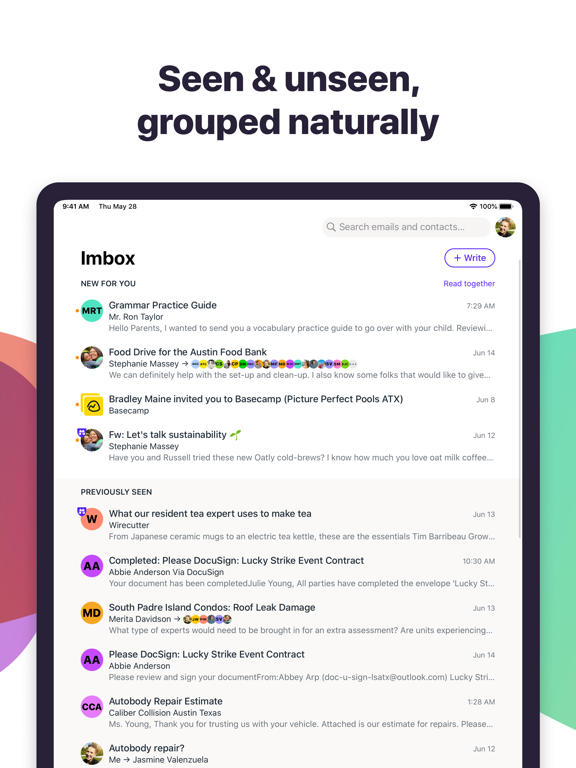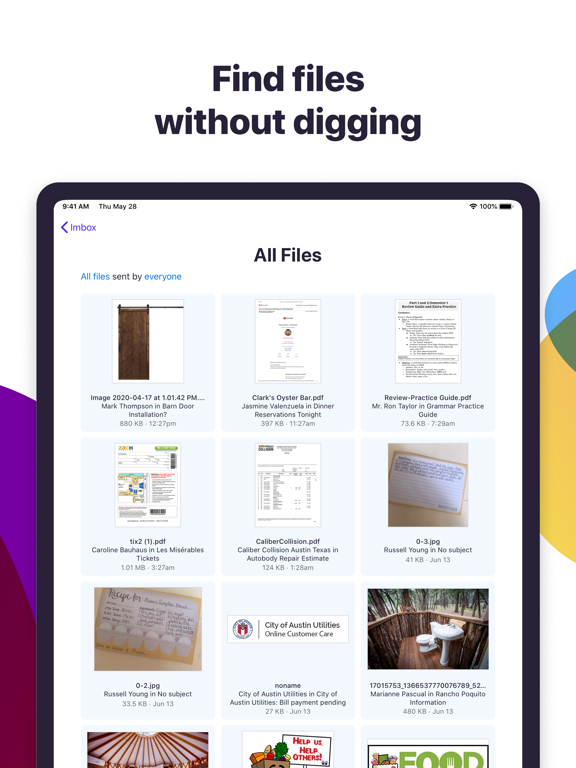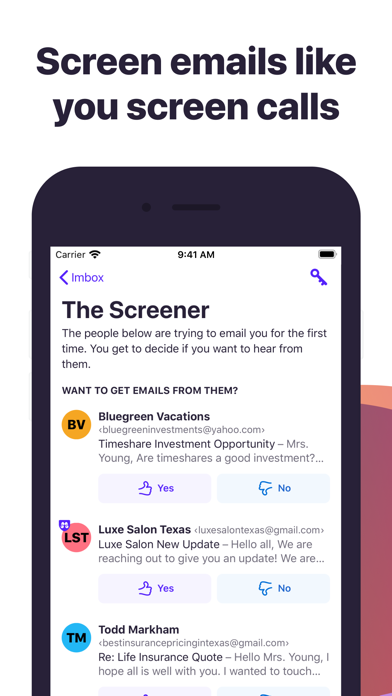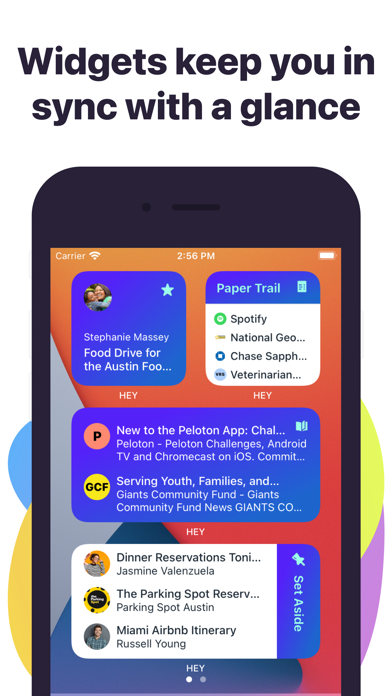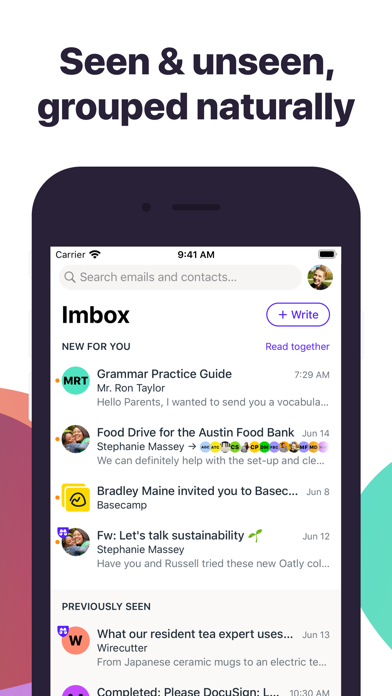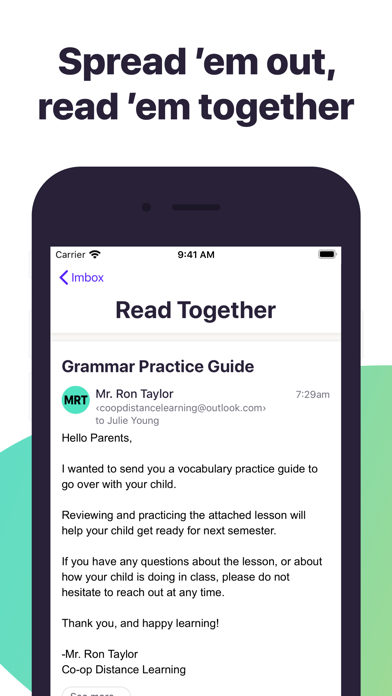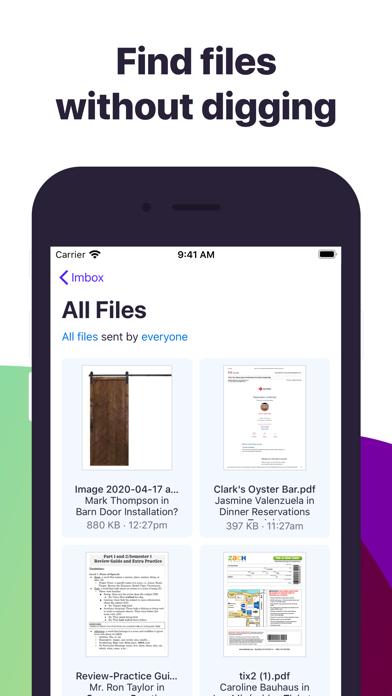HEY Email
Email at its best, by Basecamp
Free
1.23.1for iPhone, iPad
9.3
858 Ratings
Basecamp, LLC
Developer
82.5 MB
Size
Apr 3, 2024
Update Date
Productivity
Category
4+
Age Rating
Age Rating
HEY Email Screenshots
About HEY Email
It’s “you’ll never go back” better
HEY replaces workarounds, messy hacks, and daily frustrations, with built-in workflows, effortless organization, and clever features that levels-up email in meaningful ways.
Screen emails like you screen calls
You screen your calls, so why can't you screen your emails? With HEY, you can. HEY puts you in complete control of who's allowed to email you. Don't want to hear from someone? Screen them out and won’t hear from them again.
Naturally grouped
Inboxes are typically an intertwined mess of new and old messages haphazardly mixed together. Yuck. With HEY, new messages are always grouped together at the top, and previously seen emails are always at the bottom. Neat and orderly by default. No need to wade through the inbox jungle with a machete.
Spread ’em out, read ’em together
Let's say you have 7 unread emails. Why do you have to open one, close one, open one, close one, open one, close one, and so on. It's rediculously inefficient. With HEY, you can open multiple emails at once and just scroll though them, just like you would a newsfeed. It's a revolutionary way to read your emails. You'll never go back to the old way.
Find files without pulling your hair out
If you’re looking for an attachment, why should you have to find an email first? That’s backwards. With HEY, you get an attachment library that gathers up every attachment you’ve ever received in one organized, siftable place.
Just set it aside
Sometimes you get emails you need to reference later - travel info, handy links, numbers you need, etc. With HEY, you can 'Set Aside' any email in a neat little pile for easy access whenever you need it. At hand, but out of your face.
Put receipts in The Paper Trail
Receipts, confirmations, and transactional emails getting in your way? With HEY, you can send those types of emails to The Paper Trail where they'll be out of your way, but easy to find when you need them.
Blocking email spies 24/7/365
Many companies track which emails you open, how often you open them, and even where you were when you opened them. It's a massive invasion of your privacy. HEY blocks these trackers and tells you who's spying on you.
Fix bad subjects without busting threads
If you don’t start the thread, you're often stuck with other people’s generic, non-descriptive email subjects. With HEY, you can rename a subject so it makes sense for you without changing things for the other person.
Add private notes to any email thread
Conversations may start in email, but they may continue somewhere else. Some emails turn into lunches or calls or video conferences. Where do you put the notes from those - especially if they relate to the initial email conversation? With HEY, you can add personal, private notes (and files) to any thread. This way you keep everything related to the conversation on one page, even if it didn't all happen via email.
Notifications you control
HEY push notifications are off by default so your phone doesn’t steal your attention every time an inconsequential email hits your inbox. However, HEY lets you selectively turn them on for specific contacts or threads so you don't miss the things you really care about.
A built-in ‘Reply Later’ workflow
What if you need to reply, but you don't have time right now? With HEY, just click the “Reply Later” button to move an email to a dedicated ‘Reply Later’ pile at the bottom of the screen so you don’t lose or forget it.
Stop heavy senders from dominating your inbox
When you get lots of emails from someone, they can take over your Inbox. With HEY, you can choose to bundle a sender into a single row. This means no matter how many emails they send you, they'll only take up a single row in your Inbox. Clean, controlled, and calm.
Get off threads without having to ask
Stuck on a mega email chain and want off? Good luck asking someone to remove you. With HEY, you can unfollow any thread and replies won’t show up as new emails anymore. Out of your face forever.
HEY replaces workarounds, messy hacks, and daily frustrations, with built-in workflows, effortless organization, and clever features that levels-up email in meaningful ways.
Screen emails like you screen calls
You screen your calls, so why can't you screen your emails? With HEY, you can. HEY puts you in complete control of who's allowed to email you. Don't want to hear from someone? Screen them out and won’t hear from them again.
Naturally grouped
Inboxes are typically an intertwined mess of new and old messages haphazardly mixed together. Yuck. With HEY, new messages are always grouped together at the top, and previously seen emails are always at the bottom. Neat and orderly by default. No need to wade through the inbox jungle with a machete.
Spread ’em out, read ’em together
Let's say you have 7 unread emails. Why do you have to open one, close one, open one, close one, open one, close one, and so on. It's rediculously inefficient. With HEY, you can open multiple emails at once and just scroll though them, just like you would a newsfeed. It's a revolutionary way to read your emails. You'll never go back to the old way.
Find files without pulling your hair out
If you’re looking for an attachment, why should you have to find an email first? That’s backwards. With HEY, you get an attachment library that gathers up every attachment you’ve ever received in one organized, siftable place.
Just set it aside
Sometimes you get emails you need to reference later - travel info, handy links, numbers you need, etc. With HEY, you can 'Set Aside' any email in a neat little pile for easy access whenever you need it. At hand, but out of your face.
Put receipts in The Paper Trail
Receipts, confirmations, and transactional emails getting in your way? With HEY, you can send those types of emails to The Paper Trail where they'll be out of your way, but easy to find when you need them.
Blocking email spies 24/7/365
Many companies track which emails you open, how often you open them, and even where you were when you opened them. It's a massive invasion of your privacy. HEY blocks these trackers and tells you who's spying on you.
Fix bad subjects without busting threads
If you don’t start the thread, you're often stuck with other people’s generic, non-descriptive email subjects. With HEY, you can rename a subject so it makes sense for you without changing things for the other person.
Add private notes to any email thread
Conversations may start in email, but they may continue somewhere else. Some emails turn into lunches or calls or video conferences. Where do you put the notes from those - especially if they relate to the initial email conversation? With HEY, you can add personal, private notes (and files) to any thread. This way you keep everything related to the conversation on one page, even if it didn't all happen via email.
Notifications you control
HEY push notifications are off by default so your phone doesn’t steal your attention every time an inconsequential email hits your inbox. However, HEY lets you selectively turn them on for specific contacts or threads so you don't miss the things you really care about.
A built-in ‘Reply Later’ workflow
What if you need to reply, but you don't have time right now? With HEY, just click the “Reply Later” button to move an email to a dedicated ‘Reply Later’ pile at the bottom of the screen so you don’t lose or forget it.
Stop heavy senders from dominating your inbox
When you get lots of emails from someone, they can take over your Inbox. With HEY, you can choose to bundle a sender into a single row. This means no matter how many emails they send you, they'll only take up a single row in your Inbox. Clean, controlled, and calm.
Get off threads without having to ask
Stuck on a mega email chain and want off? Good luck asking someone to remove you. With HEY, you can unfollow any thread and replies won’t show up as new emails anymore. Out of your face forever.
Show More
What's New in the Latest Version 1.23.1
Last updated on Apr 3, 2024
Old Versions
Bug fixes and improvements
Show More
Version History
1.23.1
Apr 3, 2024
Bug fixes and improvements
1.23.0
Mar 26, 2024
Bug fixes and improvements
1.22.1
Jan 23, 2024
- New app icon
- Bug fixes and improvements
Thanks for using HEY!
- Bug fixes and improvements
Thanks for using HEY!
1.22.0
Nov 20, 2023
- Bug fixes and performance improvements.
Thanks for using HEY!
Thanks for using HEY!
1.21.3
Sep 26, 2023
Fix an issue where some calendar events could not be opened on iOS 17.
1.21.2
Aug 23, 2023
- Bug fixes and performance improvements.
Thanks for using HEY!
Thanks for using HEY!
1.21.1
Aug 21, 2023
Bug fix for a potential crash, and improvements to the app's stability when waking from the background.
Thanks for using HEY!
Thanks for using HEY!
1.21.0
Aug 10, 2023
This version includes improvements in handling bad internet connections, as well as other bug fixes.
1.20.4
Jul 20, 2023
Fixes a bug that could result in a copy of a sent or deleted message remaining in the Drafts folder.
Thanks for using HEY!
Thanks for using HEY!
1.20.3
Jul 19, 2023
Minor bugfixes and improvements.
1.20.2
Jul 18, 2023
Minor bugfixes and improvements.
1.20.1
Jul 17, 2023
Minor bugfixes and improvements.
1.20.0
Jul 10, 2023
- Bug fixes and improvements
Thanks for using HEY!
Thanks for using HEY!
1.19.2
Jul 5, 2023
- Support for updating HEY automatically when you move time zone
- Bug fixes
Thanks for using HEY!
- Bug fixes
Thanks for using HEY!
1.19.1
Jul 3, 2023
Minor bugfixes and improvements.
1.19.0
Jun 29, 2023
- Support for updating HEY automatically when you move time zone
- Bug fixes
Thanks for using HEY!
- Bug fixes
Thanks for using HEY!
1.18.0
May 24, 2023
We updated the app to make your email even better.
- Fixed accessibility's larger text setting not being respected throughout the app.
- Bug fixes and performance improvements.
Thanks for using HEY!
- Fixed accessibility's larger text setting not being respected throughout the app.
- Bug fixes and performance improvements.
Thanks for using HEY!
1.17.0
May 10, 2023
We updated the app to make your email even better.
- Added support to display search history.
- Improved account settings UI.
- Bug fixes and performance improvements.
Thanks for using HEY!
- Added support to display search history.
- Improved account settings UI.
- Bug fixes and performance improvements.
Thanks for using HEY!
1.16.0
Apr 6, 2023
We update our app regularly to make your email even better.
- Added support to display the workflow and collection details on each row.
- Bug fixes and performance improvements.
Thanks for using HEY!
- Added support to display the workflow and collection details on each row.
- Bug fixes and performance improvements.
Thanks for using HEY!
1.15.0
Mar 22, 2023
- Now you can send the reply and mark the set aside thread as done with a single tap.
- Minor bugfixes and app improvements.
- Minor bugfixes and app improvements.
1.14.0
Mar 10, 2023
- Now you can create ad-hoc groups of emails in Set Aside that stick to the top!
- Minor bugfixes and app improvements
- Minor bugfixes and app improvements
1.13.0
Feb 23, 2023
We continuously improve HEY for everyone!
This update contains some minor bug fixes and improvements including:
- Keyboard shortcuts are now available for iPad.
- New design for mail composer actions.
This update contains some minor bug fixes and improvements including:
- Keyboard shortcuts are now available for iPad.
- New design for mail composer actions.
1.12.0
Feb 7, 2023
We continuously improve HEY for everyone!
This update contains some minor bugfixes and improvements.
This update contains some minor bugfixes and improvements.
1.11.0
Jan 10, 2023
We continuously improve HEY for everyone!
This update contains some minor bugfixes and improvements.
This update contains some minor bugfixes and improvements.
1.10.2
Dec 6, 2022
Fixed an issue where calendar invites could not be added to your calendar.
HEY Email FAQ
Click here to learn how to download HEY Email in restricted country or region.
Check the following list to see the minimum requirements of HEY Email.
iPhone
Requires iOS 16.4 or later.
iPad
Requires iPadOS 16.4 or later.
HEY Email supports English
Related Videos
Latest introduction video of HEY Email on iPhone