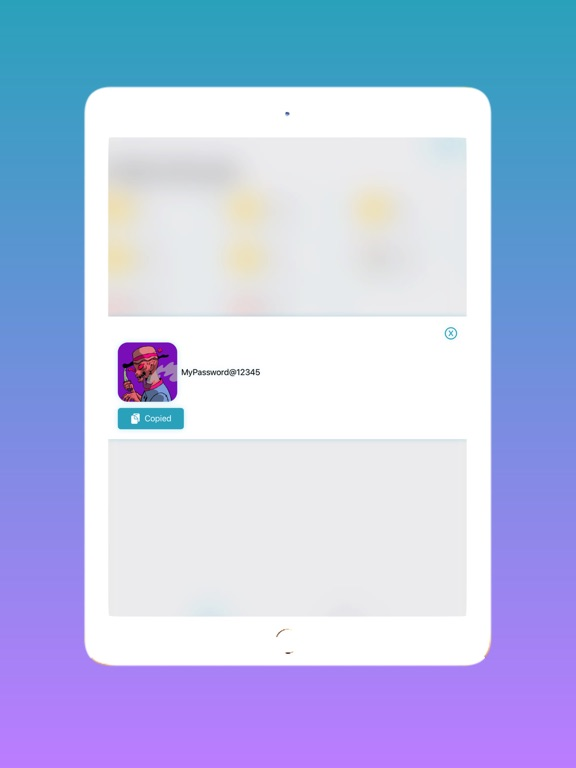Hide Message In Photo
Protect you message
$3.99
1.1for iPhone, iPad and more
Age Rating
Hide Message In Photo Screenshots
About Hide Message In Photo
Hides your sensible messages in pictures using a super technique named steganography.
You can also encrypt your messages before hiding them in images or PDF by using advanced algorithms capable to withstand cryptographic analysis and allows the transport of secure information inside of picture files.
Cryptography and steganography are both methods used to hide or protect secret data.
1. Select image from photo library or camera
2. Enter message and password (optional)
3. Share image or PDF to email or whatsApp without edit or crop
4. use Hide Message in photo app to decrypt the message
Features:
- hides text in images or PDF , by a personal version of steganography
- encrypting text before hiding it in images by using AES-256 algorithm
- revealing text from picture
Disclaimer:
The recommended way to send a picture is by e-mail, selecting "actual size" as size of attached image.
Use PDF format for WhatsApp sharing feature. because compress will be destroy the the message in picture
You can also encrypt your messages before hiding them in images or PDF by using advanced algorithms capable to withstand cryptographic analysis and allows the transport of secure information inside of picture files.
Cryptography and steganography are both methods used to hide or protect secret data.
1. Select image from photo library or camera
2. Enter message and password (optional)
3. Share image or PDF to email or whatsApp without edit or crop
4. use Hide Message in photo app to decrypt the message
Features:
- hides text in images or PDF , by a personal version of steganography
- encrypting text before hiding it in images by using AES-256 algorithm
- revealing text from picture
Disclaimer:
The recommended way to send a picture is by e-mail, selecting "actual size" as size of attached image.
Use PDF format for WhatsApp sharing feature. because compress will be destroy the the message in picture
Show More
What's New in the Latest Version 1.1
Last updated on Aug 8, 2022
Old Versions
Bug fixes and performance improments
Show More
Version History
1.1
Aug 8, 2022
Bug fixes and performance improments
1.0
Jul 17, 2022
Hide Message In Photo FAQ
Click here to learn how to download Hide Message In Photo in restricted country or region.
Check the following list to see the minimum requirements of Hide Message In Photo.
iPhone
Requires iOS 15.0 or later.
iPad
Requires iPadOS 15.0 or later.
iPod touch
Requires iOS 15.0 or later.
Hide Message In Photo supports English
Related Videos
Latest introduction video of Hide Message In Photo on iPhone