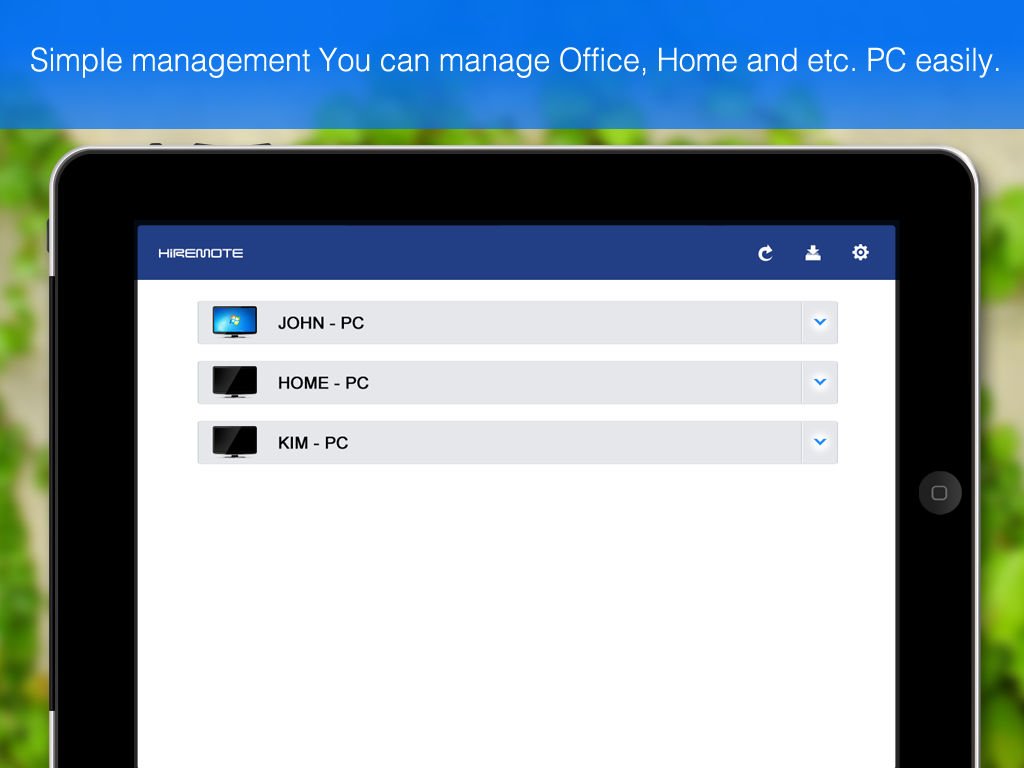HiRemote
Free
1.0.4for iPhone, iPad
Age Rating
HiRemote Screenshots
About HiRemote
Anytime, anywhere access to your computer from iphone or ipad safely.
Access your computers over wifi or 3g from Hiremote app.
You can use this app to:
Control computers as if you're sitting right in front of them.
Anytime, anywhere manage your home and work computers.
Gain access to your desktop with all of documents and applications.
Supports transfer files in both directions.
Features:
-Simple access in spite of firewall environment.
-Easy User interface.
.Intutive touch and gestures
.Supports mouse mode (trackpad).
-Transfer files in both directions.
-Switch multi-monitor.
-Realtime transfer from your computer sound and video.
-Keep highest security standards through data encryption.
-Manage many computers from list.
To get started:
1. Download the Free HiRemote App (http://www.hiremote.com)
2. Create your HiRemote ID.
3. Install the HiRemote server on that computer.
Now you are ready to access computers at anytime, anywhere.
Access your computers over wifi or 3g from Hiremote app.
You can use this app to:
Control computers as if you're sitting right in front of them.
Anytime, anywhere manage your home and work computers.
Gain access to your desktop with all of documents and applications.
Supports transfer files in both directions.
Features:
-Simple access in spite of firewall environment.
-Easy User interface.
.Intutive touch and gestures
.Supports mouse mode (trackpad).
-Transfer files in both directions.
-Switch multi-monitor.
-Realtime transfer from your computer sound and video.
-Keep highest security standards through data encryption.
-Manage many computers from list.
To get started:
1. Download the Free HiRemote App (http://www.hiremote.com)
2. Create your HiRemote ID.
3. Install the HiRemote server on that computer.
Now you are ready to access computers at anytime, anywhere.
Show More
What's New in the Latest Version 1.0.4
Last updated on Jul 11, 2014
Old Versions
Improved touch interface
Improved UI, UX
Show More
Version History
1.0.4
Apr 8, 2014
Improved touch interface
Improved UI, UX
HiRemote FAQ
Click here to learn how to download HiRemote in restricted country or region.
Check the following list to see the minimum requirements of HiRemote.
iPhone
iPad
HiRemote supports English, Japanese, Korean