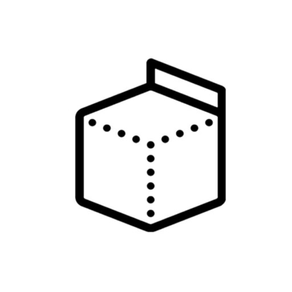
HoloModels
Free
1.18.3for iPhone, iPad and more
7.9
7 Ratings
Gugenka Inc.
Developer
283.5 MB
Size
Apr 5, 2024
Update Date
Entertainment
Category
17+
Age Rating
Age Rating
HoloModels Screenshots
About HoloModels
A digital figure application that lets you enjoy official characters from anime and video games in AR!
【How to enjoy AR】
(1) Pose freely! Fully operational!
(2) Adjust the size from palm-sized to life-size!
(3) Design dolls and use them as tools for illustration creation!
(4) Rooms, weapons and other accessories are also available! Diorama creation!
【How to use Holomodels 】
1) Recognize the floor and walls by calibration (camera adjustment) and display the digital figure rack.
The package of your digital figure is placed on the rack.
(2) Tap the package to remove the digital figure and display it anywhere you like.
(3) By applying the spray, you can perform various operations.
*Compatible sprays vary depending on the digital figure.
(4)After you have created a pose or expression to your liking, you can save or retrieve that pose or expression by using the specific spray function.
【Key Points of Operation】
(1) Digital figures are displayed more stably in an environment with a floor or wall with a clear pattern such as wood grain. Do not hide the out-camera while playing.
(2) Hold down and tap the center of the screen with the "+" mark in the center of the screen to select an object (such as a digital figure) to "hold" it in your hand.
【Operating Environment】
Limited to models that support ARKit. iOS 11.0 or higher is required.
【Bug Reports and Inquiries】
Please contact us using the inquiry form on the official website.
https://gugenka.jp/contact/
sales agency ©Gugenka®
【How to enjoy AR】
(1) Pose freely! Fully operational!
(2) Adjust the size from palm-sized to life-size!
(3) Design dolls and use them as tools for illustration creation!
(4) Rooms, weapons and other accessories are also available! Diorama creation!
【How to use Holomodels 】
1) Recognize the floor and walls by calibration (camera adjustment) and display the digital figure rack.
The package of your digital figure is placed on the rack.
(2) Tap the package to remove the digital figure and display it anywhere you like.
(3) By applying the spray, you can perform various operations.
*Compatible sprays vary depending on the digital figure.
(4)After you have created a pose or expression to your liking, you can save or retrieve that pose or expression by using the specific spray function.
【Key Points of Operation】
(1) Digital figures are displayed more stably in an environment with a floor or wall with a clear pattern such as wood grain. Do not hide the out-camera while playing.
(2) Hold down and tap the center of the screen with the "+" mark in the center of the screen to select an object (such as a digital figure) to "hold" it in your hand.
【Operating Environment】
Limited to models that support ARKit. iOS 11.0 or higher is required.
【Bug Reports and Inquiries】
Please contact us using the inquiry form on the official website.
https://gugenka.jp/contact/
sales agency ©Gugenka®
Show More
What's New in the Latest Version 1.18.3
Last updated on Apr 5, 2024
Old Versions
- Fixed a bug in the parts change function.
- Fixed minor bugs.
- Fixed minor bugs.
Show More
Version History
1.18.3
Apr 5, 2024
- Fixed a bug in the parts change function.
- Fixed minor bugs.
- Fixed minor bugs.
1.18.2
Mar 13, 2024
・Fixed an issue where the parts change spray did not work properly in AR mode.
1.18.1
Mar 12, 2024
-Fixed a bug where loading a figure from an NFC tag would not work properly.
1.18.0
Mar 11, 2024
- Implemented parts change function in viewer mode.
To use this feature, the target item must be compatible with parts changes.
- Fixed an issue where the figure's pose would collapse when using the transformation function.
To use this feature, the target item must be compatible with parts changes.
- Fixed an issue where the figure's pose would collapse when using the transformation function.
1.17.1
Feb 19, 2024
-Improved wallpaper loading process.
-Improved loading process in viewer mode.
- Implemented animation loop playback in viewer mode.
- Implemented loading screen background from NFC tag scan.
-Improved loading process in viewer mode.
- Implemented animation loop playback in viewer mode.
- Implemented loading screen background from NFC tag scan.
1.17.0
Feb 7, 2024
- Implemented the ability to load figures from NFC tags.
- Adjusted the UI of the mode select screen.
- Fixed an issue where the amount of movement of the figure by swiping was very small when zoomed in viewer mode.
- Adjusted the UI of the mode select screen.
- Fixed an issue where the amount of movement of the figure by swiping was very small when zoomed in viewer mode.
1.16.0
Nov 24, 2023
Terms of use have been updated.
Please check the dialog that will be displayed when you start the app.
Please check the dialog that will be displayed when you start the app.
1.15.3
Oct 24, 2023
- Fixed an issue where figures may not be displayed correctly.
1.15.1
Oct 19, 2023
- Fixed an issue where facial spray might not work in AR mode.
1.15.0
Oct 18, 2023
The minimum operating version of iOS has been changed from iOS11 to iOS12.
It will no longer work on versions earlier than iOS12.
- Fixed an issue where a blank icon would sometimes be displayed when selecting items in viewer mode.
- Added clock display function to viewer mode.
- Added one wallpaper for viewer mode background.
- Fixed minor bugs.
It will no longer work on versions earlier than iOS12.
- Fixed an issue where a blank icon would sometimes be displayed when selecting items in viewer mode.
- Added clock display function to viewer mode.
- Added one wallpaper for viewer mode background.
- Fixed minor bugs.
1.14.1
Aug 9, 2023
・Fixed an issue where some figures were not displayed correctly in viewer mode.
・Fixed an issue where bloom did not apply when shooting figures.
・Fixed an issue where bloom did not apply when shooting figures.
1.14.0
Jul 31, 2023
- Added location mode.
1.13.0
Jun 14, 2023
- Added the ability to switch backgrounds in viewer mode.
1.12.1
Apr 5, 2023
-Bloom was not working in QR mode, so it has been fixed.
-Fixed the problem that the app crashes if you keep reading QR in QR mode.
-Adjusted the animation behavior by operating the slide bar in the viewer mode animation function.
-Fixed a bug where some figures were not displayed correctly at the end of the animation in viewer mode.
-Fixed the problem that the app crashes if you keep reading QR in QR mode.
-Adjusted the animation behavior by operating the slide bar in the viewer mode animation function.
-Fixed a bug where some figures were not displayed correctly at the end of the animation in viewer mode.
1.12.0
Mar 1, 2023
- Added animation playback function to viewer mode.
- Added voice playback function to viewer mode.
- Fixed minor bugs.
- Added voice playback function to viewer mode.
- Fixed minor bugs.
1.11.0
Dec 27, 2022
- Implemented viewer mode.
1.10.2
Oct 31, 2022
-Fixed a bug that caused the camera image to be distorted on devices with iOS16 installed.
-Due to an issue with the occlusion function, it has been temporarily disabled.
-Due to an issue with the occlusion function, it has been temporarily disabled.
1.10.1
Oct 4, 2022
Fixed a bug where some items were not displayed correctly.
1.9.4
Sep 8, 2022
-Fixed minor bugs.
1.9.2
Aug 4, 2022
-Fixed minor bugs.
1.9.1
Jul 25, 2022
-Fixed a bug with facial spray.
1.9.0
Jul 14, 2022
“Dellete Account” has been added to the settings of the mode select screen.
1.8.0
Jul 4, 2022
- Fixed a malfunction when touching the UI
- Adjust how the model emits light
- Minor bug fixes
- Adjust how the model emits light
- Minor bug fixes
1.7.5
Apr 22, 2022
Fixed some bugs that did not work properly
1.7.4
Apr 21, 2022
bug fix
HoloModels FAQ
HoloModels is available in regions other than the following restricted countries:
France
HoloModels supports English
Click here to learn how to download HoloModels in restricted country or region.
Check the following list to see the minimum requirements of HoloModels.
iPhone
Requires iOS 12.0 or later.
iPad
Requires iPadOS 12.0 or later.
iPod touch
Requires iOS 12.0 or later.

























