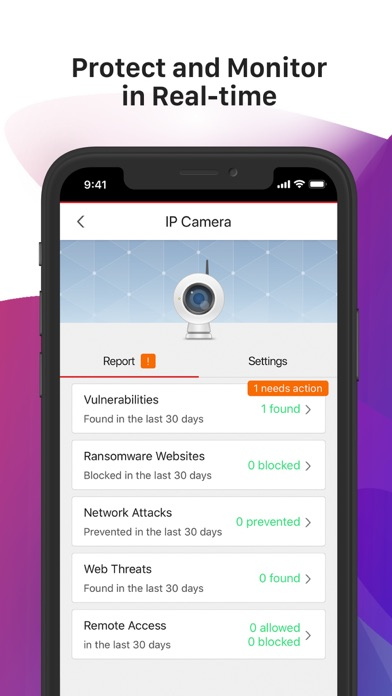Home Network Security
Device Scan & Wi-FI Security
Free
7.03for iPhone, iPad and more
6.9
30 Ratings
Trend Micro Incorporated
Developer
132.2 MB
Size
Mar 21, 2023
Update Date
Utilities
Category
17+
Age Rating
Age Rating
Home Network Security Screenshots
About Home Network Security
Trend Micro™ Home Network Security
Smart Protection for Your Connected Devices at Home
PROTECTS, BLOCKS, MONITORS: Protects Smart Home Devices and prevents your personal and financial data from hacking, phishing, ransomware, viruses and risky remote connections. Blocks dangerous files download and websites browsing. Monitors Wi-Fi and internet network usage and detects threats in real time. A smart internet security and privacy solution for your connected devices.
PARENTAL CONTROLS: Filter content, social media and block inappropriate websites. Set time limits to devices including gaming consoles and tablets. Limit children's time online and internet access. Tracks your kid's network usage.
DEVICE MANAGEMENT: Full control of your network and smart devices. Identify all connected devices in your Wi-Fi network. Block new devices joining your network until you approve them and disconnect unwanted ones. Instant threat notifications. Review recent events with the timeline. Use Amazon Alexa and Google Assistant to manage your security with your voice. Manage devices from anywhere with your smartphone.
EASY TO INSTALL: Simply plug-and-protect to prevent your smart home and connected devices from being hacked secures home Wi-Fi network and smart firewall device. Download, install, and set up in just 3 easy steps.
24/7 CUSTOMER SUPPORT: Trend Micro offers help if you have any trouble with activation or getting Home Network Security station to work with your home router.
CHECK YOUR INTERNET ROUTER COMPATIBILITY: Find the list of router compatibility link from our help center. https://helpcenter.trendmicro.com/en-us/product-support/home-network-security/router-compatibility-list/
Smart Protection for Your Connected Devices at Home
PROTECTS, BLOCKS, MONITORS: Protects Smart Home Devices and prevents your personal and financial data from hacking, phishing, ransomware, viruses and risky remote connections. Blocks dangerous files download and websites browsing. Monitors Wi-Fi and internet network usage and detects threats in real time. A smart internet security and privacy solution for your connected devices.
PARENTAL CONTROLS: Filter content, social media and block inappropriate websites. Set time limits to devices including gaming consoles and tablets. Limit children's time online and internet access. Tracks your kid's network usage.
DEVICE MANAGEMENT: Full control of your network and smart devices. Identify all connected devices in your Wi-Fi network. Block new devices joining your network until you approve them and disconnect unwanted ones. Instant threat notifications. Review recent events with the timeline. Use Amazon Alexa and Google Assistant to manage your security with your voice. Manage devices from anywhere with your smartphone.
EASY TO INSTALL: Simply plug-and-protect to prevent your smart home and connected devices from being hacked secures home Wi-Fi network and smart firewall device. Download, install, and set up in just 3 easy steps.
24/7 CUSTOMER SUPPORT: Trend Micro offers help if you have any trouble with activation or getting Home Network Security station to work with your home router.
CHECK YOUR INTERNET ROUTER COMPATIBILITY: Find the list of router compatibility link from our help center. https://helpcenter.trendmicro.com/en-us/product-support/home-network-security/router-compatibility-list/
Show More
What's New in the Latest Version 7.03
Last updated on Mar 21, 2023
Old Versions
• Fixes and improvements
Show More
Version History
7.03
Mar 21, 2023
• Fixes and improvements
7.02
Feb 2, 2023
• Fixes and improvements
7.0
Nov 29, 2022
• Fixes and improvements
6.96
Aug 10, 2022
• Fixes and improvements
6.95
Apr 12, 2022
• Fixes and improvements
6.94
Dec 16, 2021
• Fixes and improvements
6.93
Nov 30, 2021
Small fixes and improvements.
6.92
Oct 26, 2021
Small fixes and improvements.
6.91
Sep 22, 2021
• Fixes and improvements
6.9
Aug 26, 2021
• Fixes and improvements
6.81
Jul 15, 2021
• Fixes and improvements
6.8
Jun 29, 2021
• Fixes and improvements
6.7
May 20, 2021
• Devices affected by MAC address randomization are automatically updated
• Fixes and improvements
• Fixes and improvements
6.6
Apr 22, 2021
• Fixes and improvements
6.5
Mar 25, 2021
• You can now check if HNS is optimized for your network. Go to Settings, select Station Configuration, and tap 'Find the optimal mode' to get started.
• Fixes and improvements
• Fixes and improvements
6.4
Mar 4, 2021
• Fixes and improvements
6.21
Feb 26, 2021
• Fixes and improvements
6.20
Jan 12, 2021
• [Early Access] Smart Alert event details now display domain names (where available)
• Fixes and improvements
• Fixes and improvements
6.10
Dec 1, 2020
• Fixes and improvements
6.01
Nov 18, 2020
• Fixes and improvements
6.0
Oct 29, 2020
The new Report page gives you an overview of recent events and activity in your network, including the Security Events and Most Active reports.
• The Security Events report shows the number of security events by day over a two-week period, by family member or by device.
• The Most Active report shows download and upload bandwidth used by family member or device over the last two weeks.
• The Security Events report shows the number of security events by day over a two-week period, by family member or by device.
• The Most Active report shows download and upload bandwidth used by family member or device over the last two weeks.
5.20
Oct 6, 2020
• Fixes and improvements
5.10
Sep 1, 2020
• Fixes and improvements
5.03
Jul 30, 2020
• Fixes and improvements
5.02
Jul 17, 2020
• Fixes and improvements
Home Network Security FAQ
Click here to learn how to download Home Network Security in restricted country or region.
Check the following list to see the minimum requirements of Home Network Security.
iPhone
Requires iOS 10.0 or later.
iPad
Requires iPadOS 10.0 or later.
iPod touch
Requires iOS 10.0 or later.
Home Network Security supports English, Japanese, Traditional Chinese