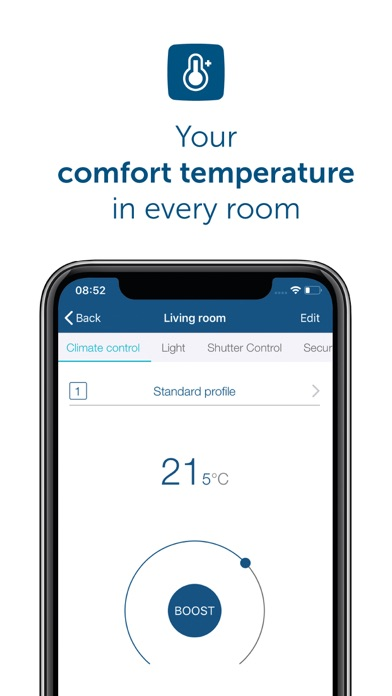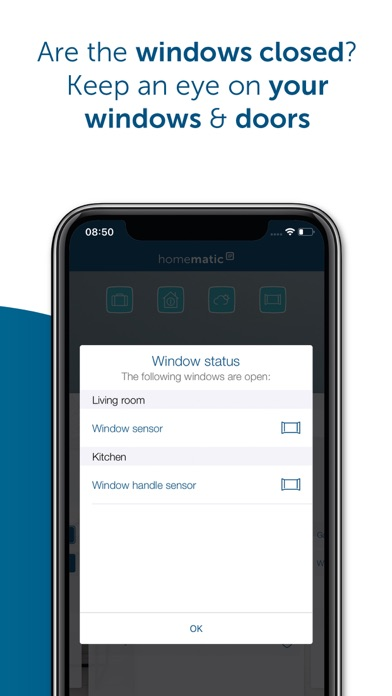Homematic IP
Smart Living, Simply Exciting.
Free
2.17.1for iPhone, iPod touch
Age Rating
Homematic IP Screenshots
About Homematic IP
The constantly growing product range of Homematic IP includes devices for climate control, security, weather, light and shutter control applications as well as various accessory components. The climate control devices offer demand-based room-by-room control of radiators throughout the entire house, enabling users to save up to 30 % on their energy costs. And also floor heating systems can efficiently be controlled with Homematic IP products. No movement goes unnoticed with the security components. Users are informed whenever windows and doors are opened. One look at the app is enough to find out that everything is all right at home. Comfort is enhanced with switching and dimming actuators for light control as well as products for automation of shutters and blinds. All Homematic IP devices for brand switches can be easily integrated into the design of existing switch series using our adapters.
For operation, a Homematic IP Access Point in connection with the Homematic IP app (no recurring costs) is required. Once installed, the system can be controlled comfortably via app, remote control or wall-mounted push-button. In addition, the combination of almost all devices and conditions of various application areas is possible. Therefore, the Homematic IP app offers pre-programmed functionalities as well as the configuration of individual automation rules. There are virtually no limits to the users’ creative leeway. Another benefit is offered by controlling the system using voice control services like Amazon Alexa and Google Assistant.
Single devices are configured by the Homematic IP cloud service, which is run exclusively on servers located in Germany and therefore complies with European and German data protection guidelines. All data stored in the Homematic IP cloud is completely anonymous. However, it does not permit any conclusion about the user’s identity and the individual usage behaviour. Furthermore, all communication between the Access Point, cloud and app is encrypted. As neither during nor after installation of the app you will need to provide private data such as name, email address or mobile phone number, your anonymity is protected 100%.
Heating and climate control
Homematic IP offers demand-based control of radiators room-by-room in the entire house, enabling increased living comfort and energy savings of up to 30 %. The Homematic IP Window / Door Contact detects open windows and doors and automatically turns down the heating during ventilation. Afterwards, your heating will be controlled automatically and makes the everyday life easier.
Light and shade
Comfortable switching and dimming of lights creates a sense of well-being in your home. Thus, a comfortable atmosphere for your TV evening is created via the app as the ceiling light is dimmed to a desired brightness level while the floor lamp is switched on. Also, the sense of security is increased with an illuminated driveway or house façade in the evening.
Shutters and blinds darken rooms, create a sense of privacy and increase the security. The actuators are controlled comfortably via individual week profiles, also depending on the sunrise and sunset. Furthermore, active shutters and blinds make the home look inhabited even if you are not at home.
Security and alarms
In alarm mode, users are informed whenever windows and doors are opened. Motion detectors offer reliable monitoring in inside and outside areas while sirens and smoke alarms trigger an alarm in case of break-ins or fire. Just a quick glance at the app is all it takes to see that everything is as it should be at home.
For operation, a Homematic IP Access Point in connection with the Homematic IP app (no recurring costs) is required. Once installed, the system can be controlled comfortably via app, remote control or wall-mounted push-button. In addition, the combination of almost all devices and conditions of various application areas is possible. Therefore, the Homematic IP app offers pre-programmed functionalities as well as the configuration of individual automation rules. There are virtually no limits to the users’ creative leeway. Another benefit is offered by controlling the system using voice control services like Amazon Alexa and Google Assistant.
Single devices are configured by the Homematic IP cloud service, which is run exclusively on servers located in Germany and therefore complies with European and German data protection guidelines. All data stored in the Homematic IP cloud is completely anonymous. However, it does not permit any conclusion about the user’s identity and the individual usage behaviour. Furthermore, all communication between the Access Point, cloud and app is encrypted. As neither during nor after installation of the app you will need to provide private data such as name, email address or mobile phone number, your anonymity is protected 100%.
Heating and climate control
Homematic IP offers demand-based control of radiators room-by-room in the entire house, enabling increased living comfort and energy savings of up to 30 %. The Homematic IP Window / Door Contact detects open windows and doors and automatically turns down the heating during ventilation. Afterwards, your heating will be controlled automatically and makes the everyday life easier.
Light and shade
Comfortable switching and dimming of lights creates a sense of well-being in your home. Thus, a comfortable atmosphere for your TV evening is created via the app as the ceiling light is dimmed to a desired brightness level while the floor lamp is switched on. Also, the sense of security is increased with an illuminated driveway or house façade in the evening.
Shutters and blinds darken rooms, create a sense of privacy and increase the security. The actuators are controlled comfortably via individual week profiles, also depending on the sunrise and sunset. Furthermore, active shutters and blinds make the home look inhabited even if you are not at home.
Security and alarms
In alarm mode, users are informed whenever windows and doors are opened. Motion detectors offer reliable monitoring in inside and outside areas while sirens and smoke alarms trigger an alarm in case of break-ins or fire. Just a quick glance at the app is all it takes to see that everything is as it should be at home.
Show More
What's New in the Latest Version 2.17.1
Last updated on Dec 12, 2023
Old Versions
General stability improvements and bug fixes
Show More
Version History
2.17.1
Dec 12, 2023
General stability improvements and bug fixes
2.17.0
Oct 24, 2023
General stability improvements and bug fixes
2.16.0
Jul 4, 2023
- Measurement data recording with historical data for up to 20 attributes over 1 year
- Adaptation of the EULA for the measurement data recording function
- Removed HC+ linking due to end of service
- Minor bug fixes and improvements
- Adaptation of the EULA for the measurement data recording function
- Removed HC+ linking due to end of service
- Minor bug fixes and improvements
2.15.0
Mar 14, 2023
- Philips Hue extension up to 10 lights
- Search function for device overview
- Exchange wizard for multi-channel devices
- Minor bug fixes and improvements
- Search function for device overview
- Exchange wizard for multi-channel devices
- Minor bug fixes and improvements
2.14.0
Nov 23, 2022
- Integration of Philips Hue with up to 5 lights
- New room icons, new background images, new app icon
- Minor bugfixes and improvements
- New room icons, new background images, new app icon
- Minor bugfixes and improvements
2.13.1
Oct 27, 2022
Fixes a problem when editing heating profiles. After selection, the wrong heating profile was taken over into the editing under certain circumstances.
2.13.0
Oct 18, 2022
- Redesign of solution assignment for devices during inclusion
- Possibility of setting unlocking time for door lock drive
- Introduce double-click function for all types of buttons or input modules
- the buttons of the “Access” and “Alarm” key remote control can be used as individual buttons, independently of the solution
- Smartfrog-support is deprecated
- General stability improvements and bug fixes
- Possibility of setting unlocking time for door lock drive
- Introduce double-click function for all types of buttons or input modules
- the buttons of the “Access” and “Alarm” key remote control can be used as individual buttons, independently of the solution
- Smartfrog-support is deprecated
- General stability improvements and bug fixes
2.12.0
Jun 14, 2022
- New widgets for garage door drives and garage door modules
- Exchange from a HmIP-WLAN-HAP to a HmIP-HAP now possible
- Room climate settings for individual rooms are now in the main menu
- Text improvements
- General stability improvements and bug fixes
- Exchange from a HmIP-WLAN-HAP to a HmIP-HAP now possible
- Room climate settings for individual rooms are now in the main menu
- Text improvements
- General stability improvements and bug fixes
2.11.0
Apr 11, 2022
- Universal remote controls and input modules can now be added to an access authorization.
- Define the switching state after power return from an outage.
- Automatic restoration of the last active profile after update or restart.
- Simplified Amazon Alexa pairing
- Define the switching state after power return from an outage.
- Automatic restoration of the last active profile after update or restart.
- Simplified Amazon Alexa pairing
2.10.0
Jan 25, 2022
- Fixed key pairs can be configured as individual keys (e.g. WRC2, RC8..)
- Standardization of key numbering
- Improvement in the operation of blind actuators
- Corrosion protection function for wired input modules
- General stability improvements and bug-fixes
- Standardization of key numbering
- Improvement in the operation of blind actuators
- Corrosion protection function for wired input modules
- General stability improvements and bug-fixes
2.9.0
Oct 19, 2021
- Widgets for shading actuators added
- Easy creation of an installation report / documentation under "Info and Help"
- Support of EZVIZ cameras via App Link
- General stability improvements and bug fixes
- Easy creation of an installation report / documentation under "Info and Help"
- Support of EZVIZ cameras via App Link
- General stability improvements and bug fixes
2.8.0
Aug 24, 2021
- Widgets available for switching/dimming actuators and for door lock drive
- Push notification as action now available in automations to set up individual push messages
- Added event log entries for garage door actuators
- General stability improvements and bug fixes
- Push notification as action now available in automations to set up individual push messages
- Added event log entries for garage door actuators
- General stability improvements and bug fixes
2.7.1
Jun 29, 2021
- Fixed an issue related to Garage Door Controller and Door Lock Drive, when they are in the same room
- Localization problem within Italian language fixed
- Minor bug fixes and stability improvements
- Localization problem within Italian language fixed
- Minor bug fixes and stability improvements
2.7.0
Jun 8, 2021
- New function "secured locking" for door lock drive with door contacts.
- Integration of the Garage Door Controller (HmIP-WGC).
- Garage door groups for direct links between transmitters and garage door modules or the Garage Door Controller.
- Light configuration is now under Light and Shade in the menu
- Event log replaces security log
- New font
- General stability improvements and bug fixes
- Integration of the Garage Door Controller (HmIP-WGC).
- Garage door groups for direct links between transmitters and garage door modules or the Garage Door Controller.
- Light configuration is now under Light and Shade in the menu
- Event log replaces security log
- New font
- General stability improvements and bug fixes
2.6.1
Apr 7, 2021
Fixes problems with the display of the home favorites in the tile view of the Homescreen.
2.6.0
Mar 31, 2021
- New access control solution to control the entrance door via app or remote control
- General stability improvements and bug-fixes
- General stability improvements and bug-fixes
2.5.4
Feb 9, 2021
- Integration of new Homematic IP devices
- General stability improvements and bug-fixes
- General stability improvements and bug-fixes
2.4.1
Dec 1, 2020
Minor stability improvements and bug fixes
2.4.0
Oct 26, 2020
- Homematic IP wireless and wired devices can now be operated in one installation
- Several Access Points (HmIP-HAP and/or HmIPW-DRAP) can be used in one installation in order to extend the radio range. Access Points are displayed in the device overview
- New rain protection function for awnings, for example
- Small adjustments of the list view in the home screen
- Minor stability improvements
- Several Access Points (HmIP-HAP and/or HmIPW-DRAP) can be used in one installation in order to extend the radio range. Access Points are displayed in the device overview
- New rain protection function for awnings, for example
- Small adjustments of the list view in the home screen
- Minor stability improvements
2.3.1
Oct 6, 2020
General stability improvements and bug-fixes
2.3.0
Sep 22, 2020
- Home screen view has been extended: switch between tile and list view is now possible
- Voice control service Google Assistant supports shading elements
- New room icons
- Restructuring of the main menu for better overview
- Minor stability improvements
- Voice control service Google Assistant supports shading elements
- New room icons
- Restructuring of the main menu for better overview
- Minor stability improvements
2.1.0
Mar 17, 2020
- Display and configuration of devices with several channels has been adjusted. Now it is possible to assign actuator channels or button pairs of Homematic IP wireless devices separately and independent from each other to a room or solution or to rename channels.
- General stability improvements and bug-fixes
- General stability improvements and bug-fixes
2.0.1
Nov 26, 2019
- Homematic IP in a new clear design and with more functions
- General stability improvements and bug-fixes
- General stability improvements and bug-fixes
2.0.0
Nov 26, 2019
- Homematic IP in a new clear design and with more functions
- General stability improvements and bug-fixes
- General stability improvements and bug-fixes
1.14.3
Oct 25, 2019
Bugfixes
Homematic IP FAQ
Click here to learn how to download Homematic IP in restricted country or region.
Check the following list to see the minimum requirements of Homematic IP.
iPhone
Requires iOS 12.0 or later.
iPod touch
Requires iOS 12.0 or later.
Homematic IP supports English, Czech, Danish, Dutch, Finnish, French, German, Italian, Norwegian Bokmål, Polish, Russian, Spanish, Swedish