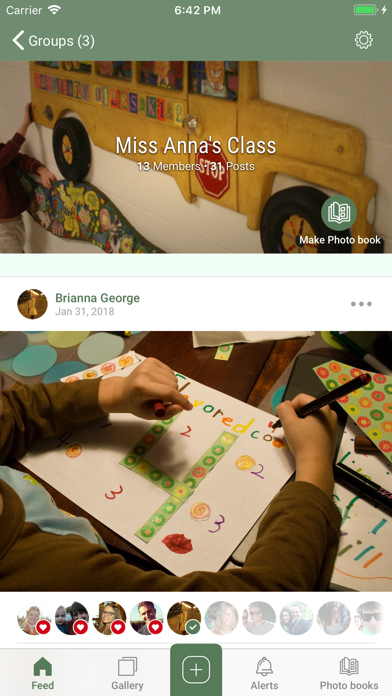Homeroom Private Photo Sharing
FreeOffers In-App Purchases
4.2.5for iPhone, iPad and more
9.7
2K+ Ratings
Cluster Labs, Inc.
Developer
36.6 MB
Size
Jan 8, 2024
Update Date
Education
Category
4+
Age Rating
Age Rating
Homeroom Private Photo Sharing Screenshots
About Homeroom Private Photo Sharing
Homeroom is the easiest way for teachers to share what's happening in their classroom with students' parents. Upload photos safely to private classroom albums only parents and teachers can see, away from social media and the internet.
Simple for teachers:
• Open the classroom: Show parents all the fun their kids are having
• Exceptionally simple: Share photos and videos quickly and easily
Amazing for parents:
• Stay informed: Get alerts when teachers post new updates
• Collaborate: Assign other teachers and parents to post to the album
Totally private albums:
• Start conversations: Add comments and like photos
• Stay informed: Get alerts when teachers post new updates
How it works:
1. Create: Make one or more albums for your homeroom
2. Invite: Send invitations to your kids' parents
3. Share: Post photos and videos of your students
Homeroom gives parents a window into the classroom:
• Worry-free privacy: All content is only visible to members of the album
• Apps for everyone: Access Homeroom through gorgeous mobile apps and the web
• Relevant updates: Parents only get notifications for their kids' classes
Built by the team that created Cluster, featured as a Best New App in the App Store
Homeroom Pro is a monthly or annual subscription to give teachers and administrators more control over their classroom groups. Check it out by visiting the Settings → Subscription Settings section of the app.
By purchasing a subscription you agree to Homeroom's Terms of Use: http://gethomeroom.com/terms/
and Privacy Policy: http://gethomeroom.com/privacy/
Simple for teachers:
• Open the classroom: Show parents all the fun their kids are having
• Exceptionally simple: Share photos and videos quickly and easily
Amazing for parents:
• Stay informed: Get alerts when teachers post new updates
• Collaborate: Assign other teachers and parents to post to the album
Totally private albums:
• Start conversations: Add comments and like photos
• Stay informed: Get alerts when teachers post new updates
How it works:
1. Create: Make one or more albums for your homeroom
2. Invite: Send invitations to your kids' parents
3. Share: Post photos and videos of your students
Homeroom gives parents a window into the classroom:
• Worry-free privacy: All content is only visible to members of the album
• Apps for everyone: Access Homeroom through gorgeous mobile apps and the web
• Relevant updates: Parents only get notifications for their kids' classes
Built by the team that created Cluster, featured as a Best New App in the App Store
Homeroom Pro is a monthly or annual subscription to give teachers and administrators more control over their classroom groups. Check it out by visiting the Settings → Subscription Settings section of the app.
By purchasing a subscription you agree to Homeroom's Terms of Use: http://gethomeroom.com/terms/
and Privacy Policy: http://gethomeroom.com/privacy/
Show More
What's New in the Latest Version 4.2.5
Last updated on Jan 8, 2024
Old Versions
* More robust uploading, especially from the share sheet.
* Lots of bugfixes and enhancements for the latest iOS release!
* Lots of bugfixes and enhancements for the latest iOS release!
Show More
Version History
4.2.5
Jan 8, 2024
* More robust uploading, especially from the share sheet.
* Lots of bugfixes and enhancements for the latest iOS release!
* Lots of bugfixes and enhancements for the latest iOS release!
4.2.3
Aug 25, 2022
Bug fixes for higher quality video uploads and more.
4.2.2
Aug 17, 2022
Introducing the Homeroom Pro subscription plan, a way to get extra functionality and enhancements for your classroom groups.
4.1.7
Aug 13, 2020
Bug fixes. Thanks for keeping the app up to date!
4.1.5
Nov 28, 2019
Bug fix for gallery not loading
4.1.4
Nov 25, 2019
Important bug and stability fixes
4.1.3
Nov 10, 2019
Bug fixes and performance improvements
4.1.2
Oct 22, 2019
Bug fixes and performance enhancements
4.1.1
Oct 6, 2019
We've been hard at work on bug fixes and performance improvements:
- fixed crashes on startup and when uploading from extension
- added uploads screen
- removed “image saved” confirmation dialog
- fixed crashes on startup and when uploading from extension
- added uploads screen
- removed “image saved” confirmation dialog
4.1
Sep 18, 2019
We've been hard at work to overhaul our uploader to be more reliable in low bandwidth and poor network conditions. This will help resolve the broken and duplicated image issues that some of you reported. Thanks as always for all your feedback!
4.0.3
Apr 12, 2019
Thank you for keeping Homeroom up to date! This version is chock full of important bug fixes and improves the stability of Homeroom. Enjoy!
4.0.2
Dec 7, 2018
Thank you for keeping Homeroom up to date! This version is chock full of important bug fixes and improves the stability of Homeroom. Enjoy!
3.0.1
Mar 31, 2018
Bug fix release. You're definitely going to want this one. Please stay updated with the latest and greatest – we're constantly improving Homeroom and learning from your feedback!
3.0
Mar 29, 2018
We've modernized Homeroom for you with this design and stability overhaul. Please stay updated with the latest and greatest – we're constantly improving Homeroom and learning from your feedback!
2.11
Nov 3, 2017
Please update for the latest and greatest! We are constantly improving Homeroom to give you the best experience.
- Support for the iPhone X display
- Fixed an issue with inviting members
- Performance and reliability fixes
- Support for the iPhone X display
- Fixed an issue with inviting members
- Performance and reliability fixes
2.10
Oct 13, 2017
Introducing Photo Books! Now you can share your memories on Homeroom in our new beautiful, hardcover photo books.
We make it easy to build your book: Your photos are already here. Just pick an album, choose your favorite photos and captions, then we print and deliver to your door. It's the easiest way to make photo books.
Bug Fixes and Stability Improvements
-------------------------------------
* Fixed an issue where photos wouldn’t automatically update after posting a new comment
We make it easy to build your book: Your photos are already here. Just pick an album, choose your favorite photos and captions, then we print and deliver to your door. It's the easiest way to make photo books.
Bug Fixes and Stability Improvements
-------------------------------------
* Fixed an issue where photos wouldn’t automatically update after posting a new comment
2.9
Mar 21, 2017
New Things
------------
* Now you can swipe away the picture while in slideshow mode to dismiss the slideshow!
* When you 3D touch an image in the picker, it will show the full image as a preview.
* If a post is over 24 hours old, it will show its absolute time and date, instead of relative.
* You can now easily create a new group with the same members in a group from its Settings tab.
* We now show which email address we will contact when a Backup of your photos is ready to be downloaded.
* Tapping on invitation and group links will now open directly in the app, instead of going to the browser.
Bug Fixes and Stability Improvements
-------------------------------------
* Fixed a bug where sharing photos and videos from the share extension were failing (and created a 0% uploaded bar in the app).
* Fixed a crash if you hadn't given permission to access the camera and tapped the Camera button.
* Fixed an issue where empty groups were shown while searching.
------------
* Now you can swipe away the picture while in slideshow mode to dismiss the slideshow!
* When you 3D touch an image in the picker, it will show the full image as a preview.
* If a post is over 24 hours old, it will show its absolute time and date, instead of relative.
* You can now easily create a new group with the same members in a group from its Settings tab.
* We now show which email address we will contact when a Backup of your photos is ready to be downloaded.
* Tapping on invitation and group links will now open directly in the app, instead of going to the browser.
Bug Fixes and Stability Improvements
-------------------------------------
* Fixed a bug where sharing photos and videos from the share extension were failing (and created a 0% uploaded bar in the app).
* Fixed a crash if you hadn't given permission to access the camera and tapped the Camera button.
* Fixed an issue where empty groups were shown while searching.
2.8
Jul 22, 2016
* New list design that makes things easier to understand for new users
* Improved empty UI for albums list, which helps you add additional email addresses to your account
* (iOS 8) Fixed a crash trying to post a video for folks still on iOS 8
* Improvements to error handling when signing in with Google or Facebook
* Fixed a crash viewing the list of members in landscape mode
* Improved empty UI for albums list, which helps you add additional email addresses to your account
* (iOS 8) Fixed a crash trying to post a video for folks still on iOS 8
* Improvements to error handling when signing in with Google or Facebook
* Fixed a crash viewing the list of members in landscape mode
2.7.1
Jun 14, 2016
* Fixed a bug where a label was showing placeholder text when setting up your avatar. Yikes!
2.7
Jun 10, 2016
This update improves the signup and login UI to make things a bit clearer, and we've also updated the way we report app crashes to make it easier to find bugs.
2.6
May 23, 2016
There are lots of under-the-hood reorganization and cleanup to make Homeroom more stable. but here are some new things you might notice:
* You can now post to multiple albums from the share extension, just select more than one and tap “Next”!
* Made the login button slightly more noticeable when signed out
* Better error messages if you’re on a network with poor security settings
* You can now post to multiple albums from the share extension, just select more than one and tap “Next”!
* Made the login button slightly more noticeable when signed out
* Better error messages if you’re on a network with poor security settings
2.5.1
Dec 19, 2015
* Fixed embarrassing bug where it was impossible to dismiss the user profile screen if you viewed it from the notifications tab in the group. Yikes! Sorry about that!
2.5
Oct 17, 2015
We’ve optimized the app for iOS 9 and added some great shortcuts for the new iPhone 6s/6s Plus!
* (iOS 9) iPad multitasking support all over. The app can work in Slide Over, Split View and even Side-By-Side modes!
* (6s/6s Plus) Quick Actions on the app icon to go the most recent albums
* (6s/6s Plus) Peek/Pop support all over the app. Now you can:
- Peek a gallery image to see its likes and comments!
- When adding a photo, you can peek a larger preview!
- Peek from the album list and see the recent activity
- Peek any person's avatar to see their profile
* Added: landscape support for non-miniscule phones. This works great on iPhone 6 Plus and 6s Plus, because you get the split view experience!
* Fixed: (iOS 9): Open links in the app when possible, so you don't bounce over to Safari
* Fixed: The keyboard would sometimes annoyingly dismiss while you were writing your comments, causing you accidentally post an unfinished comment!
* Fixed: Sometimes you were not taken back to your album next app start
* Fixed: UI becoming glitchy when searching your albums
With all these updates and moving to support iOS 9 and multitasking all over, we had to drop support for iOS 7. The old version will keep working, don't worry. However, we really encourage you to update your devices to iOS 9 if possible. If you were turned off from updating because you were worried about performance issues, iOS 9 is much nicer on older devices than iOS 8. Jump in!
We really appreciate you using this app to share your pictures and videos with your close friends! Thank you for using the app and as always, we love hearing from you!
* (iOS 9) iPad multitasking support all over. The app can work in Slide Over, Split View and even Side-By-Side modes!
* (6s/6s Plus) Quick Actions on the app icon to go the most recent albums
* (6s/6s Plus) Peek/Pop support all over the app. Now you can:
- Peek a gallery image to see its likes and comments!
- When adding a photo, you can peek a larger preview!
- Peek from the album list and see the recent activity
- Peek any person's avatar to see their profile
* Added: landscape support for non-miniscule phones. This works great on iPhone 6 Plus and 6s Plus, because you get the split view experience!
* Fixed: (iOS 9): Open links in the app when possible, so you don't bounce over to Safari
* Fixed: The keyboard would sometimes annoyingly dismiss while you were writing your comments, causing you accidentally post an unfinished comment!
* Fixed: Sometimes you were not taken back to your album next app start
* Fixed: UI becoming glitchy when searching your albums
With all these updates and moving to support iOS 9 and multitasking all over, we had to drop support for iOS 7. The old version will keep working, don't worry. However, we really encourage you to update your devices to iOS 9 if possible. If you were turned off from updating because you were worried about performance issues, iOS 9 is much nicer on older devices than iOS 8. Jump in!
We really appreciate you using this app to share your pictures and videos with your close friends! Thank you for using the app and as always, we love hearing from you!
2.0.3
Sep 9, 2015
* Fixed a bug preventing some people on iOS 7 from posting photos (yikes)
* Squashed some other intermittent bugs!
* Small, behind-the-scenes updates
In 3.0:
* A cleaner feed view!
* Send multiple photos or videos via the iOS 8 Share Extension!
* Notifications load much faster than before!
* Irmproved member permissions panel in Settings!
* Small improvements here and there.
* Squashed some other intermittent bugs!
* Small, behind-the-scenes updates
In 3.0:
* A cleaner feed view!
* Send multiple photos or videos via the iOS 8 Share Extension!
* Notifications load much faster than before!
* Irmproved member permissions panel in Settings!
* Small improvements here and there.
2.0.1
Aug 10, 2015
* In our excitement to ship out the last version, we let a few bugs slip through! Those have been fixed.
* Fixed a crash when trying to use a different Camera Roll album
* Fixed a crash that happens if you are using iCloud Photo Library (and your phone can't download the image)
* Small improvements in inviting people
In the last version:
* A cleaner feed view!
* Send multiple photos or videos via the iOS 8 Share Extension!
* Notifications load much faster than before!
* Irmproved member permissions panel in Settings!
* Small improvements here and there.
* Fixed a crash when trying to use a different Camera Roll album
* Fixed a crash that happens if you are using iCloud Photo Library (and your phone can't download the image)
* Small improvements in inviting people
In the last version:
* A cleaner feed view!
* Send multiple photos or videos via the iOS 8 Share Extension!
* Notifications load much faster than before!
* Irmproved member permissions panel in Settings!
* Small improvements here and there.
Homeroom Private Photo Sharing FAQ
Click here to learn how to download Homeroom Private Photo Sharing in restricted country or region.
Check the following list to see the minimum requirements of Homeroom Private Photo Sharing.
iPhone
Requires iOS 13.0 or later.
iPad
Requires iPadOS 13.0 or later.
Apple TV
Requires tvOS 9.0 or later.
iPod touch
Requires iOS 13.0 or later.
Homeroom Private Photo Sharing supports English
Homeroom Private Photo Sharing contains in-app purchases. Please check the pricing plan as below:
Homeroom Pro
$9.99
Homeroom Pro
$99.99