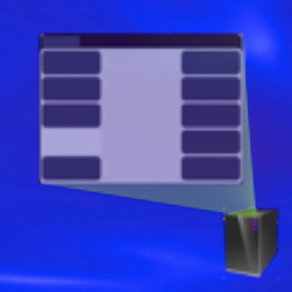
HomeToucher
Free
3.1for iPhone, iPad and more
Age Rating
HomeToucher Screenshots
About HomeToucher
HomeToucher is a VNC client (remote terminal) optimized for controlling a specific application (for example, home automation terminal) rather than the desktop of a remote computer.
It uses Bonjour protocol to automatically find a service that will assign and configure the correct VNC server. Hometoucher automatically reconnects to the server if the connection is broken (for example, if you turned off your iPad or iPhone). It will allow the server to adapt the screen size to the device size (so the remote screen size matches perfectly with the device screen size)
Technical details are described in the application's web site
The screenshots show an example of HomeToucher connected to a home automation control application acting as a VNC server.
It uses Bonjour protocol to automatically find a service that will assign and configure the correct VNC server. Hometoucher automatically reconnects to the server if the connection is broken (for example, if you turned off your iPad or iPhone). It will allow the server to adapt the screen size to the device size (so the remote screen size matches perfectly with the device screen size)
Technical details are described in the application's web site
The screenshots show an example of HomeToucher connected to a home automation control application acting as a VNC server.
Show More
What's New in the Latest Version 3.1
Last updated on Jan 28, 2021
Old Versions
Periodically send a message to the server to ensure reliable connection
Show More
Version History
3.1
Jan 28, 2021
Periodically send a message to the server to ensure reliable connection
3.0.0
Mar 19, 2020
Added client-side caching.
Added option to connect to a server at a specific address
Added option to connect to a server at a specific address
2.0.0
Apr 22, 2018
Apps was rewritten if Swift. The following features were added:
Selection on server based on geographical location: The server may publish its geographical location, and the App will automatically connect to the nearest server. This is useful if you have multiple sites.
iPhone X support. The screen insets are now sent to the server so it can take them into account for the presented UI.
Selection on server based on geographical location: The server may publish its geographical location, and the App will automatically connect to the nearest server. This is useful if you have multiple sites.
iPhone X support. The screen insets are now sent to the server so it can take them into account for the presented UI.
1.62
Oct 15, 2015
Fixed bug that caused crash on iOS prior to version 9
1.61
Oct 9, 2015
Official supporting for iOS 9.
You can use 3D touch quick action on iPhone 6S [Plus] to quickly select domain
You can use 3D touch quick action on iPhone 6S [Plus] to quickly select domain
1.50
Mar 27, 2015
Added support for launching via URL scheme (hometoucher://(Domain-Name)).
1.44
Dec 3, 2014
Fixed bug: switching domains now works when connected through VPN
1.43
Oct 23, 2014
Bug fix (for iPad)
1.42
Oct 8, 2014
Bug fixes
1.41
Jul 9, 2013
Fixed a bug that caused app to crash in new installation on iOS 7.
1.4 - Locate and connect to the server much faster
1.4 - Locate and connect to the server much faster
1.4
Jun 30, 2013
Locating and connecting to the server is much faster.
1.3
Mar 1, 2013
Application name changed (avoid trademark issues).
1.2
Nov 15, 2012
Shaking the device will show the list of available HomeTouch Remote Manager services (this is in addition to the old method of touching the screen with three fingers for more than 3 seconds).
In the list, a checkmark is shown near the last used HomeTouch Remote Manager service.
Also, as usual, minor bug fixes...
In the list, a checkmark is shown near the last used HomeTouch Remote Manager service.
Also, as usual, minor bug fixes...
1.1
Nov 7, 2012
HomeTouch Remote caches HomeTouch Remote manager service addresses. This allow HomeTouch remote to find the service in cases that Bonjour broadcasting is not available (for example, when connecting from a different subnet, quite common when using VPN)
Fixed bugs when multiple HomeTouch Remote manager servers exist on the same LAN. You can see a list of the available manager services by touching the screen with three fingers for more than 3 seconds.
Fixed bugs when multiple HomeTouch Remote manager servers exist on the same LAN. You can see a list of the available manager services by touching the screen with three fingers for more than 3 seconds.
1.0
Aug 20, 2012
HomeToucher FAQ
Click here to learn how to download HomeToucher in restricted country or region.
Check the following list to see the minimum requirements of HomeToucher.
iPhone
Requires iOS 14.0 or later.
iPad
Requires iPadOS 14.0 or later.
iPod touch
Requires iOS 14.0 or later.
HomeToucher supports English, Hebrew


















