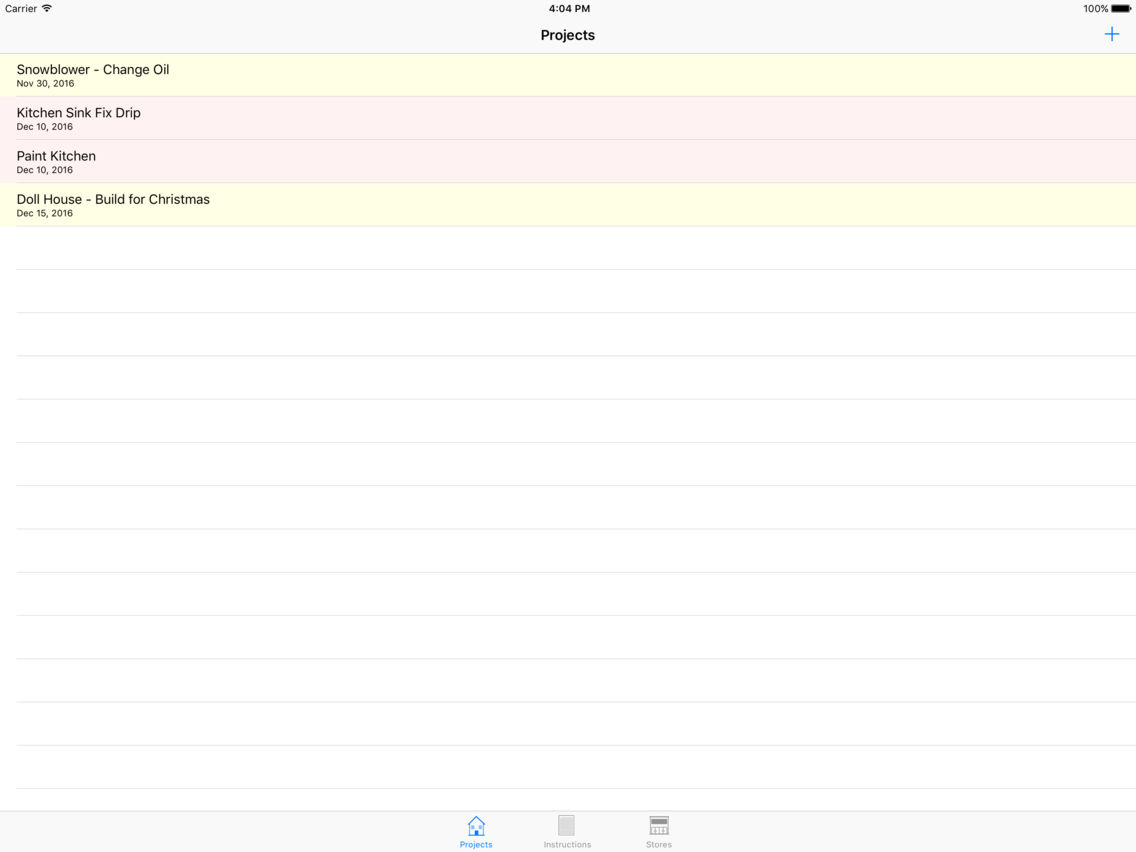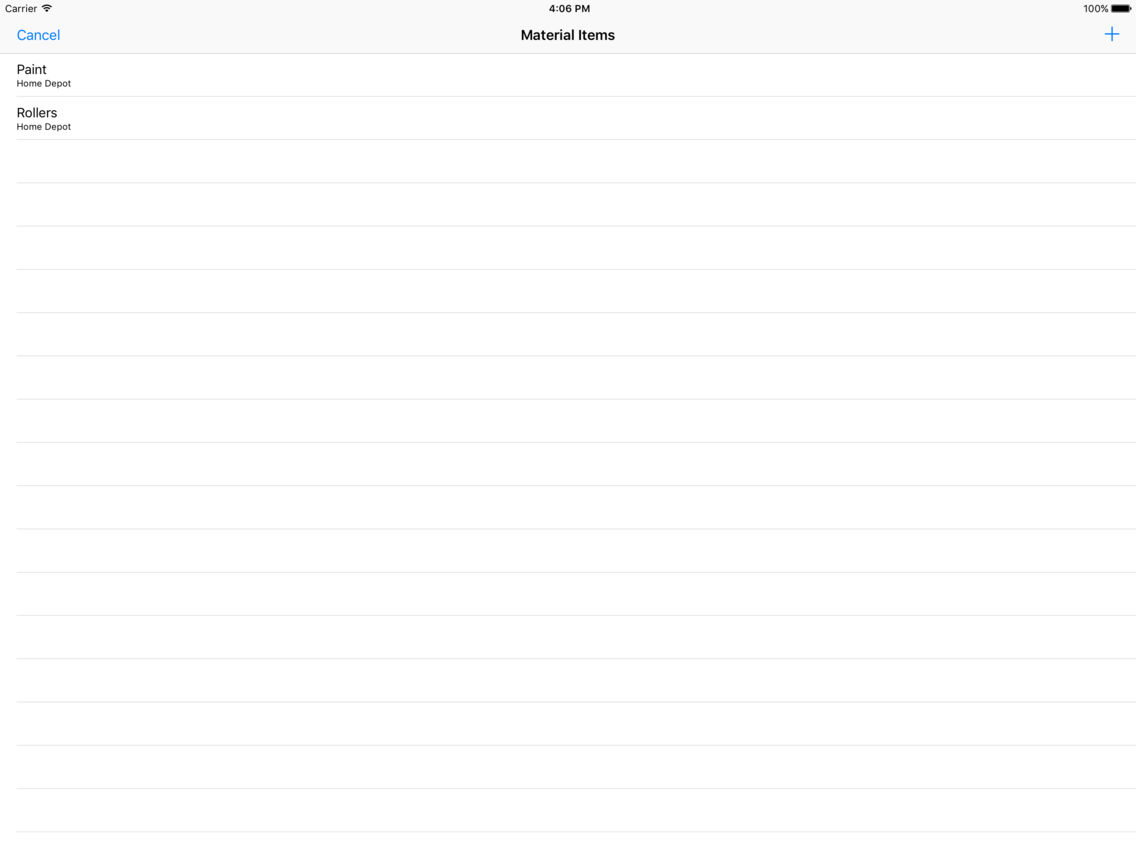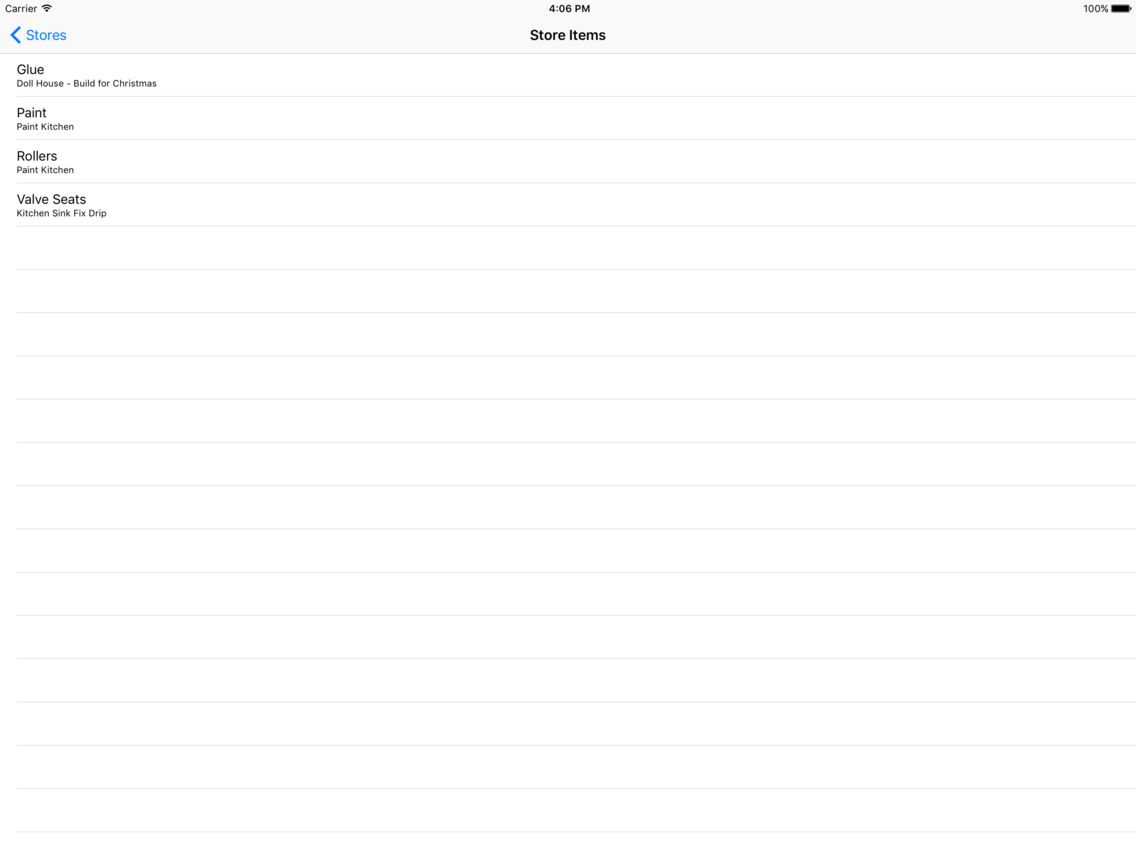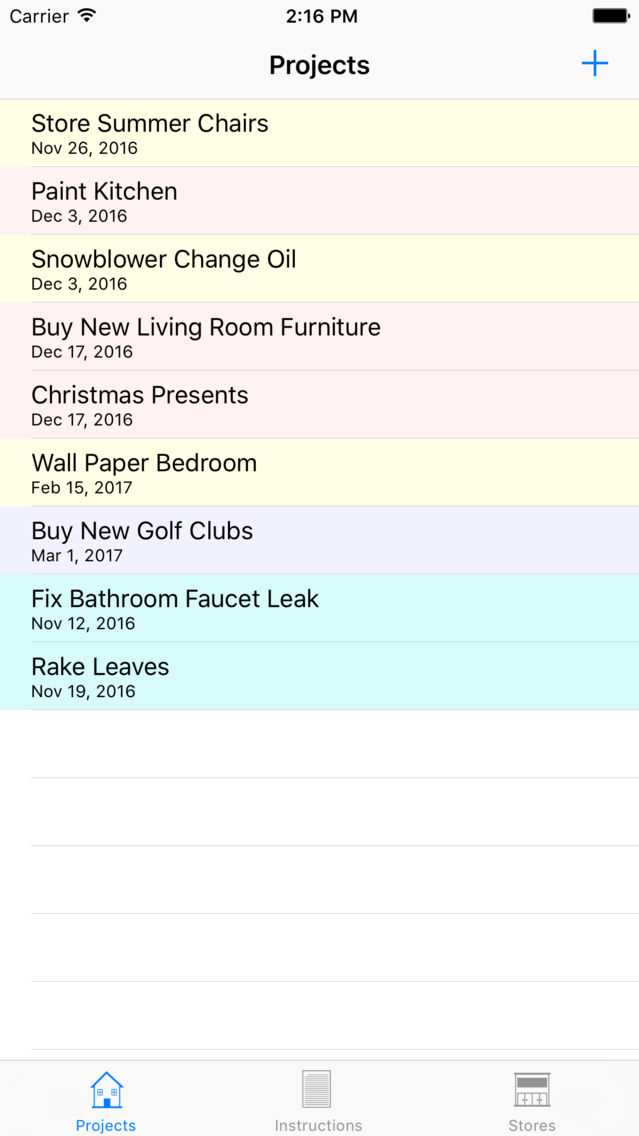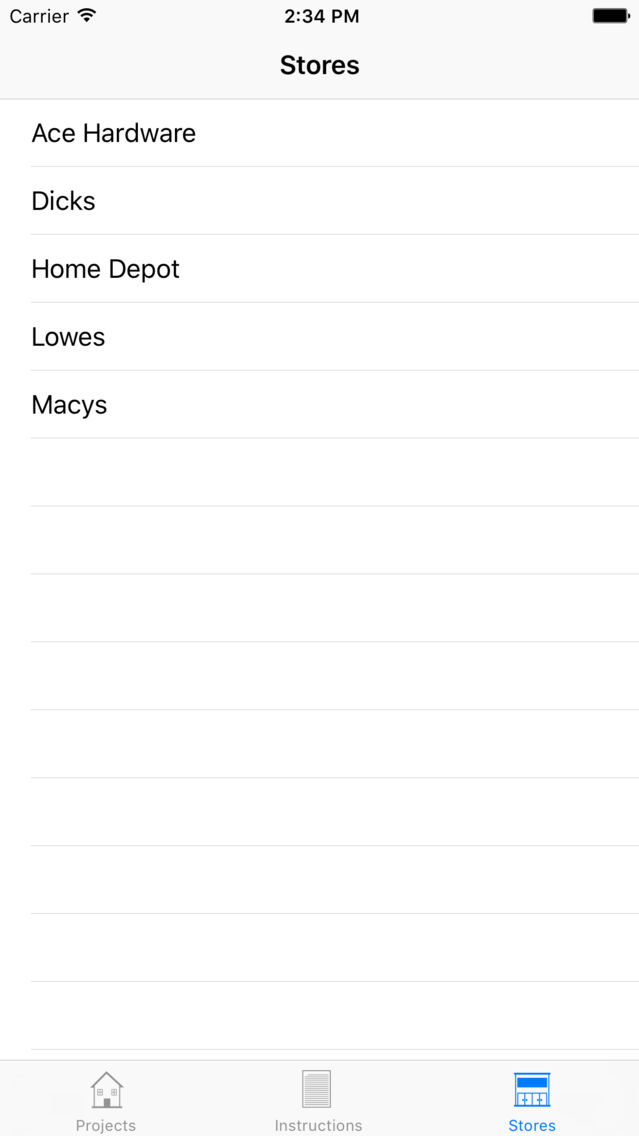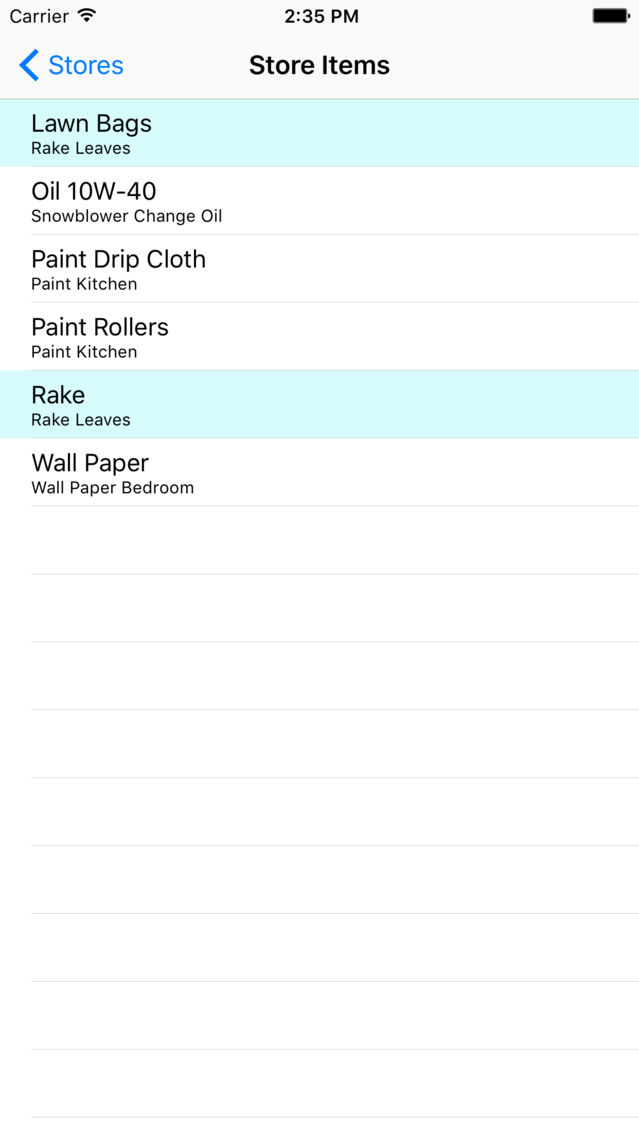Honey Do Cloud
Manage Your Honey Do Projects
$0.99
1.1for iPhone, iPad
Age Rating
Honey Do Cloud Screenshots
About Honey Do Cloud
Honey Do Cloud is the short name for Honey Do List Cloud Organizer. The app is easy to use and intuitive, but powerful for scheduling and tracking projects. This app tracks projects, material items supporting projects, and places all project material items for stores on a listing for easy shopping.
Honey Do Cloud stores all its data in iCloud. This makes the app available on all your iOS devices for your log-on. For example if you use a family iCloud log-on, your wife can enter projects on her iPad and you can manage them on your iPhone.
The Projects screen is the first screen presented. It lists open projects by scheduled completion date then closed projects with a blue background. Open projects have light color coded backgrounds based on the assigned priority: light red for high priority, light yellow for medium priority, and light blue for low priority.
Each project can have a material listing for required items to do the project. A stores screen lists the stores for all projects. When a store is selected, a list of all project items to be purchased at that store is presented. This feature is unique, and significantly organizes your shopping efforts.
Honey Do Cloud stores all its data in iCloud. This makes the app available on all your iOS devices for your log-on. For example if you use a family iCloud log-on, your wife can enter projects on her iPad and you can manage them on your iPhone.
The Projects screen is the first screen presented. It lists open projects by scheduled completion date then closed projects with a blue background. Open projects have light color coded backgrounds based on the assigned priority: light red for high priority, light yellow for medium priority, and light blue for low priority.
Each project can have a material listing for required items to do the project. A stores screen lists the stores for all projects. When a store is selected, a list of all project items to be purchased at that store is presented. This feature is unique, and significantly organizes your shopping efforts.
Show More
What's New in the Latest Version 1.1
Last updated on Sep 8, 2018
Old Versions
Improved error handling.
Show More
Version History
1.1
Sep 8, 2018
Improved error handling.
1.0
Jul 25, 2017
Honey Do Cloud FAQ
Click here to learn how to download Honey Do Cloud in restricted country or region.
Check the following list to see the minimum requirements of Honey Do Cloud.
iPhone
iPad
Honey Do Cloud supports English