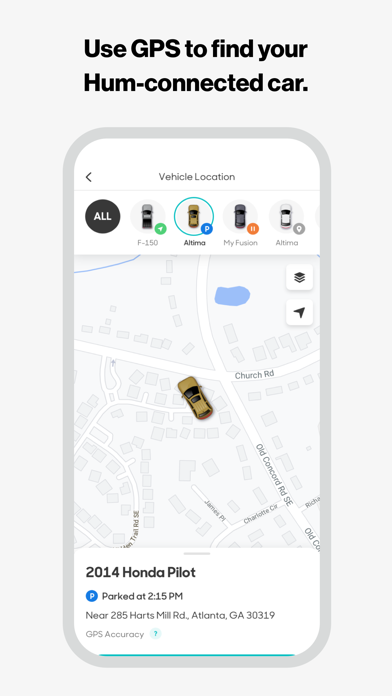Hum: GPS Family Locator
Safe driver, safe family
Free
9.123.225005for iPhone, iPod touch
9.5
9K+ Ratings
Verizon Connect Inc.
Developer
559.6 MB
Size
Feb 28, 2024
Update Date
Travel
Category
4+
Age Rating
Age Rating
Hum: GPS Family Locator Screenshots
About Hum: GPS Family Locator
Hum is the connected car solution that helps you take care of your car and everyone in it. Keep tabs on your car’s health and track of its location. Get peace of mind with crash detection, roadside assistance and more.
The Hum app lets you:
Use GPS to find any of your Hum-equipped cars when you need to.
Check your car’s health from your smartphone and detect issues before you hit the road.
Connect to a certified mechanic for unbiased advice.
Review your vehicle’s location history and detailed stats by trip, such as average and max speed, mileage, fuel usage, trip time and idle time.
Connect with emergency services and have them dispatch help, even if you don’t respond to an agent.
Request help 24/7 for flat tires, dead batteries, lockouts and tows—and then watch the map to track the service provider’s progress to your location.
Capture data on driving events—acceleration, speed, braking and cornering—to help you understand and modify your behavior, or coach others to become safer drivers.
Stay on top of routine maintenance by reminding you when it’s time for an oil change, tire rotation or other service.
Download the Hum app and connect your car to your connected life.
Note: Verizon Wireless data plan required for HumX. Verizon Wi-Fi is available on select devices. Data usage applies. Coverage not available everywhere; see vzw.com for details.
Privacy of your family is a top concern for us, please share your location only with people you trust.
For more information about Hum’s Privacy Policy: https://www.verizon.com/about/privacy/hum-privacy-policy
For more information about Hum’s Terms of Use:
https://www.hum.com/terms-of-use/
For more information about Hum’s Terms of Service:
https://www.hum.com/terms-of-service/
Call: 1-800-906-2501
The Hum app lets you:
Use GPS to find any of your Hum-equipped cars when you need to.
Check your car’s health from your smartphone and detect issues before you hit the road.
Connect to a certified mechanic for unbiased advice.
Review your vehicle’s location history and detailed stats by trip, such as average and max speed, mileage, fuel usage, trip time and idle time.
Connect with emergency services and have them dispatch help, even if you don’t respond to an agent.
Request help 24/7 for flat tires, dead batteries, lockouts and tows—and then watch the map to track the service provider’s progress to your location.
Capture data on driving events—acceleration, speed, braking and cornering—to help you understand and modify your behavior, or coach others to become safer drivers.
Stay on top of routine maintenance by reminding you when it’s time for an oil change, tire rotation or other service.
Download the Hum app and connect your car to your connected life.
Note: Verizon Wireless data plan required for HumX. Verizon Wi-Fi is available on select devices. Data usage applies. Coverage not available everywhere; see vzw.com for details.
Privacy of your family is a top concern for us, please share your location only with people you trust.
For more information about Hum’s Privacy Policy: https://www.verizon.com/about/privacy/hum-privacy-policy
For more information about Hum’s Terms of Use:
https://www.hum.com/terms-of-use/
For more information about Hum’s Terms of Service:
https://www.hum.com/terms-of-service/
Call: 1-800-906-2501
Show More
What's New in the Latest Version 9.123.225005
Last updated on Feb 28, 2024
Old Versions
bug fixes and performance
Show More
Version History
9.123.225005
Feb 28, 2024
bug fixes and performance
9.123.225004
Jun 30, 2023
bug fixes and performance
9.123.225001
Dec 21, 2022
bug fixes and performance
9.105.224401
Nov 2, 2022
bug fixes and performance
9.095.223901
Sep 28, 2022
bug fixes and performance
9.082.223202
Aug 18, 2022
Bug fixes and enhancements.
9.081.223102
Aug 10, 2022
Bug fixes and performance.
9.054.222101
Jun 10, 2022
We have made some performance enhancements for a better Hum experience.
9.045.221702
Apr 27, 2022
With this release we have made some performance enhancements for a better Hum experience
9.041.221301
Apr 14, 2022
Hum users can now dismiss (hide) diagnostic trouble alerts displayed in the Hum app. This function is helpful for customers who have had an issue resolved but the alert has not cleared. After dismissing, the issue is moved to Hum’s diagnostics history.
9.022.221101
Mar 22, 2022
Performance and bug fixes.
9.022.220901
Mar 12, 2022
Enhancements have been made to streamline logging in to the Hum app when using Face ID or Touch ID.
Battery diagnostics
Hum can now report on both the resting battery voltage and, as a new feature, the crank voltage strength of your vehicle’s battery. Crank voltage strength, measuring how much your vehicle’s battery voltage drops below the resting voltage when the vehicle’s engine is started, is an indicator of the battery’s stability. When detected that the crank voltage strength has dropped below a certain level, Hum will suggest taking action.
In the Hum app, resting voltage is displayed in a graph covering the past few days of readings while the crank voltage strength reading, taken the last time the vehicle’s engine was started, is displayed as a status slider ranging from low to excellent.
To view your vehicle’s battery status, from the Hum app homescreen dashboard, select Diagnostics > Battery. Scroll down to view the crank voltage, which is displayed below the resting voltage.
With both resting voltage and crank voltage, you can be alerted whenever a possible battery issue is detected by turning on diagnostic alerts in the Hum app. To do so, tap the menu icon on the Hum app’s homescreen dashboard and select My account > Notifications.
Battery diagnostics
Hum can now report on both the resting battery voltage and, as a new feature, the crank voltage strength of your vehicle’s battery. Crank voltage strength, measuring how much your vehicle’s battery voltage drops below the resting voltage when the vehicle’s engine is started, is an indicator of the battery’s stability. When detected that the crank voltage strength has dropped below a certain level, Hum will suggest taking action.
In the Hum app, resting voltage is displayed in a graph covering the past few days of readings while the crank voltage strength reading, taken the last time the vehicle’s engine was started, is displayed as a status slider ranging from low to excellent.
To view your vehicle’s battery status, from the Hum app homescreen dashboard, select Diagnostics > Battery. Scroll down to view the crank voltage, which is displayed below the resting voltage.
With both resting voltage and crank voltage, you can be alerted whenever a possible battery issue is detected by turning on diagnostic alerts in the Hum app. To do so, tap the menu icon on the Hum app’s homescreen dashboard and select My account > Notifications.
9.022.220709
Feb 28, 2022
With this release we have made some performance improvements for a better Hum experience.
9.021.220606
Feb 16, 2022
With this release we have made some performance improvements for a better Hum experience.
9.014.220401
Jan 31, 2022
With this release we have made some performance improvements for a better Hum experience.
9.012.220201
Jan 18, 2022
With this release we resolved an issue where data was not being displayed in the vehicle battery voltage graph.
9.011.220102
Jan 7, 2022
With this release we have made some performance enhancements for a better Hum experience.
8.122.215002
Dec 20, 2021
When you tap the map and select one of your vehicles,* we’ve reduced the size of the pullup drawer at the bottom of the map, thereby increasing the screen space devoted to the map itself. The pullup drawer (indicated by the horizontal line below the map) now includes quick links to these features or functions:
Get directions to vehicle
Set speed alert
View trip history
Manage notifications
*If you have only one vehicle on your account, you do not need to select the vehicle.
Get directions to vehicle
Set speed alert
View trip history
Manage notifications
*If you have only one vehicle on your account, you do not need to select the vehicle.
8.121.214901
Dec 7, 2021
Extend Wi-Fi duration options when vehicle is off
If In-Vehicle Wi-Fi service is enabled on your Hum device, you now have the option in the Hum app to select a duration to extend the Wi-Fi session, after your vehicle is turned off, for 15, 30, 45 or 60 minutes. When you restart your vehicle, the Extend Wi-Fi timer clears and Wi-Fi continues to transmit indefinitely, as usual, until the vehicle is again turned off.
If In-Vehicle Wi-Fi service is enabled on your Hum device, you now have the option in the Hum app to select a duration to extend the Wi-Fi session, after your vehicle is turned off, for 15, 30, 45 or 60 minutes. When you restart your vehicle, the Extend Wi-Fi timer clears and Wi-Fi continues to transmit indefinitely, as usual, until the vehicle is again turned off.
8.112.214602
Nov 24, 2021
With this release we have made some performance enhancements for a better Hum experience.
8.111.214402
Nov 8, 2021
With this release we have made some performance enhancements for a better Hum experience.
8.104.214201
Oct 22, 2021
With this release we have made some performance enhancements for a better Hum experience.
8.102.214002
Oct 13, 2021
Roadside Assistance Rescue Tracking
Requesting Roadside Assistance directly from the Hum app just got better. You can now track the service provider’s location in relation to yours on the map as well as seeing the estimated time to arrival. The location and expected arrival time will be updated every 15 seconds.
Also on the map, if your request includes a towing destination, you will be able to see when your vehicle is loaded onto the tow truck and then watch the tow in progress enroute to the destination.
In cases when a service provider is not yet set up for GPS tracking you will still be able to see the provider’s ETA on the map or you can refer to the push notification updates from the Hum App to track the progress of your request.
Requesting Roadside Assistance directly from the Hum app just got better. You can now track the service provider’s location in relation to yours on the map as well as seeing the estimated time to arrival. The location and expected arrival time will be updated every 15 seconds.
Also on the map, if your request includes a towing destination, you will be able to see when your vehicle is loaded onto the tow truck and then watch the tow in progress enroute to the destination.
In cases when a service provider is not yet set up for GPS tracking you will still be able to see the provider’s ETA on the map or you can refer to the push notification updates from the Hum App to track the progress of your request.
8.092.213803
Sep 24, 2021
Enhancements to Vehicle Location
On the status bar at the top of the vehicle location screen and on the vehicle location map, we’ve added status icons for all vehicles in your account, so you can see at a glance whether your vehicles are parked or moving, as well as the last reported location (if the vehicle is not parked and more than 5 minutes has elapsed since the last location report).
Below the map, we’ve added a drawer that provides additional information and options when you tap on one of your vehicle icons, including:
Whether a vehicle is online, and the time it last reported.
A “Get Directions” button to navigate from your mobile device’s location to your vehicle’s location, with the ability to select your preferred map provider from a list. (The selection of providers will vary, depending on your mobile device.)
On the status bar at the top of the vehicle location screen and on the vehicle location map, we’ve added status icons for all vehicles in your account, so you can see at a glance whether your vehicles are parked or moving, as well as the last reported location (if the vehicle is not parked and more than 5 minutes has elapsed since the last location report).
Below the map, we’ve added a drawer that provides additional information and options when you tap on one of your vehicle icons, including:
Whether a vehicle is online, and the time it last reported.
A “Get Directions” button to navigate from your mobile device’s location to your vehicle’s location, with the ability to select your preferred map provider from a list. (The selection of providers will vary, depending on your mobile device.)
8.091.213701
Sep 17, 2021
With this release we have made some performance enhancements for a better Hum experience.
Hum: GPS Family Locator FAQ
Click here to learn how to download Hum: GPS Family Locator in restricted country or region.
Check the following list to see the minimum requirements of Hum: GPS Family Locator.
iPhone
Requires iOS 12.0 or later.
iPod touch
Requires iOS 12.0 or later.
Hum: GPS Family Locator supports English, Spanish