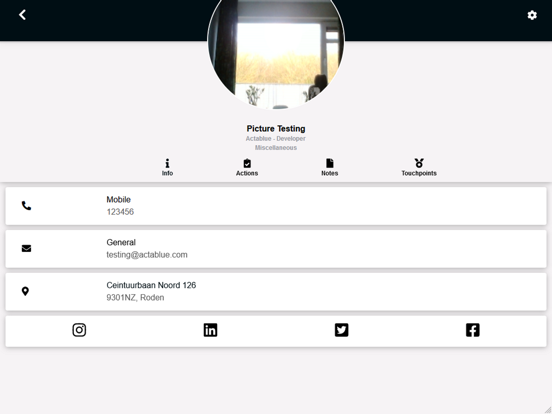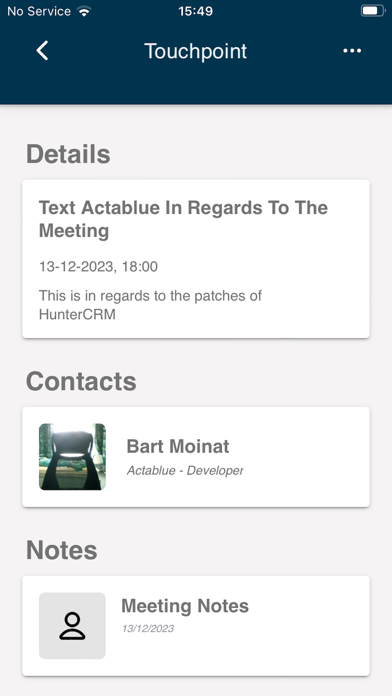Hunter CRM
Let's keep in touch!
Free
2.0.44for iPhone, iPad and more
Age Rating
Hunter CRM Screenshots
About Hunter CRM
With the Hunter-CRM app you have your customer's data in one place. You create and maintain tasks, contact moments such as touchpoints and appointments.
Follow up process
Hunter-CRM is the essential part of the follow-up in your sales process. Research shows, that a sale requires on average between 5 and 8 contact moments before a customer is willing to make a purchase. It is therefore important that a follow-up takes place soon after the first contact. It turns out that after 48 hours, the enthusiasm of the prospect has halved after the first contact.
Hunter-CRM helps you keep track of:
Contact details
Actions
Contact moments and progress
Notes
This CRM app helps you to work more efficiently, effectively and pleasantly!
How does it work?
You schedule an action for contacting (possibly with a notification). As soon as this action is completed, a touchpoint (moment of contact) is automatically created. When creating a touchpoint, the properties of the action are adopted. This process repeats over a series of touchpoints until the goal (goal) is met or the sale is closed. It may also be that it is clear that a sale will never take place. In that case, the series of touchpoints ends without a goal. A touchpoint at the end of a series can therefore be a goal or not. After this, a new series of contact moments can begin.
After creating a touchpoint, the user will receive a notification to create a new action as follow-up. If the user wishes to do so, the new action is directly linked to the sequence of the newly created touchpoint.
Actions
Actions can be scheduled and are therefore always in the future when created. Actions can be edited, but not snoozed, so we help you handle them in a timely manner. These actions will be placed on a to-do list. The created action has a 'to-do' status.
If this action is not completed in time, it will receive the status 'expired' and will therefore be at the top of the action list with a striking signal color. An action is given the status 'completed' and is stored in an archive.
Touchpoints
Touchpoints are moments of contact with a (contact) person. A touchpoint is something that has taken place and is therefore always linked to a contact. Touchpoints can be successively linked within a series in the follow-up system.
A touchpoint can be created separately. You can also have spontaneous contact with someone. Whether the initiative for the contact lies with the contact person. A touchpoint is always editable.
The Hunter-CRM app provides notifications with a suggestion to perform an action.
Terms of use: https://www.apple.com/legal/internet-services/itunes/dev/stdeula/
Follow up process
Hunter-CRM is the essential part of the follow-up in your sales process. Research shows, that a sale requires on average between 5 and 8 contact moments before a customer is willing to make a purchase. It is therefore important that a follow-up takes place soon after the first contact. It turns out that after 48 hours, the enthusiasm of the prospect has halved after the first contact.
Hunter-CRM helps you keep track of:
Contact details
Actions
Contact moments and progress
Notes
This CRM app helps you to work more efficiently, effectively and pleasantly!
How does it work?
You schedule an action for contacting (possibly with a notification). As soon as this action is completed, a touchpoint (moment of contact) is automatically created. When creating a touchpoint, the properties of the action are adopted. This process repeats over a series of touchpoints until the goal (goal) is met or the sale is closed. It may also be that it is clear that a sale will never take place. In that case, the series of touchpoints ends without a goal. A touchpoint at the end of a series can therefore be a goal or not. After this, a new series of contact moments can begin.
After creating a touchpoint, the user will receive a notification to create a new action as follow-up. If the user wishes to do so, the new action is directly linked to the sequence of the newly created touchpoint.
Actions
Actions can be scheduled and are therefore always in the future when created. Actions can be edited, but not snoozed, so we help you handle them in a timely manner. These actions will be placed on a to-do list. The created action has a 'to-do' status.
If this action is not completed in time, it will receive the status 'expired' and will therefore be at the top of the action list with a striking signal color. An action is given the status 'completed' and is stored in an archive.
Touchpoints
Touchpoints are moments of contact with a (contact) person. A touchpoint is something that has taken place and is therefore always linked to a contact. Touchpoints can be successively linked within a series in the follow-up system.
A touchpoint can be created separately. You can also have spontaneous contact with someone. Whether the initiative for the contact lies with the contact person. A touchpoint is always editable.
The Hunter-CRM app provides notifications with a suggestion to perform an action.
Terms of use: https://www.apple.com/legal/internet-services/itunes/dev/stdeula/
Show More
What's New in the Latest Version 2.0.44
Last updated on Apr 5, 2024
Old Versions
Fix duplicate entity bugs.
Varying performance improvements.
Fix email.
Fixed bugs with goals.
Don't ask to add to goals, when user has no goals.
Varying performance improvements.
Fix email.
Fixed bugs with goals.
Don't ask to add to goals, when user has no goals.
Show More
Version History
2.0.44
Apr 5, 2024
Fix duplicate entity bugs.
Varying performance improvements.
Fix email.
Fixed bugs with goals.
Don't ask to add to goals, when user has no goals.
Varying performance improvements.
Fix email.
Fixed bugs with goals.
Don't ask to add to goals, when user has no goals.
2.0.43
Mar 27, 2024
Workgroup edition, administrations.
Temporary removal of the you have no actions message.
Temporary removal of the you have no actions message.
2.0.42
Mar 14, 2024
Fix action reschedule could set action date to error.
Completed action, follow-up: If the option "manually select" is not chosen, skip the edit screen and save the follow-up right away.
Automatically created group title after multiple contacts import is improved.
Manual selection automatically takes over time selection.
When creating a follow-up action, skip edit screen unless manual selection.
Fix actions for today are not on dashboard.
Display that there is no data when there is none.
Change automatic naming of follow-ups.
Change alignment on contacts of groups.
Fix bug when exporting with little info.
Export contact has been reset at contact detail page(Jan).
Expired actions are now at the top of the action page.
Bugfix: Place in action sequence was no longer visible.
Split website and social media when adding contact.
Plugins updated.
Put Filter Off button on contact page.
Yellow toast has been made green/red.
Search within actions and touchpoints can now be done by contact name.
Show part of 5th contact on contact slider.
Add copy to clipboard option debuglog and contact detail.
Yes was regularly above no, fixed where found.
Removed icons at contact detail and personal actions/notes.
Confirmation question when you want to leave creation page without saving.
When returning from page from menu, reopen menu.
Remove personal icons from notes.
Indicate when an action is finished.
Touchpoint titles that are too large do not fit.
New touchpoints should have current time instead of future time.
Translated with DeepL.com (free version)
Completed action, follow-up: If the option "manually select" is not chosen, skip the edit screen and save the follow-up right away.
Automatically created group title after multiple contacts import is improved.
Manual selection automatically takes over time selection.
When creating a follow-up action, skip edit screen unless manual selection.
Fix actions for today are not on dashboard.
Display that there is no data when there is none.
Change automatic naming of follow-ups.
Change alignment on contacts of groups.
Fix bug when exporting with little info.
Export contact has been reset at contact detail page(Jan).
Expired actions are now at the top of the action page.
Bugfix: Place in action sequence was no longer visible.
Split website and social media when adding contact.
Plugins updated.
Put Filter Off button on contact page.
Yellow toast has been made green/red.
Search within actions and touchpoints can now be done by contact name.
Show part of 5th contact on contact slider.
Add copy to clipboard option debuglog and contact detail.
Yes was regularly above no, fixed where found.
Removed icons at contact detail and personal actions/notes.
Confirmation question when you want to leave creation page without saving.
When returning from page from menu, reopen menu.
Remove personal icons from notes.
Indicate when an action is finished.
Touchpoint titles that are too large do not fit.
New touchpoints should have current time instead of future time.
Translated with DeepL.com (free version)
2.0.41
Feb 29, 2024
Changes:
- Phone Number: Keyboard replaced with numpad
- Remove export to phone from Contact-detail page, this is now to be done through the export contact function in the settings page.
- Importing a contact through the dashboard/contact page now allows the importing of multiple contacts.
- Action sequence now more clearly indicates location of current action in sequence.
- Alphabet bar is now visible regardless of the user their amount of contacts.
- Finished actions and touchpoints now indicate that they are finished.
- Standard goal deadline is now friday 20:00 of the next week.
- Endgoal/endgoal number is displayed differently within goals.
- Button styling of delete pop-ups has been improved.
- Uiterlijk van lange namen in de contactlijst verbeterd.
- Alphabet balk toegevoegd aan contact favorieten en contactgroepen.
- White area behind items on the search page has been removed.
- Reschedule button has been added to action detail.
- Styling of settingsmenu has been updated.
- All avatars are now squares.
- Toast pops up at the bottom instead of the top.
- Miscellaneous contacts no longer have their contact type displayed.
- Actions made from the contact detail page can no longer be made personal.
- Selections on selection pages are now displayed differently.
- Pages with a checkmark now have a text confirmation of what the checkmark does beneath it.
- Newly created touchpoints have current time as default.
- Long touchpoint titles are now displayed better.
- Icons of personal notes have been removed.
- When a page has been reached through the menu, the menu now remains open upon returning from that page.
- If a user leaves a creation page without saving, the app asks for confirmation
Fixes:
- Margins on the cropping, search, settings, privacy and help pages were not set up correctly on specific iPhone's.
- Second notification did not work correctly.
- You could not add letters to house numbers
- Action descriptions that were too big were being cut off inappropriately.
- Phone Number: Keyboard replaced with numpad
- Remove export to phone from Contact-detail page, this is now to be done through the export contact function in the settings page.
- Importing a contact through the dashboard/contact page now allows the importing of multiple contacts.
- Action sequence now more clearly indicates location of current action in sequence.
- Alphabet bar is now visible regardless of the user their amount of contacts.
- Finished actions and touchpoints now indicate that they are finished.
- Standard goal deadline is now friday 20:00 of the next week.
- Endgoal/endgoal number is displayed differently within goals.
- Button styling of delete pop-ups has been improved.
- Uiterlijk van lange namen in de contactlijst verbeterd.
- Alphabet balk toegevoegd aan contact favorieten en contactgroepen.
- White area behind items on the search page has been removed.
- Reschedule button has been added to action detail.
- Styling of settingsmenu has been updated.
- All avatars are now squares.
- Toast pops up at the bottom instead of the top.
- Miscellaneous contacts no longer have their contact type displayed.
- Actions made from the contact detail page can no longer be made personal.
- Selections on selection pages are now displayed differently.
- Pages with a checkmark now have a text confirmation of what the checkmark does beneath it.
- Newly created touchpoints have current time as default.
- Long touchpoint titles are now displayed better.
- Icons of personal notes have been removed.
- When a page has been reached through the menu, the menu now remains open upon returning from that page.
- If a user leaves a creation page without saving, the app asks for confirmation
Fixes:
- Margins on the cropping, search, settings, privacy and help pages were not set up correctly on specific iPhone's.
- Second notification did not work correctly.
- You could not add letters to house numbers
- Action descriptions that were too big were being cut off inappropriately.
2.0.40
Feb 7, 2024
Changes
- Varying plugins have been updated and replaced.
- There is now a shareable debug log.
- Repeating a goal now automatically sets that goal as priority.
- Side-margins are more consistantly handled throughout the app.
- Varying graphical improvements.
- Added contact history page to the contact detail page.
- Added a function to search for groups.
- Groups can now be added whilst not having contacts.
- The option to delete all contacts in a group has been removed.
- Green and red bubbles have been removed.
- Create new action sequence pop-up has been removed.
- Phone number input limit has been reduced to 16.
- You can now only select touchpoints as an endgoal for goals.
Fixed
- Logging out asks you to delete local data.
- Some actions were invisible.
- Skeleton loader for goals on dashboard never stopped having the loading visual.
- Auto-correct does not work in input.
- The keyboard locks when switching between input, preventing the user from scrolling.
- Import from Actablue froze app.
- Fixed autofocus
- Fixed adding more than one notification to an action
- Varying plugins have been updated and replaced.
- There is now a shareable debug log.
- Repeating a goal now automatically sets that goal as priority.
- Side-margins are more consistantly handled throughout the app.
- Varying graphical improvements.
- Added contact history page to the contact detail page.
- Added a function to search for groups.
- Groups can now be added whilst not having contacts.
- The option to delete all contacts in a group has been removed.
- Green and red bubbles have been removed.
- Create new action sequence pop-up has been removed.
- Phone number input limit has been reduced to 16.
- You can now only select touchpoints as an endgoal for goals.
Fixed
- Logging out asks you to delete local data.
- Some actions were invisible.
- Skeleton loader for goals on dashboard never stopped having the loading visual.
- Auto-correct does not work in input.
- The keyboard locks when switching between input, preventing the user from scrolling.
- Import from Actablue froze app.
- Fixed autofocus
- Fixed adding more than one notification to an action
2.0.39
Jan 18, 2024
New
- Completing a goal now gives a loading screen.
- Signing up gave an unseen error if the account already existed.
Fixed
- Action dates could be turned to "error" if the day was after the 12th of the month.
- When the last action in an action group is finished, another actiongroup disappears.
- Deleting account did not work anymore.
- Personal notes did not have their note type remembered upon editing.
- Completing a goal now gives a loading screen.
- Signing up gave an unseen error if the account already existed.
Fixed
- Action dates could be turned to "error" if the day was after the 12th of the month.
- When the last action in an action group is finished, another actiongroup disappears.
- Deleting account did not work anymore.
- Personal notes did not have their note type remembered upon editing.
2.0.38
Dec 15, 2023
New
- All deprecated Ionic native plugins, except for Contacts and Core have been replaced.
- Upon importing a contact without an avatar, and then editing the contact, the avatar icon was displayed incorrectly
- Fixed: Inserting a street number was causing saving contacts to fail
- All deprecated Ionic native plugins, except for Contacts and Core have been replaced.
- Upon importing a contact without an avatar, and then editing the contact, the avatar icon was displayed incorrectly
- Fixed: Inserting a street number was causing saving contacts to fail
2.0.37
Dec 1, 2023
New
- Additional measures have been taken to keep the contact icons looking properly.
- Fix: Upon editing an action, if the action is in the future, the date and time of the action is not changed upon entering the edit action screen.
- Varying plugins have been updated.
- Additional measures have been taken to keep the contact icons looking properly.
- Fix: Upon editing an action, if the action is in the future, the date and time of the action is not changed upon entering the edit action screen.
- Varying plugins have been updated.
2.0.36
Nov 28, 2023
What's New
- Subscriptions have been removed, all users have full app functionality.
- Add Contact: You can no longer add a new address without finishing the previous address.
- The save button when adding a contact is now visible, even when the correct information has not yet been filled in.
- Bug Fixed: Specific symbols that should be allowed for phone numbers were not allowed.
- Bug fixed: Adding contact to contact group failed in specific situations.
- Bug fixed: Contact icon is not properly sized nor colored.
- Bug related to adding goal to action and vice versa has been resolved.
- There is now space between different addresses on the contact detail page.
- Favourite star no longer has a thick outline when favorited.
- The margin on the sidelines of the dashboard are now the same throughout the entire dashboard.
- The forgot password button now has a loading icon while it is loading the results of pressing the button.
- Note item date styling has been improved.
- Search page functionality has been improved.
- Note pictures are no longer loaded in contact detail page.
- Subscriptions have been removed, all users have full app functionality.
- Add Contact: You can no longer add a new address without finishing the previous address.
- The save button when adding a contact is now visible, even when the correct information has not yet been filled in.
- Bug Fixed: Specific symbols that should be allowed for phone numbers were not allowed.
- Bug fixed: Adding contact to contact group failed in specific situations.
- Bug fixed: Contact icon is not properly sized nor colored.
- Bug related to adding goal to action and vice versa has been resolved.
- There is now space between different addresses on the contact detail page.
- Favourite star no longer has a thick outline when favorited.
- The margin on the sidelines of the dashboard are now the same throughout the entire dashboard.
- The forgot password button now has a loading icon while it is loading the results of pressing the button.
- Note item date styling has been improved.
- Search page functionality has been improved.
- Note pictures are no longer loaded in contact detail page.
2.0.35
Nov 20, 2023
New
- User now receives a warning when the app can't connect to the database.
- Website option has been returned to contact URL's.
- Sorting contacts by last name.
- Phone number check now stops symbols
- Remove contact from group button added to editing contact groups.
- User receives less pp-ups when creating contact.
- Varying visual improvements.
Bugs fixed
- Notes, when edited from the contact detail screen, become disconnected from the contact they should be attached to .
- Notes aren't cleared when a note is opened, after which the user returns, after which the user adds a note on the contact detail page.
- Note detail page was pressed too tightly to the top of the page.
- Adding contacts to contact groups fails at times.
- User now receives a warning when the app can't connect to the database.
- Website option has been returned to contact URL's.
- Sorting contacts by last name.
- Phone number check now stops symbols
- Remove contact from group button added to editing contact groups.
- User receives less pp-ups when creating contact.
- Varying visual improvements.
Bugs fixed
- Notes, when edited from the contact detail screen, become disconnected from the contact they should be attached to .
- Notes aren't cleared when a note is opened, after which the user returns, after which the user adds a note on the contact detail page.
- Note detail page was pressed too tightly to the top of the page.
- Adding contacts to contact groups fails at times.
2.0.34
Aug 3, 2023
New
- New icons are used within the app
- Varying graphical updates have been applied.
Fixes
- QR code could become larger than the screen if a lot of information was within it.
- QR code would unset the contact's avatar
- New icons are used within the app
- Varying graphical updates have been applied.
Fixes
- QR code could become larger than the screen if a lot of information was within it.
- QR code would unset the contact's avatar
2.0.33
Jul 20, 2023
New
- Several fields related to follow-up actions have been removed.
- The ability to see/add contacts and actions from goals has been removed.
- None and Manual option has been removed as a goal type.
- The wording has been improved in the app on several locatoins
- Default time of actions is now 2 hours later than current time.
- Touchpoints in contact details are now sorted from newest to oldest
- When a goal is set to priority, it now removes the priority status from all other goals.
- If the user has no goals, there's a create a new goal now button on the dashboard.
- The icon on the dashboard has been replaced with the text Dashboard
- Instead of adding actions to goals when creating them, touchpoints can be added to goals when completing actions.
- There's now the option of indicating whether an action has succeeded or failed.
- The title of a follow-up action is now automatically set to Follow-up: original title.
- If a user has only 1 goal when asked to add a touchpoint to a goal, that goal is automatically selected.
- If a user has no goals, they are not asked to add a touchpoint to a goal.
Fixes
- The finish goal button could be visible twice under specific circumstances.
- Several fields related to follow-up actions have been removed.
- The ability to see/add contacts and actions from goals has been removed.
- None and Manual option has been removed as a goal type.
- The wording has been improved in the app on several locatoins
- Default time of actions is now 2 hours later than current time.
- Touchpoints in contact details are now sorted from newest to oldest
- When a goal is set to priority, it now removes the priority status from all other goals.
- If the user has no goals, there's a create a new goal now button on the dashboard.
- The icon on the dashboard has been replaced with the text Dashboard
- Instead of adding actions to goals when creating them, touchpoints can be added to goals when completing actions.
- There's now the option of indicating whether an action has succeeded or failed.
- The title of a follow-up action is now automatically set to Follow-up: original title.
- If a user has only 1 goal when asked to add a touchpoint to a goal, that goal is automatically selected.
- If a user has no goals, they are not asked to add a touchpoint to a goal.
Fixes
- The finish goal button could be visible twice under specific circumstances.
2.0.32
Jul 8, 2023
Bugfixes
- Fix: Part of the Terms and Conditions were hidden behind the header.
- Fix: When adding an action to an existing goal and finishing them, the action is removed from the goal.
- Fix: Exporting contacts crashes the app.
- Fix: Actions on dashboard were not always in the appropriate date groups
- Fix: Selecting actions can't load further if there was an error with the date on an action
New
- Action notifications now display more information about the action.
- Exporting an individual contact gives a loading screen.
- Improved app appearance.
- Action Sequence option in goals
- The option to repeat a goal after finishing one.
- Varying small improvements, fixes and performance upgrades.
- Fix: Part of the Terms and Conditions were hidden behind the header.
- Fix: When adding an action to an existing goal and finishing them, the action is removed from the goal.
- Fix: Exporting contacts crashes the app.
- Fix: Actions on dashboard were not always in the appropriate date groups
- Fix: Selecting actions can't load further if there was an error with the date on an action
New
- Action notifications now display more information about the action.
- Exporting an individual contact gives a loading screen.
- Improved app appearance.
- Action Sequence option in goals
- The option to repeat a goal after finishing one.
- Varying small improvements, fixes and performance upgrades.
2.0.31
Jun 26, 2023
Added
- Textarea Description is changed to Add Description Here.
- Unneeded fields have been removed from touchpoint creation.
- Results are no longer displayed instantly on search page
- Select all button is removed from contact selection for actions
- Finishing an action now gives a loading screen while the app is loading the action.
- There is a loading icon after creating an account, a touchpoint, a goal and an action. To indicate the app is working on it.
- Contacts lazyloading no longer appears when initially loading contacts.
- When no actions of today are available, also show future actions.
- Postal code is no longer filled in automatically when creating a contact.
- When a follow-up action is made, now goals and contacts will be copied over.
- Only actions that are more than 1 day overdue will now be in overdue.
- Note type selection will be performed while making the note, instead of after finishing it.
- When creating an action and adding it to a goal, a new goal can be made instead.
- When importing a single contact, the app warns the user if the contact already exists.
- Privacy document now links to the website, instead of a pdf file.
- There are now input checks against numbers in names and letters in phone numbers.
- Successfully created pop-ups have been replaced with toast messages.
- Goals now have their final date used within the app.
- There is now a quick time-selection for follow-up actions.
- If an action has a note, it's indicated with a small red dot.
- When importing a single contact, app now opens that contact and asks if a follow-up action is desired.
- Varying upgrades and fixes to the styling of the app.
Bugs fixed
- Touchpoints are visible twice in touchpoint selection
- Editing an action removes it from the attached goal
- Empty list where actions were is visible after finishing all actions in goal
- When you attempt to create a new contact group after altering a contact group, you go back into editing that contact group instead.
- Searching did not function for goals and touchpoints
- Searching for actions found touchpoints
- Remember me did not always function, unless it was turned off and on again
- Touchpoint was referred to as an action in a few places on the touchpoints page.
- URL: invalid url's break the app and, while valid url's work only if something was altered about the url(the automatically inserted url's dont work)
- When an action was turned into a touch point, the due date of the action was used instead of the finish time.
- Avatar wasn't shown on notes on the contact notes page, but was shown in the contact details page.
- Spellingcheck wasn't used for action/goal descriptions.
- When an action date is moved, its notification date isn't.
- Textarea Description is changed to Add Description Here.
- Unneeded fields have been removed from touchpoint creation.
- Results are no longer displayed instantly on search page
- Select all button is removed from contact selection for actions
- Finishing an action now gives a loading screen while the app is loading the action.
- There is a loading icon after creating an account, a touchpoint, a goal and an action. To indicate the app is working on it.
- Contacts lazyloading no longer appears when initially loading contacts.
- When no actions of today are available, also show future actions.
- Postal code is no longer filled in automatically when creating a contact.
- When a follow-up action is made, now goals and contacts will be copied over.
- Only actions that are more than 1 day overdue will now be in overdue.
- Note type selection will be performed while making the note, instead of after finishing it.
- When creating an action and adding it to a goal, a new goal can be made instead.
- When importing a single contact, the app warns the user if the contact already exists.
- Privacy document now links to the website, instead of a pdf file.
- There are now input checks against numbers in names and letters in phone numbers.
- Successfully created pop-ups have been replaced with toast messages.
- Goals now have their final date used within the app.
- There is now a quick time-selection for follow-up actions.
- If an action has a note, it's indicated with a small red dot.
- When importing a single contact, app now opens that contact and asks if a follow-up action is desired.
- Varying upgrades and fixes to the styling of the app.
Bugs fixed
- Touchpoints are visible twice in touchpoint selection
- Editing an action removes it from the attached goal
- Empty list where actions were is visible after finishing all actions in goal
- When you attempt to create a new contact group after altering a contact group, you go back into editing that contact group instead.
- Searching did not function for goals and touchpoints
- Searching for actions found touchpoints
- Remember me did not always function, unless it was turned off and on again
- Touchpoint was referred to as an action in a few places on the touchpoints page.
- URL: invalid url's break the app and, while valid url's work only if something was altered about the url(the automatically inserted url's dont work)
- When an action was turned into a touch point, the due date of the action was used instead of the finish time.
- Avatar wasn't shown on notes on the contact notes page, but was shown in the contact details page.
- Spellingcheck wasn't used for action/goal descriptions.
- When an action date is moved, its notification date isn't.
2.0.30
May 16, 2023
Bugfixes
- Contactgroups aren't loading in contacts.
- Top-padding for contactgroup details and creation pages increased.
- Goals don't refresh properly upon finishing actions within them.
- Contactgroups aren't loading in contacts.
- Top-padding for contactgroup details and creation pages increased.
- Goals don't refresh properly upon finishing actions within them.
2.0.29
May 10, 2023
Bugfixes
- Margin at the top of the pages was too low on ios, causing searchbars to overlap with the text.
- Exporting contacts didn't work.
Changes
- Website is no longer a social media option.
- General is no longer an email option.
- The inactive goal page is removed.
- The goal page is no longer in the tab bar.
- History has been renamed to touchpoints.
- Previous/Next has been renamed to previous 10/next 10.
- Margin at the top of the pages was too low on ios, causing searchbars to overlap with the text.
- Exporting contacts didn't work.
Changes
- Website is no longer a social media option.
- General is no longer an email option.
- The inactive goal page is removed.
- The goal page is no longer in the tab bar.
- History has been renamed to touchpoints.
- Previous/Next has been renamed to previous 10/next 10.
2.0.28
May 5, 2023
Bugfixes
Empty bar at the bottom of the screen should be gone.
Enter did not function on the login screen.
Updating actions could either delete a goal its attached to, or remove the action from that goal.
Functionality
Goals
- Final Date can now be selected.
- Priority goals display on the desktop.
- Touchpoint option is now added to goals.
- If there is no priority goal, new goals will have priority enabled.
Touchpoints now have their own page on the menu.
The appearance of goal items has been improved.
Empty bar at the bottom of the screen should be gone.
Enter did not function on the login screen.
Updating actions could either delete a goal its attached to, or remove the action from that goal.
Functionality
Goals
- Final Date can now be selected.
- Priority goals display on the desktop.
- Touchpoint option is now added to goals.
- If there is no priority goal, new goals will have priority enabled.
Touchpoints now have their own page on the menu.
The appearance of goal items has been improved.
2.0.27
Apr 21, 2023
Priorities and end goals for goals(extra functionality related to these fields still has to be added)
2.0.26
Apr 14, 2023
Goals: End goals can now be added to goals, for now only with the type: Manual.
Bug fixed: Data could not be loaded.
Bug fixed: Data could not be loaded.
2.0.25
Apr 6, 2023
Fixes
- Search function stopped working.
- Entering the settings page after activating a loading screen would cause an unending loading screen on the settings page.
- The header on the add contact page disappeared when entering certain input fields.
New
- Some symbols are no longer saved when the user inserts them as input.
- After creating a contact, the app now opens the contact details page and asks the user if they desire to create a follow-up action.
- Action notes related to a user are now visible in that user their notes.
- The time selection screen of adding actions has been completely changed.
- The app has become better at reconnecting the user if the app was left open without being used for a while.
- Search function stopped working.
- Entering the settings page after activating a loading screen would cause an unending loading screen on the settings page.
- The header on the add contact page disappeared when entering certain input fields.
New
- Some symbols are no longer saved when the user inserts them as input.
- After creating a contact, the app now opens the contact details page and asks the user if they desire to create a follow-up action.
- Action notes related to a user are now visible in that user their notes.
- The time selection screen of adding actions has been completely changed.
- The app has become better at reconnecting the user if the app was left open without being used for a while.
2.0.24
Mar 30, 2023
Fixes
- Importing contacts didn't work.
- Actions from other users could rarely be visible on your account.
- Imported contacts weren't visible right after importing them.
- Contacts were at times added twice when imported, with any actions performed on one, such as deletion, also applying to the other.
- Goalpage didn't always refresh properly.
- Follow-up actions with contacts were responding strangely, such as not always saving correctly.
- Actions were twice in the action selection screen.
New
- Debugmode now displays additional information.
- Update to ionic/angular 6.3.7.
- Various plugins updated.
- You can now add goals from the dashboard.
- Actions on the actionpage now also have a category for "this week".
- Icons of the select contacts, select actions and select goals pages have been changed to be the same as the add contact page save icon.
- Import from Actablue removed from app.
- Forgot password functionality added.
- QR code functionality has been removed from the app.
- Importing contacts didn't work.
- Actions from other users could rarely be visible on your account.
- Imported contacts weren't visible right after importing them.
- Contacts were at times added twice when imported, with any actions performed on one, such as deletion, also applying to the other.
- Goalpage didn't always refresh properly.
- Follow-up actions with contacts were responding strangely, such as not always saving correctly.
- Actions were twice in the action selection screen.
New
- Debugmode now displays additional information.
- Update to ionic/angular 6.3.7.
- Various plugins updated.
- You can now add goals from the dashboard.
- Actions on the actionpage now also have a category for "this week".
- Icons of the select contacts, select actions and select goals pages have been changed to be the same as the add contact page save icon.
- Import from Actablue removed from app.
- Forgot password functionality added.
- QR code functionality has been removed from the app.
2.0.23
Mar 4, 2023
New Functionality
- There is now a searchbar on the goals page
- There are now seperate loading screens for the contacts page and for contact deletion.
- While selection actions, actions are now divided based on being completed or not, additionally, the select all actions button only selected unfinished actions.
- There are now screens in the application for when data has failed to load for any reason.
- The appearance of action sequences has been altered to fit in better with the action detail page.
- Actions in action sequences are now clickable.
- Follow up actions can now be made to already finished actions, provided they are the last in their sequence.
Bugfixed
- Varying bugfixes related to importing contacts.
- Editing actions removes them form their current action sequence.
- The user obtained error messages upon starting up the app for the first time.
- Logging in would cause strange app behavior sometimes.
- Goals did not refresh their data when tasks were completed inside the goal detail page.
- Follow-up actions did not obey the action limit for non-subscribed users.
- There is now a searchbar on the goals page
- There are now seperate loading screens for the contacts page and for contact deletion.
- While selection actions, actions are now divided based on being completed or not, additionally, the select all actions button only selected unfinished actions.
- There are now screens in the application for when data has failed to load for any reason.
- The appearance of action sequences has been altered to fit in better with the action detail page.
- Actions in action sequences are now clickable.
- Follow up actions can now be made to already finished actions, provided they are the last in their sequence.
Bugfixed
- Varying bugfixes related to importing contacts.
- Editing actions removes them form their current action sequence.
- The user obtained error messages upon starting up the app for the first time.
- Logging in would cause strange app behavior sometimes.
- Goals did not refresh their data when tasks were completed inside the goal detail page.
- Follow-up actions did not obey the action limit for non-subscribed users.
2.0.22
Nov 14, 2022
Bugfix: Startup gives an error message
Bugfix: Editing actions removed them from their action sequence
Bugfix: Importing a contact does not add them to contacts immediately
Bugfix: Cancelling contact import clears contact list
Bugfix: Editing actions removed them from their action sequence
Bugfix: Importing a contact does not add them to contacts immediately
Bugfix: Cancelling contact import clears contact list
2.0.21
Nov 9, 2022
Various issues related to logging in, the login information being remembered and saving information have been resolved.
The option to delete local data now also removes local subscription data.
Title from goals is now better aligned on larger screens.
There is now an Action Sequence page.
Action Sequence page is now visible when opening an action that has follow up or previous actions. The Action Sequence page will be reachable from the goals details page in a future version.
The option to delete local data now also removes local subscription data.
Title from goals is now better aligned on larger screens.
There is now an Action Sequence page.
Action Sequence page is now visible when opening an action that has follow up or previous actions. The Action Sequence page will be reachable from the goals details page in a future version.
2.0.20
Oct 15, 2022
- Goal type can now be set immediately.
- Select goals page now exists for adding an action go a goal from the create an action page.
- Subscription checks are now saved, allowing subscribed access to the desktop mode.
- App now has a debug mode, to assist with finding and fixing bugs.
- When an action has been created, it can immediately be added to a goal.
- Select goals page now exists for adding an action go a goal from the create an action page.
- Subscription checks are now saved, allowing subscribed access to the desktop mode.
- App now has a debug mode, to assist with finding and fixing bugs.
- When an action has been created, it can immediately be added to a goal.
Hunter CRM FAQ
Click here to learn how to download Hunter CRM in restricted country or region.
Check the following list to see the minimum requirements of Hunter CRM.
iPhone
Requires iOS 13.0 or later.
iPad
Requires iPadOS 13.0 or later.
iPod touch
Requires iOS 13.0 or later.
Hunter CRM supports English