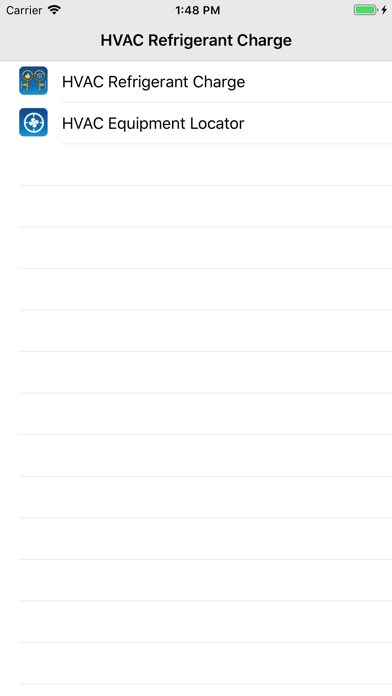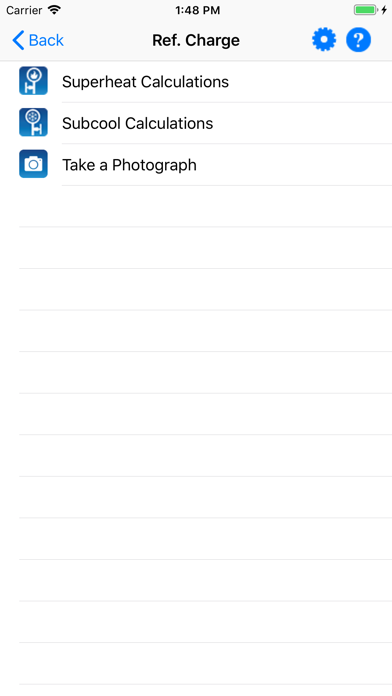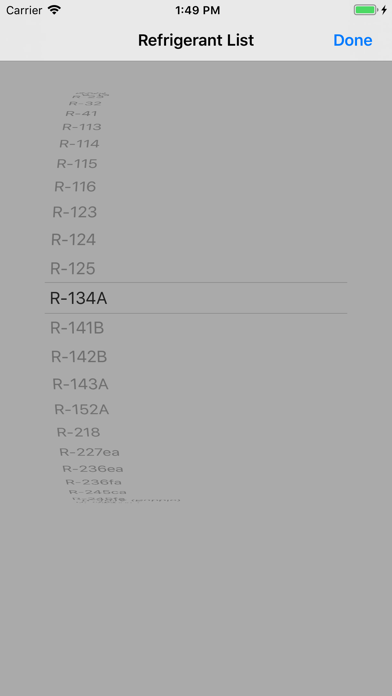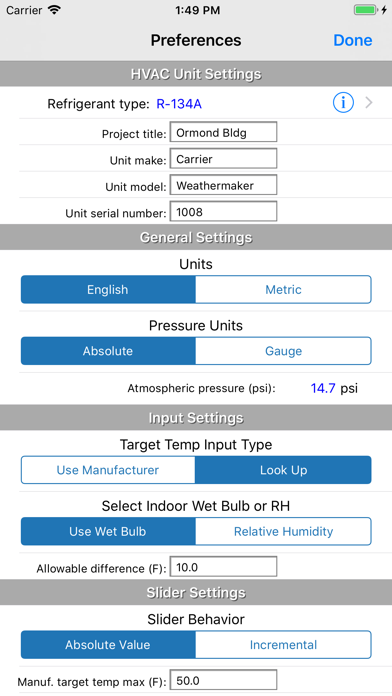HVAC RefCharge
Ref. subcool/superheat calcs
$9.99
4.76for iPhone, iPad and more
Carmel Software Corporation
Developer
23.5 MB
Size
Jan 18, 2024
Update Date
Productivity
Category
4+
Age Rating
Age Rating
HVAC RefCharge Screenshots
About HVAC RefCharge
The HVAC RefCharge app is a refrigerant charging calculator that allows HVAC technicians to perform superheat and subcool refrigerant charge calculations on-the-fly. This app includes pressure/temperature data for over 100 refrigerants.
This is a universal app that works on both the iPhone and iPad.
This app now includes the HVAC Equipment Locator. Click here for details: http://bit.ly/1yTq539
The following is a list of additional features:
1. Perform superheat refrigerant charge calculations for 100+ different refrigerants. Input the indoor wet-bulb and outdoor dry-bulb temps. to get the target superheat temperature. Then, specify the suction line temperature and pressure to get the actual superheat temperature. The difference tells you whether to charge or not. Also, the app auto-assigns the dew version of azeotropic refrigerant to superheat, if applicable.
2. Perform subcool refrigerant charge calculations for 100+ different refrigerants. Input the indoor wet-bulb and outdoor dry-bulb temps. to get the target subcool temperature. Then, specify the liquid line temperature and pressure to get the actual subcool temperature. The difference tells you whether to charge or not. Also, the app auto-assigns the bubble version of azeotropic refrigerant to subcool, if applicable.
3. Use an interactive slider control to increase or decrease all values and immediately observe calculated results. Also, the slider control allows for "incremental" changes so you can ever-so-slightly change values to observe newly calculated results.
4. Specify atmospheric pressure (other than standard 14.7 psi) so that calculated pressures are adjusted for high elevations like those in Denver and elsewhere.
5. Customize input types so that you can specify manufacturer-specified target superheat/subcool or input indoor dry-bulb/indoor relative humidity in place of indoor wet-bulb temperature.
6. Take a photo and assign it to the project
7. Send an email that includes all inputs, results, and the photo with a custom message
8. Display input and result values in either English or Metric units
This is a universal app that works on both the iPhone and iPad.
This app now includes the HVAC Equipment Locator. Click here for details: http://bit.ly/1yTq539
The following is a list of additional features:
1. Perform superheat refrigerant charge calculations for 100+ different refrigerants. Input the indoor wet-bulb and outdoor dry-bulb temps. to get the target superheat temperature. Then, specify the suction line temperature and pressure to get the actual superheat temperature. The difference tells you whether to charge or not. Also, the app auto-assigns the dew version of azeotropic refrigerant to superheat, if applicable.
2. Perform subcool refrigerant charge calculations for 100+ different refrigerants. Input the indoor wet-bulb and outdoor dry-bulb temps. to get the target subcool temperature. Then, specify the liquid line temperature and pressure to get the actual subcool temperature. The difference tells you whether to charge or not. Also, the app auto-assigns the bubble version of azeotropic refrigerant to subcool, if applicable.
3. Use an interactive slider control to increase or decrease all values and immediately observe calculated results. Also, the slider control allows for "incremental" changes so you can ever-so-slightly change values to observe newly calculated results.
4. Specify atmospheric pressure (other than standard 14.7 psi) so that calculated pressures are adjusted for high elevations like those in Denver and elsewhere.
5. Customize input types so that you can specify manufacturer-specified target superheat/subcool or input indoor dry-bulb/indoor relative humidity in place of indoor wet-bulb temperature.
6. Take a photo and assign it to the project
7. Send an email that includes all inputs, results, and the photo with a custom message
8. Display input and result values in either English or Metric units
Show More
What's New in the Latest Version 4.76
Last updated on Jan 18, 2024
Old Versions
1. Optimized for iOS 17 and iPhone 15
2. Updated help
2. Updated help
Show More
Version History
4.76
Jan 18, 2024
1. Optimized for iOS 17 and iPhone 15
2. Updated help
2. Updated help
4.5
Mar 6, 2023
1. Optimized for iOS 16 and iPhone 14.
2. Added new low-GWP refrigerant: R-454B (Dew and Bubble)
3. Works on the MacBook M1/M2
4. Updated help
2. Added new low-GWP refrigerant: R-454B (Dew and Bubble)
3. Works on the MacBook M1/M2
4. Updated help
4.1
Nov 21, 2021
Minor UI update
4.0
Nov 19, 2021
1. Optimized for iOS 15
2. Updated user interface
3. Updated help
2. Updated user interface
3. Updated help
3.91
Jul 28, 2020
1. Updated the app launch screen per new Apple iOS guidelines.
2. Updated Google Analytics and Crashlytics
2. Updated Google Analytics and Crashlytics
3.5
Sep 19, 2019
1. Added 5 new refrigerants including R-450A, R-455A, R-452A, R-452B, R-1233ZD, R-245FA (and all dew/bubble versions)
2. Updated user interface to accommodate the latest iPhone X* screens
3. Updated help
2. Updated user interface to accommodate the latest iPhone X* screens
3. Updated help
3.0
Jul 11, 2018
1. Updated look and feel to super retina (higher resolution)
2. Fixed iOS 11 bug where preferences values were not persisting
2. Fixed iOS 11 bug where preferences values were not persisting
2.0
Dec 14, 2017
1. Updated for iOS 11
2. Optimized for iPhone 8 Plus and X
3. Updated help
2. Optimized for iPhone 8 Plus and X
3. Updated help
1.7
Jun 15, 2015
1. Added 20+ new refrigerants for a total of over 100 refrigerants
2. Added "Dew" pressure-temperature tables for all refrigerants that are azeotropic (mixtures)
3. Now auto assigns dew version of azeotropic refrigerant to superheat and bubble version of azeotropic refrigerant to subcool (only applies to those refrigerants that are mixtures).
4. Includes updated help
2. Added "Dew" pressure-temperature tables for all refrigerants that are azeotropic (mixtures)
3. Now auto assigns dew version of azeotropic refrigerant to superheat and bubble version of azeotropic refrigerant to subcool (only applies to those refrigerants that are mixtures).
4. Includes updated help
1.6
Apr 27, 2015
1. Includes the HVAC Equipment Locator module
1.5
Sep 8, 2014
1. Optimized for iOS 7
2. Revised user interface
3. Updated in-app icons
2. Revised user interface
3. Updated in-app icons
1.1
Nov 20, 2012
HVAC RefCharge FAQ
Click here to learn how to download HVAC RefCharge in restricted country or region.
Check the following list to see the minimum requirements of HVAC RefCharge.
iPhone
Requires iOS 13.0 or later.
iPad
Requires iPadOS 13.0 or later.
iPod touch
Requires iOS 13.0 or later.
HVAC RefCharge supports English
HVAC RefCharge contains in-app purchases. Please check the pricing plan as below:
HVAC Equipment Locator
$9.99