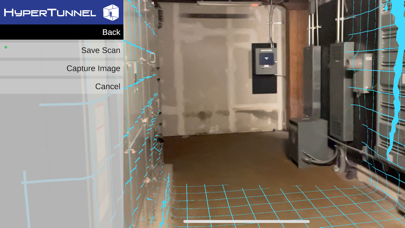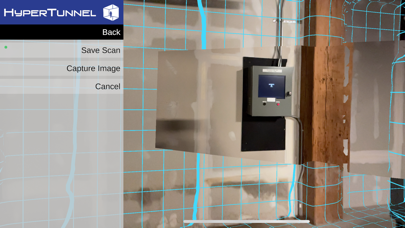HyperTunnel
Experts through space and time
Free
2023.2.1for iPhone, iPad and more
Age Rating
HyperTunnel Screenshots
About HyperTunnel
HyperTunnel® enables multi-dimensional collaboration between frontline workers and experts on demand – from remote physical worksites to centralized immersive digital twins
We 3D scan a remote worksite and create an immersive digital twin. We use AI/ML to recognize and match specific objects found at the worksite, and augment the XR shared space with corresponding interactive 3D models. These interactive models are used by the experts, immersed in the VR digital twin, to guide and demonstrate how to perform tasks on-site. We also leverage the digital twins as immersive VR simulators for training.
We 3D scan a remote worksite and create an immersive digital twin. We use AI/ML to recognize and match specific objects found at the worksite, and augment the XR shared space with corresponding interactive 3D models. These interactive models are used by the experts, immersed in the VR digital twin, to guide and demonstrate how to perform tasks on-site. We also leverage the digital twins as immersive VR simulators for training.
Show More
What's New in the Latest Version 2023.2.1
Last updated on Aug 17, 2023
Old Versions
- Improved interaction and bug fixes for immersive simulation
- Expanded 3D mesh file support
- Enable asset modification and deletion
- Improved scene loading process
- Improved file browsing capability
- Added additional debug capabilities for headset users
- Expanded 3D mesh file support
- Enable asset modification and deletion
- Improved scene loading process
- Improved file browsing capability
- Added additional debug capabilities for headset users
Show More
Version History
2023.2.1
Aug 17, 2023
- Improved interaction and bug fixes for immersive simulation
- Expanded 3D mesh file support
- Enable asset modification and deletion
- Improved scene loading process
- Improved file browsing capability
- Added additional debug capabilities for headset users
- Expanded 3D mesh file support
- Enable asset modification and deletion
- Improved scene loading process
- Improved file browsing capability
- Added additional debug capabilities for headset users
2023.2.0
Jun 1, 2023
- Enabled Ready Player One Avatars
- Added multi-user scanning
- Added ability to export single scenes
- Fixed other bugs and improved UI
- Added multi-user scanning
- Added ability to export single scenes
- Fixed other bugs and improved UI
2023.1.6
May 17, 2023
Minor bug fixes for scene loading and scene caching
2023.1.5
May 10, 2023
- Added functionality to cache scene assets before entering scenes
2023.1.4
Apr 27, 2023
Minor UI improvements
2023.1.3
Apr 14, 2023
Fixed audio file playback issue
2023.1.2
Mar 27, 2023
Improved loading process of 3D models
2023.1.1
Mar 1, 2023
Minor bug fix
2023.1.0
Jan 27, 2023
-Improve performance of mesh scanning and inspector tool
-Various bug fixes
2022.3.3
Dec 19, 2022
- Added support for recording 3D videos
- Improved substation simulation experience
- Support for collaborative experience with Windows flatscreen-based app users
- Network stability
- Improved substation simulation experience
- Support for collaborative experience with Windows flatscreen-based app users
- Network stability
2022.3.2
Oct 13, 2022
Minor UI bug fixes
2022.3.1
Sep 22, 2022
- Ability to export assets through Admin Console
- Include interactive 3D models in enactment recording
- Various bug fixes
- Include interactive 3D models in enactment recording
- Various bug fixes
2022.3.0
Aug 25, 2022
- Improved shelf functionality
- Added interactive props to shelf
- Improved text notes
- Added extra controls to 3D asset registration
- Overall UI improvements
- Added interactive props to shelf
- Improved text notes
- Added extra controls to 3D asset registration
- Overall UI improvements
2022.2.6
Jun 30, 2022
Various performance and security improvements
2022.2.5
Jun 10, 2022
Minor bug fixes
2022.2.4
Jun 4, 2022
- Enhanced video streaming capabilities.
- Bug fixes.
- Bug fixes.
2022.2.3
May 5, 2022
Fix audio echo issue for iOS users.
2022.2.2
May 3, 2022
- Improved real-time voice communication
- Added experimental option to enable/disable audio spatialization
- Added experimental option to enable/disable audio spatialization
2022.2.1
Apr 14, 2022
- Minor bug fixes
- Support for on-premise video streaming
- Support for on-premise video streaming
2022.2.0
Apr 1, 2022
Added Inspection Tool.
Improved Mesh Scanning.
Improved Mesh Scanning.
2022.1.0
Feb 9, 2022
Revamped iOS World Map calibration feature.
Enriched measure tool.
Enriched measure tool.
2021.1.5
Dec 22, 2021
- Added share extension that allows sharing of 3D model files to the platform
- Menu and dashboard UI improvements
- Real-time scanning performance improvements
- Menu and dashboard UI improvements
- Real-time scanning performance improvements
2021.1.4
Nov 2, 2021
Updated networked 3D GUI panels for headset users.
2021.1.3
Sep 30, 2021
-Avatar Customization
-Multi-platform support for user accounts
-Improved mesh scanning
-Multi-platform support for user accounts
-Improved mesh scanning
2021.1.2
Jul 23, 2021
Offline mode and content creation tools
HyperTunnel FAQ
Click here to learn how to download HyperTunnel in restricted country or region.
Check the following list to see the minimum requirements of HyperTunnel.
iPhone
Requires iOS 14.5 or later.
iPad
Requires iPadOS 14.5 or later.
Apple Vision
Requires visionOS 1.0 or later.
iPod touch
Requires iOS 14.5 or later.
HyperTunnel supports English