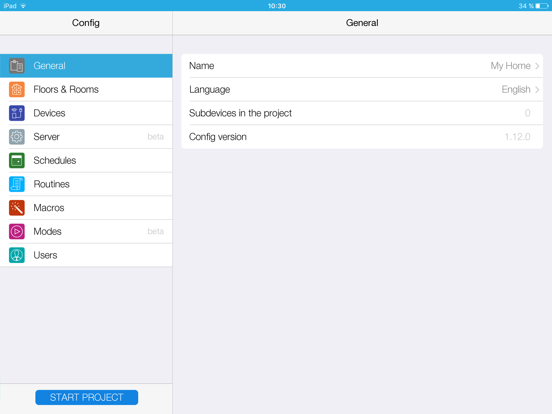i3 lite
Free
1.3.20for iPhone, iPad and more
Age Rating
i3 lite Screenshots
About i3 lite
i3 lite is an app to control Smart home and Internet of Things devices.
i3 lite enables control of:
video surveillance and security
ventilation, conditioning and heating
lighting, blinds and shutters
audio/video equipment
intercom
Spheres of use:
Houses, apartments, home cinemas
Hotels (room control)
Offices
Control projects are made by installers and electricians. The main principle of i3 lite work is Scan&Go. Control interfaces are made fast and easily without programming.
When a project is ready, it is saved in iRidium cloud and given to the customer. Further updates are done via cloud.
Supported brands:
KNX
HDL buspro
HDL wireless
Full list of supported equipment https://iridi.com/store/
Attention:
After installation the app works in the demo mode. It will not control your house or office at once.
If you want to control your house or office and you are an end-user, get in touch with an installer from the list of iRidium Certified Specialists.
https://iridi.com/find-a-dealer//
If you are an installer or an electrician, register at iRidium mobile web-site https://iridi.com/signup/ and start making your own control projects.
Learn more at https://iridi.com/lite/
i3 lite enables control of:
video surveillance and security
ventilation, conditioning and heating
lighting, blinds and shutters
audio/video equipment
intercom
Spheres of use:
Houses, apartments, home cinemas
Hotels (room control)
Offices
Control projects are made by installers and electricians. The main principle of i3 lite work is Scan&Go. Control interfaces are made fast and easily without programming.
When a project is ready, it is saved in iRidium cloud and given to the customer. Further updates are done via cloud.
Supported brands:
KNX
HDL buspro
HDL wireless
Full list of supported equipment https://iridi.com/store/
Attention:
After installation the app works in the demo mode. It will not control your house or office at once.
If you want to control your house or office and you are an end-user, get in touch with an installer from the list of iRidium Certified Specialists.
https://iridi.com/find-a-dealer//
If you are an installer or an electrician, register at iRidium mobile web-site https://iridi.com/signup/ and start making your own control projects.
Learn more at https://iridi.com/lite/
Show More
What's New in the Latest Version 1.3.20
Last updated on Dec 20, 2023
Old Versions
- Support for Apple iOS 17 is added. The interface display has been adapted for new iPhone models: 15, 15 Plus, 15 Pro, 15 Pro Max
Show More
Version History
1.3.20
Dec 20, 2023
- Support for Apple iOS 17 is added. The interface display has been adapted for new iPhone models: 15, 15 Plus, 15 Pro, 15 Pro Max
1.3.19
Feb 14, 2023
Bugs fixed
1.3.17
Oct 5, 2022
bugs fixed
1.3.16
Sep 12, 2022
Some bugs fixed
1.3.15
Dec 13, 2021
- iPhone 12 and 13: interface items overlapping the status panel is corrected
- Minor developments and corrections are done.
- Minor developments and corrections are done.
1.3.14
Apr 14, 2021
- Appearance of an error in accounts of users with limited access rights is corrected.
- Loss of a server project after its reset in the external mode is corrected.
- Restoring connection to the server in the external mode is improved.
- Minor developments and corrections are done.
- Loss of a server project after its reset in the external mode is corrected.
- Restoring connection to the server in the external mode is improved.
- Minor developments and corrections are done.
1.3.13
Oct 8, 2020
- Localization in Czech, Slovak and Polish is added
- Bugs fixes.
- Bugs fixes.
1.3.12
May 29, 2020
- Bugs fixes
1.3.11
Mar 11, 2020
- bugs fixed
1.3.10
Jan 30, 2020
- The ability to force clear notification list is added
- The ability to track changes in device values in the form of a log and trends is added
- Bug fixes for client and server work
- The ability to track changes in device values in the form of a log and trends is added
- Bug fixes for client and server work
1.3.9
Jan 20, 2020
- The ability to force clear notification list is added
- The ability to track changes in device values in the form of a log and trends is added
- Bug fixes for client and server work
- The ability to track changes in device values in the form of a log and trends is added
- Bug fixes for client and server work
1.3.8
Nov 22, 2019
- Bugs fixes
1.3.7
Nov 20, 2019
- Bugs fixes
1.3.6
Sep 23, 2019
- bugs fixed
1.3.5
Sep 4, 2019
- built-in screensaver is added
- a new type of widgets to display modes is added (display only, a user has no right to make changes)
- localization into Norwegian is added.
- a new type of widgets to display modes is added (display only, a user has no right to make changes)
- localization into Norwegian is added.
1.3.4
Jun 27, 2019
- Config. A tab to configure Bus77 is added
- Bugs fixes
- Bugs fixes
1.3.3
Apr 2, 2019
- Possibility to place widgets on the main screen of the project is added
- Animation of connecting to the server is added
- Possibility to use the sunrise/sunset time in schedules is added
- Bugs fixes
- Animation of connecting to the server is added
- Possibility to use the sunrise/sunset time in schedules is added
- Bugs fixes
1.3.2
Jan 21, 2019
- Visual improvements
- Bugs fixes
- Bugs fixes
1.3.1
Dec 5, 2018
- Possibility to synchronize routines on multiple panels is added
- Downloading the styles from the store is added
- Possibility to cancel downloading the styles, project, modules is added
- The format of the time display in the schedules depends on the format specified in the regional settings.
- Timers in the routines is added
- Downloading the styles from the store is added
- Possibility to cancel downloading the styles, project, modules is added
- The format of the time display in the schedules depends on the format specified in the regional settings.
- Timers in the routines is added
1.3.0
Oct 8, 2018
- Visual edits
- Actions. The "Advanced Value" setting is added
- Bugs fixed
- Actions. The "Advanced Value" setting is added
- Bugs fixed
1.2.9
Aug 7, 2018
- The ability to view the project report is added
- Bugs fixed
- Bugs fixed
1.2.8
Jul 12, 2018
- Config. Server. UMC. The switcher of server working modes (HDL/KNX Gate) is added
- Config. Server. UMC. The filter by SubnetID in the HDL Gate working mode is added
- Welcome. Search by projects is added
- Bugs fixed
- Config. Server. UMC. The filter by SubnetID in the HDL Gate working mode is added
- Welcome. Search by projects is added
- Bugs fixed
1.2.7
Jun 19, 2018
- The ability to change icons for devices is added
- "Config" work optimization
- Bugs fixed
- "Config" work optimization
- Bugs fixed
1.2.6
Apr 26, 2018
- The ability to remotely manage the iRidium server through the "iRidium cloud gate" is added
1.2.5
Mar 19, 2018
- Added the possibility to localize modules
- Bugs fixed
- Bugs fixed
i3 lite FAQ
Click here to learn how to download i3 lite in restricted country or region.
Check the following list to see the minimum requirements of i3 lite.
iPhone
Requires iOS 11.0 or later.
iPad
Requires iPadOS 11.0 or later.
iPod touch
Requires iOS 11.0 or later.
i3 lite supports English