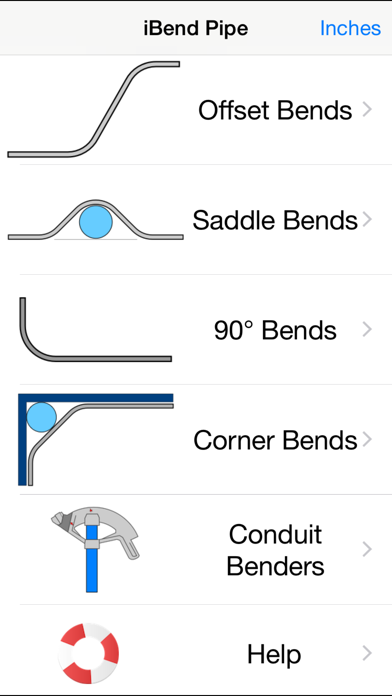iBend Pipe
$4.99
5.3for iPhone, Apple Watch and more
8.3
80 Ratings
Francisco Alcala
Developer
52.6 MB
Size
Jan 2, 2018
Update Date
#9
in Productivity
4+
Age Rating
Age Rating
iBend Pipe Screenshots
About iBend Pipe
iBend Pipe is the best conduit bending applicaiton on an iPhone, it helps you bend it right...the first time.
It calculates the following bends using English or Metric measurements so you don’t have to:
-Offsets Bends (specify towards an obstruction or away from an obstruction)
-Rolling Offsets Bends (specify towards an obstruction or away from an obstruction)
-Parallel Offset Adjustment
-3-Bend Saddles
-4-Bend Saddles
-Segment Bends
-90° Bends
-Back to Back 90° Bends
-Kicked 90°s Bends
-Compound 90° Bends around a Round Obstruction
-Compound 90° Bends around a Square Obstruction
-Compound 90° Bends around a Rectangular Obstruction
+ HOW DOES IT WORK?
Simply slide your finger to set measurements and results are updated instantly. There is no need to navigate through multiple screens just to get a measurement. Easy and intuitive to use, and measurement are displayed in big font to make it easy to read.
+FAST ONE SCREEN CALCULATIONS
Simple one screen calculations that show results "live" and on the fly as you slide your finger to enter values in.
+ACCURATE CALCULATIONS
Centerline bending radius - based calculations are also available. These calculations offer greater accuracy when compared to bending multiplier methods. Preposition your bends automatically. All bends take shrink into account so you don't have to do any math. What's faster - bending it twice or bending it right the first time?
+PROTRACTOR FUNCTION INCLUDED
Use the included protractor function to measure the angle as you bend. Angle will be fed directly from your input screen to save you time.
+BENDER PROFILES
Almost 100 different bender/pipe combinations included. You have the ability to tweak or completely modify any of the combinations to match your bender on the field.
+ WHO IS IT FOR?
If you consider yourself a craftsman that takes pride in his work, iBend Pipe is for you. If other "sparkies" come to you when they have a difficult bend, this is for you. If you want to have a smaller "bone" pile, this is for you. If you can write your name in conduit, this is for you. From, a 1st year inside wireman apprentice to a seasoned “old timer” this app will save you time and material.
Input fractions instead of converting to decimals and get results in fractions.
Thanks for all the great reviews, if you have any suggestions:
support@ibendpipe.com
It calculates the following bends using English or Metric measurements so you don’t have to:
-Offsets Bends (specify towards an obstruction or away from an obstruction)
-Rolling Offsets Bends (specify towards an obstruction or away from an obstruction)
-Parallel Offset Adjustment
-3-Bend Saddles
-4-Bend Saddles
-Segment Bends
-90° Bends
-Back to Back 90° Bends
-Kicked 90°s Bends
-Compound 90° Bends around a Round Obstruction
-Compound 90° Bends around a Square Obstruction
-Compound 90° Bends around a Rectangular Obstruction
+ HOW DOES IT WORK?
Simply slide your finger to set measurements and results are updated instantly. There is no need to navigate through multiple screens just to get a measurement. Easy and intuitive to use, and measurement are displayed in big font to make it easy to read.
+FAST ONE SCREEN CALCULATIONS
Simple one screen calculations that show results "live" and on the fly as you slide your finger to enter values in.
+ACCURATE CALCULATIONS
Centerline bending radius - based calculations are also available. These calculations offer greater accuracy when compared to bending multiplier methods. Preposition your bends automatically. All bends take shrink into account so you don't have to do any math. What's faster - bending it twice or bending it right the first time?
+PROTRACTOR FUNCTION INCLUDED
Use the included protractor function to measure the angle as you bend. Angle will be fed directly from your input screen to save you time.
+BENDER PROFILES
Almost 100 different bender/pipe combinations included. You have the ability to tweak or completely modify any of the combinations to match your bender on the field.
+ WHO IS IT FOR?
If you consider yourself a craftsman that takes pride in his work, iBend Pipe is for you. If other "sparkies" come to you when they have a difficult bend, this is for you. If you want to have a smaller "bone" pile, this is for you. If you can write your name in conduit, this is for you. From, a 1st year inside wireman apprentice to a seasoned “old timer” this app will save you time and material.
Input fractions instead of converting to decimals and get results in fractions.
Thanks for all the great reviews, if you have any suggestions:
support@ibendpipe.com
Show More
What's New in the Latest Version 5.3
Last updated on Jan 2, 2018
Old Versions
This app has been updated by Apple to display the Apple Watch app icon.
Bug Fixed - Offset Widget was only showing half of the controls, now all the controls are visible.
Bug Fixed - Offset Widget was only showing half of the controls, now all the controls are visible.
Show More
Version History
5.3
Jan 2, 2018
This app has been updated by Apple to display the Apple Watch app icon.
Bug Fixed - Offset Widget was only showing half of the controls, now all the controls are visible.
Bug Fixed - Offset Widget was only showing half of the controls, now all the controls are visible.
5.2
Oct 5, 2017
Bug Fixes
Fixes non responsiveness in Offset - 1st and 2nd bend critical calculations in INCH mode
Thanks Rodney!
Fixes non responsiveness in Offset - 1st and 2nd bend critical calculations in INCH mode
Thanks Rodney!
5.1
Oct 4, 2017
Bug Fixes
-Crashing when going to help screens on iOS 11
-Crashing when going to help screens on iOS 11
5.0
Feb 12, 2016
Fast Calcs are only a flick of the wrist away...
Introducing the Offset Calculator App for your Apple Watch
-Calculate bends and shrink on a convenient one screen app
-Leave your phone in your pocket
Introducing the Offset Calculator App for your Apple Watch
-Calculate bends and shrink on a convenient one screen app
-Leave your phone in your pocket
4.2.2
Dec 5, 2015
Had a couple "doglegs", "wows", "bugs" that I've resolved.
Thanks for all your great reviews and word of mouth recommendations.
You guys want an Apple Watch - Offset Calculator???? Let me know...
Thanks for all your great reviews and word of mouth recommendations.
You guys want an Apple Watch - Offset Calculator???? Let me know...
4.2.1
Jul 21, 2015
Bug Fix.
Fixed crashing bug, when going to level view from basic 90° calculation screens.
Fixed crashing bug, when going to level view from basic 90° calculation screens.
4.2
Jul 6, 2015
All basic, one screen calculations have been restored. The best of both worlds.
There is a new Basic / Advanced setting screen to give you complete control over which type of calculation is available. Choose Basic or Advanced or Both.
Bugs have also been squashed. Thanks to all the Beta testers.
NEW - A fast and always accessible offset calculator widget is now available.
There is a new Basic / Advanced setting screen to give you complete control over which type of calculation is available. Choose Basic or Advanced or Both.
Bugs have also been squashed. Thanks to all the Beta testers.
NEW - A fast and always accessible offset calculator widget is now available.
4.1
Jun 24, 2015
4.1
Back by popular demand, simple offsets, simple rolled offset, simple 3-bend and 4-bend saddles.
I will be adding the remaining "simple" calculations for 90's and corner bends in the next update, 4.2. I am working overtime to get this app working the way you want it.
Thanks for your feedback everyone. I want this app to the best for you.
Back by popular demand, simple offsets, simple rolled offset, simple 3-bend and 4-bend saddles.
I will be adding the remaining "simple" calculations for 90's and corner bends in the next update, 4.2. I am working overtime to get this app working the way you want it.
Thanks for your feedback everyone. I want this app to the best for you.
4.0
Jun 10, 2015
+ACCURATE CALCULATIONS
Centerline bending radius is now used to make all calculations to offer accurate calculations when compared to bending multiplier methods.
+BENDER PROFILES
Almost 100 different bender/pipe combinations included. You have the ability to tweak or completely modify any of the combinations to match your bender on the field.
Centerline bending radius is now used to make all calculations to offer accurate calculations when compared to bending multiplier methods.
+BENDER PROFILES
Almost 100 different bender/pipe combinations included. You have the ability to tweak or completely modify any of the combinations to match your bender on the field.
3.0.1
Jan 11, 2013
Fixes crashes using the back to back 90 calculation on devices running iOS 5.0, 5.1.
3.0
Jan 7, 2013
*Version 3.0.1 has been submitted to Apple to fix crash when using Back to Back 90 calculation on iOS versions 5.0 and 5.1.
iBend Pipe, the best conduit bending on an iPhone, just got better.
New calculations include Back-To-Back 90°s, Kicked 90°s.
A flashlight has been added for those low light job conditions, no need to fire up a different app just use the built in flashlight utility.
The digital level has been reworked to respond faster to changes in angle.
The user interface has been cleaned up to make you proud to show it off to your buddies.
Don't know what the center of a bend is? Well I show you how to mark the center of bend for any angle and pipe size, with pictures.
Thank you guys for all your comments and suggestions, I read each and every email, and I try to incorporate your suggestions as I can.
iBend Pipe, the best conduit bending on an iPhone, just got better.
New calculations include Back-To-Back 90°s, Kicked 90°s.
A flashlight has been added for those low light job conditions, no need to fire up a different app just use the built in flashlight utility.
The digital level has been reworked to respond faster to changes in angle.
The user interface has been cleaned up to make you proud to show it off to your buddies.
Don't know what the center of a bend is? Well I show you how to mark the center of bend for any angle and pipe size, with pictures.
Thank you guys for all your comments and suggestions, I read each and every email, and I try to incorporate your suggestions as I can.
2.10
Oct 26, 2012
The best conduit bending app just got better!
-All New 90° Bend Calculation for Imperial (Metric coming soon)
with customizable bender take-ups.
-4 - Bend Calculation for Metric
-All New 90° Bend Calculation for Imperial (Metric coming soon)
with customizable bender take-ups.
-4 - Bend Calculation for Metric
2.9
Apr 27, 2012
4 Bend Calculation is finally here!!!
A metric version of this calculation will be included in the next update.
A metric version of this calculation will be included in the next update.
2.8
Apr 21, 2012
The best is yet to come... , but this is what this update includes:
- Fixed some minor bugs.
- Added a contact page to receive your comments, questions or suggestions.
I am currently working on a 4 point saddle calculation update, it has been a while, but I finally have some time to get this finished for you. Thank you for making this the #1 conduit bending app for iOS. I appreciate all your feedback and read every email that is sent. I'm a one man team, and your comments help fuel my late night coding. Thanks again.
- Fixed some minor bugs.
- Added a contact page to receive your comments, questions or suggestions.
I am currently working on a 4 point saddle calculation update, it has been a while, but I finally have some time to get this finished for you. Thank you for making this the #1 conduit bending app for iOS. I appreciate all your feedback and read every email that is sent. I'm a one man team, and your comments help fuel my late night coding. Thanks again.
2.7
May 17, 2011
-ADDED BUILT IN LEVEL FINDER
--It has a "ZERO" button to calibrate level to 0, because we
know that nothing is really level out in the field.
--Level is automagically tuned to whatever angle you were bending.
---If you are bending a 90 it starts to beep around 90°
---If you are bending a 3 point saddle, it has both angle measurements in memory and you can toggle between target angles with the tap of a button.
---If it is custom angle, no sweat it knows you are trying to match that goofy 18° offset that your grandpa installed, and it'll let you know when you are close.
--It has a "ZERO" button to calibrate level to 0, because we
know that nothing is really level out in the field.
--Level is automagically tuned to whatever angle you were bending.
---If you are bending a 90 it starts to beep around 90°
---If you are bending a 3 point saddle, it has both angle measurements in memory and you can toggle between target angles with the tap of a button.
---If it is custom angle, no sweat it knows you are trying to match that goofy 18° offset that your grandpa installed, and it'll let you know when you are close.
2.6
May 9, 2011
-Added all new images for retina display
-Added animation in most of the views to make your friends drool - "...yeah, there are other bending calculator apps - but do they look like this?"
-Thanks for making "iBend Pipe" the #1 conduit bending application. Stay tuned for more updates, and as always keep those 5star rating coming.
-future updates include customizable bender takeups for 90° bends and a built in level finder
-Added animation in most of the views to make your friends drool - "...yeah, there are other bending calculator apps - but do they look like this?"
-Thanks for making "iBend Pipe" the #1 conduit bending application. Stay tuned for more updates, and as always keep those 5star rating coming.
-future updates include customizable bender takeups for 90° bends and a built in level finder
2.4
Jan 13, 2011
- Added 90° Bend Calculation for Hand Benders
1/2" has a take-up of 5"
3/4" has a take-up of 6"
1" has a take-up of 8"
Look for it under the "More" tab.
-Metric version to be added later. If you use metric benders, email me at support@ibendpipe.com to get your input so that the correct metric take-up is entered into the calculations. First one to do so, gets promo codes for all my apps, iBendOffsets, My Bender, and Circuit Colors which allow you to use these free for one month. Thank you.
1/2" has a take-up of 5"
3/4" has a take-up of 6"
1" has a take-up of 8"
Look for it under the "More" tab.
-Metric version to be added later. If you use metric benders, email me at support@ibendpipe.com to get your input so that the correct metric take-up is entered into the calculations. First one to do so, gets promo codes for all my apps, iBendOffsets, My Bender, and Circuit Colors which allow you to use these free for one month. Thank you.
2.3
Dec 15, 2010
-Added Retina Support
-Added Concentric Bend Calculation (for Imperial Measurements) under the "More" Tab.
-Added Concentric Bend Calculation (for Imperial Measurements) under the "More" Tab.
2.2
Sep 30, 2010
Added
+ Calculation for a compound 90 with a round obstruction
+ Calculation for a compound 90 with a square obstruction
+ Calculation for a compound 90 with a rectangular obstruction
+ Enhanced readability of display by coordinating colors of measurements with controls.
+ Calculation for a compound 90 with a round obstruction
+ Calculation for a compound 90 with a square obstruction
+ Calculation for a compound 90 with a rectangular obstruction
+ Enhanced readability of display by coordinating colors of measurements with controls.
2.1
Sep 17, 2010
-Calculate ROLLING OFFSETS by imputing horizontal and vertical distances.
-Total Shrink calculation added to 3-Bend Saddle
-Fractions and Metric Versions are supported
-New Graphics and Color Coordination of Sliders,that make it easier to see what value you are changing
-Optimization of code for better performance
-Total Shrink calculation added to 3-Bend Saddle
-Fractions and Metric Versions are supported
-New Graphics and Color Coordination of Sliders,that make it easier to see what value you are changing
-Optimization of code for better performance
2.0
May 20, 2010
Version 2.0
-Added the ability to enter and display results in metric units cm.
-Calculations are live as you move the sliders...no need to touch "calculate" to see updated values.
-Removed user data acquisition capability
-Added ability to calculate 3 - bend offsets in 10 -20 -10 and 30-60-30 bends in addition to the previous choices.
-Added the ability to enter and display results in metric units cm.
-Calculations are live as you move the sliders...no need to touch "calculate" to see updated values.
-Removed user data acquisition capability
-Added ability to calculate 3 - bend offsets in 10 -20 -10 and 30-60-30 bends in addition to the previous choices.
1.1
Apr 6, 2010
-Added Segment Bend Calculator
-Minor UI optimiztion
-Minor UI optimiztion
1.0
Nov 16, 2009
iBend Pipe FAQ
Click here to learn how to download iBend Pipe in restricted country or region.
Check the following list to see the minimum requirements of iBend Pipe.
iPhone
Requires iOS 11.0 or later.
Apple Watch
Requires watchOS 4.0 or later.
iPod touch
Requires iOS 11.0 or later.
iBend Pipe supports English