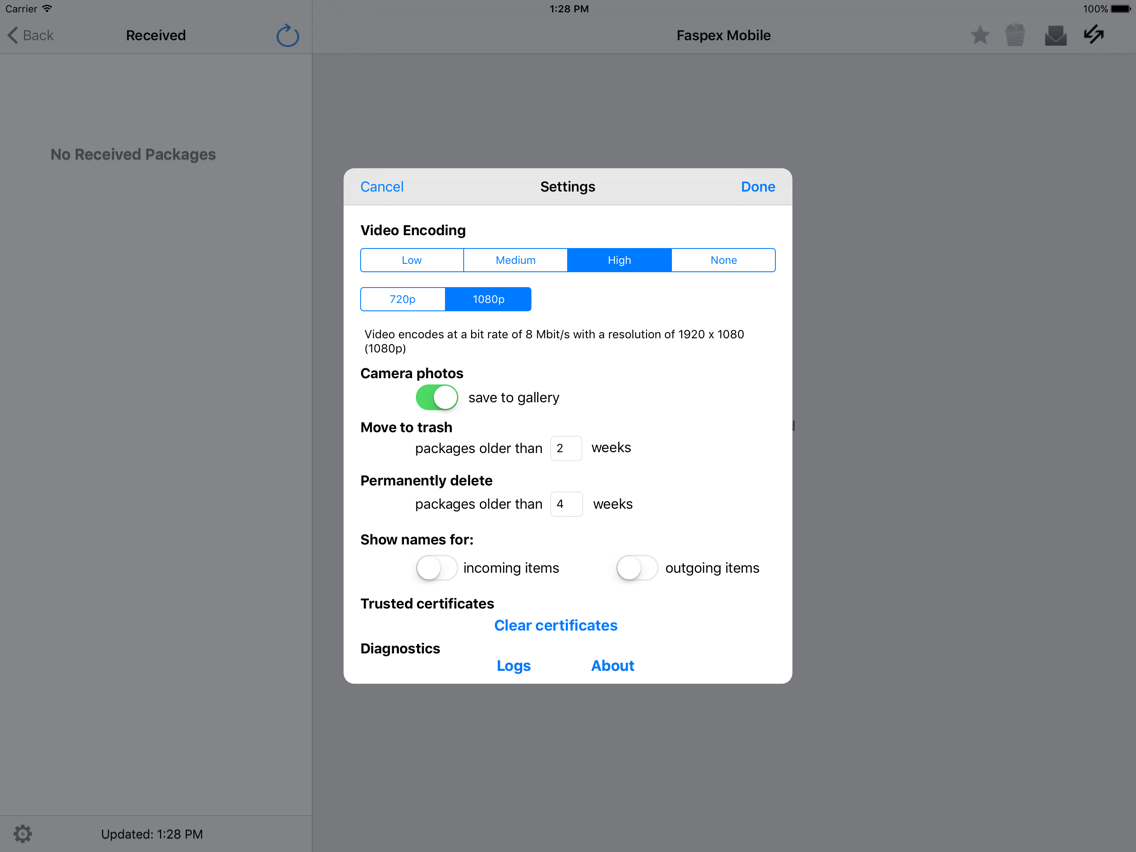IBM Aspera Faspex Mobile
Send / receive Faspex packages
Free
3.1.12for iPhone, iPad
Age Rating
IBM Aspera Faspex Mobile Screenshots
About IBM Aspera Faspex Mobile
Based on Aspera’s patented FASP® transport technology, IBM Aspera Faspex Mobile lets you upload and download packages to and from Aspera Faspex servers. Uploads can be made from photos or videos in the photo library on your iPad or iPhone, directly from your device camera, or as a share extension from any app that supports iOS sharing. Image and video content in downloads can be viewed or saved to the photo library; other content can be viewed in compatible apps if they are installed on your iOS device.
High-speed fasp transfers for iPad and iPhone:
• Your iOS Faspex transfers are powered by Aspera FASP, so packages are sent at maximum speed, regardless of file size, transfer distance, or network conditions.
• Highly reliable uploads, with automatic retry and resume of interrupted transfers, and automatic switching between WiFi and phone networks.
• Real-time transfer progress and performance display.
Easy to use native iOS app:
• Simple, email-like paradigm for sending and receiving Faspex packages.
• Thumbnails of video and and image files help ensure that you send the right assets.
Fully integrated with iOS and the photo library:
• Users can compose and send packages with content from apps that support iOS sharing, directly from within those apps.
• Faspex Mobile interfaces directly with the photo library, so packages can easily access media files on your device.
• Users can access the device camera directly from within the app.
Interoperable with Faspex, Aspera Connect, and Cargo, and Outlook Add-in:
• Aspera Faspex is fully supported — packages originating from a Faspex server or other Faspex clients can be downloaded directly using this app. SAML login-enabled servers are fully supported.
• The app can send Faspex packages from the device. Those packages can then be downloaded using any Faspex client, any browser using Aspera Connect browser plug-in, or automatically to the desktop using Aspera Cargo.
Secure:
• Package contents are always encrypted during transfer.
• Sending users can select the “encryption-at-rest” setting so that packages remain encrypted on the Faspex server, to be decrypted on download by the recipient using a shared secret.
To use this app a Faspex v3 or v4 server is required and your Faspex and transfer servers must be mobile-enabled. An account on the server is not required.
How to get started with Aspera Faspex Mobile:
1. Create a Faspex account in the app by entering your Faspex server name, and your Faspex account user name and password, in the Edit Account view. You will be taken to your Faspex account's Received packages view. If you have received an external package, that is a package sent directly to your email address, you can click the link in that email to load the package in the app without configuring an account.
2. If you have any received packages, select one to download and click Download All. After downloading the package, images and videos in it can be viewed by clicking on their thumbnails. A long press of a thumbnail will give you the option to save the item.
3. To compose and send a package from within the app, click on the Compose button, enter one or more Faspex recipients (or email addresses if your Faspex account is permitted to send to email users), a title, and an optional note to the recipients. Use the photo library icon to add media from your photo library, or use the camera icon to take a new photo or movie to add to the package. Press Send to deliver your package.
4. To compose and send a package from another app, select content from within the app to include in a Faspex package. Click the iOS Share icon. Select the Faspex app as the app to share the content with. From this point on, you are composing a package just like from within the app.
5. You can monitor the transfer using the Transfer Monitor view where a list of transfers is shown with stats for the active transfer. You can also stop and resume transfers in this view.
High-speed fasp transfers for iPad and iPhone:
• Your iOS Faspex transfers are powered by Aspera FASP, so packages are sent at maximum speed, regardless of file size, transfer distance, or network conditions.
• Highly reliable uploads, with automatic retry and resume of interrupted transfers, and automatic switching between WiFi and phone networks.
• Real-time transfer progress and performance display.
Easy to use native iOS app:
• Simple, email-like paradigm for sending and receiving Faspex packages.
• Thumbnails of video and and image files help ensure that you send the right assets.
Fully integrated with iOS and the photo library:
• Users can compose and send packages with content from apps that support iOS sharing, directly from within those apps.
• Faspex Mobile interfaces directly with the photo library, so packages can easily access media files on your device.
• Users can access the device camera directly from within the app.
Interoperable with Faspex, Aspera Connect, and Cargo, and Outlook Add-in:
• Aspera Faspex is fully supported — packages originating from a Faspex server or other Faspex clients can be downloaded directly using this app. SAML login-enabled servers are fully supported.
• The app can send Faspex packages from the device. Those packages can then be downloaded using any Faspex client, any browser using Aspera Connect browser plug-in, or automatically to the desktop using Aspera Cargo.
Secure:
• Package contents are always encrypted during transfer.
• Sending users can select the “encryption-at-rest” setting so that packages remain encrypted on the Faspex server, to be decrypted on download by the recipient using a shared secret.
To use this app a Faspex v3 or v4 server is required and your Faspex and transfer servers must be mobile-enabled. An account on the server is not required.
How to get started with Aspera Faspex Mobile:
1. Create a Faspex account in the app by entering your Faspex server name, and your Faspex account user name and password, in the Edit Account view. You will be taken to your Faspex account's Received packages view. If you have received an external package, that is a package sent directly to your email address, you can click the link in that email to load the package in the app without configuring an account.
2. If you have any received packages, select one to download and click Download All. After downloading the package, images and videos in it can be viewed by clicking on their thumbnails. A long press of a thumbnail will give you the option to save the item.
3. To compose and send a package from within the app, click on the Compose button, enter one or more Faspex recipients (or email addresses if your Faspex account is permitted to send to email users), a title, and an optional note to the recipients. Use the photo library icon to add media from your photo library, or use the camera icon to take a new photo or movie to add to the package. Press Send to deliver your package.
4. To compose and send a package from another app, select content from within the app to include in a Faspex package. Click the iOS Share icon. Select the Faspex app as the app to share the content with. From this point on, you are composing a package just like from within the app.
5. You can monitor the transfer using the Transfer Monitor view where a list of transfers is shown with stats for the active transfer. You can also stop and resume transfers in this view.
Show More
What's New in the Latest Version 3.1.12
Last updated on Jan 28, 2021
Old Versions
* Aspera/faspex-app-ios#1: Proper SAML support for optional User Agreement Dialog
* Aspera/faspex-app-ios#2: Apply Faspex server configuration updates
* Aspera/faspex-app-ios#3: Add a platform/OS identifying tag for reporting in Console
* Aspera/faspex-app-ios#4: Now properly showing metadata default values
* Aspera/faspex-app-ios#31: fix admins get prompted for type of package to compose even if only choice is "Normal"
* Aspera/faspex-app-ios#2: Apply Faspex server configuration updates
* Aspera/faspex-app-ios#3: Add a platform/OS identifying tag for reporting in Console
* Aspera/faspex-app-ios#4: Now properly showing metadata default values
* Aspera/faspex-app-ios#31: fix admins get prompted for type of package to compose even if only choice is "Normal"
Show More
Version History
3.1.12
Jan 28, 2021
* Aspera/faspex-app-ios#1: Proper SAML support for optional User Agreement Dialog
* Aspera/faspex-app-ios#2: Apply Faspex server configuration updates
* Aspera/faspex-app-ios#3: Add a platform/OS identifying tag for reporting in Console
* Aspera/faspex-app-ios#4: Now properly showing metadata default values
* Aspera/faspex-app-ios#31: fix admins get prompted for type of package to compose even if only choice is "Normal"
* Aspera/faspex-app-ios#2: Apply Faspex server configuration updates
* Aspera/faspex-app-ios#3: Add a platform/OS identifying tag for reporting in Console
* Aspera/faspex-app-ios#4: Now properly showing metadata default values
* Aspera/faspex-app-ios#31: fix admins get prompted for type of package to compose even if only choice is "Normal"
3.1.11
Jul 25, 2020
Bug fixes:
- The To: field auto-complete feature had an issue with SAML usernames that were email addresses where the presented recipients could not be selected
- The To: field auto-complete feature had an issue with SAML usernames that were email addresses where the presented recipients could not be selected
3.1.8
May 23, 2019
**What's new in this version**
This is a bug fix version:
- fixed UI issue on login screen for latest devices (iPhone X, XR, XS, XS Max)
- fixed bug where multiple “Note” fields would be present in received package
- disallowing duplicate files in package
- other minor fixes for crashes
This is a bug fix version:
- fixed UI issue on login screen for latest devices (iPhone X, XR, XS, XS Max)
- fixed bug where multiple “Note” fields would be present in received package
- disallowing duplicate files in package
- other minor fixes for crashes
3.1.7
Jan 9, 2019
This is a bug fix version:
- fixed a bug where dropboxes the user did not have write permissions to would still be displayed when the user began the package upload process
- fixed a bug where dropboxes the user did not have write permissions to would still be displayed when the user began the package upload process
3.1.6
Sep 24, 2018
This is a bug fix version:
- fixed a bug where adding a video with the 'None' encoding type would cause the app to get stuck in the package compose screen
- fixed a bug where adding the same video twice causes the app to get stuck in the package compose screen
- fixed a bug where adding a video with the 'None' encoding type would cause the app to get stuck in the package compose screen
- fixed a bug where adding the same video twice causes the app to get stuck in the package compose screen
3.1.5
Aug 23, 2018
This is a bug fix version:
- fixed a crash on devices running iOS 11+ that occurred when shooting a video and adding it to a package
- fixed a crash on devices running iOS 11+ that occurred when shooting a video and adding it to a package
3.1.4
Aug 8, 2018
This is a bug fix version:
- fixed a bug on iPads running iOS 11+ that prevented the compose, transfers and other buttons on the top right from appearing
- fixed a bug on iPads running iOS 11+ that prevented the compose, transfers and other buttons on the top right from appearing
3.1.3
Jun 8, 2018
This is a bug fix version.
- Fixed a problem that prevented resume and caused premature package sending in certain conditions
- Fixed a problem that prevented resume and caused premature package sending in certain conditions
3.1.2
May 21, 2018
This is a small bug-fix release:
• The app no longer requires the remote Aspera server to be mobile-enabled; it will now work with any supported version level of Faspex on the server. (XMOBI-111)
• The app is now compliant with the EU General Data Protection Regulation (GDPR) regulations. The primary change is that app logs are no longer mailed automatically to Aspera. (XMOBI-117)
• Performance has been improved for the media asset picker. (XMOBI-93)
• The fasp version used in the app has been updated to v3.8.
Other bug fixes of note:
• A crash in SAML login processing has been fixed. (XMOBI-113)
• The app no longer requires the remote Aspera server to be mobile-enabled; it will now work with any supported version level of Faspex on the server. (XMOBI-111)
• The app is now compliant with the EU General Data Protection Regulation (GDPR) regulations. The primary change is that app logs are no longer mailed automatically to Aspera. (XMOBI-117)
• Performance has been improved for the media asset picker. (XMOBI-93)
• The fasp version used in the app has been updated to v3.8.
Other bug fixes of note:
• A crash in SAML login processing has been fixed. (XMOBI-113)
3.1.1
Jul 12, 2017
This small bug-fix release is primarily intended to address a few issues with support for sharing content into the app:
• Files are renamed when using Share function. (XMOBI-64)
• Packages sent using Share function all display as failed in Sent Items Folder. (XMOBI-63)
• Auto-complete doesn't work with Share extension if user creating a package for the first time. (XMOBI-68)
Also T-Mobile's IPv6 network is now fully supported:
• Connection failures on iOS 10.3 when using T-Mobile. (XMOBI-69)
Other bug fixes of note:
• Not able to add SAML account. (XMOBI-67)
• "Move to trash packages older than x weeks" malfunctions. (XMOBI-78)
• Clearing certificates makes app timeout when trying to send a package. (XMOBI-80)
• App can crash when some of the session parameters are null. (XMOBI-61)
• Files are renamed when using Share function. (XMOBI-64)
• Packages sent using Share function all display as failed in Sent Items Folder. (XMOBI-63)
• Auto-complete doesn't work with Share extension if user creating a package for the first time. (XMOBI-68)
Also T-Mobile's IPv6 network is now fully supported:
• Connection failures on iOS 10.3 when using T-Mobile. (XMOBI-69)
Other bug fixes of note:
• Not able to add SAML account. (XMOBI-67)
• "Move to trash packages older than x weeks" malfunctions. (XMOBI-78)
• Clearing certificates makes app timeout when trying to send a package. (XMOBI-80)
• App can crash when some of the session parameters are null. (XMOBI-61)
3.1.0
Jan 22, 2017
This version adds support for opening external packages without having to configure an account. External packages are packages sent to external email addresses.
3.0.2
Oct 21, 2016
This version fixes a crash seen in some scenarios when connectivity is lost in the midst of a transfer.
3.0.1
Sep 21, 2016
Fixes an issue with upgrades from versions 2.0.x and 2.1.x to 3.0.0
3.0.0
Sep 8, 2016
This is a major new version, primarily focused on being able to be used as a share extension to send content from other iOS apps.
As a share extension, the app now supports composing and sending Faspex packages from within iOS apps that support content sharing. This includes being able to enter metadata for packages being sent to Faspex dropboxes.
Other new features:
• Support for the new Faspex 4 “date” metadata type.
• Support custom dropbox/workgroup inbox destinations.
• Multiple SAML providers in conjunction with Faspex 4 are now supported.
• Compatibility with IPv6 DNS64/NAT64 networks.
• Metadata in composed and received packages no longer uses fixed length field labels but now shows field labels as placeholders that subsequently rise above the field as headers, enabling longer metadata field labels.
• mp4 and other related media types are now represented by a specific thumbnail
• When iOS settings changes are required, the app now sends the user directly to the Settings app, to simplify changing those affected settings. If the user was in the middle of package composition, that fact is remembered for when the app is restarted after the setting change(s).
• The app size has been reduced to enable faster downloading and upgrading.
Important bug fixes include:
• Fixed various SAML issues and made SAML login support more robust.
• Corrected various UI formatting and positioning issues with iPad Pro. (#35792, #35819)
• Crash when processing video item with no video tracks (i.e., audio only). (#35101)
• Various UI formatting issues when device Bold Text setting is ON. (#31119)
• Canceling the EAR password dialog box leaves the spinner overlay spinning. (#35346)
• Getting message "User cannot end with whitespace" during account configuration. (#35176)
As a share extension, the app now supports composing and sending Faspex packages from within iOS apps that support content sharing. This includes being able to enter metadata for packages being sent to Faspex dropboxes.
Other new features:
• Support for the new Faspex 4 “date” metadata type.
• Support custom dropbox/workgroup inbox destinations.
• Multiple SAML providers in conjunction with Faspex 4 are now supported.
• Compatibility with IPv6 DNS64/NAT64 networks.
• Metadata in composed and received packages no longer uses fixed length field labels but now shows field labels as placeholders that subsequently rise above the field as headers, enabling longer metadata field labels.
• mp4 and other related media types are now represented by a specific thumbnail
• When iOS settings changes are required, the app now sends the user directly to the Settings app, to simplify changing those affected settings. If the user was in the middle of package composition, that fact is remembered for when the app is restarted after the setting change(s).
• The app size has been reduced to enable faster downloading and upgrading.
Important bug fixes include:
• Fixed various SAML issues and made SAML login support more robust.
• Corrected various UI formatting and positioning issues with iPad Pro. (#35792, #35819)
• Crash when processing video item with no video tracks (i.e., audio only). (#35101)
• Various UI formatting issues when device Bold Text setting is ON. (#31119)
• Canceling the EAR password dialog box leaves the spinner overlay spinning. (#35346)
• Getting message "User cannot end with whitespace" during account configuration. (#35176)
2.2.2
Feb 18, 2016
This is a small bug-version to correct a few product defects.
Important bug fixes include:
• Prevent account from being configured if Faspex web app is not mobile-enabled. (#32837)
• Fixed various SAML issues. (#30014, #32822, #33746)
Other bug fixes include: None.
New features:
• The app will now confirm with the user if they want to accept self-signed SSL certificates. Associated with this is a new "clear certificates" button in the Settings view that can be used to clear the accepted, remembered certificates.
Important bug fixes include:
• Prevent account from being configured if Faspex web app is not mobile-enabled. (#32837)
• Fixed various SAML issues. (#30014, #32822, #33746)
Other bug fixes include: None.
New features:
• The app will now confirm with the user if they want to accept self-signed SSL certificates. Associated with this is a new "clear certificates" button in the Settings view that can be used to clear the accepted, remembered certificates.
2.2.1
Oct 15, 2015
This is a small bug-version to correct a few product defects.
Important bug fixes include:
• When EAR is set to Always, the behavior with normal packages is inconsistent with the faspex web app. The app now respects the server-side global EAR setting and, if the server requires EAR for all packages, the app asks for an EAR passphrase whenever sending a package regardless of the user’s choice. (#29280)
• Support for running over reverse fasp proxies when the proxy is configured with host names rather than host IP addresses. (#31601)
Other bug fixes include:
• With the iOS 9 standard font change, some app UI labels were being truncated.
Important bug fixes include:
• When EAR is set to Always, the behavior with normal packages is inconsistent with the faspex web app. The app now respects the server-side global EAR setting and, if the server requires EAR for all packages, the app asks for an EAR passphrase whenever sending a package regardless of the user’s choice. (#29280)
• Support for running over reverse fasp proxies when the proxy is configured with host names rather than host IP addresses. (#31601)
Other bug fixes include:
• With the iOS 9 standard font change, some app UI labels were being truncated.
2.2.0
Mar 20, 2015
This is a major new version of our iOS Faspex Mobile app, primarily focused on providing SAML support.
New features:
• SAML - Support for login to SAML-enabled Faspex servers.
• 64-bit support - The app now runs in 64-bit mode on supported iOS devices.
• Latest fasp - The fasp core of the product has been upgraded to the latest 3.5.4 release.
• iOS Settings support - Basic app information is now available from the iOS Settings app.
Important bug fixes include:
• Geo-tagging of images and videos is no longer working as of iOS 8. (#29976)
Other bug fixes include:
None.
Fixes for other crashes:
None.
New features:
• SAML - Support for login to SAML-enabled Faspex servers.
• 64-bit support - The app now runs in 64-bit mode on supported iOS devices.
• Latest fasp - The fasp core of the product has been upgraded to the latest 3.5.4 release.
• iOS Settings support - Basic app information is now available from the iOS Settings app.
Important bug fixes include:
• Geo-tagging of images and videos is no longer working as of iOS 8. (#29976)
Other bug fixes include:
None.
Fixes for other crashes:
None.
2.1.3
Nov 6, 2014
This is a bug fix update to the 2.1.2 version.
Important bug fixes include:
• On iOS 8, the screen can go black when playing a video file from inside a package. (#27989)
• Upgrade from iOS 7 to iOS 8 caused app settings (accounts, settings) to disappear. (#27973 & #27974)
• On iOS 8 and iPhone, the received packages list can get truncated to 2/3 of the view. (#27979)
• On iOS 8 and iPhone, after rotating a viewed video and returning to the Received Package or New Package views, the view can be truncated. (#28349)
• Pause/resume can fail to work on the selected transfer in queue view containing more than one transfer row. (#27984)
• Selecting rows in the Account list or the log component list may fail to respond with the correct row. (#28112)
• On iOS 8, network reachability calls were getting issued on the main thread, impacting the app's UI responsiveness. (#27977 & #27983)
Other bug fixes include:
• Various preview-related issues when device (and app) is rotated 180 degress (i.e., Home button at top). (#28025)
• In video preview on iOS 8 the expand/contract buttons do not work, instead taking the user out of preview. (#28026)
• Useless "camera" view when using camera if app does not have camera-access rights. (#28486)
• Quickly switching account during refresh shows packages into wrong account. (#28489)
Fixes for other crashes:
• Crash when adding an image asset to a composed package when the asset name has no file type suffix. (#28332)
• Intermittent crash when pausing and resuming sessions for packages with multiple files. (#28350)
Important bug fixes include:
• On iOS 8, the screen can go black when playing a video file from inside a package. (#27989)
• Upgrade from iOS 7 to iOS 8 caused app settings (accounts, settings) to disappear. (#27973 & #27974)
• On iOS 8 and iPhone, the received packages list can get truncated to 2/3 of the view. (#27979)
• On iOS 8 and iPhone, after rotating a viewed video and returning to the Received Package or New Package views, the view can be truncated. (#28349)
• Pause/resume can fail to work on the selected transfer in queue view containing more than one transfer row. (#27984)
• Selecting rows in the Account list or the log component list may fail to respond with the correct row. (#28112)
• On iOS 8, network reachability calls were getting issued on the main thread, impacting the app's UI responsiveness. (#27977 & #27983)
Other bug fixes include:
• Various preview-related issues when device (and app) is rotated 180 degress (i.e., Home button at top). (#28025)
• In video preview on iOS 8 the expand/contract buttons do not work, instead taking the user out of preview. (#28026)
• Useless "camera" view when using camera if app does not have camera-access rights. (#28486)
• Quickly switching account during refresh shows packages into wrong account. (#28489)
Fixes for other crashes:
• Crash when adding an image asset to a composed package when the asset name has no file type suffix. (#28332)
• Intermittent crash when pausing and resuming sessions for packages with multiple files. (#28350)
2.1.2
Oct 2, 2014
This is a bug fix update to the 2.1.1 version.
Important bug fixes include:
• Adjust UI to support new iPhone 6 and 6 Plus devices. (#27770)
• Don't issue API calls if earlier calls got "invalid credentials" otherwise eventually the account can become locked. (#27310)
• Update OpenSSL to 1.0.1h to deal with reverse heartbleed vulnerability. (#27541)
• Recoverable socket errors may not be properly handled resulting in transfers terminating when they shouldn't. (#27668)
Other bug fixes include:
• Accept headers not set on signon service, causing bad response for expired passwords. (#27356)
• If account goes from multiple to 0 dropboxes, the compose package button still shows an action sheet. (#27400)
• Hard to get a tap to the refresh button to be recognized on iPhone. (#27580)
• Session Statistics section in logs appears to be corrupt. (#27647)
• Pause / resume not always working - resume can sometimes restart transfer but view can still show resume button. (#27690)
• Draft for package with metadata shows only metadata with non-empty values, out of order. (#27855)
• Log shows "Unprotect failed: (null)" even though actual EAR decrypt operation worked. (#27833 )
• Browsing a subfolder with more items than the parent package creates phantom thumbnail. (#27880)
Fixes for video encoding-related crashes:
• Crash when encoding PCM-encoded video. (#27338)
• Crash after video encoding has failed. (#27531)
• Crash when encoding video shot by camera when microphone is disabled. (#27651)
Fixes for other crashes:
• Crashes when handling faspex-pkg URLs in the app. (#27257, #27347)
• Crash after pause/resume of upload from queue view, (#27742)
Important bug fixes include:
• Adjust UI to support new iPhone 6 and 6 Plus devices. (#27770)
• Don't issue API calls if earlier calls got "invalid credentials" otherwise eventually the account can become locked. (#27310)
• Update OpenSSL to 1.0.1h to deal with reverse heartbleed vulnerability. (#27541)
• Recoverable socket errors may not be properly handled resulting in transfers terminating when they shouldn't. (#27668)
Other bug fixes include:
• Accept headers not set on signon service, causing bad response for expired passwords. (#27356)
• If account goes from multiple to 0 dropboxes, the compose package button still shows an action sheet. (#27400)
• Hard to get a tap to the refresh button to be recognized on iPhone. (#27580)
• Session Statistics section in logs appears to be corrupt. (#27647)
• Pause / resume not always working - resume can sometimes restart transfer but view can still show resume button. (#27690)
• Draft for package with metadata shows only metadata with non-empty values, out of order. (#27855)
• Log shows "Unprotect failed: (null)" even though actual EAR decrypt operation worked. (#27833 )
• Browsing a subfolder with more items than the parent package creates phantom thumbnail. (#27880)
Fixes for video encoding-related crashes:
• Crash when encoding PCM-encoded video. (#27338)
• Crash after video encoding has failed. (#27531)
• Crash when encoding video shot by camera when microphone is disabled. (#27651)
Fixes for other crashes:
• Crashes when handling faspex-pkg URLs in the app. (#27257, #27347)
• Crash after pause/resume of upload from queue view, (#27742)
2.1.1
Aug 6, 2014
This is a small bug fix update to the 2.1.0 version addressing issues with special characters in Faspex package names.
Important bug fixes include:
• Packages with {} or ^ in the title cannot be sent, eventually causing a crash. (#27225)
• Support faspe package type for improved encoding of special characters. (#27224)
Here is "What's New" for the prior 2.1.0 version:
The 2.1.0 version is focused on providing improved video encoding support, and fixes for support of server-side metadata that was introduced in the earlier 2.0 version. Note that this new version requires iOS 7 or higher. New features include:
• A user can now choose 720 (1280x720) or 1080 (1920x1080) as a default video resolution.
• Low, medium and high encoding settings now primarily control the video bit rate (low: 2Mbps; medium: 4 Mbps; and high: 8Mbps).
• The default video encoding settings can be overridden when adding video assets to a new package.
• The app user interface has been made more consistent with the standard iOS 7 app style.
• Dropboxes are now displayed in alphabetic order, when composing a package.
• Note field for a new package now uses sentence case.
• You can now configure whether to always show the file names of files that have been added to the package.
• The photo/video picker will now show the video time in the same format as the Photos app.
Important bug fixes in 2.1.0 include:
• Changes to workgroups on server side are not detected and adjusted to by the app, even when the account is reconfigured. (#26200)
• Custom metadata dropdown lists with 12 items or more do not work properly. (#26201)
• After deleting a dropbox and re-Configure that app account in the app, a compose to one dropbox showed the deleted dropbox in the compose view. (#26266)
• When "Require encryption-at-rest" is Always for a workgroup, the app sends the package as EAR without asking the user for an EAR password. (#26267)
• Cannot specify a workgroup name in the To field. (#23025)
• In received package view, if metadata is closed and I view an image, when I return from image view the metadata is now open. (#27082)
• Draft created from sent dropbox package does not allow metadata entry. (#27094)
• Required metadata fields don't always show with a bold font. (#27105)
• Repeatedly tapping the trash/favorite buttons crashes the application. (#24580)
• New Package Button on iPad creates multiple dialogues. (#26578)
• Camera and gallery button positions are switched on iPad and iPhone. (#26741)
• Make account edit button, option list open button more tappable. (#26993)
• More of a Sent item view should be tappable to open up a new package view from it. (#27107)
• Get package creation view titles consistent between iPad and iPhone. (#26987)
• When adding an account, when entering password, screen gets unnecessarily scrolled down. (#26944)
• If camera is rotated, the send package view is rotated upon return; app can then hang. (#26821)
• On iPhone, settings can be rotated to landscape mode and then bottom of view is not visible. (#26597)
Important bug fixes include:
• Packages with {} or ^ in the title cannot be sent, eventually causing a crash. (#27225)
• Support faspe package type for improved encoding of special characters. (#27224)
Here is "What's New" for the prior 2.1.0 version:
The 2.1.0 version is focused on providing improved video encoding support, and fixes for support of server-side metadata that was introduced in the earlier 2.0 version. Note that this new version requires iOS 7 or higher. New features include:
• A user can now choose 720 (1280x720) or 1080 (1920x1080) as a default video resolution.
• Low, medium and high encoding settings now primarily control the video bit rate (low: 2Mbps; medium: 4 Mbps; and high: 8Mbps).
• The default video encoding settings can be overridden when adding video assets to a new package.
• The app user interface has been made more consistent with the standard iOS 7 app style.
• Dropboxes are now displayed in alphabetic order, when composing a package.
• Note field for a new package now uses sentence case.
• You can now configure whether to always show the file names of files that have been added to the package.
• The photo/video picker will now show the video time in the same format as the Photos app.
Important bug fixes in 2.1.0 include:
• Changes to workgroups on server side are not detected and adjusted to by the app, even when the account is reconfigured. (#26200)
• Custom metadata dropdown lists with 12 items or more do not work properly. (#26201)
• After deleting a dropbox and re-Configure that app account in the app, a compose to one dropbox showed the deleted dropbox in the compose view. (#26266)
• When "Require encryption-at-rest" is Always for a workgroup, the app sends the package as EAR without asking the user for an EAR password. (#26267)
• Cannot specify a workgroup name in the To field. (#23025)
• In received package view, if metadata is closed and I view an image, when I return from image view the metadata is now open. (#27082)
• Draft created from sent dropbox package does not allow metadata entry. (#27094)
• Required metadata fields don't always show with a bold font. (#27105)
• Repeatedly tapping the trash/favorite buttons crashes the application. (#24580)
• New Package Button on iPad creates multiple dialogues. (#26578)
• Camera and gallery button positions are switched on iPad and iPhone. (#26741)
• Make account edit button, option list open button more tappable. (#26993)
• More of a Sent item view should be tappable to open up a new package view from it. (#27107)
• Get package creation view titles consistent between iPad and iPhone. (#26987)
• When adding an account, when entering password, screen gets unnecessarily scrolled down. (#26944)
• If camera is rotated, the send package view is rotated upon return; app can then hang. (#26821)
• On iPhone, settings can be rotated to landscape mode and then bottom of view is not visible. (#26597)
2.1.0
Aug 2, 2014
This 2.1.0 version is focused on providing improved video encoding support, and fixes for support of server-side metadata that was introduced in the earlier 2.0 version. Note that this new version requires iOS 7 or higher. New features include:
• A user can now choose 720 (1280x720) or 1080 (1920x1080) as a default video resolution.
• Low, medium and high encoding settings now primarily control the video bit rate (low: 2Mbps; medium: 4 Mbps; and high: 8Mbps).
• The default video encoding settings can be overridden when adding video assets to a new package.
• The app user interface has been made more consistent with the standard iOS 7 app style.
• Dropboxes are now displayed in alphabetic order, when composing a package.
• Note field for a new package now uses sentence case.
• You can now configure whether to always show the file names of files that have been added to the package.
• The photo/video picker will now show the video time in the same format as the Photos app.
Important bug fixes include:
• Changes to workgroups on server side are not detected and adjusted to by the app, even when the account is reconfigured. (#26200)
• Custom metadata dropdown lists with 12 items or more do not work properly. (#26201)
• After deleting a dropbox and re-Configure that app account in the app, a compose to one dropbox showed the deleted dropbox in the compose view. (#26266)
• When "Require encryption-at-rest" is Always for a workgroup, the app sends the package as EAR without asking the user for an EAR password. (#26267)
• Cannot specify a workgroup name in the To field. (#23025)
• In received package view, if metadata is closed and I view an image, when I return from image view the metadata is now open. (#27082)
• Draft created from sent dropbox package does not allow metadata entry. (#27094)
• Required metadata fields don't always show with a bold font. (#27105)
• Repeatedly tapping the trash/favorite buttons crashes the application. (#24580)
• New Package Button on iPad creates multiple dialogues. (#26578)
• Camera and gallery button positions are switched on iPad and iPhone. (#26741)
• Make account edit button, option list open button more tappable. (#26993)
• More of a Sent item view should be tappable to open up a new package view from it. (#27107)
• Get package creation view titles consistent between iPad and iPhone. (#26987)
• When adding an account, when entering password, screen gets unnecessarily scrolled down. (#26944)
• If camera is rotated, the send package view is rotated upon return; app can then hang. (#26821)
• On iPhone, settings can be rotated to landscape mode and then bottom of view is not visible. (#26597)
• A user can now choose 720 (1280x720) or 1080 (1920x1080) as a default video resolution.
• Low, medium and high encoding settings now primarily control the video bit rate (low: 2Mbps; medium: 4 Mbps; and high: 8Mbps).
• The default video encoding settings can be overridden when adding video assets to a new package.
• The app user interface has been made more consistent with the standard iOS 7 app style.
• Dropboxes are now displayed in alphabetic order, when composing a package.
• Note field for a new package now uses sentence case.
• You can now configure whether to always show the file names of files that have been added to the package.
• The photo/video picker will now show the video time in the same format as the Photos app.
Important bug fixes include:
• Changes to workgroups on server side are not detected and adjusted to by the app, even when the account is reconfigured. (#26200)
• Custom metadata dropdown lists with 12 items or more do not work properly. (#26201)
• After deleting a dropbox and re-Configure that app account in the app, a compose to one dropbox showed the deleted dropbox in the compose view. (#26266)
• When "Require encryption-at-rest" is Always for a workgroup, the app sends the package as EAR without asking the user for an EAR password. (#26267)
• Cannot specify a workgroup name in the To field. (#23025)
• In received package view, if metadata is closed and I view an image, when I return from image view the metadata is now open. (#27082)
• Draft created from sent dropbox package does not allow metadata entry. (#27094)
• Required metadata fields don't always show with a bold font. (#27105)
• Repeatedly tapping the trash/favorite buttons crashes the application. (#24580)
• New Package Button on iPad creates multiple dialogues. (#26578)
• Camera and gallery button positions are switched on iPad and iPhone. (#26741)
• Make account edit button, option list open button more tappable. (#26993)
• More of a Sent item view should be tappable to open up a new package view from it. (#27107)
• Get package creation view titles consistent between iPad and iPhone. (#26987)
• When adding an account, when entering password, screen gets unnecessarily scrolled down. (#26944)
• If camera is rotated, the send package view is rotated upon return; app can then hang. (#26821)
• On iPhone, settings can be rotated to landscape mode and then bottom of view is not visible. (#26597)
2.0.2
Jan 19, 2014
This is a minor release to fix a crash observed in the 2.0.2 major release.
2.0 itself was focused on providing support in the app for server-side metadata.
Important issues fixed in this release:
• App crashes when installed for first time from App Store (or if deleted and then re-installed). (#24557)
2.0 itself was focused on providing support in the app for server-side metadata.
Important issues fixed in this release:
• App crashes when installed for first time from App Store (or if deleted and then re-installed). (#24557)
2.0.1
Jan 10, 2014
This is a minor release to fix a crash observed in the 2.0.0 release:
• Crash when Configure of existing account after deleting (removing) the user from a dropbox. (#24287)
The earlier 2.0.0 version was a major new version focused on providing support for the Faspex server-side dropbox metadata features. Other new features included:
• Videos and images can be named by the user in packages the are being composed for sending.
• Received packages are displayed with the sizes of the items contained in them.
• When running on the iPhone, the user can now select multiple items at one time from the Photos gallery picker. The picker now shows the total number of selected items.
• Refreshing the inbox no longer blocks interaction with the inbox view.
• Incorporates an up-to-date fasp release (3.3), including support for the new mobile-friendly rate controller.
• Cached/remembered recipient addresses are now displayed with a cleaner visual treatment.
• Swipe-delete is now supported in the transfer queue view.
• Better error messages when send is attempted to non-existent users.
• Crash when Configure of existing account after deleting (removing) the user from a dropbox. (#24287)
The earlier 2.0.0 version was a major new version focused on providing support for the Faspex server-side dropbox metadata features. Other new features included:
• Videos and images can be named by the user in packages the are being composed for sending.
• Received packages are displayed with the sizes of the items contained in them.
• When running on the iPhone, the user can now select multiple items at one time from the Photos gallery picker. The picker now shows the total number of selected items.
• Refreshing the inbox no longer blocks interaction with the inbox view.
• Incorporates an up-to-date fasp release (3.3), including support for the new mobile-friendly rate controller.
• Cached/remembered recipient addresses are now displayed with a cleaner visual treatment.
• Swipe-delete is now supported in the transfer queue view.
• Better error messages when send is attempted to non-existent users.
2.0.0
Dec 30, 2013
This is a major new version focused on providing support for the Faspex server-side dropbox metadata features:
• Users that are members of dropbox workgroups can choose the type of package to send - regular or dropbox
• Any metadata specified for the dropbox from the server side is included in the compose view to be filled in by the user. Required metadata items are bolded
• Packages received via a dropbox will have any entered metadata shown in the received view
Other new features include:
• Videos and images can be named by the user in packages the are being composed for sending.
• Received packages are displayed with the sizes of the items contained in them.
• When running on the iPhone, the user can now select multiple items at one time from the Photos gallery picker. The picker now shows the total number of selected items.
• Refreshing the inbox no longer blocks interaction with the inbox view.
• Incorporates an up-to-date fasp release (3.3), including support for the new mobile-friendly rate controller.
• Cached/remembered recipient addresses are now displayed with a cleaner visual treatment.
• Swipe-delete is now supported in the transfer queue view.
• Better error messages when send is attempted to non-existent users.
• Users that are members of dropbox workgroups can choose the type of package to send - regular or dropbox
• Any metadata specified for the dropbox from the server side is included in the compose view to be filled in by the user. Required metadata items are bolded
• Packages received via a dropbox will have any entered metadata shown in the received view
Other new features include:
• Videos and images can be named by the user in packages the are being composed for sending.
• Received packages are displayed with the sizes of the items contained in them.
• When running on the iPhone, the user can now select multiple items at one time from the Photos gallery picker. The picker now shows the total number of selected items.
• Refreshing the inbox no longer blocks interaction with the inbox view.
• Incorporates an up-to-date fasp release (3.3), including support for the new mobile-friendly rate controller.
• Cached/remembered recipient addresses are now displayed with a cleaner visual treatment.
• Swipe-delete is now supported in the transfer queue view.
• Better error messages when send is attempted to non-existent users.
1.2.0
Dec 18, 2012
Enhancements:
• Support for the new iPhone 5 device screen dimensions.
Bug fixes:
• Account configuration fails when no Faspex URL suffix is specified.
• When running in iOS 6, error messages about Location Services and Photos privacy can be confusing.
• If receiving an EAR package, the download of a single item appears to cause download of all items, where in reality only the selected item was downloaded and the other items are inaccessible without an app restart.
• Package sending or downloading can fail when the package title or notes contain certain special characters.
• Files with certain special characters in the file name disappear from received package.
• Package sending can fail if the sender or recipients have special characters in their Faspex user names.
• During package composition the Send button can be pressed twice quickly in succession, resulting in two deliveries of same package.
• With many queued items in transfer view, the bottom row (which is the active transfer) does not fully show.
• App crash under some circumstances when user defines a second account with same parameters as the first account. Note: this version will no longer allow multiple accounts to be created with the same parameters.
• App crash can occur when clearing the transfer view in the midst of many back-to-back transfers.
• App crash after clicking an action in the popup after pressing Cancel more than once to leave a delivery that's being composed.
• Support for the new iPhone 5 device screen dimensions.
Bug fixes:
• Account configuration fails when no Faspex URL suffix is specified.
• When running in iOS 6, error messages about Location Services and Photos privacy can be confusing.
• If receiving an EAR package, the download of a single item appears to cause download of all items, where in reality only the selected item was downloaded and the other items are inaccessible without an app restart.
• Package sending or downloading can fail when the package title or notes contain certain special characters.
• Files with certain special characters in the file name disappear from received package.
• Package sending can fail if the sender or recipients have special characters in their Faspex user names.
• During package composition the Send button can be pressed twice quickly in succession, resulting in two deliveries of same package.
• With many queued items in transfer view, the bottom row (which is the active transfer) does not fully show.
• App crash under some circumstances when user defines a second account with same parameters as the first account. Note: this version will no longer allow multiple accounts to be created with the same parameters.
• App crash can occur when clearing the transfer view in the midst of many back-to-back transfers.
• App crash after clicking an action in the popup after pressing Cancel more than once to leave a delivery that's being composed.
1.1.0
Jul 28, 2012
Improved photo and video handling:
• Improved media picker that also allows picking multiple items on the iPhone
• Simplified and improved video compression settings, including a setting to send “raw” video
• Photos and videos shot within the application are now automatically saved to the phone’s photo gallery
• Geolocation information is now included with images and videos taken within the application
• Image EXIF metadata is now respected for all images when saved into or generated by the application
• Modified camera on iPad so it can now be used in the portrait orientation
• Fixed bug that caused mis-sized thumbnails to sometimes overlap
• Fixed a problem that caused full-screen preview of images with portrait orientations to appear stretched
Other Enhancements:
• Autocomplete mechanism added to recipients field with suggestions made from previously sent packages (only from packages sent with v1.1 or higher of the application)
• Support for extended account configuration parameters (e.g., HTTP/HTTPS, Faspex URL suffix, etc.)
• The standard iOS network activity indicator is now used to indicate when the application is actively sending or receiving over the network
Other bug fixes:
• Fixed critical bug that prevented over-the-wire encryption from working correctly
• In the event that a correctly-configured account is modified so that it fails re-configuration, pressing ‘cancel’ will now discard the new invalid configuration parameters in favor of the previous valid ones
• Pressing cancel in the account-editor on the very first run no longer leaves an ‘unnamed’ account in the account list
• Fixed a bug that intermittently caused a crash when deleting packages from the sent-packages view
• Deleting a sent or pending package from the sent packages view will now remove the associated transfer from the queue view
• Improved media picker that also allows picking multiple items on the iPhone
• Simplified and improved video compression settings, including a setting to send “raw” video
• Photos and videos shot within the application are now automatically saved to the phone’s photo gallery
• Geolocation information is now included with images and videos taken within the application
• Image EXIF metadata is now respected for all images when saved into or generated by the application
• Modified camera on iPad so it can now be used in the portrait orientation
• Fixed bug that caused mis-sized thumbnails to sometimes overlap
• Fixed a problem that caused full-screen preview of images with portrait orientations to appear stretched
Other Enhancements:
• Autocomplete mechanism added to recipients field with suggestions made from previously sent packages (only from packages sent with v1.1 or higher of the application)
• Support for extended account configuration parameters (e.g., HTTP/HTTPS, Faspex URL suffix, etc.)
• The standard iOS network activity indicator is now used to indicate when the application is actively sending or receiving over the network
Other bug fixes:
• Fixed critical bug that prevented over-the-wire encryption from working correctly
• In the event that a correctly-configured account is modified so that it fails re-configuration, pressing ‘cancel’ will now discard the new invalid configuration parameters in favor of the previous valid ones
• Pressing cancel in the account-editor on the very first run no longer leaves an ‘unnamed’ account in the account list
• Fixed a bug that intermittently caused a crash when deleting packages from the sent-packages view
• Deleting a sent or pending package from the sent packages view will now remove the associated transfer from the queue view
1.0.0
Apr 17, 2012
IBM Aspera Faspex Mobile FAQ
Click here to learn how to download IBM Aspera Faspex Mobile in restricted country or region.
Check the following list to see the minimum requirements of IBM Aspera Faspex Mobile.
iPhone
iPad
IBM Aspera Faspex Mobile supports English